API operation guide for using PHP to connect to Huawei Cloud
Jul 05, 2023 pm 06:13 PMAPI Operation Guide for Using PHP to Connect to Huawei Cloud
Huawei Cloud provides a rich API interface, allowing developers to easily use Huawei Cloud functions and services. This article will introduce how to use PHP to connect to Huawei Cloud's API, and come with code examples.
1. Preparation
1. Register a Huawei Cloud account and create the corresponding application and obtain the API key. API keys include Access Key and Secret Key, used for authentication and access control.
2. Make sure that the server has installed PHP and corresponding extensions, such as curl and openssl extensions.
2. Configure API signature
Huawei Cloud's API requires each request to be signed to ensure the integrity and security of the request. Signature requires Access Key and Secret Key.
The following is a sample code for generating a signature for API requests:
function buildSignature($accessKey, $secretKey, $httpMethod, $urlPath, $queryParams, $bodyParams = array()){
// 構(gòu)建待簽名的字符串
$requestString =
strtolower($httpMethod) . "
" .
$urlPath . "
" .
buildQueryString($queryParams) . "
" .
buildQueryString($bodyParams);
// 使用HMAC-SHA256算法計算簽名
$signature = base64_encode(hash_hmac('sha256', $requestString, $secretKey, true));
// 將簽名添加到請求頭中
$headers = array(
"Authorization: HWS $accessKey:$signature"
);
return $headers;
}
function buildQueryString($params){
$query = '';
ksort($params);
foreach ($params as $key => $value){
$query .= urlencode($key) . '=' . urlencode($value) . '&';
}
return rtrim($query, '&');
}3. Send API requests
Use PHP's curl library to send HTTP requests, the following is A sample code for sending GET and POST requests:
1. Send GET request:
function sendGetRequest($url, $queryParams){
$ch = curl_init($url . '?' . buildQueryString($queryParams));
curl_setopt($ch, CURLOPT_RETURNTRANSFER, true);
$response = curl_exec($ch);
curl_close($ch);
return $response;
}2. Send POST request:
function sendPostRequest($url, $queryParams, $bodyParams){
$ch = curl_init($url . '?' . buildQueryString($queryParams));
curl_setopt($ch, CURLOPT_POST, true);
curl_setopt($ch, CURLOPT_POSTFIELDS, http_build_query($bodyParams));
curl_setopt($ch, CURLOPT_RETURNTRANSFER, true);
$response = curl_exec($ch);
curl_close($ch);
return $response;
}4. Call API interface
According to specific business needs, call the corresponding API interface. The following is a sample code for calling Huawei Cloud's object storage OBS service:
$accessKey = "YOUR_ACCESS_KEY";
$secretKey = "YOUR_SECRET_KEY";
$obsEndpoint = "https://obs.example.com";
$bucketName = "your-bucket";
$objName = "your-object";
// 配置API請求參數(shù)
$urlPath = "/$bucketName/$objName";
$queryParams = array(
"bucket-name" => $bucketName,
"obj-name" => $objName
);
$headers = buildSignature($accessKey, $secretKey, "GET", $urlPath, $queryParams);
// 發(fā)送API請求
$response = sendGetRequest($obsEndpoint . $urlPath, $queryParams);
echo $response;The above sample code demonstrates how to use PHP to connect to Huawei Cloud's API and implement the function of calling Huawei Cloud OBS service.
Summary: This article introduces the basic operation guide for using PHP to connect to Huawei Cloud's API, including sample code for configuring API signatures, sending API requests, and calling API interfaces. Developers can use these codes for secondary development based on specific business needs to implement more functions and services. Hope this article helps you!
The above is the detailed content of API operation guide for using PHP to connect to Huawei Cloud. For more information, please follow other related articles on the PHP Chinese website!

Hot AI Tools

Undress AI Tool
Undress images for free

Undresser.AI Undress
AI-powered app for creating realistic nude photos

AI Clothes Remover
Online AI tool for removing clothes from photos.

Clothoff.io
AI clothes remover

Video Face Swap
Swap faces in any video effortlessly with our completely free AI face swap tool!

Hot Article

Hot Tools

Notepad++7.3.1
Easy-to-use and free code editor

SublimeText3 Chinese version
Chinese version, very easy to use

Zend Studio 13.0.1
Powerful PHP integrated development environment

Dreamweaver CS6
Visual web development tools

SublimeText3 Mac version
God-level code editing software (SublimeText3)

Hot Topics
 Why We Comment: A PHP Guide
Jul 15, 2025 am 02:48 AM
Why We Comment: A PHP Guide
Jul 15, 2025 am 02:48 AM
PHPhasthreecommentstyles://,#forsingle-lineand/.../formulti-line.Usecommentstoexplainwhycodeexists,notwhatitdoes.MarkTODO/FIXMEitemsanddisablecodetemporarilyduringdebugging.Avoidover-commentingsimplelogic.Writeconcise,grammaticallycorrectcommentsandu
 What is PHP and What is it Used For?
Jul 16, 2025 am 03:45 AM
What is PHP and What is it Used For?
Jul 16, 2025 am 03:45 AM
PHPisaserver-sidescriptinglanguageusedforwebdevelopment,especiallyfordynamicwebsitesandCMSplatformslikeWordPress.Itrunsontheserver,processesdata,interactswithdatabases,andsendsHTMLtobrowsers.Commonusesincludeuserauthentication,e-commerceplatforms,for
 Your First PHP Script: A Practical Introduction
Jul 16, 2025 am 03:42 AM
Your First PHP Script: A Practical Introduction
Jul 16, 2025 am 03:42 AM
How to start writing your first PHP script? First, set up the local development environment, install XAMPP/MAMP/LAMP, and use a text editor to understand the server's running principle. Secondly, create a file called hello.php, enter the basic code and run the test. Third, learn to use PHP and HTML to achieve dynamic content output. Finally, pay attention to common errors such as missing semicolons, citation issues, and file extension errors, and enable error reports for debugging.
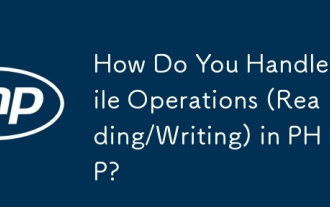 How Do You Handle File Operations (Reading/Writing) in PHP?
Jul 16, 2025 am 03:48 AM
How Do You Handle File Operations (Reading/Writing) in PHP?
Jul 16, 2025 am 03:48 AM
TohandlefileoperationsinPHP,useappropriatefunctionsandmodes.1.Toreadafile,usefile_get_contents()forsmallfilesorfgets()inaloopforline-by-lineprocessing.2.Towritetoafile,usefile_put_contents()forsimplewritesorappendingwiththeFILE_APPENDflag,orfwrite()w
 PHP 8 Installation Guide
Jul 16, 2025 am 03:41 AM
PHP 8 Installation Guide
Jul 16, 2025 am 03:41 AM
The steps to install PHP8 on Ubuntu are: 1. Update the software package list; 2. Install PHP8 and basic components; 3. Check the version to confirm that the installation is successful; 4. Install additional modules as needed. Windows users can download and decompress the ZIP package, then modify the configuration file, enable extensions, and add the path to environment variables. macOS users recommend using Homebrew to install, and perform steps such as adding tap, installing PHP8, setting the default version and verifying the version. Although the installation methods are different under different systems, the process is clear, so you can choose the right method according to the purpose.
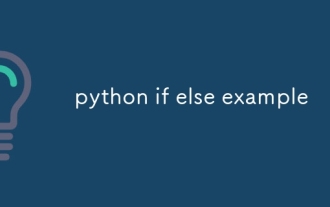 python if else example
Jul 15, 2025 am 02:55 AM
python if else example
Jul 15, 2025 am 02:55 AM
The key to writing Python's ifelse statements is to understand the logical structure and details. 1. The infrastructure is to execute a piece of code if conditions are established, otherwise the else part is executed, else is optional; 2. Multi-condition judgment is implemented with elif, and it is executed sequentially and stopped once it is met; 3. Nested if is used for further subdivision judgment, it is recommended not to exceed two layers; 4. A ternary expression can be used to replace simple ifelse in a simple scenario. Only by paying attention to indentation, conditional order and logical integrity can we write clear and stable judgment codes.
 PHP remove whitespace from string
Jul 15, 2025 am 02:51 AM
PHP remove whitespace from string
Jul 15, 2025 am 02:51 AM
There are three main ways to remove spaces in PHP strings. First, use the trim() function to remove whitespace characters at both ends of the string, such as spaces, tabs, line breaks, etc.; if only the beginning or end spaces need to be removed, use ltrim() or rtrim() respectively. Secondly, using str_replace('','',$str) can delete all space characters in the string, but will not affect other types of whitespace, such as tabs or newlines. Finally, if you need to completely clear all whitespace characters including spaces, tabs, and line breaks, it is recommended to use preg_replace('/\s /','',$str) to achieve more flexible cleaning through regular expressions. Choose the right one according to the specific needs
 PHP Variable Scope Explained
Jul 17, 2025 am 04:16 AM
PHP Variable Scope Explained
Jul 17, 2025 am 04:16 AM
Common problems and solutions for PHP variable scope include: 1. The global variable cannot be accessed within the function, and it needs to be passed in using the global keyword or parameter; 2. The static variable is declared with static, and it is only initialized once and the value is maintained between multiple calls; 3. Hyperglobal variables such as $_GET and $_POST can be used directly in any scope, but you need to pay attention to safe filtering; 4. Anonymous functions need to introduce parent scope variables through the use keyword, and when modifying external variables, you need to pass a reference. Mastering these rules can help avoid errors and improve code stability.






