PHP Notice: Trying to get property of non-object - Solution
Aug 17, 2023 am 09:27 AM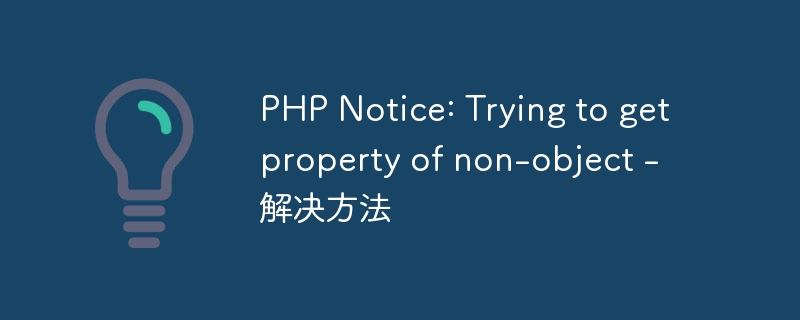
PHP Notice: Trying to get property of non-object - Solution
During the PHP development process, we may encounter a common error message: Trying to get property of non-object. This error is usually caused when we try to access a property (or call a method) on a variable that is not an object type. This article will introduce you to the causes of this error and provide some solutions.
1. Error reason
When we try to obtain non-object attributes, PHP will issue this error prompt. This is usually because we mistakenly use a non-object type variable as an object, resulting in an error when accessing a property or method.
For example, in the following sample code, we create a variable $number of non-object type and try to get its properties:
$number = 10; echo $number->value;
In this example, since $number is not a object, so trying to get its property $value will result in an error.
2. Solution
To solve this error, we need to ensure that the variable accessing the property or calling the method is an object. Here are some solutions:
- Check variable type
Before accessing a property or calling a method, we should check the type of the variable first. You can use PHP's built-in function is_object() to determine whether a variable is an object. If it is a non-object, you can choose not to access or call it.
The following is a sample code:
$number = 10;
if (is_object($number)) {
echo $number->value;
} else {
echo "變量不是一個對象";
}In this example, we use the is_object() function to check the type of $number. If $number is an object, it is safe to access its property $value; otherwise, we print an error message.
- Checking if a variable is empty
Another common problem is trying to access a property of an empty variable. In this case, we can use the isset() function to check if the variable has been assigned a value.
The following is a sample code:
$number = null;
if (isset($number) && is_object($number)) {
echo $number->value;
} else {
echo "變量為空或不是一個對象";
}In this example, we first use the isset() function to check whether $number is assigned a value. If it has been assigned a value and is an object type, it is safe to access its property $value; otherwise, we print an error message.
- Check the assignment source of the variable
Finally, we should also check the assignment source of the variable to make sure it is an object. When we return a variable from a function or method, sometimes we may accidentally return a non-object value.
The following is a sample code:
function getObject() {
// 返回一個非對象的值
return 10;
}
$object = getObject();
if (is_object($object)) {
echo $object->value;
} else {
echo "從getObject()函數(shù)獲取的值不是一個對象";
}In this example, our function getObject() returns a value of non-object type. To solve this problem, we need to ensure that the function returns an object in all cases.
Summary:
In PHP development, "Trying to get property of non-object" errors are usually caused by trying to access properties or call methods on variables of non-object types. To solve this problem, we can avoid this error by checking the type of the variable, checking whether the variable is empty, and checking the source of the variable's assignment.
I hope the solutions in this article can help you solve common errors in PHP and improve your development efficiency!
The above is the detailed content of PHP Notice: Trying to get property of non-object - Solution. For more information, please follow other related articles on the PHP Chinese website!

Hot AI Tools

Undress AI Tool
Undress images for free

Undresser.AI Undress
AI-powered app for creating realistic nude photos

AI Clothes Remover
Online AI tool for removing clothes from photos.

Clothoff.io
AI clothes remover

Video Face Swap
Swap faces in any video effortlessly with our completely free AI face swap tool!

Hot Article

Hot Tools

Notepad++7.3.1
Easy-to-use and free code editor

SublimeText3 Chinese version
Chinese version, very easy to use

Zend Studio 13.0.1
Powerful PHP integrated development environment

Dreamweaver CS6
Visual web development tools

SublimeText3 Mac version
God-level code editing software (SublimeText3)

Hot Topics
 What should I do if the Redis cache of OAuth2Authorization object fails in Spring Boot?
Apr 19, 2025 pm 08:03 PM
What should I do if the Redis cache of OAuth2Authorization object fails in Spring Boot?
Apr 19, 2025 pm 08:03 PM
In SpringBoot, use Redis to cache OAuth2Authorization object. In SpringBoot application, use SpringSecurityOAuth2AuthorizationServer...
 Steps to add and delete fields to MySQL tables
Apr 29, 2025 pm 04:15 PM
Steps to add and delete fields to MySQL tables
Apr 29, 2025 pm 04:15 PM
In MySQL, add fields using ALTERTABLEtable_nameADDCOLUMNnew_columnVARCHAR(255)AFTERexisting_column, delete fields using ALTERTABLEtable_nameDROPCOLUMNcolumn_to_drop. When adding fields, you need to specify a location to optimize query performance and data structure; before deleting fields, you need to confirm that the operation is irreversible; modifying table structure using online DDL, backup data, test environment, and low-load time periods is performance optimization and best practice.
 Gitstatus In-depth analysis of viewing repository status
May 22, 2025 pm 10:54 PM
Gitstatus In-depth analysis of viewing repository status
May 22, 2025 pm 10:54 PM
The gitstatus command is used to display the status of the working directory and temporary storage area. 1. It will check the current branch, 2. Compare the working directory and the temporary storage area, 3. Compare the temporary storage area and the last commit, 4. Check untracked files to help developers understand the state of the warehouse and ensure that there are no omissions before committing.
 Detailed steps to deploy a Joomla website on PhpStudy
May 16, 2025 pm 08:00 PM
Detailed steps to deploy a Joomla website on PhpStudy
May 16, 2025 pm 08:00 PM
The steps to deploy a Joomla website on PhpStudy include: 1) Configure PhpStudy, ensure that Apache and MySQL services run and check PHP version compatibility; 2) Download and decompress PhpStudy's website from the official Joomla website, and then complete the installation through the browser according to the installation wizard; 3) Make basic configurations, such as setting the website name and adding content.
 How to parse next-auth generated JWT token in Java and get information in it?
Apr 19, 2025 pm 08:21 PM
How to parse next-auth generated JWT token in Java and get information in it?
Apr 19, 2025 pm 08:21 PM
In processing next-auth generated JWT...
 Binance official website latest address directly enter
May 20, 2025 pm 05:36 PM
Binance official website latest address directly enter
May 20, 2025 pm 05:36 PM
Visiting the latest address to Binance official website can be obtained through search engine query and follow official social media. 1) Use the search engine to enter "Binance Official Website" or "Binance" and select a link with the official logo; 2) Follow Binance's official Twitter, Telegram and other accounts to view the latest posts to get the latest address.
 How to restore the win8 system details steps
May 07, 2025 pm 05:00 PM
How to restore the win8 system details steps
May 07, 2025 pm 05:00 PM
The steps to start system restore in Windows 8 are: 1. Press the Windows key X to open the shortcut menu; 2. Select "Control Panel", enter "System and Security", and click "System"; 3. Select "System Protection", and click "System Restore"; 4. Enter the administrator password and select the restore point. When selecting the appropriate restore point, it is recommended to select the restore point before the problem occurs, or remember a specific date when the system is running well. During the system restore process, if you encounter "The system restore cannot be completed", you can try another restore point or use the "sfc/scannow" command to repair the system files. After restoring, you need to check the system operation status, reinstall or configure the software, and re-back up the data, and create new restore points regularly.
 How to package in IntelliJ IDEA for specific Git versions to avoid including unfinished code?
Apr 19, 2025 pm 08:18 PM
How to package in IntelliJ IDEA for specific Git versions to avoid including unfinished code?
Apr 19, 2025 pm 08:18 PM
In IntelliJ...






