 Backend Development
Backend Development
 C++
C++
 Solve the 'error: expected declaration before 'datatype'' problem in C++ code
Solve the 'error: expected declaration before 'datatype'' problem in C++ code
Solve the 'error: expected declaration before 'datatype'' problem in C++ code
Aug 26, 2023 pm 01:33 PM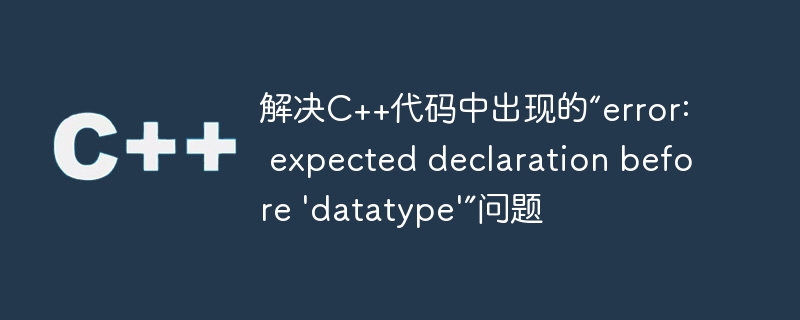
Solve the "error: expected declaration before 'datatype'" problem in C code
When writing C code, we often encounter various errors. One of them is "error: expected declaration before 'datatype'". This error is usually caused by syntax errors in the code or missing some key declarations. This article describes common causes of this error and provides code examples of workarounds.
1. Common reasons
- Missing semicolon: When declaring a variable or function, if you forget to add a semicolon at the end of the statement, this error will occur.
Code example:
int num // 缺少分號 cout << "Hello, world!" << endl;
Solution: Just add a semicolon after the variable declaration.
int num; // 添加分號 cout << "Hello, world!" << endl;
- Wrong syntax: In C, syntax errors can also cause this error. For example, syntax errors in the parameter list or function body when declaring a function.
Code example:
void printNumber(int n); // 參數(shù)列表缺少括號
{
cout << n << endl;
}Solution: Correct the syntax error and ensure that the code is written according to C syntax specifications.
void printNumber(int n) // 修正參數(shù)列表
{
cout << n << endl;
}- Missing key declarations: Sometimes, before using certain data types or functions, you need to declare them in advance or include the corresponding header files.
Code example:
#include <iostream> // 使用了std命名空間前未聲明 cout << "Hello, world!" << endl;
Solution: Declare before use or include the corresponding header file.
#include <iostream>
int main()
{
std::cout << "Hello, world!" << std::endl;
return 0;
}2. Comprehensive example
The following is a comprehensive example that demonstrates how to solve a specific "error: expected declaration before 'datatype'" problem.
#include <iostream>
// 函數(shù)聲明
void printSum(int a, int b);
int main()
{
int x = 5;
int y = 3;
// 調(diào)用函數(shù)
printSum(x, y);
return 0;
}
// 函數(shù)定義
void printSum(int a, int b)
{
int sum = a + b;
std::cout << "The sum is: " << sum << std::endl;
}In the above example, we first include the
Through the above example, we can clearly see how to avoid the "error: expected declaration before 'datatype'" problem. The key is to carefully check your code for syntax errors and missing declarations and fix it accordingly.
Summary: When writing C code, the "error: expected declaration before 'datatype'" error is a very common problem. This error can be resolved by carefully examining the code to determine if there are any issues such as missing semicolons, syntax errors, or missing key declarations, and fixing them accordingly. Resolving such errors in a timely manner can improve the quality and readability of the code and avoid potential bugs.
The above is the detailed content of Solve the 'error: expected declaration before 'datatype'' problem in C++ code. For more information, please follow other related articles on the PHP Chinese website!

Hot AI Tools

Undress AI Tool
Undress images for free

Undresser.AI Undress
AI-powered app for creating realistic nude photos

AI Clothes Remover
Online AI tool for removing clothes from photos.

Clothoff.io
AI clothes remover

Video Face Swap
Swap faces in any video effortlessly with our completely free AI face swap tool!

Hot Article

Hot Tools

Notepad++7.3.1
Easy-to-use and free code editor

SublimeText3 Chinese version
Chinese version, very easy to use

Zend Studio 13.0.1
Powerful PHP integrated development environment

Dreamweaver CS6
Visual web development tools

SublimeText3 Mac version
God-level code editing software (SublimeText3)

Hot Topics
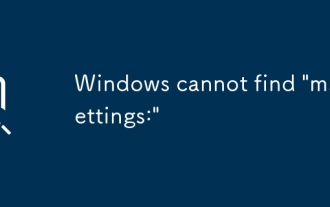 Windows cannot find 'ms-settings:'
Jun 30, 2025 pm 04:31 PM
Windows cannot find 'ms-settings:'
Jun 30, 2025 pm 04:31 PM
When you encounter the prompt "Windowscannotfind'ms-settings:'", the system settings page usually cannot open normally. The solution is as follows: 1. Check the integrity of the system file and run the sfc/scannow and DISM/Online/Cleanup-Image/RestoreHealth commands as administrator; 2. Reset the default protocol handler and confirm that the default application of ms-settings is "Settings" in "Default Application By Protocol"; 3. Check whether the registry key HKEY_CLASSES_ROOT\ms-settings exists and is complete, and import the registry backup of the normal system if necessary; 4. Use the system
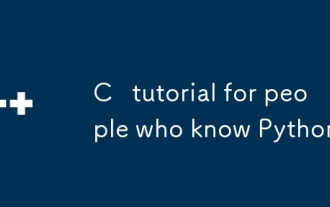 C tutorial for people who know Python
Jul 01, 2025 am 01:11 AM
C tutorial for people who know Python
Jul 01, 2025 am 01:11 AM
People who study Python transfer to C The most direct confusion is: Why can't you write like Python? Because C, although the syntax is more complex, provides underlying control capabilities and performance advantages. 1. In terms of syntax structure, C uses curly braces {} instead of indentation to organize code blocks, and variable types must be explicitly declared; 2. In terms of type system and memory management, C does not have an automatic garbage collection mechanism, and needs to manually manage memory and pay attention to releasing resources. RAII technology can assist resource management; 3. In functions and class definitions, C needs to explicitly access modifiers, constructors and destructors, and supports advanced functions such as operator overloading; 4. In terms of standard libraries, STL provides powerful containers and algorithms, but needs to adapt to generic programming ideas; 5
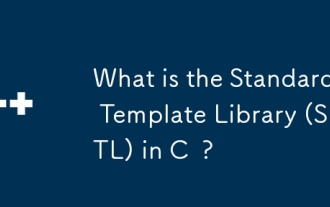 What is the Standard Template Library (STL) in C ?
Jul 01, 2025 am 01:17 AM
What is the Standard Template Library (STL) in C ?
Jul 01, 2025 am 01:17 AM
C STL is a set of general template classes and functions, including core components such as containers, algorithms, and iterators. Containers such as vector, list, map, and set are used to store data. Vector supports random access, which is suitable for frequent reading; list insertion and deletion are efficient but accessed slowly; map and set are based on red and black trees, and automatic sorting is suitable for fast searches. Algorithms such as sort, find, copy, transform, and accumulate are commonly used to encapsulate them, and they act on the iterator range of the container. The iterator acts as a bridge connecting containers to algorithms, supporting traversal and accessing elements. Other components include function objects, adapters, allocators, which are used to customize logic, change behavior, and memory management. STL simplifies C
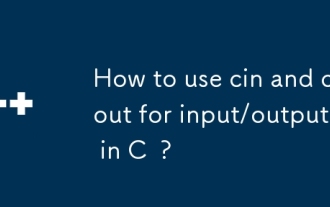 How to use cin and cout for input/output in C ?
Jul 02, 2025 am 01:10 AM
How to use cin and cout for input/output in C ?
Jul 02, 2025 am 01:10 AM
In C, cin and cout are used for console input and output. 1. Use cout to read the input, pay attention to type matching problems, and stop encountering spaces; 3. Use getline(cin, str) when reading strings containing spaces; 4. When using cin and getline, you need to clean the remaining characters in the buffer; 5. When entering incorrectly, you need to call cin.clear() and cin.ignore() to deal with exception status. Master these key points and write stable console programs.
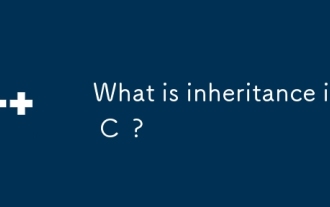 What is inheritance in C ?
Jul 01, 2025 am 01:15 AM
What is inheritance in C ?
Jul 01, 2025 am 01:15 AM
InheritanceinC allowsaderivedclasstoinheritpropertiesandbehaviorsfromabaseclasstopromotecodereuseandreduceduplication.Forexample,classeslikeEnemyandPlayercaninheritsharedfunctionalitysuchashealthandmovementfromabaseCharacterclass.C supportssingle,m
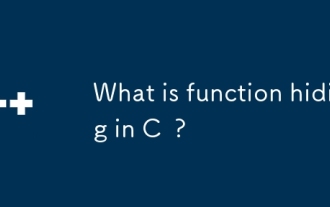 What is function hiding in C ?
Jul 05, 2025 am 01:44 AM
What is function hiding in C ?
Jul 05, 2025 am 01:44 AM
FunctionhidinginC occurswhenaderivedclassdefinesafunctionwiththesamenameasabaseclassfunction,makingthebaseversioninaccessiblethroughthederivedclass.Thishappenswhenthebasefunctionisn’tvirtualorsignaturesdon’tmatchforoverriding,andnousingdeclarationis
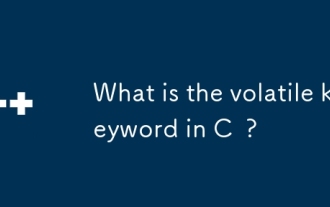 What is the volatile keyword in C ?
Jul 04, 2025 am 01:09 AM
What is the volatile keyword in C ?
Jul 04, 2025 am 01:09 AM
volatile tells the compiler that the value of the variable may change at any time, preventing the compiler from optimizing access. 1. Used for hardware registers, signal handlers, or shared variables between threads (but modern C recommends std::atomic). 2. Each access is directly read and write memory instead of cached to registers. 3. It does not provide atomicity or thread safety, and only ensures that the compiler does not optimize read and write. 4. Constantly, the two are sometimes used in combination to represent read-only but externally modifyable variables. 5. It cannot replace mutexes or atomic operations, and excessive use will affect performance.
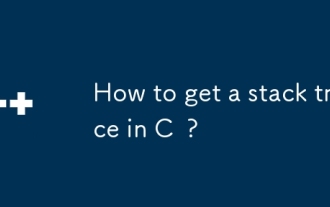 How to get a stack trace in C ?
Jul 07, 2025 am 01:41 AM
How to get a stack trace in C ?
Jul 07, 2025 am 01:41 AM
There are mainly the following methods to obtain stack traces in C: 1. Use backtrace and backtrace_symbols functions on Linux platform. By including obtaining the call stack and printing symbol information, the -rdynamic parameter needs to be added when compiling; 2. Use CaptureStackBackTrace function on Windows platform, and you need to link DbgHelp.lib and rely on PDB file to parse the function name; 3. Use third-party libraries such as GoogleBreakpad or Boost.Stacktrace to cross-platform and simplify stack capture operations; 4. In exception handling, combine the above methods to automatically output stack information in catch blocks





