
Solution to PHP Session cross-domain problem
In development where the front and back ends are separated, cross-domain requests have become the norm. When dealing with cross-domain issues, we usually involve the use and management of sessions. However, due to browser origin policy restrictions, sessions cannot be shared by default across domains. In order to solve this problem, we need to use some techniques and methods to achieve cross-domain sharing of sessions.
1. Use cookies to share sessions across domains
The most common solution is to use cookies to share sessions across domains. Since cookies are not restricted by the same-origin policy, session information can be transferred and shared between different domain names.
The specific steps are as follows:
- Set the session on the server side, such as:
session_start(); $_SESSION['user'] = 'example';
- Store the session identification information in the cookie, For example:
setcookie(session_name(), session_id(), time() + 60*60*24*30, '/', 'www.example.com', false, true);
Among them, www.example.com is the domain name of the current server and needs to be modified according to the actual situation.
- In the client of cross-domain request, send a request with cookie, such as:
fetch('http://www.example.com/api', {
credentials: 'include',
})Among them, credentials: 'include' Use This tells the browser to send credentials, including cookies, to the server.
- The server parses the cookie and resets the session, such as:
session_id($_COOKIE[session_name()]);
session_start();
if(isset($_SESSION['user'])){
// session 跨域共享成功
}else{
// session 跨域共享失敗
}2. Use token to share the session across domains
Another solution Token is used to achieve cross-domain sharing of sessions. The specific steps are as follows:
- When logging in, a token is generated and stored in the database, associated with the user, such as:
$token = bin2hex(random_bytes(16)); // 將 token 存儲到數(shù)據(jù)庫中 // 返回 token 給客戶端
- In The client stores the token in local localStorage or sessionStorage.
- When making a cross-domain request, send the token to the server as a parameter or in the request header.
- The server parses the token, verifies the validity of the token by querying the database, and performs corresponding session settings and management.
It should be noted that in order to ensure security, the token needs to set a validity period and be refreshed within a certain period of time. On the server side, expired tokens need to be cleared regularly.
Summary:
The above are two common methods to solve PHP Session cross-domain problems. You can choose a suitable solution according to your actual situation. Whether using cookies or tokens, corresponding processing needs to be performed on the server side to achieve cross-domain sharing of sessions. At the same time, in order to ensure security, we also need to take some measures to protect the security of session data.
The above is the detailed content of Solution to PHP Session cross-domain problem. For more information, please follow other related articles on the PHP Chinese website!

Hot AI Tools

Undress AI Tool
Undress images for free

Undresser.AI Undress
AI-powered app for creating realistic nude photos

AI Clothes Remover
Online AI tool for removing clothes from photos.

Clothoff.io
AI clothes remover

Video Face Swap
Swap faces in any video effortlessly with our completely free AI face swap tool!

Hot Article

Hot Tools

Notepad++7.3.1
Easy-to-use and free code editor

SublimeText3 Chinese version
Chinese version, very easy to use

Zend Studio 13.0.1
Powerful PHP integrated development environment

Dreamweaver CS6
Visual web development tools

SublimeText3 Mac version
God-level code editing software (SublimeText3)

Hot Topics
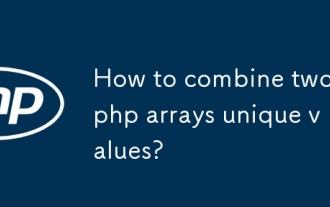 How to combine two php arrays unique values?
Jul 02, 2025 pm 05:18 PM
How to combine two php arrays unique values?
Jul 02, 2025 pm 05:18 PM
To merge two PHP arrays and keep unique values, there are two main methods. 1. For index arrays or only deduplication, use array_merge and array_unique combinations: first merge array_merge($array1,$array2) and then use array_unique() to deduplicate them to finally get a new array containing all unique values; 2. For associative arrays and want to retain key-value pairs in the first array, use the operator: $result=$array1 $array2, which will ensure that the keys in the first array will not be overwritten by the second array. These two methods are applicable to different scenarios, depending on whether the key name is retained or only the focus is on
 Applying Semantic Structure with article, section, and aside in HTML
Jul 05, 2025 am 02:03 AM
Applying Semantic Structure with article, section, and aside in HTML
Jul 05, 2025 am 02:03 AM
The rational use of semantic tags in HTML can improve page structure clarity, accessibility and SEO effects. 1. Used for independent content blocks, such as blog posts or comments, it must be self-contained; 2. Used for classification related content, usually including titles, and is suitable for different modules of the page; 3. Used for auxiliary information related to the main content but not core, such as sidebar recommendations or author profiles. In actual development, labels should be combined and other, avoid excessive nesting, keep the structure simple, and verify the rationality of the structure through developer tools.
 How to use php exit function?
Jul 03, 2025 am 02:15 AM
How to use php exit function?
Jul 03, 2025 am 02:15 AM
exit() is a function in PHP that is used to terminate script execution immediately. Common uses include: 1. Terminate the script in advance when an exception is detected, such as the file does not exist or verification fails; 2. Output intermediate results during debugging and stop execution; 3. Call exit() after redirecting in conjunction with header() to prevent subsequent code execution; In addition, exit() can accept string parameters as output content or integers as status code, and its alias is die().
 How to create an array in php?
Jul 02, 2025 pm 05:01 PM
How to create an array in php?
Jul 02, 2025 pm 05:01 PM
There are two ways to create an array in PHP: use the array() function or use brackets []. 1. Using the array() function is a traditional way, with good compatibility. Define index arrays such as $fruits=array("apple","banana","orange"), and associative arrays such as $user=array("name"=>"John","age"=>25); 2. Using [] is a simpler way to support since PHP5.4, such as $color
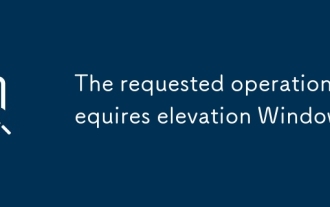 The requested operation requires elevation Windows
Jul 04, 2025 am 02:58 AM
The requested operation requires elevation Windows
Jul 04, 2025 am 02:58 AM
When you encounter the prompt "This operation requires escalation of permissions", it means that you need administrator permissions to continue. Solutions include: 1. Right-click the "Run as Administrator" program or set the shortcut to always run as an administrator; 2. Check whether the current account is an administrator account, if not, switch or request administrator assistance; 3. Use administrator permissions to open a command prompt or PowerShell to execute relevant commands; 4. Bypass the restrictions by obtaining file ownership or modifying the registry when necessary, but such operations need to be cautious and fully understand the risks. Confirm permission identity and try the above methods usually solve the problem.
 php raw post data php
Jul 02, 2025 pm 04:51 PM
php raw post data php
Jul 02, 2025 pm 04:51 PM
The way to process raw POST data in PHP is to use $rawData=file_get_contents('php://input'), which is suitable for receiving JSON, XML, or other custom format data. 1.php://input is a read-only stream, which is only valid in POST requests; 2. Common problems include server configuration or middleware reading input streams, which makes it impossible to obtain data; 3. Application scenarios include receiving front-end fetch requests, third-party service callbacks, and building RESTfulAPIs; 4. The difference from $_POST is that $_POST automatically parses standard form data, while the original data is suitable for non-standard formats and allows manual parsing; 5. Ordinary HTM
 How to handle File Uploads securely in PHP?
Jul 08, 2025 am 02:37 AM
How to handle File Uploads securely in PHP?
Jul 08, 2025 am 02:37 AM
To safely handle PHP file uploads, you need to verify the source and type, control the file name and path, set server restrictions, and process media files twice. 1. Verify the upload source to prevent CSRF through token and detect the real MIME type through finfo_file using whitelist control; 2. Rename the file to a random string and determine the extension to store it in a non-Web directory according to the detection type; 3. PHP configuration limits the upload size and temporary directory Nginx/Apache prohibits access to the upload directory; 4. The GD library resaves the pictures to clear potential malicious data.
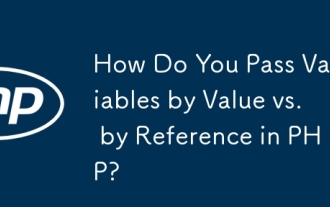 How Do You Pass Variables by Value vs. by Reference in PHP?
Jul 08, 2025 am 02:42 AM
How Do You Pass Variables by Value vs. by Reference in PHP?
Jul 08, 2025 am 02:42 AM
InPHP,variablesarepassedbyvaluebydefault,meaningfunctionsorassignmentsreceiveacopyofthedata,whilepassingbyreferenceallowsmodificationstoaffecttheoriginalvariable.1.Whenpassingbyvalue,changestothecopydonotimpacttheoriginal,asshownwhenassigning$b=$aorp






