How to use arrays and collections for data storage and manipulation in Java
Oct 18, 2023 am 08:15 AM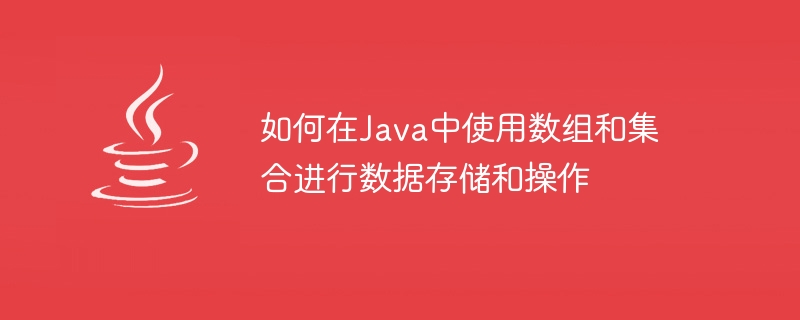
How to use arrays and collections for data storage and operation in Java
In Java programming, arrays and collections are commonly used methods of data storage and operation. An array is a container used to store data of the same type, while a collection is an object composed of multiple elements.
The basic method of using arrays for data storage and operation is as follows:
-
Declaring array variables
To use an array, you first need to declare an array variable. You can declare an array variable using the following syntax:dataType[] arrayName;
where dataType is the data type of the elements in the array, and arrayName is the name of the array.
For example, declare an integer array:
int[] numbers;
Create an array object
Next, you need to create an array object and add It is assigned to an array variable. You can use the following syntax to create an array object:arrayName = new dataType[arrayLength];
where arrayLength is the length of the array, that is, the number of elements in the array.
For example, create an array with 5 integers:
numbers = new int[5];
Initialize the array elements
Initialize the array elements to the Assign an initial value to the element. You can use the following syntax to assign values ??to array elements:arrayName[index] = value;
where index is the array index, indicating the position of the element in the array, counting from 0. value is the value to be assigned to the array element.
For example, to initialize elements in an array:
numbers[0] = 10; numbers[1] = 20; numbers[2] = 30; numbers[3] = 40; numbers[4] = 50;
Accessing array elements
You can access elements in an array using the following syntax:arrayName[index];
Where index is the index of the element to be accessed.
For example, to access elements in an array:
int x = numbers[2];
The length of the array
You can use the following syntax to get the length of the array:arrayName.length;
Among them, arrayName is the name of the array.
For example, get the length of an array:
int size = numbers.length;
The above is the basic method of using arrays for data storage and operation.
In addition to arrays, Java also provides some collection classes, such as ArrayList, LinkedList, HashSet, etc., for storing and operating data. Use collections to dynamically add and remove elements and provide rich operation methods.
The following takes ArrayList as an example to introduce how to use collections for data storage and operations:
Import the ArrayList class
First, you need to import the ArrayList class:import java.util.ArrayList;
Declaring an ArrayList object
You can use the following syntax to declare an ArrayList object:ArrayList<dataType> listName = new ArrayList<>();
Where, dataType is the data type of the elements in the collection, and listName is the name of the collection.
For example, declare an ArrayList object that stores integers:
ArrayList<Integer> numbersList = new ArrayList<>();
Add elements
You can add elements to an ArrayList using the following syntax:listName.add(element);
Where element is the element to be added to the collection.
For example, add an element to an ArrayList:
numbersList.add(10); numbersList.add(20); numbersList.add(30); numbersList.add(40); numbersList.add(50);
Accessing elements
You can access elements in an ArrayList using the following syntax:listName.get(index);
Where index is the index of the element to be accessed.
For example, to access the elements in the ArrayList:
int x = numbersList.get(2);
Traverse the collection
You can use the loop structure to traverse the elements in the ArrayList. The following is a common traversal method:for (dataType element : listName) { // 處理每個(gè)元素 System.out.println(element); }Among them, dataType is the data type of the elements in the collection, and element is a loop variable that represents each element in the collection.
For example, traversing ArrayList:
for (int number : numbersList) {
System.out.println(number);
}The above are examples of basic methods of using arrays and collections for data storage and manipulation. These methods can be used flexibly according to actual needs to help developers better handle data storage and operation.
The above is the detailed content of How to use arrays and collections for data storage and manipulation in Java. For more information, please follow other related articles on the PHP Chinese website!

Hot AI Tools

Undress AI Tool
Undress images for free

Undresser.AI Undress
AI-powered app for creating realistic nude photos

AI Clothes Remover
Online AI tool for removing clothes from photos.

Clothoff.io
AI clothes remover

Video Face Swap
Swap faces in any video effortlessly with our completely free AI face swap tool!

Hot Article

Hot Tools

Notepad++7.3.1
Easy-to-use and free code editor

SublimeText3 Chinese version
Chinese version, very easy to use

Zend Studio 13.0.1
Powerful PHP integrated development environment

Dreamweaver CS6
Visual web development tools

SublimeText3 Mac version
God-level code editing software (SublimeText3)

Hot Topics
 How to use PHP to implement batch processing and data batch operations
Sep 06, 2023 am 10:46 AM
How to use PHP to implement batch processing and data batch operations
Sep 06, 2023 am 10:46 AM
How to use PHP to implement batch processing and data batch operations. In the process of developing web applications, we often encounter situations where multiple pieces of data need to be processed at the same time. In order to improve efficiency and reduce the number of database requests, we can use PHP to implement batch processing and data batch operations. This article will introduce how to use PHP to implement these functions, and attach code examples for reference. Batch processing of data When you need to perform the same operation on a large amount of data, you can use PHP's loop structure for batch processing.
 Revealing Five Efficient Java Array Deduplication Methods
Dec 23, 2023 pm 02:46 PM
Revealing Five Efficient Java Array Deduplication Methods
Dec 23, 2023 pm 02:46 PM
Five efficient Java array deduplication methods revealed In the Java development process, we often encounter situations where we need to deduplicate arrays. Deduplication is to remove duplicate elements in an array and keep only one. This article will introduce five efficient Java array deduplication methods and provide specific code examples. Method 1: Use HashSet to deduplicate HashSet is an unordered, non-duplicate collection that automatically deduplicates when adding elements. Therefore, we can use the characteristics of HashSet to deduplicate arrays. public
 Common ways to add elements to Java arrays
Feb 21, 2024 am 11:21 AM
Common ways to add elements to Java arrays
Feb 21, 2024 am 11:21 AM
Common ways to add elements to Java arrays, specific code examples are required In Java, an array is a common data structure that can store multiple elements of the same type. In actual development, we often need to add new elements to the array. This article will introduce common methods of adding elements to arrays in Java and provide specific code examples. A simple way to create a new array using a loop is to create a new array, copy the elements of the old array into the new array, and add the new elements. The code example is as follows: //original array i
 Java List Interface Example Demonstration: Data Operation to Implement Add, Delete, Modify and Check Operations
Dec 20, 2023 am 08:10 AM
Java List Interface Example Demonstration: Data Operation to Implement Add, Delete, Modify and Check Operations
Dec 20, 2023 am 08:10 AM
The JavaList interface is one of the commonly used data structures in Java, which can easily implement data addition, deletion, modification and query operations. This article will use an example to demonstrate how to use the JavaList interface to implement data addition, deletion, modification and query operations. First, we need to introduce the implementation class of the List interface in the code, the common ones are ArrayList and LinkedList. Both classes implement the List interface and have similar functions but different underlying implementations. ArrayList is based on array real
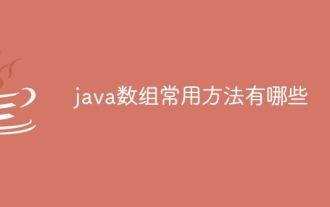 What are the common methods of java arrays?
Jan 02, 2024 pm 04:49 PM
What are the common methods of java arrays?
Jan 02, 2024 pm 04:49 PM
Commonly used methods include length attribute, copy array, array traversal, array sorting, array conversion to string, etc. Detailed introduction: 1. Length attribute: used to get the length of an array. It is an attribute rather than a method. Example: int[] arr = {1, 2, 3}; int length = arr.length;; 2. Copy the array: Use the System.arraycopy() method or the copyOf() method of the Arrays class to copy the contents of the array to a new Arrays etc.
 Qiniu Cloud Data Processing and Management Guide: How does the Java SDK implement data operations and analysis?
Jul 05, 2023 pm 12:41 PM
Qiniu Cloud Data Processing and Management Guide: How does the Java SDK implement data operations and analysis?
Jul 05, 2023 pm 12:41 PM
Qiniu Cloud Data Processing Management Guide: How does JavaSDK implement data operation and analysis? Introduction: With the advent of the big data era, data processing and analysis are becoming more and more important. As an enterprise focusing on cloud storage and data services, Qiniu Cloud provides a wealth of data processing and analysis functions to facilitate users to process and analyze massive data. This article will introduce how to use Qiniu Cloud's JavaSDK to implement data operations and analysis. 1. Preparation Before starting, we need to prepare some necessary tools and environment: Apply for Qiniu Cloud Account
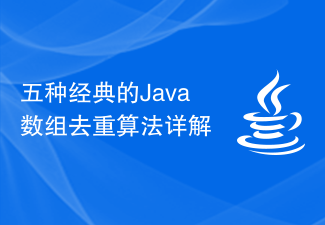 Detailed explanation of five classic Java array deduplication algorithms
Dec 23, 2023 am 10:01 AM
Detailed explanation of five classic Java array deduplication algorithms
Dec 23, 2023 am 10:01 AM
Detailed explanation of five classic Java array deduplication algorithms In Java programming, you often encounter situations where you need to perform deduplication operations on arrays, that is, remove duplicate elements in the array and retain unique elements. The following will introduce five classic Java array deduplication algorithms and provide corresponding code examples. Using HashSet HashSet is a collection class in Java that automatically removes duplicate elements. This feature can be used to quickly achieve array deduplication. Code example: importjava.util.Arr
 How to use SQLAlchemy for database operations
Aug 07, 2023 pm 12:21 PM
How to use SQLAlchemy for database operations
Aug 07, 2023 pm 12:21 PM
How to use SQLAlchemy for database operations SQLAlchemy is a popular Python library used to simplify interaction and operation with relational databases. It provides an object-relational mapping (ORM) approach that allows developers to use Python code to operate the database without writing original SQL statements. This article will introduce how to use SQLAlchemy for database operations, and attach code examples to help readers get started quickly. Install SQLAlchemy first






