How to develop an online restaurant reservation system using Laravel
Nov 02, 2023 pm 01:48 PM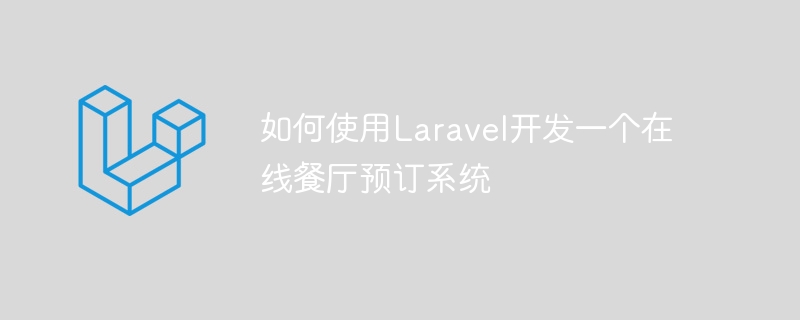
How to use Laravel to develop an online restaurant reservation system
In recent years, with the rapid development of the Internet and mobile Internet, online reservations have become an indispensable part of modern people's lives. A missing part. The catering industry is no exception. More and more restaurants are beginning to provide online reservation services to improve user experience and expand market share. This article will introduce how to use the Laravel framework to develop a simple but fully functional online restaurant reservation system, and provide specific code examples to facilitate readers to learn and practice.
- Environment setup
First, we need to set up the Laravel development environment in the local environment. The specific steps are as follows: - Install Laravel: Use Composer to install Laravel, the command is
composer global require laravel/installer - Create a new project: execute in the command line
laravel new my-projectCreate a new Laravel project - Configure the database: In the
.envfile in the project root directory, configure the database connection information, for exampleDB_DATABASE,DB_USERNAME,DB_PASSWORD, etc. - Database design
In this example, we will use MySQL as the database and create the following A table to store the data required by the restaurant reservation system: - users table: stores user information
- restaurants table: stores restaurant information
- bookings table: stores reservation information
- timeslots table: stores bookable time periods
These tables can be created through Laravel's migration files, the code is as follows:
php artisan make:migration create_users_table --create=users php artisan make:migration create_restaurants_table --create=restaurants php artisan make:migration create_bookings_table --create=bookings php artisan make:migration create_timeslots_table --create=timeslots
In each migration file , we need to define the fields and related constraints of the table. The sample code is as follows:
Schema::create('users', function (Blueprint $table) {
$table->id();
$table->string('name');
$table->string('email')->unique();
$table->timestamp('email_verified_at')->nullable();
$table->string('password');
$table->rememberToken();
$table->timestamps();
});
// 定義其他表的字段和約束Run the php artisan migrate command to execute the migration file and create the database table.
- Model Design
In Laravel, a model is an object associated with a database table. We can use Artisan commands to generate model files for restaurants, reservations, etc. The sample code is as follows:
php artisan make:model User php artisan make:model Restaurant php artisan make:model Booking php artisan make:model Timeslot
In the generated model file, we need to define fields, relationships and other logic corresponding to the database table. The sample code is as follows:
class User extends Authenticatable
{
use Notifiable;
protected $fillable = [
'name', 'email', 'password',
];
protected $hidden = [
'password', 'remember_token',
];
}
// 定義其他模型文件- Routing and Controller Design
In Laravel, routing is used to map URLs to specific controller methods. We define routes in theroutes/web.phpfile, for example:
Route::get('/restaurants', 'RestaurantController@index');
Route::post('/bookings', 'BookingController@store');The controller is where routing requests and business logic are processed. We can use Artisan commands to generate controller files for restaurants, reservations, etc. The sample code is as follows:
php artisan make:controller RestaurantController php artisan make:controller BookingController
In the generated controller file, we can define the processing method of the corresponding route. The sample code is as follows:
class RestaurantController extends Controller
{
public function index()
{
$restaurants = Restaurant::all();
return view('restaurants.index', compact('restaurants'));
}
}
// 定義其他控制器方法 - View Design
View is where data is presented to the user. In Laravel, we can use the Blade template engine to build views. The sample code is as follows:
<!-- resources/views/restaurants/index.blade.php -->
@foreach ($restaurants as $restaurant)
<div>
<h2>{{ $restaurant->name }}</h2>
<p>{{ $restaurant->description }}</p>
<!-- 其他餐廳信息 -->
<form action="/bookings" method="POST">
@csrf
<input type="hidden" name="restaurant_id" value="{{ $restaurant->id }}">
<!-- 其他表單字段 -->
<button type="submit">預(yù)訂</button>
</form>
</div>
@endforeachThe above code shows how to iterate through the restaurant data in the view and submit a reservation request using a form.
- Implement the booking logic
In order to implement the booking logic, we need to write code in thestoremethod of BookingController to save the booking information to the database. The sample code is as follows:
class BookingController extends Controller
{
public function store(Request $request)
{
$booking = new Booking;
$booking->user_id = Auth::user()->id;
$booking->restaurant_id = $request->input('restaurant_id');
// 保存其他表單字段
$booking->save();
return redirect('/bookings')->with('success', '預(yù)訂成功!');
}
}In the above code, we get the ID of the current user through Auth::user()->id and save it to the reservation table middle.
The above is the basic process and code example for developing a simple online restaurant reservation system using the Laravel framework. Readers can expand and improve the system according to actual needs, and learn in depth other functions and features provided by the Laravel framework.
The above is the detailed content of How to develop an online restaurant reservation system using Laravel. For more information, please follow other related articles on the PHP Chinese website!

Hot AI Tools

Undress AI Tool
Undress images for free

Undresser.AI Undress
AI-powered app for creating realistic nude photos

AI Clothes Remover
Online AI tool for removing clothes from photos.

Clothoff.io
AI clothes remover

Video Face Swap
Swap faces in any video effortlessly with our completely free AI face swap tool!

Hot Article

Hot Tools

Notepad++7.3.1
Easy-to-use and free code editor

SublimeText3 Chinese version
Chinese version, very easy to use

Zend Studio 13.0.1
Powerful PHP integrated development environment

Dreamweaver CS6
Visual web development tools

SublimeText3 Mac version
God-level code editing software (SublimeText3)

Hot Topics
 How to create Laravel package (Package) development?
May 29, 2025 pm 09:12 PM
How to create Laravel package (Package) development?
May 29, 2025 pm 09:12 PM
The steps to create a package in Laravel include: 1) Understanding the advantages of packages, such as modularity and reuse; 2) following Laravel naming and structural specifications; 3) creating a service provider using artisan command; 4) publishing configuration files correctly; 5) managing version control and publishing to Packagist; 6) performing rigorous testing; 7) writing detailed documentation; 8) ensuring compatibility with different Laravel versions.
 What is Middleware in Laravel? How to use it?
May 29, 2025 pm 09:27 PM
What is Middleware in Laravel? How to use it?
May 29, 2025 pm 09:27 PM
Middleware is a filtering mechanism in Laravel that is used to intercept and process HTTP requests. Use steps: 1. Create middleware: Use the command "phpartisanmake:middlewareCheckRole". 2. Define processing logic: Write specific logic in the generated file. 3. Register middleware: Add middleware in Kernel.php. 4. Use middleware: Apply middleware in routing definition.
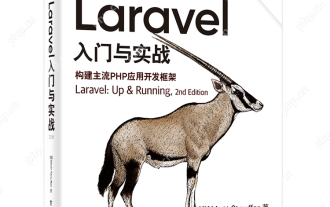 Laravel Page Cache Policy
May 29, 2025 pm 09:15 PM
Laravel Page Cache Policy
May 29, 2025 pm 09:15 PM
Laravel's page caching strategy can significantly improve website performance. 1) Use cache helper functions to implement page caching, such as the Cache::remember method. 2) Select the appropriate cache backend, such as Redis. 3) Pay attention to data consistency issues, and you can use fine-grained caches or event listeners to clear the cache. 4) Further optimization is combined with routing cache, view cache and cache tags. By rationally applying these strategies, website performance can be effectively improved.
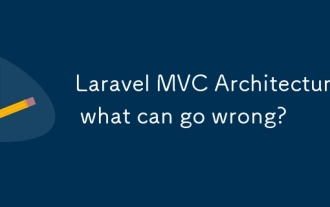 Laravel MVC Architecture: what can go wrong?
Jun 05, 2025 am 12:05 AM
Laravel MVC Architecture: what can go wrong?
Jun 05, 2025 am 12:05 AM
Laravel'sMVCarchitecturecanfaceseveralissues:1)Fatcontrollerscanbeavoidedbydelegatinglogictoservices.2)Overloadedmodelsshouldfocusondataaccess.3)Viewsshouldremainsimple,avoidingPHPlogic.4)PerformanceissueslikeN 1queriescanbemitigatedwitheagerloading.
 How to populate test data using Seeder in Laravel?
May 29, 2025 pm 09:21 PM
How to populate test data using Seeder in Laravel?
May 29, 2025 pm 09:21 PM
Using Seeder to fill test data in Laravel is a very practical trick in the development process. Below I will explain in detail how to achieve this, and share some problems and solutions I encountered in actual projects. In Laravel, Seeder is a tool used to populate databases. It can help us quickly generate test data, which facilitates development and testing. Using Seeder not only saves time, but also ensures data consistency, which is especially important for team collaboration and automated testing. I remember that in a project, we needed to generate a large amount of product and user data for an e-commerce platform, and Seeder came in handy at that time. Let's see how to use it. First, make sure your Lara is
 What is Laravel Migrations? How to use it?
May 29, 2025 pm 09:24 PM
What is Laravel Migrations? How to use it?
May 29, 2025 pm 09:24 PM
Laravel's migration is a database version control tool that allows developers to programmatically define and manage database structure changes. 1. Create a migration file using the Artisan command. 2. The migration file contains up and down methods, which defines the creation/modification and rollback of database tables respectively. 3. Use the phpartisanmigrate command to execute the migration, and use phpartisanmigrate:rollback to rollback.
 Laravel: Simple MVC project for beginners
Jun 08, 2025 am 12:07 AM
Laravel: Simple MVC project for beginners
Jun 08, 2025 am 12:07 AM
Laravel is suitable for beginners to create MVC projects. 1) Install Laravel: Use composercreate-project--prefer-distlaravel/laravelyour-project-name command. 2) Create models, controllers and views: Define Post models, write PostController processing logic, create index and create views to display and add posts. 3) Set up routing: Configure/posts-related routes in routes/web.php. With these steps, you can build a simple blog application and master the basics of Laravel and MVC.
 What are policies in Laravel, and how are they used?
Jun 21, 2025 am 12:21 AM
What are policies in Laravel, and how are they used?
Jun 21, 2025 am 12:21 AM
InLaravel,policiesorganizeauthorizationlogicformodelactions.1.Policiesareclasseswithmethodslikeview,create,update,anddeletethatreturntrueorfalsebasedonuserpermissions.2.Toregisterapolicy,mapthemodeltoitspolicyinthe$policiesarrayofAuthServiceProvider.






