How to implement role-based access control in Laravel
Nov 02, 2023 pm 03:15 PM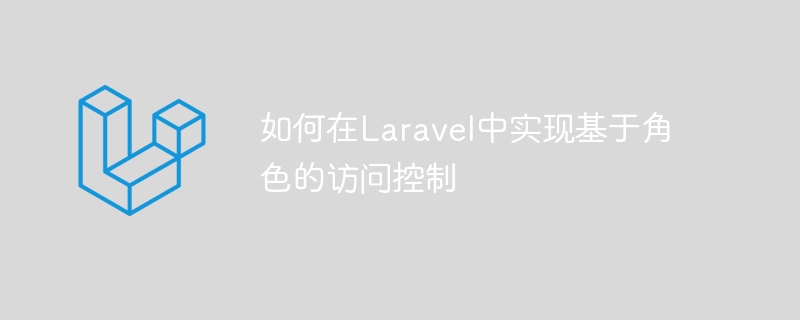
How to implement role-based access control in Laravel
Introduction:
In web applications, access control is important to protect sensitive data and sensitive operations component. Role-based access control is a common access control strategy that allows us to limit the actions a user can perform based on their role.
Laravel is a popular PHP framework that provides simple yet powerful features to implement role-based access control. In this article, we'll cover how to implement role-based access control using Laravel and provide some concrete code examples.
Step 1: Prepare the database
First, we need to create a database to store user, role and permission information. We can use Laravel's migration feature to create database tables. The following is an example migration file for users, roles, and permissions:
<?php
use IlluminateDatabaseMigrationsMigration;
use IlluminateDatabaseSchemaBlueprint;
use IlluminateSupportFacadesSchema;
class CreateRolesAndPermissionsTables extends Migration
{
/**
* Run the migrations.
*
* @return void
*/
public function up()
{
// 創(chuàng)建角色表
Schema::create('roles', function (Blueprint $table) {
$table->id();
$table->string('name')->unique();
$table->timestamps();
});
// 創(chuàng)建權(quán)限表
Schema::create('permissions', function (Blueprint $table) {
$table->id();
$table->string('name')->unique();
$table->timestamps();
});
// 創(chuàng)建用戶表
Schema::create('users', function (Blueprint $table) {
$table->id();
$table->string('name');
$table->string('email')->unique();
$table->string('password');
$table->timestamps();
});
// 創(chuàng)建用戶角色表
Schema::create('role_user', function (Blueprint $table) {
$table->id();
$table->unsignedBigInteger('user_id');
$table->unsignedBigInteger('role_id');
$table->timestamps();
});
// 創(chuàng)建角色權(quán)限表
Schema::create('permission_role', function (Blueprint $table) {
$table->id();
$table->unsignedBigInteger('permission_id');
$table->unsignedBigInteger('role_id');
$table->timestamps();
});
}
/**
* Reverse the migrations.
*
* @return void
*/
public function down()
{
// 刪除表格
Schema::dropIfExists('permission_role');
Schema::dropIfExists('role_user');
Schema::dropIfExists('users');
Schema::dropIfExists('permissions');
Schema::dropIfExists('roles');
}
}Run the migration command to create the database table:
php artisan migrate
Step 2: Define models and relationships
In Laravel, We can use models and relationships to manage data such as users, roles, and permissions. The following is an example model and relationship definition:
<?php
namespace AppModels;
use IlluminateDatabaseEloquentFactoriesHasFactory;
use IlluminateFoundationAuthUser as Authenticatable;
class User extends Authenticatable
{
use HasFactory;
/**
* 獲取用戶的角色
*/
public function roles()
{
return $this->belongsToMany(Role::class, 'role_user');
}
/**
* 檢查用戶是否具有指定角色
*/
public function hasRole($role)
{
return $this->roles->contains('name', $role);
}
}
class Role extends Model
{
use HasFactory;
/**
* 獲取角色的權(quán)限
*/
public function permissions()
{
return $this->belongsToMany(Permission::class, 'permission_role');
}
}
class Permission extends Model
{
use HasFactory;
}Step 3: Define the policy
In Laravel, strategies are used to define and verify user permissions to specific resources. We can use policies to implement role-based access control. The following is an example policy definition:
<?php
namespace AppPolicies;
use AppModelsUser;
use IlluminateAuthAccessHandlesAuthorization;
class PostPolicy
{
use HandlesAuthorization;
/**
* 確定用戶是否有權(quán)限更新一個(gè)帖子
*/
public function update(User $user, Post $post)
{
return $user->hasRole('admin') || $user->hasRole('editor');
}
}Step Four: Register Strategy
To use a strategy, we need to register it with Laravel's strategy provider. Open the app/Providers/AuthServiceProvider.php file and add the following code:
<?php
namespace AppProviders;
use IlluminateSupportFacadesGate;
use IlluminateFoundationSupportProvidersAuthServiceProvider as ServiceProvider;
use AppPoliciesPostPolicy;
class AuthServiceProvider extends ServiceProvider
{
protected $policies = [
'AppModelsPost' => 'AppPoliciesPostPolicy',
];
public function boot()
{
$this->registerPolicies();
}
}Step 5: Use middleware
To implement role-based access control, we can do this in routing and control Use Laravel's middleware in the server to verify the user's role. The following is an example middleware definition:
<?php
namespace AppHttpMiddleware;
use Closure;
class RoleMiddleware
{
public function handle($request, Closure $next, ...$roles)
{
if (!$request->user()->hasAnyRole($roles)) {
abort(403, 'Unauthorized action.');
}
return $next($request);
}
}Step 6: Use middleware to restrict routing access
Finally, we can apply middleware to specified routes or routing groups to restrict user access. The following is the code for a sample route:
<?php
use AppHttpMiddlewareRoleMiddleware;
Route::get('/admin/dashboard', function () {
// 管理員和編輯者才能訪問(wèn)
})->middleware(RoleMiddleware::class . ':admin,editor');Summary:
Through Laravel's database, model, relationship, strategy, and middleware functions, we can easily implement role-based access control. Above are the detailed steps and code examples on how to implement role-based access control in Laravel. I hope this article can help you better understand and use Laravel's access control function.
The above is the detailed content of How to implement role-based access control in Laravel. For more information, please follow other related articles on the PHP Chinese website!

Hot AI Tools

Undress AI Tool
Undress images for free

Undresser.AI Undress
AI-powered app for creating realistic nude photos

AI Clothes Remover
Online AI tool for removing clothes from photos.

Clothoff.io
AI clothes remover

Video Face Swap
Swap faces in any video effortlessly with our completely free AI face swap tool!

Hot Article

Hot Tools

Notepad++7.3.1
Easy-to-use and free code editor

SublimeText3 Chinese version
Chinese version, very easy to use

Zend Studio 13.0.1
Powerful PHP integrated development environment

Dreamweaver CS6
Visual web development tools

SublimeText3 Mac version
God-level code editing software (SublimeText3)

Hot Topics
 What is Middleware in Laravel? How to use it?
May 29, 2025 pm 09:27 PM
What is Middleware in Laravel? How to use it?
May 29, 2025 pm 09:27 PM
Middleware is a filtering mechanism in Laravel that is used to intercept and process HTTP requests. Use steps: 1. Create middleware: Use the command "phpartisanmake:middlewareCheckRole". 2. Define processing logic: Write specific logic in the generated file. 3. Register middleware: Add middleware in Kernel.php. 4. Use middleware: Apply middleware in routing definition.
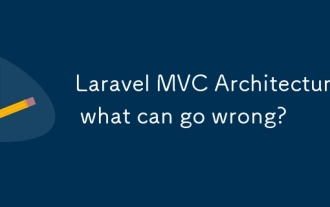 Laravel MVC Architecture: what can go wrong?
Jun 05, 2025 am 12:05 AM
Laravel MVC Architecture: what can go wrong?
Jun 05, 2025 am 12:05 AM
Laravel'sMVCarchitecturecanfaceseveralissues:1)Fatcontrollerscanbeavoidedbydelegatinglogictoservices.2)Overloadedmodelsshouldfocusondataaccess.3)Viewsshouldremainsimple,avoidingPHPlogic.4)PerformanceissueslikeN 1queriescanbemitigatedwitheagerloading.
 What is Laravel Migrations? How to use it?
May 29, 2025 pm 09:24 PM
What is Laravel Migrations? How to use it?
May 29, 2025 pm 09:24 PM
Laravel's migration is a database version control tool that allows developers to programmatically define and manage database structure changes. 1. Create a migration file using the Artisan command. 2. The migration file contains up and down methods, which defines the creation/modification and rollback of database tables respectively. 3. Use the phpartisanmigrate command to execute the migration, and use phpartisanmigrate:rollback to rollback.
 Laravel: Simple MVC project for beginners
Jun 08, 2025 am 12:07 AM
Laravel: Simple MVC project for beginners
Jun 08, 2025 am 12:07 AM
Laravel is suitable for beginners to create MVC projects. 1) Install Laravel: Use composercreate-project--prefer-distlaravel/laravelyour-project-name command. 2) Create models, controllers and views: Define Post models, write PostController processing logic, create index and create views to display and add posts. 3) Set up routing: Configure/posts-related routes in routes/web.php. With these steps, you can build a simple blog application and master the basics of Laravel and MVC.
 What are policies in Laravel, and how are they used?
Jun 21, 2025 am 12:21 AM
What are policies in Laravel, and how are they used?
Jun 21, 2025 am 12:21 AM
InLaravel,policiesorganizeauthorizationlogicformodelactions.1.Policiesareclasseswithmethodslikeview,create,update,anddeletethatreturntrueorfalsebasedonuserpermissions.2.Toregisterapolicy,mapthemodeltoitspolicyinthe$policiesarrayofAuthServiceProvider.
 What are routes in Laravel, and how are they defined?
Jun 12, 2025 pm 08:21 PM
What are routes in Laravel, and how are they defined?
Jun 12, 2025 pm 08:21 PM
In Laravel, routing is the entry point of the application that defines the response logic when a client requests a specific URI. The route maps the URL to the corresponding processing code, which usually contains HTTP methods, URIs, and actions (closures or controller methods). 1. Basic structure of route definition: bind requests using Route::verb('/uri',action); 2. Supports multiple HTTP verbs such as GET, POST, PUT, etc.; 3. Dynamic parameters can be defined through {param} and data can be passed; 4. Routes can be named to generate URLs or redirects; 5. Use grouping functions to uniformly add prefixes, middleware and other sharing settings; 6. Routing files are divided into web.php, ap according to their purpose
 How do I run seeders in Laravel? (php artisan db:seed)
Jun 12, 2025 pm 06:01 PM
How do I run seeders in Laravel? (php artisan db:seed)
Jun 12, 2025 pm 06:01 PM
Thephpartisandb:seedcommandinLaravelisusedtopopulatethedatabasewithtestordefaultdata.1.Itexecutestherun()methodinseederclasseslocatedin/database/seeders.2.Developerscanrunallseeders,aspecificseederusing--class,ortruncatetablesbeforeseedingwith--trunc
 What is the purpose of the artisan command-line tool in Laravel?
Jun 13, 2025 am 11:17 AM
What is the purpose of the artisan command-line tool in Laravel?
Jun 13, 2025 am 11:17 AM
Artisan is a command line tool of Laravel to improve development efficiency. Its core functions include: 1. Generate code structures, such as controllers, models, etc., and automatically create files through make: controller and other commands; 2. Manage database migration and fill, use migrate to run migration, and db:seed to fill data; 3. Support custom commands, such as make:command creation command class to implement business logic encapsulation; 4. Provide debugging and environment management functions, such as key:generate to generate keys, and serve to start the development server. Proficiency in using Artisan can significantly improve Laravel development efficiency.






