How to implement permission-based data export and import in Laravel
Nov 03, 2023 pm 07:03 PM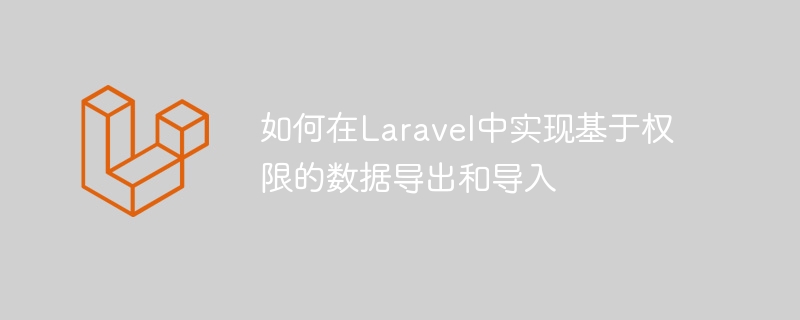
In Laravel projects, it is a common requirement to implement permission-based data export and import functions. This article will introduce how to implement this function through some extension packages and permission management mechanisms provided by the Laravel framework.
- Use Laravel-Excel extension package for data export and import
Laravel-Excel is a very easy-to-use Excel import and export extension package, which provides simple API can easily realize reading and writing operations of Excel files. Here are the simple steps to import and export using Laravel-Excel.
Installation dependencies:
composer require maatwebsite/excel
Add the following service providers in the providers of the config/app.php file:
MaatwebsiteExcelExcelServiceProvider::class,
Use the artisan command to generate the configuration file:
php artisan vendor:publish --provider="MaatwebsiteExcelExcelServiceProvider"
At this point, the config/excel.php configuration file will be generated, and we can configure our own Excel import and export methods by modifying it.
Introduce the namespace into the Controller that needs to import and export Excel:
use MaatwebsiteExcelFacadesExcel;
Export Excel:
public function export(Request $request)
{
$this->authorize('permission_name'); //權(quán)限驗(yàn)證
Excel::create('filename', function($excel) use ($data) {
$excel->sheet('sheet_name', function($sheet) use ($data) {
$sheet->fromArray($data);
});
})->export('xlsx');
}Import Excel:
public function import(Request $request)
{
$this->authorize('permission_name'); //權(quán)限驗(yàn)證
$file = $request->file('file');
Excel::load($file, function($reader) {
$results = $reader->all();
//對(duì)導(dǎo)入的數(shù)據(jù)進(jìn)行處理
});
}- Use Laravel permission management mechanism to control import and export permissions
Laravel provides a very easy-to-use permission management mechanism. We can implement user roles by using Laravel's own Auth. authentication. Below is sample code for permissions that control data import and export.
First, define permission names for import and export operations in the database:
//數(shù)據(jù)庫遷移文件
public function up()
{
Schema::create('permissions', function (Blueprint $table) {
$table->increments('id');
$table->string('name')->unique();
$table->string('display_name')->nullable();
$table->string('description')->nullable();
$table->timestamps();
});
DB::table('permissions')->insert([
['name' => 'export_data', 'display_name' => '數(shù)據(jù)導(dǎo)出', 'description' => '可以導(dǎo)出數(shù)據(jù)'],
['name' => 'import_data', 'display_name' => '數(shù)據(jù)導(dǎo)入', 'description' => '可以導(dǎo)入數(shù)據(jù)'],
]);
}Then, in the user management module, define roles and permissions for users:
//在用戶管理模塊中為用戶定義角色和權(quán)限
$user = User::find(1);
$exportDataPermission = Permission::where('name', 'export_data')->first();
$importDataPermission = Permission::where('name', 'import_data')->first();
$adminRole = new Role();
$adminRole->name = 'admin';
$adminRole->display_name = '系統(tǒng)管理員';
$adminRole->description = '擁有系統(tǒng)所有權(quán)限';
$adminRole->save();
$user->attachRole($adminRole);
$adminRole->attachPermissions([$exportDataPermission, $importDataPermission]);Finally , In the Controller, use the authorize method to authenticate the user role:
public function export()
{
$this->authorize('export_data');
//進(jìn)行數(shù)據(jù)導(dǎo)出操作
}
public function import(Request $request)
{
$this->authorize('import_data');
//進(jìn)行數(shù)據(jù)導(dǎo)入操作
}The above is how to use Laravel's extension package and permission management mechanism to implement permission-based data import and export functions. By controlling user roles and permissions, more fine-grained permission control can be achieved to protect the data security of the system.
The above is the detailed content of How to implement permission-based data export and import in Laravel. For more information, please follow other related articles on the PHP Chinese website!

Hot AI Tools

Undress AI Tool
Undress images for free

Undresser.AI Undress
AI-powered app for creating realistic nude photos

AI Clothes Remover
Online AI tool for removing clothes from photos.

Clothoff.io
AI clothes remover

Video Face Swap
Swap faces in any video effortlessly with our completely free AI face swap tool!

Hot Article

Hot Tools

Notepad++7.3.1
Easy-to-use and free code editor

SublimeText3 Chinese version
Chinese version, very easy to use

Zend Studio 13.0.1
Powerful PHP integrated development environment

Dreamweaver CS6
Visual web development tools

SublimeText3 Mac version
God-level code editing software (SublimeText3)

Hot Topics
 Enable root permissions with one click (quickly obtain root permissions)
Jun 02, 2024 pm 05:32 PM
Enable root permissions with one click (quickly obtain root permissions)
Jun 02, 2024 pm 05:32 PM
It allows users to perform more in-depth operations and customization of the system. Root permission is an administrator permission in the Android system. Obtaining root privileges usually requires a series of tedious steps, which may not be very friendly to ordinary users, however. By enabling root permissions with one click, this article will introduce a simple and effective method to help users easily obtain system permissions. Understand the importance and risks of root permissions and have greater freedom. Root permissions allow users to fully control the mobile phone system. Strengthen security controls, customize themes, and users can delete pre-installed applications. For example, accidentally deleting system files causing system crashes, excessive use of root privileges, and inadvertent installation of malware are also risky, however. Before using root privileges
 iOS 17: How to control which apps can access your photos
Sep 13, 2023 pm 09:09 PM
iOS 17: How to control which apps can access your photos
Sep 13, 2023 pm 09:09 PM
In iOS17, Apple has more control over what apps can see in photos. Read on to learn how to manage app access by app. In iOS, Apple's in-app photo picker lets you share specific photos with the app, while the rest of your photo library remains private. Apps must request access to your entire photo library, and you can choose to grant the following access to apps: Restricted Access – Apps can only see images that you can select, which you can do at any time in the app or by going to Settings > ;Privacy & Security>Photos to view selected images. Full access – App can view photos
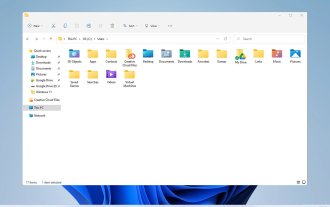 Explore Windows 11 guide: How to access user folders on your old hard drive
Sep 27, 2023 am 10:17 AM
Explore Windows 11 guide: How to access user folders on your old hard drive
Sep 27, 2023 am 10:17 AM
Certain folders are not always accessible due to permissions, and in today’s guide we will show you how to access user folders on your old hard drive on Windows 11. The process is simple but can take a while, sometimes even hours, depending on the size of the drive, so be extra patient and follow the instructions in this guide closely. Why can't I access my user folders on my old hard drive? User folders are owned by another computer, so you cannot modify them. You don't have any permissions on the folder other than ownership. How to open user files on old hard drive? 1. Take ownership of the folder and change permissions Find the old user directory, right-click on it and select Properties. Navigate to "An
 ECharts and Java interface: how to export and share statistical chart data
Dec 17, 2023 am 08:44 AM
ECharts and Java interface: how to export and share statistical chart data
Dec 17, 2023 am 08:44 AM
ECharts is a powerful, flexible and customizable open source chart library that can be used for data visualization and large-screen display. In the era of big data, the data export and sharing functions of statistical charts have become increasingly important. This article will introduce how to implement the statistical chart data export and sharing functions of ECharts through the Java interface, and provide specific code examples. 1. Introduction to ECharts ECharts is a data visualization library based on JavaScript and Canvas open sourced by Baidu, with rich charts.
 Summary of frequently asked questions about importing Excel data into Mysql: How to deal with error log problems encountered when importing data?
Sep 10, 2023 pm 02:21 PM
Summary of frequently asked questions about importing Excel data into Mysql: How to deal with error log problems encountered when importing data?
Sep 10, 2023 pm 02:21 PM
Summary of frequently asked questions about importing Excel data into Mysql: How to deal with error log problems encountered when importing data? Importing Excel data into a MySQL database is a common task. However, during this process, we often encounter various errors and problems. One of them is the error log issue. When we try to import data, the system may generate an error log listing the specific information about the error that occurred. So, how should we deal with the error log when we encounter this situation? First, we need to know how
 One click to get it done! How to quickly import data from old mobile phones to Huawei mobile phones
Mar 22, 2024 pm 09:51 PM
One click to get it done! How to quickly import data from old mobile phones to Huawei mobile phones
Mar 22, 2024 pm 09:51 PM
In daily life, we often have the need to replace our mobile phones with new ones. When we buy a new Huawei mobile phone, how to quickly and conveniently import the data from the old phone to the new phone has become a concern for many users. Fortunately, Huawei mobile phones provide a series of convenient methods to help users quickly import old mobile phone data to new mobile phones with one click, allowing us to easily transition to a new mobile phone experience. First of all, we can use the "Quick Transfer" function that comes with Huawei mobile phones to achieve fast data transmission. Open the settings of the new phone and find “Quick
 Discuz Forum Permission Management: Read Permission Setting Guide
Mar 10, 2024 pm 05:33 PM
Discuz Forum Permission Management: Read Permission Setting Guide
Mar 10, 2024 pm 05:33 PM
Discuz forum permission management: Read the permission setting guide In Discuz forum management, permission setting is a crucial part. Among them, the setting of reading permissions is particularly important, as it determines the scope of content that different users can see in the forum. This article will introduce in detail the reading permission settings of the Discuz forum and how to flexibly configure it for different needs. 1. Basic concepts of reading permissions In the Discuz forum, reading permissions mainly include the following concepts that need to be understood: Default reading permissions: Default after new user registration
 Summary of frequently asked questions about importing Excel data into Mysql: How to deal with invalid date problems encountered when importing data?
Sep 09, 2023 pm 06:58 PM
Summary of frequently asked questions about importing Excel data into Mysql: How to deal with invalid date problems encountered when importing data?
Sep 09, 2023 pm 06:58 PM
Summary of frequently asked questions about importing Excel data into MySQL: How to deal with invalid date problems encountered when importing data? When importing data from Excel into a MySQL database, you often encounter problems such as inconsistent date formats, data loss, or invalid dates. This article describes how to deal with invalid date issues encountered when importing data and provides corresponding code examples. Check the date format During the import process, you first need to confirm the date format in Excel. There are many date formats in Excel, such as "yyyy/m






