How to use Laravel to implement Alipay payment interface
Nov 04, 2023 pm 04:13 PM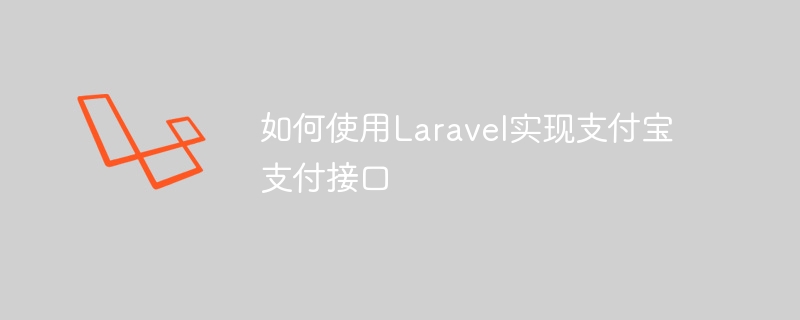
How to use Laravel to implement Alipay payment interface
With the development of e-commerce, the diversity of payment methods has become an important selection criterion. As China's largest third-party payment platform, Alipay plays an important role in the e-commerce field. When developing e-commerce websites, we often need to integrate the Alipay payment interface to provide users with convenient payment methods. This article will introduce how to use the Laravel framework to implement the Alipay payment interface and give specific code examples.
First, we need to install the laravel-omnipay extension package in the Laravel project. The extension provides support for multiple payment gateways, including Alipay. Use the following command to install the extension package:
composer require omnipay/omnipay
After the installation is completed, we need to configure Alipay related information in the project's config/services.php file. Specific examples are as follows:
'alipay' => [
'driver' => 'Alipay_AopPage',
'options' => [
'app_id' => env('ALIPAY_APP_ID'),
'private_key' => env('ALIPAY_PRIVATE_KEY'),
'public_key' => env('ALIPAY_PUBLIC_KEY'),
'return_url' => env('ALIPAY_RETURN_URL'),
'notify_url' => env('ALIPAY_NOTIFY_URL'),
],
],In the above configuration, we need to set parameters such as app_id, private_key, public_key, return_url and notify_url. Among them, app_id is the ID of the Alipay application, private_key and public_key are the private key and public key of the application respectively. return_url is the callback address after the user's payment is successful, and notify_url is the Alipay asynchronous notification address.
Next, we need to configure the values ??of the above parameters in the .env file. An example is as follows:
ALIPAY_APP_ID=xxxxxxxxxxxxxx ALIPAY_PRIVATE_KEY=xxxxxxxxxxxxxx ALIPAY_PUBLIC_KEY=xxxxxxxxxxxxxx ALIPAY_RETURN_URL=https://example.com/alipay/return ALIPAY_NOTIFY_URL=https://example.com/alipay/notify
In the above configuration, we need to replace it with the real Alipay application ID, private key, public key and callback URL.
Next, we can use the Alipay payment interface in the controller in the Laravel project. An example is as follows:
use OmnipayOmnipay;
class PaymentController extends Controller
{
public function pay(Request $request)
{
$gateway = Omnipay::create('Alipay');
$gateway->setAppId(config('services.alipay.options.app_id'));
$gateway->setPrivateKey(config('services.alipay.options.private_key'));
$gateway->setPublicKey(config('services.alipay.options.public_key'));
$gateway->setReturnUrl(config('services.alipay.options.return_url'));
$gateway->setNotifyUrl(config('services.alipay.options.notify_url'));
$order = [
'out_trade_no' => '2018123456789',
'total_amount' => '0.01',
'subject' => 'Test Order',
'body' => 'This is a test order',
];
$response = $gateway->purchase($order)->send();
if ($response->isRedirect()) {
$response->redirect();
} else {
dd($response->getMessage());
}
}
public function notify(Request $request)
{
$gateway = Omnipay::create('Alipay');
$gateway->setAppId(config('services.alipay.options.app_id'));
$gateway->setPrivateKey(config('services.alipay.options.private_key'));
$gateway->setPublicKey(config('services.alipay.options.public_key'));
$gateway->setReturnUrl(config('services.alipay.options.return_url'));
$gateway->setNotifyUrl(config('services.alipay.options.notify_url'));
$response = $gateway->completePurchase()->send();
if ($response->isPaid()) {
// 更新訂單狀態(tài)
}
return $response->getAcknowledgeResponse();
}
public function return(Request $request)
{
$gateway = Omnipay::create('Alipay');
$gateway->setAppId(config('services.alipay.options.app_id'));
$gateway->setPrivateKey(config('services.alipay.options.private_key'));
$gateway->setPublicKey(config('services.alipay.options.public_key'));
$gateway->setReturnUrl(config('services.alipay.options.return_url'));
$gateway->setNotifyUrl(config('services.alipay.options.notify_url'));
$response = $gateway->completePurchase()->send();
if ($response->isPaid()) {
// 更新訂單狀態(tài)
return redirect()->route('orders.show', $order);
} else {
return '支付失敗';
}
}
}In the above code, we first create an Alipay gateway instance and set the relevant parameters. Then, we create an order array and use the purchase method to send the payment request. If the payment request is successful and the jump address is returned, we can use the redirect method to redirect the user to the Alipay payment page. If the payment request fails, you can use the getMessage method to obtain the error message. In the asynchronous notification and synchronous callback methods, we also create an Alipay gateway instance and use the completePurchase method to verify the payment result.
Finally, we need to define the payment route in the routing. An example is as follows:
Route::get('/payment/pay', 'PaymentController@pay');
Route::post('/payment/notify', 'PaymentController@notify');
Route::get('/payment/return', 'PaymentController@return');Through the above steps, we can use the Laravel framework to easily integrate the Alipay payment interface. Hope this article helps you!
The above is the detailed content of How to use Laravel to implement Alipay payment interface. For more information, please follow other related articles on the PHP Chinese website!

Hot AI Tools

Undress AI Tool
Undress images for free

Undresser.AI Undress
AI-powered app for creating realistic nude photos

AI Clothes Remover
Online AI tool for removing clothes from photos.

Clothoff.io
AI clothes remover

Video Face Swap
Swap faces in any video effortlessly with our completely free AI face swap tool!

Hot Article

Hot Tools

Notepad++7.3.1
Easy-to-use and free code editor

SublimeText3 Chinese version
Chinese version, very easy to use

Zend Studio 13.0.1
Powerful PHP integrated development environment

Dreamweaver CS6
Visual web development tools

SublimeText3 Mac version
God-level code editing software (SublimeText3)

Hot Topics
 What is Middleware in Laravel? How to use it?
May 29, 2025 pm 09:27 PM
What is Middleware in Laravel? How to use it?
May 29, 2025 pm 09:27 PM
Middleware is a filtering mechanism in Laravel that is used to intercept and process HTTP requests. Use steps: 1. Create middleware: Use the command "phpartisanmake:middlewareCheckRole". 2. Define processing logic: Write specific logic in the generated file. 3. Register middleware: Add middleware in Kernel.php. 4. Use middleware: Apply middleware in routing definition.
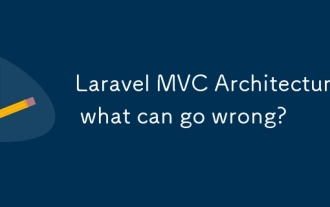 Laravel MVC Architecture: what can go wrong?
Jun 05, 2025 am 12:05 AM
Laravel MVC Architecture: what can go wrong?
Jun 05, 2025 am 12:05 AM
Laravel'sMVCarchitecturecanfaceseveralissues:1)Fatcontrollerscanbeavoidedbydelegatinglogictoservices.2)Overloadedmodelsshouldfocusondataaccess.3)Viewsshouldremainsimple,avoidingPHPlogic.4)PerformanceissueslikeN 1queriescanbemitigatedwitheagerloading.
 What is Laravel Migrations? How to use it?
May 29, 2025 pm 09:24 PM
What is Laravel Migrations? How to use it?
May 29, 2025 pm 09:24 PM
Laravel's migration is a database version control tool that allows developers to programmatically define and manage database structure changes. 1. Create a migration file using the Artisan command. 2. The migration file contains up and down methods, which defines the creation/modification and rollback of database tables respectively. 3. Use the phpartisanmigrate command to execute the migration, and use phpartisanmigrate:rollback to rollback.
 Laravel: Simple MVC project for beginners
Jun 08, 2025 am 12:07 AM
Laravel: Simple MVC project for beginners
Jun 08, 2025 am 12:07 AM
Laravel is suitable for beginners to create MVC projects. 1) Install Laravel: Use composercreate-project--prefer-distlaravel/laravelyour-project-name command. 2) Create models, controllers and views: Define Post models, write PostController processing logic, create index and create views to display and add posts. 3) Set up routing: Configure/posts-related routes in routes/web.php. With these steps, you can build a simple blog application and master the basics of Laravel and MVC.
 What are policies in Laravel, and how are they used?
Jun 21, 2025 am 12:21 AM
What are policies in Laravel, and how are they used?
Jun 21, 2025 am 12:21 AM
InLaravel,policiesorganizeauthorizationlogicformodelactions.1.Policiesareclasseswithmethodslikeview,create,update,anddeletethatreturntrueorfalsebasedonuserpermissions.2.Toregisterapolicy,mapthemodeltoitspolicyinthe$policiesarrayofAuthServiceProvider.
 What are routes in Laravel, and how are they defined?
Jun 12, 2025 pm 08:21 PM
What are routes in Laravel, and how are they defined?
Jun 12, 2025 pm 08:21 PM
In Laravel, routing is the entry point of the application that defines the response logic when a client requests a specific URI. The route maps the URL to the corresponding processing code, which usually contains HTTP methods, URIs, and actions (closures or controller methods). 1. Basic structure of route definition: bind requests using Route::verb('/uri',action); 2. Supports multiple HTTP verbs such as GET, POST, PUT, etc.; 3. Dynamic parameters can be defined through {param} and data can be passed; 4. Routes can be named to generate URLs or redirects; 5. Use grouping functions to uniformly add prefixes, middleware and other sharing settings; 6. Routing files are divided into web.php, ap according to their purpose
 How do abstract classes differ from interfaces in PHP, and when would you use each?
Jun 04, 2025 pm 04:37 PM
How do abstract classes differ from interfaces in PHP, and when would you use each?
Jun 04, 2025 pm 04:37 PM
Abstract classes and interfaces have their own uses in PHP. 1. Abstract classes are used to share code, support constructors and control access, and include abstract methods and concrete methods. 2. The interface is used to define behavior contracts. All methods must be implemented and are public by default, and support multiple inheritance. 3. Since PHP8, the interface can contain default methods to implement, but there is still no constructor or state. 4. When using abstract classes, you need to encapsulate implementation details; when using interfaces, you need to define cross-class behavior or build plug-in systems. 5. Can be used in combination: abstract classes implement interfaces or combine multiple interfaces into one abstract class. Select whether the structure plus sharing behavior (abstract class) or only the structure (interface).
 How do I run seeders in Laravel? (php artisan db:seed)
Jun 12, 2025 pm 06:01 PM
How do I run seeders in Laravel? (php artisan db:seed)
Jun 12, 2025 pm 06:01 PM
Thephpartisandb:seedcommandinLaravelisusedtopopulatethedatabasewithtestordefaultdata.1.Itexecutestherun()methodinseederclasseslocatedin/database/seeders.2.Developerscanrunallseeders,aspecificseederusing--class,ortruncatetablesbeforeseedingwith--trunc






