 Java
Java
 javaTutorial
javaTutorial
 Comparison of similarities and differences between iBatis and MyBatis: comparison of mainstream ORM frameworks
Comparison of similarities and differences between iBatis and MyBatis: comparison of mainstream ORM frameworks
Comparison of similarities and differences between iBatis and MyBatis: comparison of mainstream ORM frameworks
Feb 19, 2024 pm 07:08 PM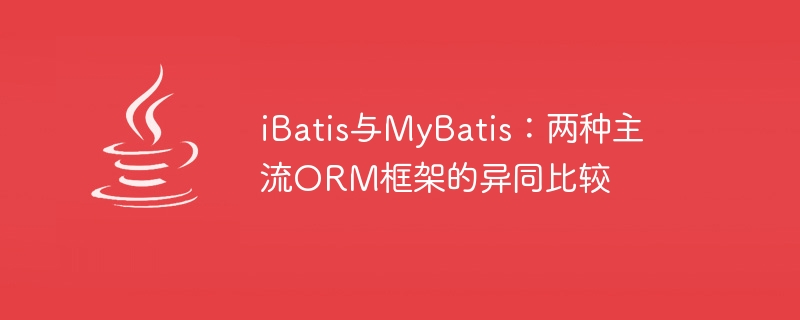
iBatis and MyBatis are two mainstream ORM (Object-Relational Mapping) frameworks. They have many similarities in design and use, but also have some subtle differences. This article will compare the similarities and differences between iBatis and MyBatis in detail, and illustrate their characteristics through specific code examples.
1. The history and background of iBatis and MyBatis
iBatis is an open source project of the Apache Software Foundation (ASF). It was first created by Clinton Begin in 2001 and was later accepted by ASF as a top-level project. iBatis is an ORM framework based on XML configuration files, designed to simplify the interaction between Java applications and relational databases.
MyBatis is the successor of iBatis. It was originally developed under the leadership of Clinton Begin and was subsequently taken over by the MyBatis team. MyBatis was first released in 2010 and is currently an independent open source project. MyBatis has made many updates and improvements based on iBatis, providing a simpler, more flexible API and higher performance.
2. The basic architecture of iBatis and MyBatis
The basic architecture of iBatis and MyBatis is very similar. They all adopt a SQL statement-oriented programming model, encapsulate database queries and operations as objects, and associate database tables with Java classes through XML mapping files.
In iBatis, SQL statements and mapping configuration are separated. SQL statements are written directly in Java code, using specific tags to represent parameter and result mappings. The mapping configuration file defines the mapping relationship between database tables and Java classes.
The following is a query example using iBatis:
String sql = "SELECT id, name, age FROM user WHERE id = ?";
User user = (User) sqlMapClient.queryForObject("selectUserById", 1);In MyBatis, the SQL statement and mapping configuration are merged together. By using an XML configuration file similar to iBatis, SQL statements and parameter mapping relationships can be defined together.
The following is a query example using MyBatis:
String sql = "SELECT id, name, age FROM user WHERE id = #{id}";
User user = sqlSession.selectOne("UserMapper.selectUserById", 1);3. Comparison of the characteristics of iBatis and MyBatis
- XML configuration vs annotation
iBatis focuses on using XML configuration files to define SQL statements and mapping relationships, which provides developers with greater flexibility and configurability. However, a large number of XML files need to be written and maintained, which increases the complexity of development.
MyBatis has introduced support for annotations, which can directly define SQL statements and parameter mapping relationships in Java code through annotations, simplifying the configuration process. Annotations eliminate the need for developers to write cumbersome XML files, but the flexibility is slightly reduced.
- Caching mechanism
Both iBatis and MyBatis support caching mechanism, which can cache frequently queried data into memory to improve query performance. However, the two differ in the implementation of the caching mechanism.
iBatis uses an object-based caching mechanism, which stores query results as objects and caches them through object references. This caching mechanism requires that query results are serializable and that object references must be unique.
MyBatis uses a Statement-based caching mechanism, which uses SQL statements and parameters as the only keys for caching and caches query results. This caching mechanism requires that the SQL statement and parameters must be completely consistent to hit the cache.
- Dynamic SQL
iBatis and MyBatis both support dynamic SQL and can dynamically generate SQL statements based on conditions. However, the two differ in the implementation of dynamic SQL.
In iBatis, dynamic SQL is implemented by using special tags in XML configuration files. Developers can insert conditional judgments, loops, and branch statements into SQL statements to generate different SQL statements based on runtime conditions.
SELECT * FROM user
<where>
<if test="name != null">
AND name = #{name}
</if>
<if test="age != null">
AND age = #{age}
</if>
</where>In MyBatis, dynamic SQL is implemented by using specific tags and expressions. Developers can insert conditional judgments, loops, and branch statements into SQL statements to generate different SQL statements based on runtime conditions.
SELECT * FROM user
<where>
<if test="name != null">
AND name = #{name}
</if>
<if test="age != null">
AND age = #{age}
</if>
</where>4. Summary
iBatis and MyBatis are both excellent ORM frameworks, and they have similar design ideas and usage methods. However, MyBatis has improved performance, ease of use, and configurability compared to iBatis. At the same time, MyBatis introduces annotations and more intelligent dynamic SQL support, making development more concise and flexible. Therefore, for project selection, choices need to be made based on actual needs and the experience of the team.
Whether we choose iBatis or MyBatis, we can improve the performance and maintainability of the data access layer through reasonable configuration and use, and bring a better development experience to our applications.
The above is the detailed content of Comparison of similarities and differences between iBatis and MyBatis: comparison of mainstream ORM frameworks. For more information, please follow other related articles on the PHP Chinese website!

Hot AI Tools

Undress AI Tool
Undress images for free

Undresser.AI Undress
AI-powered app for creating realistic nude photos

AI Clothes Remover
Online AI tool for removing clothes from photos.

Clothoff.io
AI clothes remover

Video Face Swap
Swap faces in any video effortlessly with our completely free AI face swap tool!

Hot Article

Hot Tools

Notepad++7.3.1
Easy-to-use and free code editor

SublimeText3 Chinese version
Chinese version, very easy to use

Zend Studio 13.0.1
Powerful PHP integrated development environment

Dreamweaver CS6
Visual web development tools

SublimeText3 Mac version
God-level code editing software (SublimeText3)

Hot Topics
 How to use the Redis cache solution to efficiently realize the requirements of product ranking list?
Apr 19, 2025 pm 11:36 PM
How to use the Redis cache solution to efficiently realize the requirements of product ranking list?
Apr 19, 2025 pm 11:36 PM
How does the Redis caching solution realize the requirements of product ranking list? During the development process, we often need to deal with the requirements of rankings, such as displaying a...
 How to solve SQL parsing problem? Use greenlion/php-sql-parser!
Apr 17, 2025 pm 09:15 PM
How to solve SQL parsing problem? Use greenlion/php-sql-parser!
Apr 17, 2025 pm 09:15 PM
When developing a project that requires parsing SQL statements, I encountered a tricky problem: how to efficiently parse MySQL's SQL statements and extract the key information. After trying many methods, I found that the greenlion/php-sql-parser library can perfectly solve my needs.
 Steps to add and delete fields to MySQL tables
Apr 29, 2025 pm 04:15 PM
Steps to add and delete fields to MySQL tables
Apr 29, 2025 pm 04:15 PM
In MySQL, add fields using ALTERTABLEtable_nameADDCOLUMNnew_columnVARCHAR(255)AFTERexisting_column, delete fields using ALTERTABLEtable_nameDROPCOLUMNcolumn_to_drop. When adding fields, you need to specify a location to optimize query performance and data structure; before deleting fields, you need to confirm that the operation is irreversible; modifying table structure using online DDL, backup data, test environment, and low-load time periods is performance optimization and best practice.
 In back-end development, how to distinguish the responsibilities of the service layer and the dao layer?
Apr 19, 2025 pm 01:51 PM
In back-end development, how to distinguish the responsibilities of the service layer and the dao layer?
Apr 19, 2025 pm 01:51 PM
Discussing the hierarchical architecture in back-end development. In back-end development, hierarchical architecture is a common design pattern, usually including controller, service and dao three layers...
 In JDBC's PreparedStatement, why do you need to use a specific parameter type setting method instead of the general setObject method?
Apr 19, 2025 pm 08:00 PM
In JDBC's PreparedStatement, why do you need to use a specific parameter type setting method instead of the general setObject method?
Apr 19, 2025 pm 08:00 PM
JDBC...
 centos postgresql resource monitoring
Apr 14, 2025 pm 05:57 PM
centos postgresql resource monitoring
Apr 14, 2025 pm 05:57 PM
Detailed explanation of PostgreSQL database resource monitoring scheme under CentOS system This article introduces a variety of methods to monitor PostgreSQL database resources on CentOS system, helping you to discover and solve potential performance problems in a timely manner. 1. Use PostgreSQL built-in tools and views PostgreSQL comes with rich tools and views, which can be directly used for performance and status monitoring: pg_stat_activity: View the currently active connection and query information. pg_stat_statements: Collect SQL statement statistics and analyze query performance bottlenecks. pg_stat_database: provides database-level statistics, such as transaction count, cache hit
 What is mysql used for? Explain the main application scenarios of mysql database in detail
May 24, 2025 am 06:21 AM
What is mysql used for? Explain the main application scenarios of mysql database in detail
May 24, 2025 am 06:21 AM
MySQL is an open source relational database management system, mainly used to store, organize and retrieve data. Its main application scenarios include: 1. Web applications, such as blog systems, CMS and e-commerce platforms; 2. Data analysis and report generation; 3. Enterprise-level applications, such as CRM and ERP systems; 4. Embedded systems and Internet of Things devices.
 How to develop a complete Python Web application?
May 23, 2025 pm 10:39 PM
How to develop a complete Python Web application?
May 23, 2025 pm 10:39 PM
To develop a complete Python Web application, follow these steps: 1. Choose the appropriate framework, such as Django or Flask. 2. Integrate databases and use ORMs such as SQLAlchemy. 3. Design the front-end and use Vue or React. 4. Perform the test, use pytest or unittest. 5. Deploy applications, use Docker and platforms such as Heroku or AWS. Through these steps, powerful and efficient web applications can be built.





