 Backend Development
Backend Development
 PHP Tutorial
PHP Tutorial
 PHP PDO Advanced Tips: Using Stored Procedures and Transactions
PHP PDO Advanced Tips: Using Stored Procedures and Transactions
PHP PDO Advanced Tips: Using Stored Procedures and Transactions
Feb 20, 2024 am 10:01 AMphp editor Banana brings you articles about advanced PHP PDO techniques. This article will focus on how to use stored procedures and transaction processing to improve the efficiency and security of database operations. By learning these advanced techniques, you can better utilize the capabilities of PDO extensions and implement more complex database operations while ensuring data integrity and consistency. Let's discuss it in depth, master these skills, and improve your PHP development level!
1. Create a stored procedure
CREATE PROCEDURE get_customer_by_id(IN customer_id INT) BEGIN SELECT * FROM customers WHERE customer_id = customer_id; END
2. Call stored procedure
$stmt = $pdo->prepare("CALL get_customer_by_id(?)");
$stmt->bindParam(1, $customer_id);
$stmt->execute();
$result = $stmt->fetchAll();
2. Transaction processing
Transaction Processing allows you to execute multiple SQL statements as a unit. If one of the statements fails to execute, the entire transaction is rolled back and all previously executed statements are undone. Transaction processing ensures data integrity, especially when multiple related operations need to be performed.
1. Open transaction
$pdo->beginTransaction();
2. Execute SQL statement
$stmt = $pdo->prepare("UPDATE customers SET balance = balance + 100 WHERE customer_id = 1");
$stmt->execute();
$stmt = $pdo->prepare("INSERT INTO orders (customer_id, product_id, quantity) VALUES (1, 1, 1)");
$stmt->execute();
3. Commit or rollback transaction
if ($stmt->rowCount() > 0) {
$pdo->commit();
} else {
$pdo->rollBack();
}
3. Summary
Stored procedures and transaction processing are two advanced techniques in the PDO extension that can improve the readability and efficiency of the code, as well as ensure the integrity of the data. In actual development, you can use these techniques flexibly as needed to build more robust and reliable applications.
The above is the detailed content of PHP PDO Advanced Tips: Using Stored Procedures and Transactions. For more information, please follow other related articles on the PHP Chinese website!

Hot AI Tools

Undress AI Tool
Undress images for free

Undresser.AI Undress
AI-powered app for creating realistic nude photos

AI Clothes Remover
Online AI tool for removing clothes from photos.

Clothoff.io
AI clothes remover

Video Face Swap
Swap faces in any video effortlessly with our completely free AI face swap tool!

Hot Article

Hot Tools

Notepad++7.3.1
Easy-to-use and free code editor

SublimeText3 Chinese version
Chinese version, very easy to use

Zend Studio 13.0.1
Powerful PHP integrated development environment

Dreamweaver CS6
Visual web development tools

SublimeText3 Mac version
God-level code editing software (SublimeText3)

Hot Topics
 How to create tables with sql server using sql statement
Apr 09, 2025 pm 03:48 PM
How to create tables with sql server using sql statement
Apr 09, 2025 pm 03:48 PM
How to create tables using SQL statements in SQL Server: Open SQL Server Management Studio and connect to the database server. Select the database to create the table. Enter the CREATE TABLE statement to specify the table name, column name, data type, and constraints. Click the Execute button to create the table.
 How to solve SQL parsing problem? Use greenlion/php-sql-parser!
Apr 17, 2025 pm 09:15 PM
How to solve SQL parsing problem? Use greenlion/php-sql-parser!
Apr 17, 2025 pm 09:15 PM
When developing a project that requires parsing SQL statements, I encountered a tricky problem: how to efficiently parse MySQL's SQL statements and extract the key information. After trying many methods, I found that the greenlion/php-sql-parser library can perfectly solve my needs.
 Steps to add and delete fields to MySQL tables
Apr 29, 2025 pm 04:15 PM
Steps to add and delete fields to MySQL tables
Apr 29, 2025 pm 04:15 PM
In MySQL, add fields using ALTERTABLEtable_nameADDCOLUMNnew_columnVARCHAR(255)AFTERexisting_column, delete fields using ALTERTABLEtable_nameDROPCOLUMNcolumn_to_drop. When adding fields, you need to specify a location to optimize query performance and data structure; before deleting fields, you need to confirm that the operation is irreversible; modifying table structure using online DDL, backup data, test environment, and low-load time periods is performance optimization and best practice.
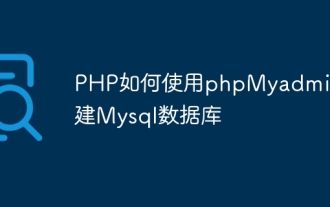 How to create Mysql database using phpMyadmin
Apr 10, 2025 pm 10:48 PM
How to create Mysql database using phpMyadmin
Apr 10, 2025 pm 10:48 PM
phpMyAdmin can be used to create databases in PHP projects. The specific steps are as follows: Log in to phpMyAdmin and click the "New" button. Enter the name of the database you want to create, and note that it complies with the MySQL naming rules. Set character sets, such as UTF-8, to avoid garbled problems.
 In JDBC's PreparedStatement, why do you need to use a specific parameter type setting method instead of the general setObject method?
Apr 19, 2025 pm 08:00 PM
In JDBC's PreparedStatement, why do you need to use a specific parameter type setting method instead of the general setObject method?
Apr 19, 2025 pm 08:00 PM
JDBC...
 phpMyAdmin comprehensive use guide
Apr 10, 2025 pm 10:42 PM
phpMyAdmin comprehensive use guide
Apr 10, 2025 pm 10:42 PM
phpMyAdmin is not just a database management tool, it can give you a deep understanding of MySQL and improve programming skills. Core functions include CRUD and SQL query execution, and it is crucial to understand the principles of SQL statements. Advanced tips include exporting/importing data and permission management, requiring a deep security understanding. Potential issues include SQL injection, and the solution is parameterized queries and backups. Performance optimization involves SQL statement optimization and index usage. Best practices emphasize code specifications, security practices, and regular backups.
 How to judge SQL injection
Apr 09, 2025 pm 04:18 PM
How to judge SQL injection
Apr 09, 2025 pm 04:18 PM
Methods to judge SQL injection include: detecting suspicious input, viewing original SQL statements, using detection tools, viewing database logs, and performing penetration testing. After the injection is detected, take measures to patch vulnerabilities, verify patches, monitor regularly, and improve developer awareness.
 How to use SQL statement insert
Apr 09, 2025 pm 06:15 PM
How to use SQL statement insert
Apr 09, 2025 pm 06:15 PM
The SQL INSERT statement is used to insert data into a table. The steps include: specify the target table to list the columns to be inserted. Specify the value to be inserted (the order of values ??must correspond to the column name)





