What are the three ways to set cache in html
Feb 22, 2024 pm 10:57 PM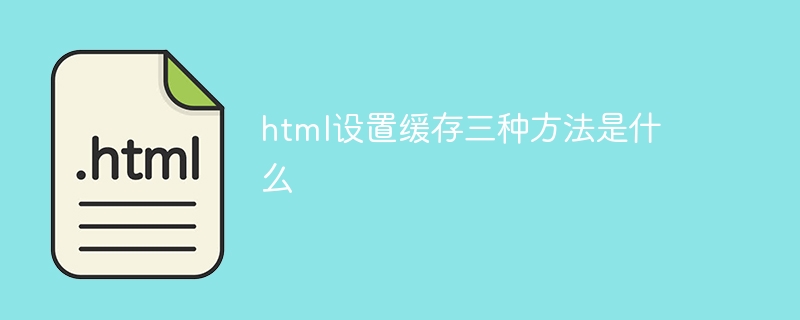
What are the three ways to set up cache in HTML? In web development, in order to improve user access speed and reduce server load, we can reduce web page loading time by setting cache. Next, I will introduce you to three commonly used HTML cache methods in detail and provide specific code examples.
Method 1: Set cache through HTTP response header
"Cache-Control" and "Expires" in the HTTP response header are two commonly used attributes for setting cache. By setting these two properties, you can control the browser's caching behavior for web content.
- Cache-Control attribute
The Cache-Control attribute is set in the HTTP response header and is used to specify how the browser caches the content of the web page. It can have multiple values, commonly used ones are:
- public: allows public caching, that is, all cache servers and browsers can cache the web page.
- private: Only private caching is allowed, that is, only the browser can cache the web page.
- no-store: Disable caching, the browser will not cache the content of the web page.
- max-age: Set the maximum validity time of the cache, in seconds.
The following is an example, setting Cache-Control to public and max-age to 3600 seconds (1 hour):
HTTP/1.1 200 OK Cache-Control: public, max-age=3600
- Expires attribute
The Expires attribute is an absolute time value used to specify the cache expiration time. This time is a date string in GMT format, indicating that the cache will expire after this time.
The following is an example, setting Expires to January 1, 2022:
HTTP/1.1 200 OK Expires: Sat, 01 Jan 2022 00:00:00 GMT
Method 2: Using HTML tags to set cache
In addition to setting cache attributes through HTTP response headers In addition, we can also use HTML tags to set up caching. Commonly used tags include and .
- Use the tag
The tag can be placed in the
tag of the web page to set cache attributes.The following is an example, setting Cache-Control to public and max-age to 3600 seconds:
<html> <head> <meta http-equiv="Cache-Control" content="public, max-age=3600"> </head> <body> <!-- 網(wǎng)頁內(nèi)容 --> </body> </html>
- Use the tag
The tag is used to introduce external resources, such as CSS files. We can set cache attributes in the tag.
The following is an example, set Cache-Control to public, max-age to 3600 seconds:
<link rel="stylesheet" href="styles.css" type="text/css"
http-equiv="Cache-Control" content="public, max-age=3600">Method 3: Use JavaScript to set the cache
In addition to using HTTP response headers In addition to setting cache attributes with HTML tags, we can also use JavaScript to set cache.
By using the browser's localStorage or sessionStorage object, we can store and read data to achieve the effect of caching.
The following is an example of using localStorage to set a key-value pair and get the value from it:
<script>
// 設(shè)置緩存
localStorage.setItem("key", "value");
// 獲取緩存
var value = localStorage.getItem("key");
console.log(value); // 輸出"value"
</script>Summary
By setting up cache, we can effectively improve the loading of web pages Speed ??and user experience. In HTML, we can implement caching by setting HTTP response headers, using HTML tags and JavaScript. By choosing appropriate methods and attributes, caching strategies can be customized according to different scenarios and needs.
The above is the detailed content of What are the three ways to set cache in html. For more information, please follow other related articles on the PHP Chinese website!

Hot AI Tools

Undress AI Tool
Undress images for free

Undresser.AI Undress
AI-powered app for creating realistic nude photos

AI Clothes Remover
Online AI tool for removing clothes from photos.

Clothoff.io
AI clothes remover

Video Face Swap
Swap faces in any video effortlessly with our completely free AI face swap tool!

Hot Article

Hot Tools

Notepad++7.3.1
Easy-to-use and free code editor

SublimeText3 Chinese version
Chinese version, very easy to use

Zend Studio 13.0.1
Powerful PHP integrated development environment

Dreamweaver CS6
Visual web development tools

SublimeText3 Mac version
God-level code editing software (SublimeText3)

Hot Topics
 What is the loading='lazy' one of the html attributes and how does it improve page performance?
Jul 01, 2025 am 01:33 AM
What is the loading='lazy' one of the html attributes and how does it improve page performance?
Jul 01, 2025 am 01:33 AM
loading="lazy" is an HTML attribute for and which enables the browser's native lazy loading function to improve page performance. 1. It delays loading non-first-screen resources, reduces initial loading time, saves bandwidth and server requests; 2. It is suitable for large amounts of pictures or embedded content in long pages; 3. It is not suitable for first-screen images, small icons, or lazy loading using JavaScript; 4. It is necessary to cooperate with optimization measures such as setting sizes and compressing files to avoid layout offsets and ensure compatibility. When using it, you should test the scrolling experience and weigh the user experience.
 What are best practices for writing valid and well-formed HTML code?
Jul 01, 2025 am 01:32 AM
What are best practices for writing valid and well-formed HTML code?
Jul 01, 2025 am 01:32 AM
When writing legal and neat HTML, you need to pay attention to clear structure, correct semantics and standardized format. 1. Use the correct document type declaration to ensure that the browser parses according to the HTML5 standard; 2. Keep the tag closed and reasonably nested to avoid forgetting closed or wrong nesting elements; 3. Use semantic tags such as, etc. to improve accessibility and SEO; 4. The attribute value is always wrapped in quotes, and single or double quotes are used uniformly. Boolean attributes only need to exist, and the class name should be meaningful and avoid redundant attributes.
 What are the essential HTML elements for structuring a webpage?
Jul 03, 2025 am 02:34 AM
What are the essential HTML elements for structuring a webpage?
Jul 03, 2025 am 02:34 AM
The web page structure needs to be supported by core HTML elements. 1. The overall structure of the page is composed of , , which is the root element, which stores meta information and displays the content; 2. The content organization relies on title (-), paragraph () and block tags (such as ,) to improve organizational structure and SEO; 3. Navigation is implemented through and implemented, commonly used organizations are linked and supplemented with aria-current attribute to enhance accessibility; 4. Form interaction involves , , and , to ensure the complete user input and submission functions. Proper use of these elements can improve page clarity, maintenance and search engine optimization.
 How to use the Transients API for caching
Jul 05, 2025 am 12:05 AM
How to use the Transients API for caching
Jul 05, 2025 am 12:05 AM
TransientsAPI is a built-in tool in WordPress for temporarily storing automatic expiration data. Its core functions are set_transient, get_transient and delete_transient. Compared with OptionsAPI, transients supports setting time of survival (TTL), which is suitable for scenarios such as cache API request results and complex computing data. When using it, you need to pay attention to the uniqueness of key naming and namespace, cache "lazy deletion" mechanism, and the issue that may not last in the object cache environment. Typical application scenarios include reducing external request frequency, controlling code execution rhythm, and improving page loading performance.
 Implementing client-side form validation using HTML attributes.
Jul 03, 2025 am 02:31 AM
Implementing client-side form validation using HTML attributes.
Jul 03, 2025 am 02:31 AM
Client-sideformvalidationcanbedonewithoutJavaScriptbyusingHTMLattributes.1)Userequiredtoenforcemandatoryfields.2)ValidateemailsandURLswithtypeattributeslikeemailorurl,orusepatternwithregexforcustomformats.3)Limitvaluesusingmin,max,minlength,andmaxlen
 How to define an abbreviation or acronym using the tag?
Jun 27, 2025 am 01:11 AM
How to define an abbreviation or acronym using the tag?
Jun 27, 2025 am 01:11 AM
Notes on using HTML tags: 1. It must be accompanied by title attribute to define the complete meaning of the abbreviation, such as HTML; 2. Use uniformly instead of discarded tags; 3. Use only when necessary, avoid nesting, and adjust the default style through CSS to improve accessibility and SEO effects.
 What is the purpose of the element?
Jul 01, 2025 am 01:37 AM
What is the purpose of the element?
Jul 01, 2025 am 01:37 AM
The function is to display structured two-dimensional data, such as score sheets, timetables, etc.; it is not used for page layout. The correct way to use it includes: 1. wrap the entire table with it; 2. define the table header; 3. contain the main content; 4. represent a row; 5. or define a cell. Auxiliary tags include: add title; define column attributes; display the bottom summary information. Notes: Avoid complex structures, reduce the number of columns to improve the mobile experience, and use a responsive framework to optimize the display effect.
 Python class method vs static method
Jul 04, 2025 am 12:09 AM
Python class method vs static method
Jul 04, 2025 am 12:09 AM
The main difference between classmethod and staticmethod is parameter passing and purpose. ① Classmethod receives the class as the first parameter (cls), which can be used to access class properties and methods, which are suitable for factory methods or class-level operations; ② Staticmethod does not receive automatically passed parameters, but is more like an ordinary function bound to a class, suitable for tool functions or logical encapsulation; ③ Classmethod supports inheritance and rewrite and can return subclass instances, and although staticmethod also supports rewrite, it does not involve class or instance state; ④ If the method needs to call the class itself data, select classmethod. If it is only logical classification and has no class structure, select staticme






