 Web Front-end
Web Front-end
 HTML Tutorial
HTML Tutorial
 How to implement h5 to slide up on the web side to load the next page
How to implement h5 to slide up on the web side to load the next page
How to implement h5 to slide up on the web side to load the next page
Mar 11, 2024 am 10:26 AMImplementation steps: 1. Listen to the scroll event of the page; 2. Determine the scroll to the bottom of the page; 3. Load the next page data; 4. Update the page scroll position.
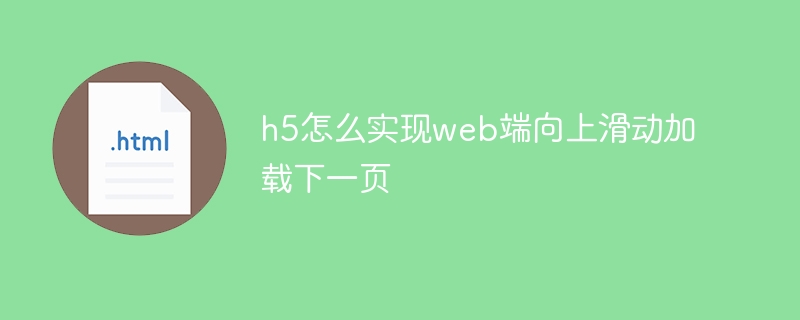
To implement the function of sliding up on the web side to load the next page, you can use the following steps:
1. Listen to the scroll event of the page.
You can use the window.onscroll event in JavaScript to monitor the scrolling event of the page.
2. Scroll to the bottom of the page.
When the scroll event is triggered, you can use the following code to determine whether you have scrolled to the bottom of the page:
if (window.innerHeight + window.scrollY >= document.body.offsetHeight) {
// 滾動到頁面底部
}3. Load the next page of data.
When scrolling to the bottom of the page, the data for the next page can be loaded through an Ajax request and the data is inserted into the page.
4. Update the page scroll position.
After loading the next page of data, you can use the following code to restore the page scroll position to the position before loading:
window.scrollTo(0, window.scrollY - scrollHeight);
Where, scrollHeight is the scroll height of the page before loading.
The entire implementation steps can be represented by the following code example:
window.onscroll = function() {
if (window.innerHeight + window.scrollY >= document.body.offsetHeight) {
// 滾動到頁面底部
loadNextPage();
}
};
function loadNextPage() {
// 發(fā)送Ajax請求加載下一頁數據
// ...
// 恢復頁面滾動位置
window.scrollTo(0, window.scrollY - scrollHeight);
}Requires attention It is important to note that the above code is just a simple example, and the specific implementation may vary due to differences in project requirements and technology stacks.
The above is the detailed content of How to implement h5 to slide up on the web side to load the next page. For more information, please follow other related articles on the PHP Chinese website!

Hot AI Tools

Undress AI Tool
Undress images for free

Undresser.AI Undress
AI-powered app for creating realistic nude photos

AI Clothes Remover
Online AI tool for removing clothes from photos.

Clothoff.io
AI clothes remover

Video Face Swap
Swap faces in any video effortlessly with our completely free AI face swap tool!

Hot Article

Hot Tools

Notepad++7.3.1
Easy-to-use and free code editor

SublimeText3 Chinese version
Chinese version, very easy to use

Zend Studio 13.0.1
Powerful PHP integrated development environment

Dreamweaver CS6
Visual web development tools

SublimeText3 Mac version
God-level code editing software (SublimeText3)

Hot Topics
 What does h5 mean?
Aug 02, 2023 pm 01:52 PM
What does h5 mean?
Aug 02, 2023 pm 01:52 PM
H5 refers to HTML5, the latest version of HTML. H5 is a powerful markup language that provides developers with more choices and creative space. Its emergence promotes the development of Web technology, making the interaction and effect of web pages more Excellent, as H5 technology gradually matures and becomes popular, I believe it will play an increasingly important role in the Internet world.
 Using Jetty7 for Web server processing in Java API development
Jun 18, 2023 am 10:42 AM
Using Jetty7 for Web server processing in Java API development
Jun 18, 2023 am 10:42 AM
Using Jetty7 for Web Server Processing in JavaAPI Development With the development of the Internet, the Web server has become the core part of application development and is also the focus of many enterprises. In order to meet the growing business needs, many developers choose to use Jetty for web server development, and its flexibility and scalability are widely recognized. This article will introduce how to use Jetty7 in JavaAPI development for We
 What are web standards?
Oct 18, 2023 pm 05:24 PM
What are web standards?
Oct 18, 2023 pm 05:24 PM
Web standards are a set of specifications and guidelines developed by W3C and other related organizations. It includes standardization of HTML, CSS, JavaScript, DOM, Web accessibility and performance optimization. By following these standards, the compatibility of pages can be improved. , accessibility, maintainability and performance. The goal of web standards is to enable web content to be displayed and interacted consistently on different platforms, browsers and devices, providing better user experience and development efficiency.
 what does web mean
Jan 09, 2024 pm 04:50 PM
what does web mean
Jan 09, 2024 pm 04:50 PM
The web is a global wide area network, also known as the World Wide Web, which is an application form of the Internet. The Web is an information system based on hypertext and hypermedia, which allows users to browse and obtain information by jumping between different web pages through hyperlinks. The basis of the Web is the Internet, which uses unified and standardized protocols and languages ??to enable data exchange and information sharing between different computers.
 How to implement form validation for web applications using Golang
Jun 24, 2023 am 09:08 AM
How to implement form validation for web applications using Golang
Jun 24, 2023 am 09:08 AM
Form validation is a very important link in web application development. It can check the validity of the data before submitting the form data to avoid security vulnerabilities and data errors in the application. Form validation for web applications can be easily implemented using Golang. This article will introduce how to use Golang to implement form validation for web applications. 1. Basic elements of form validation Before introducing how to implement form validation, we need to know what the basic elements of form validation are. Form elements: form elements are
 Golang learning form validation practice for web applications
Jun 24, 2023 pm 03:07 PM
Golang learning form validation practice for web applications
Jun 24, 2023 pm 03:07 PM
In web development, form validation is an extremely critical part. Form verification can effectively protect data security and prevent attacks and malicious operations by illegal users. In Golang, form validation technology is also widely used, especially in web applications. This article will introduce the practice of form validation for web applications in Golang. 1. Basic Principles of Form Validation In web applications, the basic principle of form validation is to check and verify data before submitting data on the web page. This data may be user
 Golang learning database design practice for web applications
Jun 24, 2023 am 10:33 AM
Golang learning database design practice for web applications
Jun 24, 2023 am 10:33 AM
Golang is a programming language developed by Google. Its simplicity of use, superior performance, and cross-platform features make it increasingly popular in modern web application development. In web application development, database design is a very important part. In this article, we will introduce how to practice database design when developing web applications using Golang. Choosing a database First, we need to choose a suitable database. Golang supports a variety of databases, such as MySQL, Po
 How to enable administrative access from the cockpit web UI
Mar 20, 2024 pm 06:56 PM
How to enable administrative access from the cockpit web UI
Mar 20, 2024 pm 06:56 PM
Cockpit is a web-based graphical interface for Linux servers. It is mainly intended to make managing Linux servers easier for new/expert users. In this article, we will discuss Cockpit access modes and how to switch administrative access to Cockpit from CockpitWebUI. Content Topics: Cockpit Entry Modes Finding the Current Cockpit Access Mode Enable Administrative Access for Cockpit from CockpitWebUI Disabling Administrative Access for Cockpit from CockpitWebUI Conclusion Cockpit Entry Modes The cockpit has two access modes: Restricted Access: This is the default for the cockpit access mode. In this access mode you cannot access the web user from the cockpit





