 Backend Development
Backend Development
 Golang
Golang
 Quickly master the skills of switching to the Chinese interface in VS Code
Quickly master the skills of switching to the Chinese interface in VS Code
Quickly master the skills of switching to the Chinese interface in VS Code
Mar 25, 2024 pm 05:06 PM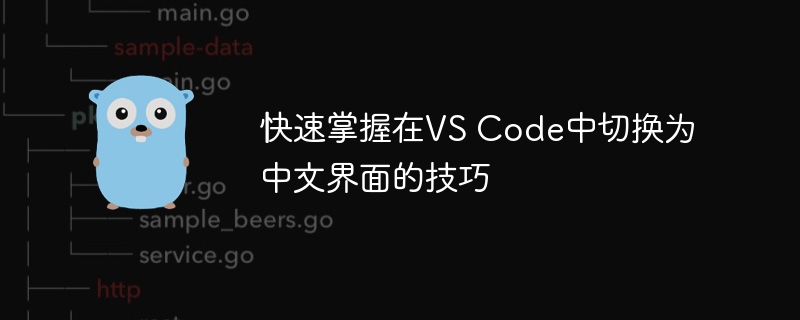
Switching the UI interface to Chinese in Visual Studio Code (hereinafter referred to as VS Code) is not a complicated matter. Just follow the steps below to achieve it easily. VS Code is a powerful and popular code editor that supports a variety of programming languages ??and tools. It has a friendly and flexible interface to meet the diverse needs of developers. The following will introduce tips on how to quickly switch to the Chinese interface in VS Code, with specific code examples for everyone’s convenience.
Step 1: Open the VS Code editor
First, make sure you have installed the VS Code editor and opened the software. After opening, you will see the default English interface.
Step 2: Press the shortcut key Ctrl Shift X
In VS Code, the extension store is a very important function. We need to search and install plug-ins in the extension store to implement the Chinese interface. Press the shortcut key Ctrl Shift X, or click the plug-in icon in the left sidebar to enter the plug-in store.
Step 3: Search for plug-ins
Enter "Chinese (Simplified) Language Pack" in the search box of the plug-in store and press Enter to search. Find the corresponding plug-in and click the install button to install it.
Step 4: Enable the Chinese interface
After the plug-in is installed, restart the VS Code editor. After restarting, you will see that VS Code has switched to the Chinese interface. If the switch is not successful, you can try pressing the shortcut key Ctrl Shift P and enter "Configure Display Language" to manually select the language as "Simplified Chinese".
The above are the specific steps to switch to the Chinese interface in VS Code. Let’s take a look at an actual code example:
// 這是一個(gè)簡(jiǎn)單的JavaScript代碼示例
function 你好(姓名){
返回 “你好,” + 姓名 +“!”;
}
讓 結(jié)果 = 你好(“小明”);
打?。ńY(jié)果);Through the above actual code examples, you can feel it more intuitively The experience of writing code under the Chinese interface. Switching to the Chinese interface in VS Code will not affect your writing and debugging of code, but will make it easier for you to focus on the code itself.
In short, through the steps and code examples introduced above, I believe you have mastered the skills of quickly switching to the Chinese interface in VS Code. I hope this article is helpful to you, and happy programming!
The above is the detailed content of Quickly master the skills of switching to the Chinese interface in VS Code. For more information, please follow other related articles on the PHP Chinese website!

Hot AI Tools

Undress AI Tool
Undress images for free

Undresser.AI Undress
AI-powered app for creating realistic nude photos

AI Clothes Remover
Online AI tool for removing clothes from photos.

Clothoff.io
AI clothes remover

Video Face Swap
Swap faces in any video effortlessly with our completely free AI face swap tool!

Hot Article

Hot Tools

Notepad++7.3.1
Easy-to-use and free code editor

SublimeText3 Chinese version
Chinese version, very easy to use

Zend Studio 13.0.1
Powerful PHP integrated development environment

Dreamweaver CS6
Visual web development tools

SublimeText3 Mac version
God-level code editing software (SublimeText3)

Hot Topics
 Tips for solving Chinese garbled characters when writing txt files with PHP
Mar 27, 2024 pm 01:18 PM
Tips for solving Chinese garbled characters when writing txt files with PHP
Mar 27, 2024 pm 01:18 PM
Tips for solving Chinese garbled characters written by PHP into txt files. With the rapid development of the Internet, PHP, as a widely used programming language, is used by more and more developers. In PHP development, it is often necessary to read and write text files, including txt files that write Chinese content. However, due to encoding format problems, sometimes the written Chinese will appear garbled. This article will introduce some techniques to solve the problem of Chinese garbled characters written into txt files by PHP, and provide specific code examples. Problem analysis in PHP, text
 Practical Tips: How to use the trim function in PHP to process Chinese spaces
Mar 27, 2024 am 11:27 AM
Practical Tips: How to use the trim function in PHP to process Chinese spaces
Mar 27, 2024 am 11:27 AM
In PHP programming, spaces are often encountered when processing strings, including Chinese spaces. In actual development, we often use the trim function to remove spaces at both ends of a string, but the processing of Chinese spaces is relatively complicated. This article will introduce how to use the trim function in PHP to process Chinese spaces and provide specific code examples. First, let us understand the types of Chinese spaces. In Chinese, spaces include not only common English spaces (space), but also some other special spaces.
 PHP Tip: One line of code to convert numbers to Chinese uppercase
Mar 26, 2024 am 11:09 AM
PHP Tip: One line of code to convert numbers to Chinese uppercase
Mar 26, 2024 am 11:09 AM
PHP Tips: One Line of Code to Convert Numbers to Chinese Uppercase When developing PHP programs, sometimes you need to convert numbers to Chinese uppercase, for example, convert 12345 to "twelve thousand three hundred and forty-five". Below we will introduce a simple and practical way to implement this function in one line of code. //Convert numbers to Chinese uppercase functionnum2chinese($num){$array=array('zero','one','two','three','four',
 What should I do if an extension error occurs when setting Chinese in VSCode?
Mar 26, 2024 am 10:21 AM
What should I do if an extension error occurs when setting Chinese in VSCode?
Mar 26, 2024 am 10:21 AM
What should I do if an extension error occurs when setting Chinese in VSCode? With the continuous development of computer technology, programmers often use various development tools in their daily work to improve efficiency and the quality of written code. Among them, Visual Studio Code (VSCode for short) is a powerful and flexible code editor that is favored by programmers. However, sometimes when setting the interface language of VSCode to Chinese, you may encounter some extension errors, which brings some difficulties to your work.
 What is the difference between VS Code and Visual Studio?
Apr 05, 2025 am 12:07 AM
What is the difference between VS Code and Visual Studio?
Apr 05, 2025 am 12:07 AM
VSCode is a lightweight code editor suitable for multiple languages ??and extensions; VisualStudio is a powerful IDE mainly used for .NET development. 1.VSCode is based on Electron, supports cross-platform, and uses the Monaco editor. 2. VisualStudio uses Microsoft's independent technology stack to integrate debugging and compiler. 3.VSCode is suitable for simple tasks, and VisualStudio is suitable for large projects.
 Choose the right encoding: Go language processing Chinese characters
Mar 28, 2024 am 11:12 AM
Choose the right encoding: Go language processing Chinese characters
Mar 28, 2024 am 11:12 AM
Go language, as a powerful programming language, provides rich functions and libraries to process Chinese characters. Processing Chinese characters in the Go language requires correct handling of character encoding to avoid garbled characters and errors. The following will introduce how to process Chinese characters in the Go language and provide specific code examples. First, we need to understand some basic concepts. In computers, character encodings are the rules for mapping characters to numbers so that computers can recognize and process text data. Common character encodings include ASCII encoding, UTF-8
 Sublime Text vs. VS Code: Plugin Ecosystems and Extensibility
Apr 14, 2025 am 12:10 AM
Sublime Text vs. VS Code: Plugin Ecosystems and Extensibility
Apr 14, 2025 am 12:10 AM
SublimeText and VSCode have their own advantages in plug-in ecology and scalability. SublimeText manages plug-ins through PackageControl, which have a small number of plug-ins but high quality, and mainly uses Python script extensions. VSCode has a huge Marketplace, with a large number of plug-ins and frequent updates. It uses TypeScript and JavaScript to expand, and its API is more comprehensive.
 Solve the problem of extension error when setting Chinese in VSCode
Mar 26, 2024 am 09:12 AM
Solve the problem of extension error when setting Chinese in VSCode
Mar 26, 2024 am 09:12 AM
Title: Solve the problem of extension error when VSCode is set to Chinese In daily development work, many programmers choose to use Visual Studio Code (VSCode for short) as the main integrated development environment. There are a large number of plug-ins in the VSCode extension market to help developers improve work efficiency. However, sometimes we encounter some problems, such as when setting the interface language of VSCode to Chinese, the extension appears with errors or garbled characters. This problem may occur because the extension itself does not





