 Software Tutorial
Software Tutorial
 Mobile Application
Mobile Application
 How to cancel continuous monthly subscription in 'UC Browser'
How to cancel continuous monthly subscription in 'UC Browser'
How to cancel continuous monthly subscription in 'UC Browser'
Apr 10, 2024 pm 03:43 PMThe article brought by php editor Strawberry will teach you how to cancel the continuous monthly subscription service in "UC Browser". No matter what obstacle or challenge you face, this guide will provide you with clear steps to help you handle it with ease. Read this article now to master the key operation methods, making you more comfortable when using the browser!
How to cancel continuous monthly subscription in uc browser
Method 1: uc browser
1. First open uc browser and enter the main page, click [My] in the lower left corner;
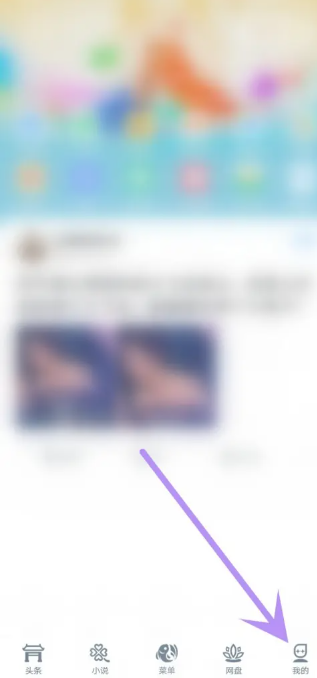
2. Then enter the My Function Area and select [Settings] Service Function in the upper right corner;
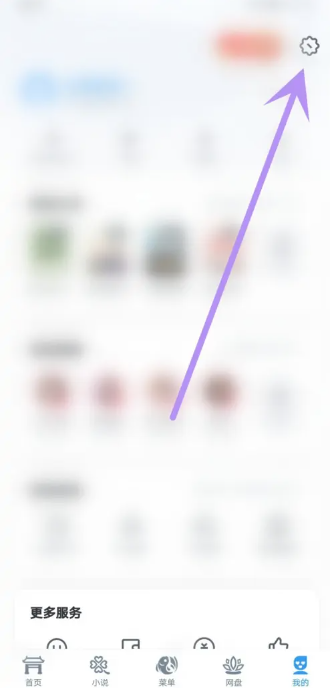
3. Then on the more settings service page, slide to the [Help and Feedback] function at the bottom;

4. Finally jump to the interface in the picture below, find [Cancel automatic renewal] in the automatic service to cancel the continuous monthly subscription.

Method 2: WeChat
1. First open the WeChat APP and enter the main page, click [Me] in the lower right corner;
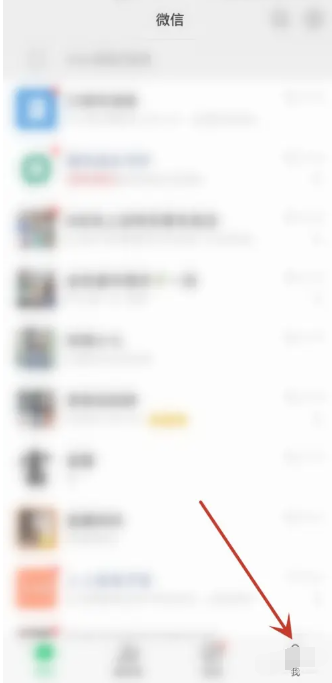
2. Then jump to my area and select the [Service] function;
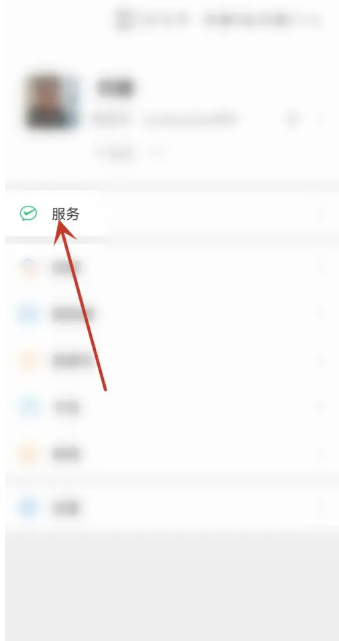
3. Then find [Wallet] on the service function page;
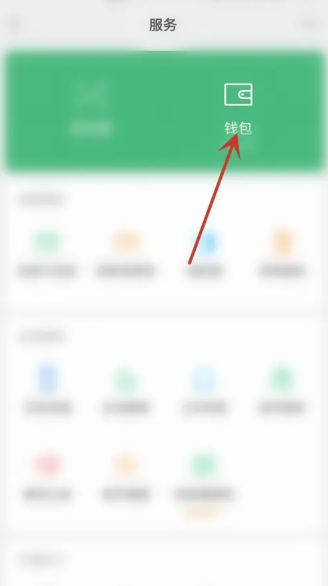
4. Then in the wallet interface, click [Payment Settings] at the bottom;
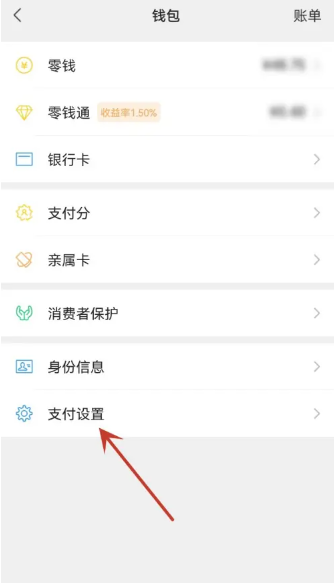
5. On the payment settings function page, find the [Automatic Renewal] service at the top;

6. Then in the automatic renewal interface as shown below, find [uc browser membership automatic renewal];
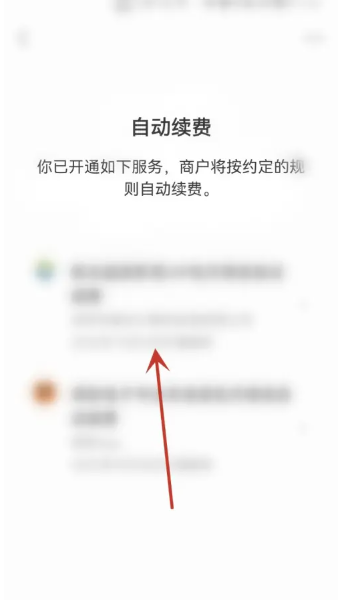
7. Finally, on the function page shown in the figure below, select [Close Service] to complete.
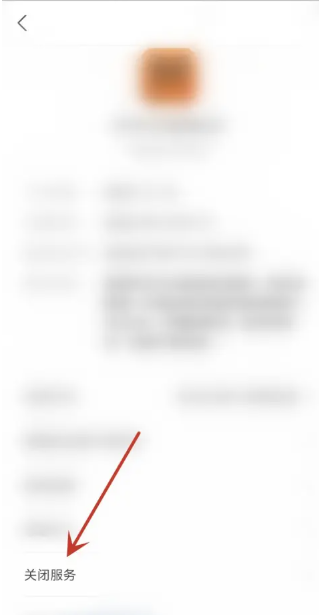
Method 3: Alipay
1. First open the Alipay APP, enter the My page, and click the [Settings] function in the upper right corner;
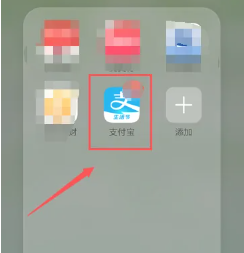
2. Then on the setting function page, select the [Payment Settings] service;
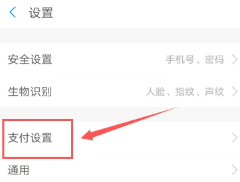
3. Then in the payment setting service interface, find [Password-free payment/automatic deduction];

4. Then on the password-free payment/automatic deduction function page, select [uc member automatic renewal];

5. Finally, jump to the page shown in the picture below, and click [Close Service] at the bottom.

The above is the detailed content of How to cancel continuous monthly subscription in 'UC Browser'. For more information, please follow other related articles on the PHP Chinese website!

Hot AI Tools

Undress AI Tool
Undress images for free

Undresser.AI Undress
AI-powered app for creating realistic nude photos

AI Clothes Remover
Online AI tool for removing clothes from photos.

Clothoff.io
AI clothes remover

Video Face Swap
Swap faces in any video effortlessly with our completely free AI face swap tool!

Hot Article

Hot Tools

Notepad++7.3.1
Easy-to-use and free code editor

SublimeText3 Chinese version
Chinese version, very easy to use

Zend Studio 13.0.1
Powerful PHP integrated development environment

Dreamweaver CS6
Visual web development tools

SublimeText3 Mac version
God-level code editing software (SublimeText3)

Hot Topics
 How to choose H5 and applets
Apr 06, 2025 am 10:51 AM
How to choose H5 and applets
Apr 06, 2025 am 10:51 AM
The choice of H5 and applet depends on the requirements. For applications with cross-platform, rapid development and high scalability, choose H5; for applications with native experience, rich functions and platform dependencies, choose applets.
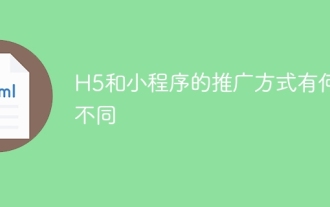 What are the different ways of promoting H5 and mini programs?
Apr 06, 2025 am 11:03 AM
What are the different ways of promoting H5 and mini programs?
Apr 06, 2025 am 11:03 AM
There are differences in the promotion methods of H5 and mini programs: platform dependence: H5 depends on the browser, and mini programs rely on specific platforms (such as WeChat). User experience: The H5 experience is poor, and the mini program provides a smooth experience similar to native applications. Communication method: H5 is spread through links, and mini programs are shared or searched through the platform. H5 promotion methods: social sharing, email marketing, QR code, SEO, paid advertising. Mini program promotion methods: platform promotion, social sharing, offline promotion, ASO, cooperation with other platforms.
 The latest news APP ranking recommendation in the currency circle (authoritative release in 2025)
Apr 21, 2025 pm 09:33 PM
The latest news APP ranking recommendation in the currency circle (authoritative release in 2025)
Apr 21, 2025 pm 09:33 PM
The best cryptocurrency trading and analysis platforms include: 1. OKX: the world's number one in trading volume, supports multiple transactions, provides AI market analysis and on-chain data monitoring. 2. Binance: The world's largest exchange, providing in-depth market conditions and new currency first-time offerings. 3. Sesame Open Door: Known for spot trading and OTC channels, it provides automated trading strategies. 4. CoinMarketCap: an authoritative market data platform, covering 20,000 currencies. 5. CoinGecko: Known for community sentiment analysis, it provides DeFi and NFT trend monitoring. 6. Non-small account: a domestic market platform, providing analysis of linkage between A-shares and currency markets. 7. On-chain Finance: Focus on blockchain news and update in-depth reports every day. 8. Golden Finance: 24 small
 What are the scam routines of cryptocurrency exchanges?
Apr 20, 2025 pm 05:06 PM
What are the scam routines of cryptocurrency exchanges?
Apr 20, 2025 pm 05:06 PM
10 top scams on cryptocurrency exchanges Common scams: fake exchanges, Ponzi capital trading, contract manipulation, fake coin phishing, customer service fraud, etc. Identification points: Check regulatory licenses, check contract addresses, and be wary of high-yield commitments Must be protected: Use only mainstream exchanges (Binance/Coinbase) Enable hardware wallet Reject share private key/verification code Deal with fraud: take screenshots immediately, freeze assets, report on the platform, and report to the police Core principle: Any request for password/transfer is a fraud!
 Are these C2C transactions in Binance risky?
Apr 30, 2025 pm 06:54 PM
Are these C2C transactions in Binance risky?
Apr 30, 2025 pm 06:54 PM
Binance C2C transactions allow users to buy and sell cryptocurrencies directly, and pay attention to the risks of counterparty, payment and price fluctuations. Choosing high-credit users and secure payment methods can reduce risks.
 Which is better, uc browser or qq browser? In-depth comparison and evaluation of uc and qq browsers
May 22, 2025 pm 08:33 PM
Which is better, uc browser or qq browser? In-depth comparison and evaluation of uc and qq browsers
May 22, 2025 pm 08:33 PM
Choosing UC browser or QQ browser depends on your needs: 1. UC browser is suitable for users who pursue fast loading and rich entertainment functions; 2. QQ browser is suitable for users who need stability and seamless connection with Tencent products.
 How long does it take to recharge digital currency to arrive? Recommended mainstream digital currency recharge platform
Apr 21, 2025 pm 08:00 PM
How long does it take to recharge digital currency to arrive? Recommended mainstream digital currency recharge platform
Apr 21, 2025 pm 08:00 PM
The time for recharge of digital currency varies depending on the method: 1. Bank transfer usually takes 1-3 working days; 2. Recharge of credit cards or third-party payment platforms within a few minutes to a few hours; 3. The time for recharge of digital currency transfer is usually 10 minutes to 1 hour based on the blockchain confirmation time, but it may be delayed due to factors such as network congestion.
 What are the applicable scenarios for H5 and mini programs?
Apr 06, 2025 am 11:06 AM
What are the applicable scenarios for H5 and mini programs?
Apr 06, 2025 am 11:06 AM
The application scenarios of H5 and applets are different: H5 is suitable for lightweight applications that do not require native functions, while applets are suitable for complex applications that have native functions. Mini programs are better in terms of functions, performance, development costs, user experience, promotion and updates. When making a choice, enterprises need to consider comprehensively based on factors such as application type, functional requirements, user experience requirements, development costs, and promotion strategies.





