PyCharm is an IDE designed specifically for Python developers that offers a range of features, including a smart code editor, debugging and profiling tools, version control integration, a unit testing framework, and web development tools. PyCharm is suitable for a variety of Python development tasks such as web development, data analysis, machine learning, scripting, and code review.
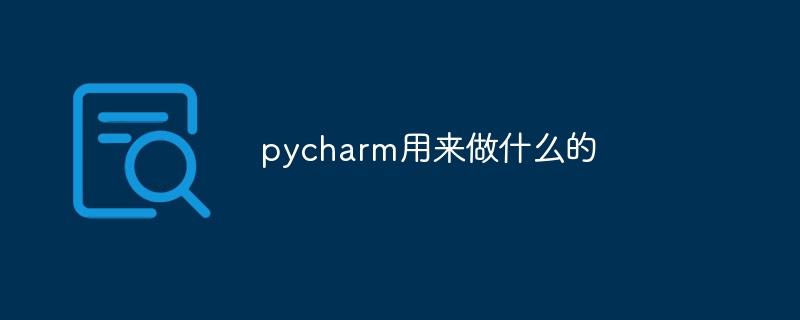
PyCharm: A powerful Python integrated development environment
PyCharm is a software designed for Python developers A powerful integrated development environment (IDE) designed. It provides a range of tools and features designed to simplify and enhance the Python programming experience.
Main features of PyCharm:
- Smart code editor: Syntax highlighting, auto-completion, code formatting and refactoring Function.
- Debugging and analysis tools: Debugger, profiler and performance analyzer.
- Version control integration: Seamless integration with Git, Mercurial and other version control systems.
- Unit testing framework: Supports multiple unit testing frameworks, such as unittest, pytest and Pytest.
- Web Development Tools: Includes integrated support for Django, Flask and Jinja2 template engines.
- Extensibility: The functionality of PyCharm can be extended through plug-ins, providing additional functionality and customization options.
Use cases for PyCharm:
PyCharm can be used for a variety of Python development tasks, including:
- Web development :Build and maintain Django or Flask applications.
- Data analysis: Use NumPy, Pandas and scikit-learn to process and analyze data.
- Machine Learning: Build and train machine learning models using frameworks such as TensorFlow and PyTorch.
- Scripting: Create and execute Python scripts to automate tasks.
- Code Review: Improve code quality with PyCharm’s code inspection tools.
Advantages of PyCharm:
- Ease of use: User-friendly interface and intuitive navigation.
- Efficiency: Smart code editor and debugging tools improve development efficiency.
- Feature Diversity: Extensive feature set covers all aspects of Python development.
- Customizability: PyCharm can be customized according to personal preferences through plugins and themes.
- Broad support: Provides support for Windows, MacOS and Linux platforms.
The above is the detailed content of What is pycharm used for?. For more information, please follow other related articles on the PHP Chinese website!

Hot AI Tools

Undress AI Tool
Undress images for free

Undresser.AI Undress
AI-powered app for creating realistic nude photos

AI Clothes Remover
Online AI tool for removing clothes from photos.

Clothoff.io
AI clothes remover

Video Face Swap
Swap faces in any video effortlessly with our completely free AI face swap tool!

Hot Article

Hot Tools

Notepad++7.3.1
Easy-to-use and free code editor

SublimeText3 Chinese version
Chinese version, very easy to use

Zend Studio 13.0.1
Powerful PHP integrated development environment

Dreamweaver CS6
Visual web development tools

SublimeText3 Mac version
God-level code editing software (SublimeText3)

Hot Topics
 How to handle API authentication in Python
Jul 13, 2025 am 02:22 AM
How to handle API authentication in Python
Jul 13, 2025 am 02:22 AM
The key to dealing with API authentication is to understand and use the authentication method correctly. 1. APIKey is the simplest authentication method, usually placed in the request header or URL parameters; 2. BasicAuth uses username and password for Base64 encoding transmission, which is suitable for internal systems; 3. OAuth2 needs to obtain the token first through client_id and client_secret, and then bring the BearerToken in the request header; 4. In order to deal with the token expiration, the token management class can be encapsulated and automatically refreshed the token; in short, selecting the appropriate method according to the document and safely storing the key information is the key.
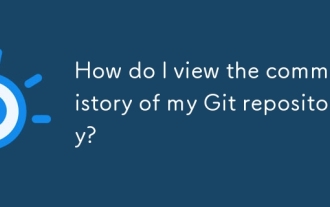 How do I view the commit history of my Git repository?
Jul 13, 2025 am 12:07 AM
How do I view the commit history of my Git repository?
Jul 13, 2025 am 12:07 AM
To view Git commit history, use the gitlog command. 1. The basic usage is gitlog, which can display the submission hash, author, date and submission information; 2. Use gitlog--oneline to obtain a concise view; 3. Filter by author or submission information through --author and --grep; 4. Add -p to view code changes, --stat to view change statistics; 5. Use --graph and --all to view branch history, or use visualization tools such as GitKraken and VSCode.
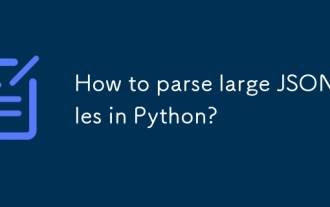 How to parse large JSON files in Python?
Jul 13, 2025 am 01:46 AM
How to parse large JSON files in Python?
Jul 13, 2025 am 01:46 AM
How to efficiently handle large JSON files in Python? 1. Use the ijson library to stream and avoid memory overflow through item-by-item parsing; 2. If it is in JSONLines format, you can read it line by line and process it with json.loads(); 3. Or split the large file into small pieces and then process it separately. These methods effectively solve the memory limitation problem and are suitable for different scenarios.
 Python for loop over a tuple
Jul 13, 2025 am 02:55 AM
Python for loop over a tuple
Jul 13, 2025 am 02:55 AM
In Python, the method of traversing tuples with for loops includes directly iterating over elements, getting indexes and elements at the same time, and processing nested tuples. 1. Use the for loop directly to access each element in sequence without managing the index; 2. Use enumerate() to get the index and value at the same time. The default index is 0, and the start parameter can also be specified; 3. Nested tuples can be unpacked in the loop, but it is necessary to ensure that the subtuple structure is consistent, otherwise an unpacking error will be raised; in addition, the tuple is immutable and the content cannot be modified in the loop. Unwanted values can be ignored by \_. It is recommended to check whether the tuple is empty before traversing to avoid errors.
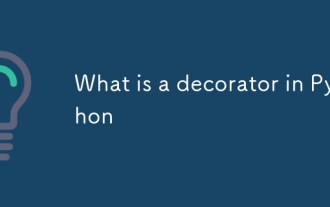 What is a decorator in Python
Jul 13, 2025 am 12:28 AM
What is a decorator in Python
Jul 13, 2025 am 12:28 AM
AdecoratorinPythonisafunctionorclassthatwrapsanotherfunctiontoextendormodifyitsbehaviorwithoutalteringitssourcecode.Itworksbytakingafunctionasanargumentandreturninganewfunction,oftenusingthe@decorator_namesyntax.1.Abasicdecoratoraddsfunctionalitybefo
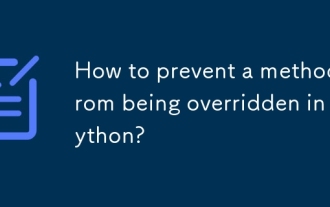 How to prevent a method from being overridden in Python?
Jul 13, 2025 am 02:56 AM
How to prevent a method from being overridden in Python?
Jul 13, 2025 am 02:56 AM
In Python, although there is no built-in final keyword, it can simulate unsurpassable methods through name rewriting, runtime exceptions, decorators, etc. 1. Use double underscore prefix to trigger name rewriting, making it difficult for subclasses to overwrite methods; 2. judge the caller type in the method and throw an exception to prevent subclass redefinition; 3. Use a custom decorator to mark the method as final, and check it in combination with metaclass or class decorator; 4. The behavior can be encapsulated as property attributes to reduce the possibility of being modified. These methods provide varying degrees of protection, but none of them completely restrict the coverage behavior.
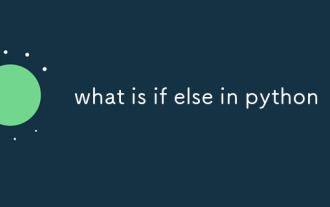 what is if else in python
Jul 13, 2025 am 02:48 AM
what is if else in python
Jul 13, 2025 am 02:48 AM
ifelse is the infrastructure used in Python for conditional judgment, and different code blocks are executed through the authenticity of the condition. It supports the use of elif to add branches when multi-condition judgment, and indentation is the syntax key; if num=15, the program outputs "this number is greater than 10"; if the assignment logic is required, ternary operators such as status="adult"ifage>=18else"minor" can be used. 1. Ifelse selects the execution path according to the true or false conditions; 2. Elif can add multiple condition branches; 3. Indentation determines the code's ownership, errors will lead to exceptions; 4. The ternary operator is suitable for simple assignment scenarios.
 How to write a docstring in Python
Jul 13, 2025 am 01:37 AM
How to write a docstring in Python
Jul 13, 2025 am 01:37 AM
The key to writing a good Python docstring is to follow norms, unify styles, include necessary information and use tools to assist. 1. Follow the basic specifications of PEP257, use three quotes to wrap the content, briefly explain the function in the first sentence, and describe the parameters and return values in detail after emptying a line. 2. Choose a common style such as GoogleStyle and maintain uniformity to improve readability and collaboration efficiency. 3. Contains key information such as function description, parameter type and meaning, return value type and meaning, and adds exception descriptions and example usage depending on the situation. 4. Use the editor plug-in to automatically generate templates and check the format through tools such as pydocstyle to ensure the correctness of the specification.






