How to exit recovery mode on Apple phone? Recommend 3 common methods!
May 08, 2024 am 08:34 AMHave you ever encountered a similar situation? After entering the Apple recovery mode on your iPhone, you find that it cannot exit. What is the reason?

The common reasons why the iPhone is in recovery mode are as follows:
1. Software problem: An abnormality in the operating system or application causes the device to be stuck in recovery mode;
2. System upgrade failure: When updating the iOS system, if an error occurs or the update is interrupted, the phone may enter recovery mode;
3. Misoperation problem: The user may press or accidentally press to trigger to put the device into recovery mode.
How do you exit recovery mode on your Apple phone? Don’t worry, the editor has summarized several methods for exiting recovery mode, let’s take a look!
Method 1: Force restart
If you enter recovery mode due to misoperation or accident, generally you only need to manually force restart your iPhone to exit recovery mode.
The following are the forced restart operations for various iPhone models:
1. Full-screen models (iPhone8 and later): Quickly press the volume up and down keys respectively, and then continue to press the power key. , until the Apple logo appears after the iPhone screen goes black, release the buttons;
2, iPhone7, iPhone7Plus, etc.: Press and hold the top (or side) button and the volume down button at the same time until the Apple logo appears after the iPhone screen goes black Logo, release the button;
3. Models with Home button (iPhone7 and before): Press and hold the Home button and the power button at the same time until the Apple logo appears after the iPhone screen goes black, then release the button .

Method 2: Exit recovery mode with one click
If forced restart cannot exit recovery mode, we can also use professional tools to exit recovery mode with one click. For example, with the help of Apple's mobile phone repair tool, you can enter or exit recovery mode with one click.
Operation Guide:
Step 1: Install and launch the Apple mobile phone repair tool, and connect the device to the computer through a data cable.

Step 2: After the software recognizes the device, click the highlighted "Exit Recovery Mode" and wait until the recovery mode exit process is completed.

Method 3: Repair the iOS system
When the iPhone is stuck in recovery mode due to an iOS system failure and cannot exit normally, you can use the repair tool to repair the iOS system!
It can also be repaired with one click using the Apple mobile phone repair tool, which is simple and safe, and will not lose device data in the "standard repair" mode.
Operation Guide:
Step 1: After starting the tool, connect the device to the computer through the data cable, and click "Start" under "Repair iOS System Problems".
Because the "Standard Repair" mode will not clear device data, you can choose this repair mode first.

Step 2: After the software recognizes the device, you can enter the firmware download interface and click "Download Firmware".
After the firmware download is completed, click "Start Repair". The entire repair process takes about 10 minutes. Be careful not to disconnect the data cable and wait until "Repair Completed" is displayed.

Step 3: Standard repair completed. If the iPhone is still in the white apple state and cannot be turned on, or is in recovery mode, it is recommended to perform "deep repair" mode, but the iPhone data will be cleared!
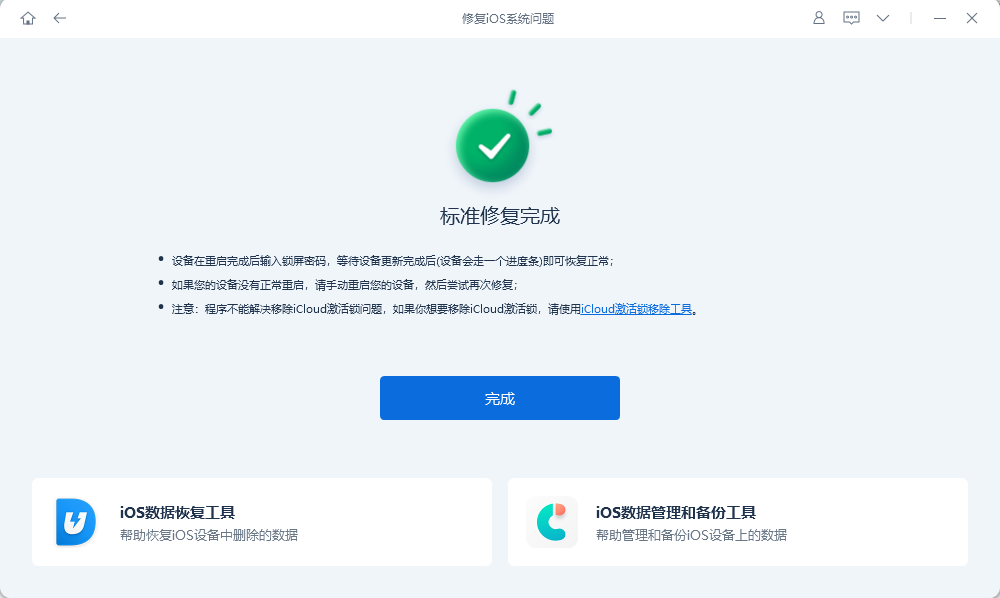
How to exit recovery mode on Apple phone? You can try the above methods,
The above is the detailed content of How to exit recovery mode on Apple phone? Recommend 3 common methods!. For more information, please follow other related articles on the PHP Chinese website!

Hot AI Tools

Undress AI Tool
Undress images for free

Undresser.AI Undress
AI-powered app for creating realistic nude photos

AI Clothes Remover
Online AI tool for removing clothes from photos.

Clothoff.io
AI clothes remover

Video Face Swap
Swap faces in any video effortlessly with our completely free AI face swap tool!

Hot Article

Hot Tools

Notepad++7.3.1
Easy-to-use and free code editor

SublimeText3 Chinese version
Chinese version, very easy to use

Zend Studio 13.0.1
Powerful PHP integrated development environment

Dreamweaver CS6
Visual web development tools

SublimeText3 Mac version
God-level code editing software (SublimeText3)

Hot Topics
 Multi-party certification: iPhone 17 standard version will support high refresh rate! For the first time in history!
Apr 13, 2025 pm 11:15 PM
Multi-party certification: iPhone 17 standard version will support high refresh rate! For the first time in history!
Apr 13, 2025 pm 11:15 PM
Apple's iPhone 17 may usher in a major upgrade to cope with the impact of strong competitors such as Huawei and Xiaomi in China. According to the digital blogger @Digital Chat Station, the standard version of iPhone 17 is expected to be equipped with a high refresh rate screen for the first time, significantly improving the user experience. This move marks the fact that Apple has finally delegated high refresh rate technology to the standard version after five years. At present, the iPhone 16 is the only flagship phone with a 60Hz screen in the 6,000 yuan price range, and it seems a bit behind. Although the standard version of the iPhone 17 will have a high refresh rate screen, there are still differences compared to the Pro version, such as the bezel design still does not achieve the ultra-narrow bezel effect of the Pro version. What is more worth noting is that the iPhone 17 Pro series will adopt a brand new and more
 Can mysql return json
Apr 08, 2025 pm 03:09 PM
Can mysql return json
Apr 08, 2025 pm 03:09 PM
MySQL can return JSON data. The JSON_EXTRACT function extracts field values. For complex queries, you can consider using the WHERE clause to filter JSON data, but pay attention to its performance impact. MySQL's support for JSON is constantly increasing, and it is recommended to pay attention to the latest version and features.
 E-commerce platform SKU and SPU database design: How to take into account both user-defined attributes and attributeless products?
Apr 19, 2025 pm 11:27 PM
E-commerce platform SKU and SPU database design: How to take into account both user-defined attributes and attributeless products?
Apr 19, 2025 pm 11:27 PM
Detailed explanation of the design of SKU and SPU tables on e-commerce platforms This article will discuss the database design issues of SKU and SPU in e-commerce platforms, especially how to deal with user-defined sales...
 How to compatible with multi-line overflow omission on mobile terminal?
Apr 05, 2025 pm 10:36 PM
How to compatible with multi-line overflow omission on mobile terminal?
Apr 05, 2025 pm 10:36 PM
Compatibility issues of multi-row overflow on mobile terminal omitted on different devices When developing mobile applications using Vue 2.0, you often encounter the need to overflow text...
 Who developed mac os
Apr 12, 2025 pm 05:15 PM
Who developed mac os
Apr 12, 2025 pm 05:15 PM
The developer of macOS is Apple, which features Unix kernel, ease of use, a rich application ecosystem, seamless integration with Apple devices, and excellent performance. As of this stage, the latest version of macOS is macOS Ventura.
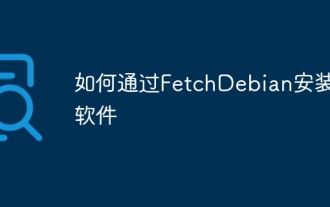 How to install software through FetchDebian
Apr 13, 2025 am 06:00 AM
How to install software through FetchDebian
Apr 13, 2025 am 06:00 AM
The most convenient way to install Debian system software is to use the APT package manager. The following steps will guide you how to use APT efficiently: Update package information: First, update the local package list to ensure that the latest software information and available updates are obtained. Execute the following command: sudoaptupdate search target software: use the aptsearch command to find the required software. For example, to find a text editor, enter: aptsearcheditor system returns all matching packages. Install the software: After finding the target software package, use the aptinstall command to install it. For example, install the Nginx web server:s
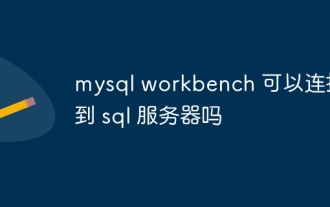 Can mysql workbench connect to the sql server
Apr 08, 2025 pm 05:30 PM
Can mysql workbench connect to the sql server
Apr 08, 2025 pm 05:30 PM
No, MySQL Workbench cannot connect directly to SQL Server because it is only MySQL compatible. You need to use other tools or methods, such as using SQL Server Management Studio (SSMS), a common database client (such as DBeaver, DataGrip), or a command line tool (such as SQLCMD).
 What to do if the Apple phone cannot be turned on? Solution to the Apple phone cannot be turned on
May 29, 2025 pm 08:24 PM
What to do if the Apple phone cannot be turned on? Solution to the Apple phone cannot be turned on
May 29, 2025 pm 08:24 PM
If the iPhone cannot be turned on, you can solve the following methods: 1. Forced restart: For iPhone 8 and later models, quickly press and release the volume up key, then quickly press and release the volume down key, and finally press and hold the side button until you see the Apple logo. 2. Check the battery level: Connect the phone to the charger for at least 15 minutes, and then try to turn it on. 3. Contact Apple customer service or go to Apple's authorized service center for repairs. 4. Use recovery mode: Connect your computer, use iTunes or Finder, press and hold the side button until the logo connected to iTunes appears, and select "Recover". 5. Check for physical damage: Check for cracks, depressions or other damage to the phone. If so, it is recommended to go to the maintenance center for treatment as soon as possible.






