
How to solve the problem of invalid database object name
Solution to invalid database object name: 1. Check whether the object name used is correct and make sure there are no spelling errors; 2. Check whether an object with the same name already exists in the database. If so, change the object name to a different name, and then Re-create; 3. Make sure you use the correct user name, password and database name when connecting to the database; 4. Try to restart the database service, and then try to create or use the object again; 5. Try to update the driver, and then try to create or use it again object.
 136
136
 4
4
How to solve the problem of invalid database object name
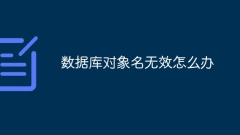
What to do if the database object name is invalid
Solution to invalid database object name: 1. Check whether the object name used is correct and make sure there are no spelling errors; 2. Check whether an object with the same name already exists in the database. If so, change the object name to a different name, and then Re-create; 3. Make sure you use the correct user name, password and database name when connecting to the database; 4. Try to restart the database service, and then try to create or use the object again; 5. Try to update the driver, and then try to create or use it again object.
Oct 16, 2023 pm 02:33 PM
Common database connection pool problems and solutions in Java development
Summary of common database connection pool problems and solutions in Java development: In Java development, database connection pool is a frequently used tool, but it also encounters some common problems. This article will introduce several common database connection pool problems, give corresponding solutions, and provide specific code examples. Introduction: In Java development, database connection is a common operation, and the need to establish and close the connection every time the database is operated is very resource-consuming and affects the performance of the system. To solve this problem, developers introduced
Oct 08, 2023 pm 03:29 PM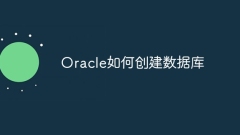
How Oracle creates a database
The steps to create an Oracle database are as follows: 1. Install Oracle software; 2. Start Oracle Installation Assistant; 3. Create database; 4. Configure database parameters; 5. Create table space; 6. Create user; 7. Grant permissions; 8. Start Database; 9. Connection to database; 10. Database management.
Oct 11, 2023 pm 01:43 PM
Common database performance problems and solutions in Java development
Summary of common database performance problems and solutions in Java development: In Java development, database performance is often a key issue. This article will introduce some common database performance problems, including frequent database connection creation, a large number of repeated queries, slow queries, etc., and provide corresponding solutions and specific code examples. 1. The problem of frequent database connection creation. In some cases, in order to avoid security risks, Java developers will frequently create database connections, which will lead to a decrease in database performance. untie
Oct 09, 2023 am 11:49 AM
Hot Article

Hot Tools

Kits AI
Transform your voice with AI artist voices. Create and train your own AI voice model.

SOUNDRAW - AI Music Generator
Create music easily for videos, films, and more with SOUNDRAW's AI music generator.

Web ChatGPT.ai
Free Chrome extension with OpenAI chatbot for efficient browsing.

SAM TTS
Classic Microsoft SAM Text-to-Speech voice in your browser.

Pykaso AI
Make your AI Character go Viral




