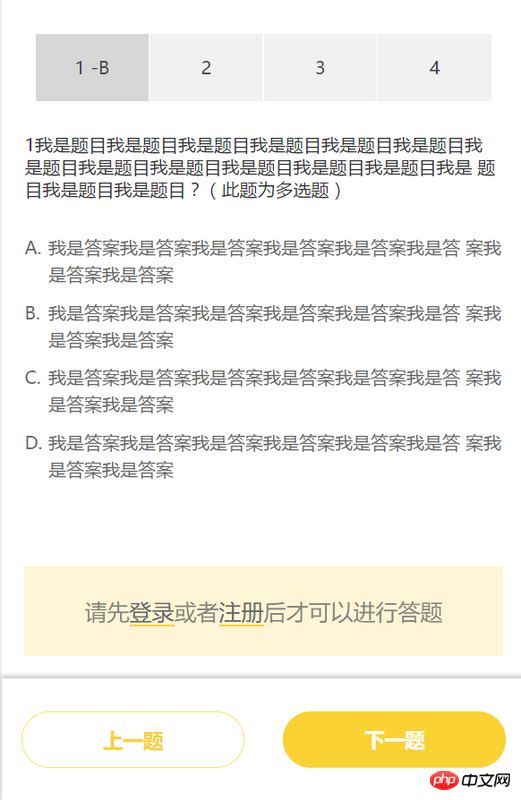
Cet onglet utilise le framework bootstrap. Vous pouvez cliquer sur le numéro de question ci-dessus pour changer de question et demander des conseils
1. Si les données sont mortes et statiques, vous pouvez utiliser la fonction de routage. C'est juste que cette méthode est maladroite. Les étiquettes des questions précédentes et des questions suivantes doivent appara?tre sur chaque page.
2. Si les données sont obtenues en arrière-plan, c'est simple. Utilisez le routage pour la partie centrale et utilisez l'identifiant comme paramètre de transmission. Chaque fois que vous cliquez sur la question suivante, id+1
Une fois que vous ma?triserez l'utilisation d'Ajax, ce problème peut être simple
Vous pouvez vous y référer
J'espère que cela pourra vous donner des idées
<!DOCTYPE html>
<html>
<head>
<meta charset="utf-8">
<title>測(cè)驗(yàn)表2</title>
<style type="text/css">
@import url(https://fonts.googleapis.com/css?family=Work+Sans:300,600);
body{
font-size: 20px;
font-family: 'Work Sans', sans-serif;
color: #333;
font-weight: 300;
text-align: center;
background-color: #f8f6f0;
}
h1{
font-weight: 300;
margin: 0px;
padding: 10px;
font-size: 16px;
background-color: #444;
color: #fff;
}
.question{
font-size: 30px;
margin-bottom: 10px;
}
.answers {
margin-bottom: 20px;
text-align: left;
display: inline-block;
}
.answers label{
display: block;
margin-bottom: 10px;
}
button{
font-family: 'Work Sans', sans-serif;
font-size: 16px;
background-color: #279;
color: #fff;
border: 0px;
border-radius: 3px;
padding: 10px;
cursor: pointer;
margin-bottom: 20px;
margin-top: 20px;
}
button:hover{
background-color: #38a;
}
.slide{
position: absolute;
left: 0px;
top: 0px;
width: 100%;
z-index: 1;
opacity: 0;
transition: opacity 0.5s;
}
.active-slide{
opacity: 1;
z-index: 2;
}
.quiz-container{
position: relative;
height: 200px;
margin-top: 40px;
}
</style>
</head>
<body>
<h1>測(cè)試表</h1>
<p class="quiz-container">
<p id="quiz"></p>
</p>
<button id="previous">前一題</button>
<button id="next">下一題</button>
<button id="submit">提交</button>
<p id="results"></p>
<script type="text/javascript">
(function() {
const myQuestions = [
{
question: "“大煮干絲”是哪個(gè)菜系的代表菜之一( )。",
answers: {
A: "四川菜系",
B: "山東菜系",
C: "廣東菜系",
D: "淮揚(yáng)菜系"
},
correctAnswer: "D"
},
{
question: "紅茶屬于( )茶。",
answers: {
A: "半發(fā)酵",
B: "發(fā)酵",
C: "不發(fā)酵",
D: "微發(fā)酵"
},
correctAnswer: "A"
},
{
question: "滿漢全席起興于( )。",
answers: {
A: "清代",
B: "唐代",
C: "宋代",
D: "兩漢"
},
correctAnswer: "A"
}
];
function buildQuiz() {
// we'll need a place to store the HTML output
const output = [];
// for each question...
myQuestions.forEach((currentQuestion, questionNumber) => {
// we'll want to store the list of answer choices
const answers = [];
// and for each available answer...
for (letter in currentQuestion.answers) {
// ...add an HTML radio button
answers.push(
`<label>
<input type="radio" name="question${questionNumber}" value="${letter}">
${letter} :
${currentQuestion.answers[letter]}
</label>`
);
}
// add this question and its answers to the output
output.push(
`<p class="slide">
<p class="question"> ${currentQuestion.question} </p>
<p class="answers"> ${answers.join("")} </p>
</p>`
);
});
// finally combine our output list into one string of HTML and put it on the page
quizContainer.innerHTML = output.join("");
}
function showResults() {
// gather answer containers from our quiz
const answerContainers = quizContainer.querySelectorAll(".answers");
// keep track of user's answers
let numCorrect = 0;
// for each question...
myQuestions.forEach((currentQuestion, questionNumber) => {
// find selected answer
const answerContainer = answerContainers[questionNumber];
const selector = `input[name=question${questionNumber}]:checked`;
const userAnswer = (answerContainer.querySelector(selector) || {}).value;
// if answer is correct
if (userAnswer === currentQuestion.correctAnswer) {
// add to the number of correct answers
numCorrect++;
// color the answers green
answerContainers[questionNumber].style.color = "lightgreen";
} else {
// if answer is wrong or blank
// color the answers red
answerContainers[questionNumber].style.color = "red";
}
});
// show number of correct answers out of total
resultsContainer.innerHTML = `你答對(duì)了${myQuestions.length}中的${numCorrect}`;
}
function showSlide(n) {
slides[currentSlide].classList.remove("active-slide");
slides[n].classList.add("active-slide");
currentSlide = n;
if (currentSlide === 0) {
previousButton.style.display = "none";
} else {
previousButton.style.display = "inline-block";
}
if (currentSlide === slides.length - 1) {
nextButton.style.display = "none";
submitButton.style.display = "inline-block";
} else {
nextButton.style.display = "inline-block";
submitButton.style.display = "none";
}
}
function showNextSlide() {
showSlide(currentSlide + 1);
}
function showPreviousSlide() {
showSlide(currentSlide - 1);
}
const quizContainer = document.getElementById("quiz");
const resultsContainer = document.getElementById("results");
const submitButton = document.getElementById("submit");
// display quiz right away
buildQuiz();
const previousButton = document.getElementById("previous");
const nextButton = document.getElementById("next");
const slides = document.querySelectorAll(".slide");
let currentSlide = 0;
showSlide(0);
// on submit, show results
submitButton.addEventListener("click", showResults);
previousButton.addEventListener("click", showPreviousSlide);
nextButton.addEventListener("click", showNextSlide);
})();
</script>
</body>
</html>