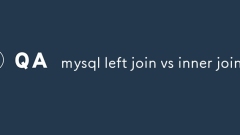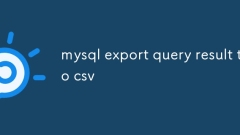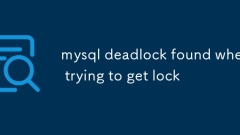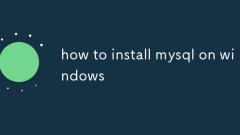current location:Home > Technical Articles > Daily Programming > Mysql Knowledge
- Direction:
- All web3.0 Backend Development Web Front-end Database Operation and Maintenance Development Tools PHP Framework Daily Programming WeChat Applet Common Problem Other Tech CMS Tutorial Java System Tutorial Computer Tutorials Hardware Tutorial Mobile Tutorial Software Tutorial Mobile Game Tutorial
- Classify:
- PHP tutorial MySQL Tutorial HTML Tutorial CSS Tutorial
-

- mysql ntile function
- MySQL does not support NTILE functions, but can be implemented through variable simulation. 1. NTILE(n) is a window function that divides data into n groups in order and assigns group numbers; 2. MySQL8.0 still does not support NTILE, and requires manual simulation: first sort, calculate the total number of rows, and divide groups with row numbers; 3. Practical applications such as sales rating and grade grading; 4. Precautions include ensuring data sorting, clarifying the number of groups, and processing boundary values.
- Mysql Tutorial . Database 922 2025-07-11 00:09:41
-

- mysql left join vs inner join
- INNERJOIN only returns rows matching the two tables, and LEFTJOIN returns all rows on the left table, even if there is no match for the right table. 1. INNERJOIN is used to care about data in both tables, such as checking users with orders; 2. LEFTJOIN is suitable for keeping all records in the left table, such as listing all users including those who have not placed orders; 3. The performance is generally not very different, but INNERJOIN is usually faster; 4. Be cautious when using LEFTJOIN and add WHERE conditions, and you should put the conditions on the ON clause to avoid filtering out NULL rows; 5. Multiple LEFTJOIN may cause data bloat, so you should pay attention to deduplication or aggregation; 6. Avoid confusion of LEFTJOIN and RIGHTJOIN, it is recommended to use LEF uniformly.
- Mysql Tutorial . Database 346 2025-07-11 00:09:10
-

- mysql export query result to csv
- There are three ways to export MySQL query results as CSV files: First, use the SELECTINTOOUTFILE command, the syntax is SELECTFROMyour_tableINTOOUTFILE'/path/to/file.csv'FIELDSTERMINATEDBY','ENCLOSEDBY'"'LINESTERMINATEDBY'\n', pay attention to the path permissions, field wrapping and secure-file-priv settings; Second, combine the shell through MySQL client commands, such as mysql-uusername-p-e"SELECT
- Mysql Tutorial . Database 510 2025-07-10 13:34:01
-

- mysql order by multiple columns
- In MySQL query, multi-field sorting is implemented by ORDERBY followed by multiple column names. First sorting by the first field, and then sorting by the subsequent field when the value of the current field is the same. 1. The syntax format is SELECT*FROMtable_nameORDERBYcolumn1,column2; ASC (ascending order) or DESC (descending order) can be explicitly specified. 2. Application scenarios include hierarchical sorting, such as first by department and then salary, first by time and then name, etc., to ensure stable results. 3. Notes include rational selection of sorting fields, considering performance optimization, avoiding redundant columns participating in sorting, using EXPLAIN to check execution plans, and establishing joint indexes when necessary to avoid filesort.
- Mysql Tutorial . Database 858 2025-07-10 13:30:51
-

- mysql date format
- The key to MySQL date format is to distinguish the storage type and display format. 1.DATE displays YYYY-MM-DD by default, DATETIME displays YYYY-MM-DDHH:MM:SS; 2. Use the DATE_FORMAT function to customize the format, such as %Y year %m month %d day; 3. Choose different formats in different scenarios, such as %Y year %m month %d day for user displays, and logs use %Y-%m-%d%H:%i:%s; 4. Note that TIMESTAMP automatically handles time zone conversion, while DATETIME saves data as it is. Mastering these key points can deal with common date format problems.
- Mysql Tutorial . Database 820 2025-07-10 13:25:20
-

- Administering User Accounts and Privileges in MySQL
- Creating, managing and deleting MySQL users and permissions must follow the principle of minimum permissions to ensure security. 1. Create a user to use CREATEUSER and specify the host and password plug-in; 2. When granting permissions, SELECT, INSERT and other permissions are allocated as needed, and use FLUSHPRIVILEGES to take effect; 3. Recycle permissions or reset permissions through REVOKE; 4. Delete users to use DROPUSER to clean up in time to reduce risks; at the same time pay attention to the compatibility issues of remote access protection and client.
- Mysql Tutorial . Database 316 2025-07-10 13:22:11
-

- mysql deadlock found when trying to get lock
- Deadlock occurs because multiple transactions access the same resource in different orders and form loop dependencies. A typical scenario is transactions A and B cross-wait for the lock held by the other party. For troubleshooting, you can view the LATESTDETECTEDDEADLOCK section through the SHOWENGINEINNODBSTATUS command to analyze the locks held by the transaction, waiting locks and the SQL involved. Solutions include: 1. Unified access order; 2. Reduce transaction granularity; 3. Use index reasonably; 4. Use lower isolation levels; 5. Implement the retry mechanism. In addition, implicit lock conflicts, self-increase field competitions and confusing batch update order are also common causes. When encountering deadlocks, you should check the log first, and then optimize the SQL order and index design.
- Mysql Tutorial . Database 709 2025-07-10 13:18:10
-

- how to install mysql on windows
- The key steps to install MySQL on Windows include: 1. Download the appropriate installation package; 2. Select the appropriate installation type; 3. Configure the server settings; 4. Check whether the installation is successful. First, visit the official website to download MySQLInstaller for Windows, and the full version is recommended; it is recommended to select the DeveloperDefault type during installation; during the configuration stage, you need to set the root password, port number and firewall rules, and check "InstallasWindowsService" to start the computer; finally enter mysql-uroot-p through the command prompt and verify whether the password is successfully logged in. If you encounter problems, you can check the service status or rerun the configuration wizard.
- Mysql Tutorial . Database 591 2025-07-10 13:17:30
-

- Restoring a MySQL database from a mysqldump backup
- TorestoreaMySQLdatabasefromamysqldumpbackup,firstconfirmthecorrect.sqlfilebycheckingCREATEDATABASEandUSEstatements,extractifcompressed,andensurediskspaceandpermissions.Next,createanemptydatabasemanuallyifthedumplacksCREATEDATABASE.Then,usemysql-uuser
- Mysql Tutorial . Database 705 2025-07-10 13:16:10
-

- mysql grant all privileges to a user
- To grant all permissions to users in MySQL, you can use the GRANTALLPRIVILEGES command; 1. The basic syntax is GRANTALLPRIVILEGESON database name. Table name TO'user name'@'hostname'; 2. Use. to represent global permissions, applicable to all databases and tables; 3. Specifying dbname.* or dbname.tablename can limit the scope of permissions, which is more secure; 4. Note that ALLPRIVILEGES contains high-risk permissions such as SUPER, RELOAD, SHUTDOWN, and specific permissions should be listed manually if necessary; 5. FLUSHPRIVILEGES must be run after each execution of GRANT; refresh permissions; 6
- Mysql Tutorial . Database 682 2025-07-10 12:58:31
-

- how to drop a column in mysql
- Deleting a column in MySQL requires ALTERTABLE and DROPCOLUMN to complete it. Before the operation, you need to confirm that the column exists, back up the data, and check the index dependencies. 1. Use DESCRIBE or SHOWCREATETABLE to confirm whether the column exists; 2. Execute ALTERTABLEtable_nameDROPCOLUMNcolumn_name to delete the column; 3. Use CREATETABLE to back up the table before the operation to prevent data loss; 4. Note that deleting the column may affect the index, lock table and permission requirements, and it is recommended to operate during the low peak period.
- Mysql Tutorial . Database 982 2025-07-10 12:52:11
-

- Configuring logging options for auditing and troubleshooting in MySQL
- To set up MySQL logs for auditing or troubleshooting, the key is to select the appropriate log type and configure it correctly. 1. Enable general query logging to record all SQL statements, which are suitable for auditing, but may affect performance; 2. Enable slow query log recognition inefficient queries, suitable for long-term activation; 3. Use binary logs for data recovery and replication, and server_id and log retention time must be configured; 4. Check error logs to locate startup or runtime problems, which are usually enabled by default. Enable corresponding logs according to actual needs to avoid system overload.
- Mysql Tutorial . Database 704 2025-07-10 12:23:51
-

- Troubleshooting common replication errors in MySQL
- Common errors in MySQL replication include Error1236, Error1032, connection errors and Error1062. 1. Error1236 is because the read location of the slave library exceeds the scope of the binlog of the main library. The solution is to manually adjust the slave library to the latest binlog file and location; 2. Error1032 is caused by inconsistent master and slave data, and can be skipped transactions or tools to repair data consistency; 3. Connection errors are mostly caused by network problems, so you need to check access rights, firewalls and adjust connection parameters; 4. Error1062 is a unique key conflict, you can view conflict statements and skip or set them uniformly to avoid human intervention. When encountering problems, you should check the log and status before processing.
- Mysql Tutorial . Database 875 2025-07-10 12:15:11
-

- mysql regexp example
- MySQL's REGEXP is a powerful regular expression tool for flexible data filtering. 1. Match the beginning or ending: Use ^ and $ to match data beginning or ending with a specific character, such as '^A' and 'son$'; 2. Multi-value matching (OR logic): Use | to achieve matching of multiple patterns, such as 'John|Mike|Anna'; 3. Match character sets: define character ranges through [], such as '[0-9]' or '^.[aeiouAEIOU]'; 4. Ignore case: Use LOWER() function to ensure case-insensitive queries, such as 'LOWER(name)REGEXP'^a''. Mastering these basic symbols can effectively improve the efficiency of fuzzy query.
- Mysql Tutorial . Database 662 2025-07-10 12:12:11