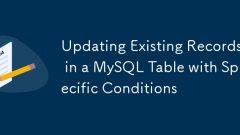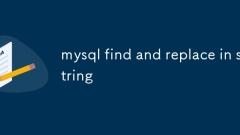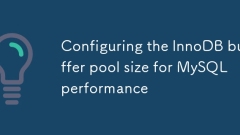current location:Home > Technical Articles > Daily Programming > Mysql Knowledge
- Direction:
- All web3.0 Backend Development Web Front-end Database Operation and Maintenance Development Tools PHP Framework Daily Programming WeChat Applet Common Problem Other Tech CMS Tutorial Java System Tutorial Computer Tutorials Hardware Tutorial Mobile Tutorial Software Tutorial Mobile Game Tutorial
- Classify:
- PHP tutorial MySQL Tutorial HTML Tutorial CSS Tutorial
-

- Updating Existing Records in a MySQL Table with Specific Conditions
- The key to safely and efficiently updating records in MySQL is to use WHERE conditions and reasonable structures accurately. 1. Use the WHERE clause to limit the update scope to ensure accurate conditions. Use SELECT to check the matching data before update; 2. During batch updates, you can use the CASEWHEN structure to achieve differentiated updates of multiple records to improve efficiency; 3. Pay attention to performance issues, such as adding indexes, avoiding full table scanning, using LIKE and functions with caution, and it is recommended that the test environment be verified first.
- Mysql Tutorial . Database 208 2025-07-09 00:46:21
-

- mysql find and replace in string
- In MySQL, the REPLACE() function can replace the string in the field. The syntax is UPDATE table name SET field name =REPLACE (field name, 'old content', 'new content'); 1. This operation is replaced globally and case-sensitive; 2. It is recommended to backup or add WHERE conditional test before execution; 3. The replacement effect can be previewed in SELECT; 4. Pay attention to avoiding error substitution, performance impact and data backup problems.
- Mysql Tutorial . Database 841 2025-07-09 00:44:20
-

- how to get last inserted id in mysql
- The core method for getting the last inserted ID in MySQL is to use the LAST_INSERT_ID() function, which returns the autoincrement ID generated by the last insertion in the current connection. 1. Get the ID directly after insertion: call LAST_INSERT_ID() immediately after executing the INSERT statement, which is suitable for tables with auto-incremental primary keys; 2. Used in programming languages: For example, PDO extension of PHP calls the function through lastInsertId() and Python's mysql-connector through lastrowid package; 3. Performance when inserting multiple lines: Return the ID of the first insert record, not the last; 4. Notes include: Connection isolation ensures that it is not affected.
- Mysql Tutorial . Database 623 2025-07-09 00:23:40
-

- mysql data types explained
- ChoosingtherightMySQLdatatypeimprovesstorage,performance,andquerybehavior.1.UseINTforgeneralwholenumbers,TINYINTforsmallranges,DECIMALforexactprecision(e.g.,financialdata),FLOAT/DOUBLEforapproximatescientificvalues,andavoidoverusingBIGINT.2.ChooseCHA
- Mysql Tutorial . Database 666 2025-07-09 00:04:50
-

- Working with JSON data type in MySQL
- MySQL supports JSON data types introduced since version 5.7 to handle structured and semi-structured data. 1. When inserting JSON data, you must use a legal format. You can use JSON_OBJECT or JSON_ARRAY functions to construct, or pass in the correct JSON string; 2. Updates should use JSON_SET, JSON_REPLACE, JSON_REMOVE to modify some fields instead of the entire replacement; 3. Query can extract fields through JSON_CONTAINS, -> operators, and note that the string value needs to be double quoted; 4. It is recommended to create a generated column and index to improve performance when using JSON type.
- Mysql Tutorial . Database 753 2025-07-08 02:57:21
-

- Understanding the MySQL optimizer's behavior
- The MySQL query optimizer selects the optimal execution plan based on statistical information. The core mechanism is a cost-based model (CBO), which estimates I/O and CPU costs to determine the execution path; 1. Perform ANALYZETABLE regularly to ensure the accuracy of statistical information; 2. Indexes are not always used, such as querying large amounts of data or function operations may fail; 3. It is recommended to use EXPLAIN to view the execution plan, create overlay indexes, and avoid implicit type conversion; 4. The optimizer can be booted through USEINDEX or FORCEINDEX, but be cautious; 5. Rewriting the SQL structure and controlling the connection order can also affect the optimization results. Mastering these logic and combining tool analysis can help to optimize efficiently.
- Mysql Tutorial . Database 920 2025-07-08 02:56:01
-

- Using JSON Data Type and Functions in MySQL 5.7 and Later
- MySQL5.7 natively supports JSON data types, improving the efficiency of processing unstructured data. 1. Use the JSON type to automatically verify the data format and provide special function operation content; 2. When querying, field values ??can be extracted through -> or JSON_EXTRACT(), supporting array element extraction; 3. Use functions such as JSON_SET(), JSON_REPLACE(), JSON_REMOVE() to modify data; 4. You can optimize the query performance of JSON fields by generating virtual columns and establishing indexes; 5. Although it is flexible, JSON type should not be abused, and it needs to be used in combination with actual scenarios.
- Mysql Tutorial . Database 323 2025-07-08 02:53:40
-

- Using triggers for database automation in MySQL
- A trigger is an automatically executed database object in MySQL that is used to perform predefined SQL operations when a specific event occurs. It can automatically update timestamps, verify or record data changes, maintain redundant fields, implement cascading operations, etc. To create a trigger, you need to specify the trigger timing (BEFORE/AFTER), event type (INSERT/UPDATE/DELETE) and execution logic, such as automatically populating the created_at field with BEFOREINSERT. When using it, you should pay attention to problems such as debugging difficulties, performance impact, high maintenance costs and inapplicability to distributed systems. It is recommended to keep the logic simple and make comments. Common scenarios include recording modification logs, restricting illegal operations, synchronous update of statistics tables and automatic filling
- Mysql Tutorial . Database 420 2025-07-08 02:53:20
-

- Grouping Data with GROUP BY and Aggregate Functions in MySQL
- To extract summary information from the database, use GROUPBY and aggregate functions. GROUPBY can group data by field, and is often used in combination with aggregate functions such as SUM, COUNT, AVG, MAX, MIN, etc.; non-aggregated fields must appear in GROUPBY after SELECT; multi-field grouping is combined in order; HAVING is used to filter grouping results, such as filtering users with a total order amount of more than 1,000.
- Mysql Tutorial . Database 410 2025-07-08 02:52:01
-

- Handling character sets and collations issues in MySQL
- Character set and sorting rules issues are common when cross-platform migration or multi-person development, resulting in garbled code or inconsistent query. There are three core solutions: First, check and unify the character set of database, table, and fields to utf8mb4, view through SHOWCREATEDATABASE/TABLE, and modify it with ALTER statement; second, specify the utf8mb4 character set when the client connects, and set it in connection parameters or execute SETNAMES; third, select the sorting rules reasonably, and recommend using utf8mb4_unicode_ci to ensure the accuracy of comparison and sorting, and specify or modify it through ALTER when building the library and table.
- Mysql Tutorial . Database 515 2025-07-08 02:51:00
-

- Implementing Transactions and Understanding ACID Properties in MySQL
- MySQL supports transaction processing, and uses the InnoDB storage engine to ensure data consistency and integrity. 1. Transactions are a set of SQL operations, either all succeed or all fail to roll back; 2. ACID attributes include atomicity, consistency, isolation and persistence; 3. The statements that manually control transactions are STARTTRANSACTION, COMMIT and ROLLBACK; 4. The four isolation levels include read not committed, read submitted, repeatable read and serialization; 5. Use transactions correctly to avoid long-term operation, turn off automatic commits, and reasonably handle locks and exceptions. Through these mechanisms, MySQL can achieve high reliability and concurrent control.
- Mysql Tutorial . Database 327 2025-07-08 02:50:41
-

- Designing a Robust MySQL Database Backup Strategy
- To design a reliable MySQL backup solution, 1. First, clarify RTO and RPO indicators, and determine the backup frequency and method based on the acceptable downtime and data loss range of the business; 2. Adopt a hybrid backup strategy, combining logical backup (such as mysqldump), physical backup (such as PerconaXtraBackup) and binary log (binlog), to achieve rapid recovery and minimum data loss; 3. Test the recovery process regularly to ensure the effectiveness of the backup and be familiar with the recovery operations; 4. Pay attention to storage security, including off-site storage, encryption protection, version retention policy and backup task monitoring.
- Mysql Tutorial . Database 666 2025-07-08 02:45:21
-

- Configuring the InnoDB buffer pool size for MySQL performance
- Setting the InnoDB buffer pool size should be reasonably configured according to the purpose of the server and memory resources. 1. The server dedicated to MySQL can be set to 50%~80% of the physical memory; 2. Small applications 1GB~4GB, several GB to tens of GB in medium environments, and hundreds of GB in large high-concurrency systems; 3. Use SHOWENGINEINNODBSTATUS or specific SQL query buffer pool usage; 4. Modify the configuration and set innodb_buffer_pool_size in my.cnf or my.ini and restart MySQL; 5. Pay attention to shared memory, warm-up problems and version differences in multiple instances. MySQL8.0 supports dynamic adjustment. Properly configure buffer pool energy
- Mysql Tutorial . Database 192 2025-07-08 02:38:01
-

- Implementing Referential Integrity with MySQL Foreign Keys
- Foreign key constraints ensure data consistency by associating inter-table fields. In MySQL, a foreign key is a field that references another table's primary or unique key, such as orders.user_id references users.id, to prevent orders with invalid user ID from being inserted. Supports cascading operations, including RESTRICT blocking deletion, CASCADE automatically deletes associated records, and SETNULL is set to empty (when NULL is allowed). Note when using: Only the InnoDB engine supports foreign keys, and ENGINE=InnoDB is required; the foreign key field will automatically create an index, but it is recommended to manually establish it to avoid performance differences; the field type, character set and sorting rules must be consistent; foreign keys affect transaction execution, and lock problems may be caused under high concurrency. final,
- Mysql Tutorial . Database 575 2025-07-08 02:36:21