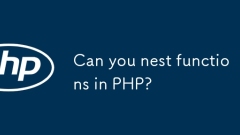current location:Home > Technical Articles > Daily Programming > PHP Knowledge
- Direction:
- All web3.0 Backend Development Web Front-end Database Operation and Maintenance Development Tools PHP Framework Daily Programming WeChat Applet Common Problem Other Tech CMS Tutorial Java System Tutorial Computer Tutorials Hardware Tutorial Mobile Tutorial Software Tutorial Mobile Game Tutorial
- Classify:
- PHP tutorial MySQL Tutorial HTML Tutorial CSS Tutorial
-

- PHP convert snake_case to camelCase string
- In PHP, you can use two methods to convert snake_case to camelCase: 1. Use str_replace and ucwords to first uppercase the first letter of the underscore, then remove the underscore, and finally use lcfirst to ensure lowercase; 2. Use preg_replace_callback regular expression to complete the conversion step by step, match the lowercase letters after the underscore and convert them to uppercase; In addition, if the input may be in all uppercase format, it is recommended to convert to lowercase first to ensure consistency. At the same time, pay attention to the underscore when processing strings containing numbers or other symbols, you should ensure that letters are after underscore.
- PHP Tutorial . Backend Development 459 2025-07-11 02:04:01
-

- Why is my PHP redirect not working
- PHP redirection does not work usually result from the following reasons: 1. The header has been sent, such as spaces, HTML or include file output; 2. The header() is used incorrectly, such as syntax problems or lack of exit; 3. The logic is not triggered, such as conditional judgment errors; 4. Cache or server behavior interference. Solutions include avoiding early output, using header() correctly and adding exit, checking logical flow, clearing cache, or using tools to detect responses.
- PHP Tutorial . Backend Development 630 2025-07-11 02:02:20
-

- Can you nest functions in PHP?
- PHP does not allow the default definition of named functions within functions, but can use anonymous functions to implement nested behavior. 1. Named functions cannot be defined directly, otherwise repeated calls to outer functions will lead to fatal errors in repeated declarations of functions; 2. Closures (anonymous functions) can be used to simulate nested functions, store anonymous functions through variables and call them inside the outer function; 3. Use the use keyword to pass external variables into the closure; 4. The main uses of nested functions include limiting the scope of auxiliary functions, avoiding contaminating the global namespace, and encapsulating complex logic; 5. Pay attention to potential problems that may be caused by dynamic definition of functions.
- PHP Tutorial . Backend Development 309 2025-07-11 01:58:41
-

- PHP str_replace vs preg_replace
- str_replace is used for simple string replacement and preg_replace is used for regular expression replacement. 1.str_replace is suitable for fixed string replacement, with fast execution speed and supports batch array replacement; 2.preg_replace supports pattern matching, group replacement and modifiers, which is suitable for processing regular dynamic text, but has complex syntax and low efficiency. When selecting, str_replace is used to process the determination value first, and preg_replace is used to process regular content.
- PHP Tutorial . Backend Development 524 2025-07-11 01:56:40
-

- Discuss common security vulnerabilities in php web applications and how to prevent them.
- Common security vulnerabilities in PHP applications include SQL injection, XSS, file upload vulnerabilities, and CSRF. 1. Preprocessing statements should be used to prevent SQL injection, avoid splicing SQL strings, and checksum filtering of inputs; 2. Prevent XSS from escaping content before output, setting appropriate HTTP headers, and not trusting any user input; 3. Prevent file upload vulnerabilities to check file types, rename files, and prohibit uploading directories from executing scripts; 4. Prevent CSRF should use one-time tokens, check Referer and Origin headers, and use POST requests for sensitive operations. Security awareness should be strengthened during development and the built-in mechanism of the framework should be used reasonably to improve security.
- PHP Tutorial . Backend Development 515 2025-07-11 01:53:31
-

- PHP prepared statement with LIKE operator
- When using PHP preprocessing statements combined with LIKE for fuzzy queries, you need to pay attention to the parameter binding method and wildcard use. 1. You cannot directly write %'?%' in SQL because the question mark will be regarded as part of the string. The correct way is to pass % and search terms as parameters together or splice them on the PHP side before passing them in; 2. Multiple LIKE conditions can construct wildcard strings and bind parameters in turn, such as the fuzzy match between $searchName and $searchEmail corresponding to name and email; 3. Pay attention to the impact of input filtering, case sensitivity issues and full fuzzy query on performance to ensure that the code is safe and efficient.
- PHP Tutorial . Backend Development 920 2025-07-11 01:52:11
-

- PHP convert string to integer
- There are three main methods for converting strings into integers in PHP: ① Use (int) type conversion, which is suitable for simple decimal conversion; ② Use the intval() function to support specified binary conversion; ③ Use filter_var() for secure verification conversion, which is suitable for processing external input. It is important to note that when the string format is not legal, it will return 0 or fail silently, so filter_var() should be used first in critical scenarios to avoid potential errors.
- PHP Tutorial . Backend Development 311 2025-07-11 01:44:50
-

- PHP htmlspecialchars to prevent XSS
- XSS is a cross-site scripting attack that steals cookies or hijacks the session by inserting malicious scripts; htmlspecialchars() can escape special characters into HTML entities to prevent the browser from executing. 1.XSS often occurs when user input is directly displayed, such as comments, search boxes, etc.; 2.htmlspecialchars() avoids execution by escaping characters such as, &, etc.; 3. Correct use includes: always escape the output content, specify the encoding as UTF-8, not escape data before storage, and select processing methods according to the context; 4. Easily ignored points include: quotation marks are required to be closed in HTML attributes, rich text needs to be used with whitelist filters, and json_e should be used in JavaScript.
- PHP Tutorial . Backend Development 497 2025-07-11 01:27:51
-

- How to replace only the first occurrence of a string in PHP
- The first match of replacing a string in PHP can be achieved by preg_replace or manual operation. When using preg_replace, you can control only the first match by setting the fourth parameter to 1. If you replace a normal string, you need to escape with preg_quote; for example, preg_replace('/apple/','orange',$string,1). If you do not use regular expressions, you can manually find the location where the target string first appears, split the string and replace it and splice it. As shown in the function replace_first, use strpos to locate and substr_replace to replace the specified part. Notes include
- PHP Tutorial . Backend Development 640 2025-07-11 01:09:30
-

- Describe the difference between `include`, `require`, `include_once`, and `require_once` in php.
- In PHP, the main differences between include, require and their \_once versions are in the error handling method and whether the file is loaded repeatedly. 1. Include issues a warning when the file cannot be found but the script continues to be executed; 2. require throws a fatal error and terminates the script; 3. include\_once and require\_once respectively ensure that the file is loaded only once during the entire script life cycle to avoid repeated definition errors; 4. The selection basis is whether the file must exist and whether it is possible to be repeatedly introduced.
- PHP Tutorial . Backend Development 180 2025-07-11 00:53:51
-

- What are PHP prepared statements
- PHP preprocessing statements safely execute queries by separating SQL logic from data. 1. Use placeholders (such as ? or :name) instead of directly embedding user input; 2. bind values ??and then execute to ensure that the input is correctly escaped to prevent SQL injection; 3. Improve performance when executing similar queries multiple times; 4. Make the code clearer and easier to maintain; 5. Common errors include directly splicing user input into SQL, ignoring error handling, and replacing representative names or column names with placeholders.
- PHP Tutorial . Backend Development 1017 2025-07-11 00:45:11
-

- php get current time in specific timezone
- To get the current time of the specified time zone, it is recommended to use the DateTime class to cooperate with DateTimeZone. The steps are: 1. Create a DateTimeZone object; 2. Create a DateTime object with the current time and bind the time zone; 3. Format the output time. Common time zones include Asia/Shanghai, Europe/London, etc. You can view the full list through DateTimeZone::listIdentifiers(). If you are used to procedural writing, you can use date_default_timezone_set() to set the default time zone and call date() to output the time, but this method will affect the global time settings. Notice
- PHP Tutorial . Backend Development 629 2025-07-11 00:39:51
-

- PHP prepared statement dynamic query
- The following steps are required to construct a query dynamically using PHP preprocessing statements: 1. Collect WHERE conditions and parameters through an array, and flexibly construct the query statement based on the actual passed parameters; 2. Keep the WHERE clause dynamically changing when splicing SQL, and prepare the parameters uniformly; 3. When the number of parameters is greater than 0, call bind_param for binding, pay attention to the same order of the type string and the parameter; 4. Always use parameterized queries to prevent injection, field names or table names need to be whitelisted to verify, and LIKE and NULL values ??should also be handled specially to ensure security and accuracy.
- PHP Tutorial . Backend Development 895 2025-07-11 00:34:02
-

- PHP header location not working after form submit
- Headerlocation jump failure is usually caused by the output being triggered in advance or the logic is not executed to the jump. 1. Make sure there is no output before the header, including spaces, BOM characters and echo/print statements; 2. Check whether the form method and action are correct, and confirm that the logical branch is executed to the jump position; 3. Add exit/die to the header and terminate the subsequent code; 4. Use JS jump temporarily to replace but not recommended solution if necessary. Solve the output, logic and termination statements in order.
- PHP Tutorial . Backend Development 283 2025-07-11 00:33:11