
??? ?? ??? ??
??? > ???? ???? ?? ??? ????? ??? ???? (? ??). ???, ??, ??, ???, ???, ??????. ?? ??? ??? ?? ??? ? ? ??? ?? ???? ???? ?????. ???? ?????.??? ?? ??? ??? ???? ???, ??? Mastodon? ?? ??? ???, ?? ??? ???? ???? ?? ? ? ????. Mastodon? ?? ? ?? ????? ????? ????? ?? ?? ??? ?? ?? (?? ?? ????)? ??? ?????. Mastodon Creator Eugen Rochko?? ???? ???? ?????. Gmail ??? ?? ? ?? ??? Yahoo Mail ??? ?? ? ??? ? ???? ?? ???? ?? ???? ?? ? ????. ?, ??? ??? ?? ?? (? : Mastodon.social ? Universal.com)? ?? ??? ??? ???? ??? ?? ????? ???? ?? ? ????.
[?? : ?? ??? ??? ???? ?? ? ???? ?????]
??? ??? ?? ????? ??? ????? ????. ? ??? ???? ??? ?????? ???? ?? ???? ??? ???? ?? Mastodon ??? ?? ? ? ????. ? ???? ???? ?? ??? ?? ??? ?? ?? ??? ?? ????? ????? ???????. ??? ?? ???? ??? ???? ??? ???? ????. ? ??? ??? ?? Mastodon ????? ????? ??? ??? ????? ?? ?? ????. ??? ?? ??? ?? ?? ??? ?? ????. ??? ??? ?? ??? ??? ?????? ? ? ???? ? ????????.
????? ??? ?, Mastodon? ????? ? ????? ??????? ????. ??? ?? ??? ??? ? ????, ??? ??? ??? ??? ???? ? ????. ??? ?????? ?????, ??? ??? ???? ?? ????.
Mastodon? ??? ???? ????? ??? ????? ????
Mastodon? Twitter? ?? ?? ? ???, ?? ?? ??? ??? ???? ???? ????? ????? ??? ???? ??? ? ????. ?, ??? ????.
?? ? ???? ? ?? ????, ???? ??? ??? ???? ???? ???? ??? ?? ? ?? ??? ???? : local ? United . ??? ????? ?????? ??? ?????? Mastodon.social (?? ?? ?? ??? ????)? ???? ????? ?? ?? ???? ???? ?????. ??, ?? ?? ??? ?? ??? ???? ???? ???? ?? ?????? ?? Mastodon ???? ????. ??? ???? ???? ????? ???? ?? ???? ???? ???? ?? ???????. ?? ?? ??? ??? ??? ?? ?? ??? ???? ?? ??? ?? ????? ???? ????? ????? ?? ????.
????? ??? ??? 280?? ??? Mastodon?? 500?? ????. ??? ??, ??, GIF ? ???? ?? ? ? ??? ???? Twitter? ?? ??? ??? ???? ????. ??? ? ??? ??? ??? ??? ? ??????. ??? ??? ??? ???? ?? ?? ??? ???? ???? ?? ???? ?? ?? ? ? ??? ? ???? ?? ? ?? ????. Rochko? ???? ??? ????? ??? ?? ??? ??? ??????. ????? ?? ???? ?? ??? ???????? ???? ??? ?? ?? ???? ????.
?????, ?? ???? ?????? ?? ? ???? ????. ?????? ?? ?? ?? ??? ?? ? ???? ????? ????? ???? ???? ??? ? ????. ??? Mastodon??? ? ???? ? ??? ??? ??? ? ??? ?? ???? ?? ? ??? ? ? ??? ?? ??? ?? ?? ??? ?? ??? ?????. ? ???? ?? ? ?? ???? ???, Mastodon? ?? ??? ?? ???
? ?? ? ????? ???? ? ?? ? ?????? ??? ?????. ?? ??-???? ?? ???? ?? ? ?? ???? ????? ???? ?? ???? ?????? ???? ??? ?? ??? ??? ??? ? ??? ????? ??? ?? ???? ? ? ????. ??? ??? ?? ???? Elon Musk? Twitter? ???? ? ?? ??? ??? ?? ???????.
?, ??? ?? ? ????? ??? ?? ?? ????
Mastodon? ??? ???? ?? ???? ??? ???? ???? ???? ?? ? ???? ????? ???? ????? ??? ?? ???????. ??? ??? ????. Mastodon? ??? ? ???? ??? ??? ???? ?? ???? ?????? ??? ???? ?? ????? ???? ?? ?? ? ??? ???? ????. Mastodon? ?? ?? ? ?? ??? ? ???? ??? ???, ?? ??? ??? ???? ?? ?????? ??? ????? ?? ?????. ????? ??? ??? ?? ???? ??? ??? ??? ???? ??? ?? ????. ???? ??? ??? ???? ??? ?? ? ??? ??? ??? ??? ?????. ????.
??? ?? ??? (Vice? Sarah Jeoung? 2017 ?? ?? ??? ???) ??? ???? ???? ??? ????? ????. ???, ??? ?????? ????. ??? ?? ??? ???? ???? ?? ?? ?? ???? ?? ??? ???? ?? ? ? ?? ?????.
???? ?? ???? ??? ???? ??? ???? ??? ??? ???? ???? ?? ?? ? ?? ?? ????. ?? ??, Mastodon.social??? ?? ? ??? ??? ?? ? ? ???? ???? ?????. ?? ??? ???? ??? ?? ??? ?? ??? ????? ????? ?? ??? ?? ? ????. ???? ?? ?? ???? Mastodon.Social ? Platform? ???? ?? ??? ??? ?? ? ? ????, ??? ???? ??? ????.
??? ???? ??? ?????.
???? Mastodon?? ??? ????? ????. ?, ???? ??? ?? ??? ?? ???? ??? ?? ??? ??? ?? ????? ?? ?? ???? ?? ??? ??? ???? ???? ????. ??? ?? ???? ??????.
???? ??? ??? ??? ???? ?? ???? ????, ? ?? ?? ??? ?? ???? ? ?? ????? ????. ??? ?? ??? ???? ?? ? ??? ? ??? ????? ????. ? ? ?? ???? ?????? ??? ????? ?? ??? ? ?? ???? ????? ???? ??? ? ??? ???? ???? ??? ??? ?????.
??? ???? ???? ????. ??? ??? Mastodon?? ???? ???? ?? ???? ? ?? ?? ? ????? ?? ?????. ???, ??? ? ?? ??? ?? ? ???? ????? ??? ????? ???? ????. ???, ??? ?? ???? ?? ???? ???? ??? ??? ??? ??? ?? ?? ? ????.
???? ?? ?? ?? ? ??????
????? ??? ? ?? ??? ??? ???? ?? ?? ???? ?? ?? ?? ???????. ??? ??? ???? ?? ???? ??? ?? ????? ???? ??? ?? ?????. ?? ??? ??? ??????. ?? ????, ??? ??? @yahoo ?? @gmail ??? ??? ??? ??? ?? ???? ????. ??? ???? ??? ?? ? ????. ??? ??? ?? ??? ?? ??? ??? ?? ? ???? ?? ? ????.
?? ?? (???? ?? ???? ??)? ??? ??? ?? ??? ? ????. ?? ?? ?? ??? ? ????? ???? (??? ??? ????? ??) ? ?? ????? ?? ??? ?????. ?? ??? ????? ????? ???? ??? ? ? ???? (Mastodon? ??? ?? ??? ?? ? ?????? ?? ??? ?? Mastodon ??? ???? ???? ?? ?? ?? ???? ?? ?? ? ????. ???? ?? ???? ???????.
[?? : ??? 3 ?? ??? ??? ????.
?????. ??? ?? ??? ????, ?? ??? ???? ?? ????? ???? ?? ???? ?? ?????? ????? ???? ? ??? ????. ?? ?? (??? ??)?? ?? ???? ????? ?? ?? ????? ???? ??? ? ????. ?? ????? Mastodon? ?? ??? ????? ??? ????? ??????.
?? ????????? ???? ????? ????. ?? ???? ??? ?? ??? ??? ? ??? ?? ???? ????. ? ??? ???? ? ?????? Mastodon? ?? ?? ?? , ac ???? ?? ??? ???? ??? ?????. ?? ???? ?? ? ???? ??? ????? ?? ???? ???????? ? ???? ? ???? ??????. ????? ??? ??? ????.
??? ? ? ?? ? ?? ??? ??? ??? ? ????. Mastodon? ???? ??? "????"? ?? ??? ??? ?? ???, ????? ?? ??? ? ?? ??? ??? ???? ?? ????? ?? ? ????.
Mastodon? ??? ???? ????? ??? ????? ???? Mastodon? Twitter? ?? ?? ? ???, ?? ?? ??? ??? ???? ???? ????? ????? ??? ???? ??? ? ????. ?, ??? ????.
?? ???
? ?? ? ????? ???? ? ?? ? ?????? ??? ?????. ?? ??-???? ?? ???? ?? ? ?? ???? ????? ???? ?? ???? ?????? ???? ??? ?? ??? ??? ??? ? ??? ????? ??? ?? ???? ? ? ????. ??? ??? ?? ???? Elon Musk? Twitter? ???? ? ?? ??? ??? ?? ???????. ?, ??? ?? ? ????? ??? ?? ?? ??????? ???? ??? ?????. ???? Mastodon?? ??? ????? ????. ?, ???? ??? ?? ??? ?? ???? ??? ?? ??? ??? ?? ????? ?? ?? ???? ?? ??? ??? ???? ???? ????. ??? ?? ???? ??????.
???? ??? ??? ??? ???? ?? ???? ????, ? ?? ?? ??? ?? ???? ? ?? ????? ????. ??? ?? ??? ???? ?? ? ??? ? ??? ????? ????. ? ? ?? ???? ?????? ??? ????? ?? ??? ? ?? ???? ????? ???? ??? ? ??? ???? ???? ??? ??? ?????.
??? ???? ???? ????. ??? ??? Mastodon?? ???? ???? ?? ???? ? ?? ?? ? ????? ?? ?????. ???, ??? ? ?? ??? ?? ? ???? ????? ??? ????? ???? ????. ???, ??? ?? ???? ?? ???? ???? ??? ??? ??? ??? ?? ?? ? ????.
???? ?? ?? ?? ? ??????
????? ??? ? ?? ??? ??? ???? ?? ?? ???? ?? ?? ?? ???????. ??? ??? ???? ?? ???? ??? ?? ????? ???? ??? ?? ?????. ?? ??? ??? ??????. ?? ????, ??? ??? @yahoo ?? @gmail ??? ??? ??? ??? ?? ???? ????. ??? ???? ??? ?? ? ????. ??? ??? ?? ??? ?? ??? ??? ?? ? ???? ?? ? ????.
?? ?? (???? ?? ???? ??)? ??? ??? ?? ??? ? ????. ?? ?? ?? ??? ? ????? ???? (??? ??? ????? ??) ? ?? ????? ?? ??? ?????. ?? ??? ????? ????? ???? ??? ? ? ???? (Mastodon? ??? ?? ??? ?? ? ?????? ?? ??? ?? Mastodon ??? ???? ???? ?? ?? ?? ???? ?? ?? ? ????. ???? ?? ???? ???????.
[?? : ??? 3 ?? ??? ??? ????.
?????. ??? ?? ??? ????, ?? ??? ???? ?? ????? ???? ?? ???? ?? ?????? ????? ???? ? ??? ????. ?? ?? (??? ??)?? ?? ???? ????? ?? ?? ????? ???? ??? ? ????. ?? ????? Mastodon? ?? ??? ????? ??? ????? ??????.
?? ????????? ???? ????? ????. ?? ???? ??? ?? ??? ??? ? ??? ?? ???? ????. ? ??? ???? ? ?????? Mastodon? ?? ?? ?? , ac ???? ?? ??? ???? ??? ?????. ?? ???? ?? ? ???? ??? ????? ?? ???? ???????? ? ???? ? ???? ??????. ????? ??? ??? ????.
??? ? ? ?? ? ?? ??? ??? ??? ? ????. Mastodon? ???? ??? "????"? ?? ??? ??? ?? ???, ????? ?? ??? ? ?? ??? ??? ???? ?? ????? ?? ? ????.
???? ?? ?? ?? ? ??????
?? ?? (???? ?? ???? ??)? ??? ??? ?? ??? ? ????. ?? ?? ?? ??? ? ????? ???? (??? ??? ????? ??) ? ?? ????? ?? ??? ?????. ?? ??? ????? ????? ???? ??? ? ? ???? (Mastodon? ??? ?? ??? ?? ? ?????? ?? ??? ?? Mastodon ??? ???? ???? ?? ?? ?? ???? ?? ?? ? ????. ???? ?? ???? ???????.
[?? : ??? 3 ?? ??? ??? ????.
?? ?? , ac ???? ?? ??? ???? ??? ?????. ?? ???? ?? ? ???? ??? ????? ?? ???? ???????? ? ???? ? ???? ??????. ????? ??? ??? ????.
? ??? 5 Mastodon?? ??? ? 5 ?? ?? ??? ?? ?????. ??? ??? PHP ??? ????? ?? ?? ??? ?????!

? AI ??

Undress AI Tool
??? ???? ??

Undresser.AI Undress
???? ?? ??? ??? ?? AI ?? ?

AI Clothes Remover
???? ?? ???? ??? AI ?????.

Clothoff.io
AI ? ???

Video Face Swap
??? ??? AI ?? ?? ??? ???? ?? ???? ??? ?? ????!

?? ??

??? ??

???++7.3.1
???? ?? ?? ?? ???

SublimeText3 ??? ??
??? ??, ???? ?? ????.

???? 13.0.1 ???
??? PHP ?? ?? ??

???? CS6
??? ? ?? ??

SublimeText3 Mac ??
? ??? ?? ?? ?????(SublimeText3)
 Windows ??? ?? ??? ??? ???? ????
Jul 07, 2025 am 02:40 AM
Windows ??? ?? ??? ??? ???? ????
Jul 07, 2025 am 02:40 AM
Windows Security Center? ?? ??? ??? ???? ?? ??? ?? ?? ??? ??? ? ????. 1. ??? ??? ?? ??? ????? ???? ? ???? ?? ??? ???? ?? ?? ?? ??? ? ?????. 2. SecurityHealthService ???? ?? ???? ?? ??? ???? ?????? ??????. 3. ?? ? ??? ? 3 ? ?? ?????? ???? ?????. 4. ??? ??? ???? ?? SFC/SCANNOW ? DOS ??? ??????. 5. Windows Security Center ?? ????? ?????? ?? ???? ??? ?? Microsoft ??? ??????.
 PC?? ???? ?? ?? ?? ?? :? ?? ???? ??????!
Jul 03, 2025 pm 06:02 PM
PC?? ???? ?? ?? ?? ?? :? ?? ???? ??????!
Jul 03, 2025 pm 06:02 PM
????? PC?? ???? ?? Peak Voice Chat? ???? ?? ?? ?? ??? ??? ????. ?? ????? ?? Minitool ??? ???? ?? ?? ?? ?? ??? ???? ??? ?? ? ????.
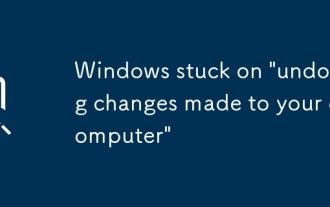 '???? ?? ?? ?? ??'? Windows? ?? ????.
Jul 05, 2025 am 02:51 AM
'???? ?? ?? ?? ??'? Windows? ?? ????.
Jul 05, 2025 am 02:51 AM
???? "???? ?? ?? ??"?????? ?? ???, ?? Windows ????? ??? ? ???? ?????. ????? ?? ?? ????? ?? ???? ????? ???? ??? ? ????. ??, ??, ??? ?? ?? ????? ???????. ?? ?? ??? ??? ??? ???? ? 30 ? ??? ?? ? ??? ?? ??? ???? ???? ??? ?? ??? ??? ??? ? ????. 2. ???? ??? ???, ?? ?? ? ?? ?? (Winre)? ?? ? ???? ?? ?? ??? ??? ??? ? ????. 3. ?? ??? ??? ? ???? ?? ?? ???? ???? ?? ? ? ????. 4. ?? ????? ???? ?? ???? BootRec ??? ???? ?? ??? ????? SFC/Scannow? ???? ??? ??? ??????. 5. ??? ??? "? ??? ???"??? ???? ????.
 Windows 11/10?? Microsoft ? ?? 657RX??? ?? ? ??
Jul 07, 2025 pm 12:25 PM
Windows 11/10?? Microsoft ? ?? 657RX??? ?? ? ??
Jul 07, 2025 pm 12:25 PM
Microsoft ??? Outlook? ??? ? ? 657RX? ????? ? ????. Minitool? ??? ????? Outlook/Microsoft ? ?? 657RX? ???? ??? ?? ?????. ?? ???? ???? ?? ?? ? ????.
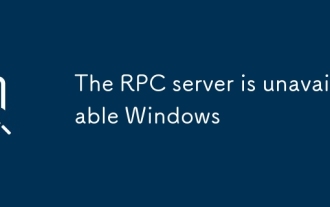 RPC ??? ??? ??? Windows???
Jul 06, 2025 am 12:07 AM
RPC ??? ??? ??? Windows???
Jul 06, 2025 am 12:07 AM
"rpcserverisunavailable"??? ???? ?? ?? ??? ???? ???? ?? ???? ??????. 1. ?? ??? ???? ????? RPC ???? ???? ??????. ??? ??? ?? ??? ??? ??????. 2. ???? ?? ? ??? ??? ???? ???? ????? ???? ?? DNS ??? ? ???? ??? ??????. 3. ??? ??? ???? ?? SFC/SCANNOW ? DOS ??? ??????. 4. ??? ???? ?? ?? ? ??? ???? ??? ???? IT ??? ???? ??? ??????. ??? ??? ???? ?? ??? ???? ??????.
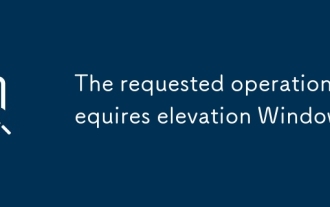 ?? ? ???? ?? ?? ?????
Jul 04, 2025 am 02:58 AM
?? ? ???? ?? ?? ?????
Jul 04, 2025 am 02:58 AM
"? ???? ?? ??????? ????"? ????? ???? ??? ??? ?? ????? ?? ?????. ????? ??? ?????. 1. "???? ??"????? ??? ??? ???? ????? ?? ???? ????? ?? ??? ??????. 2. ?? ??? ??? ???? ???? ??? ??? ??? ????? ??????. 3. ??? ??? ???? ?? ???? ?? PowerShell? ?? ?? ??? ?????. 4. ?? ???? ??? ??? ? ?????? ???? ??? ????? ??? ??? ???? ??? ??? ???????. ?? ??? ???? ?? ??? ???? ????? ??? ??????.
 ?? ?????? ?? ??? Windows? ????
Jul 08, 2025 am 02:21 AM
?? ?????? ?? ??? Windows? ????
Jul 08, 2025 am 02:21 AM
"defaultgatewayisnotavailable"????? ???? ???? ???? ??? ? ??? ???? ??? ???? ?? ????. 1. ?? ???? ???? ?? ???? ??? ???? ?? ???? ??? ??? ??? ?????. 2. IP ??? ???? ?? ?? ???? ??? ???? ???? ??? ???? "???? IP ??? ??"?? "???? DNS ?? ??? ??????"? ?????? ??????. 3. ipconfig/release ? ipconfig/rene? ???? ?? ????? ?? IP ??? ????? ?? ???? NetSH ??? ???? ??? ?? ???? ?? ??? ??????. 4. ?? ???? ?? ????? ???? ????? ??????? ?? ???? ????? ????? ??????.
 'System_Service_Exception'? ???? ?? Windows?? ?? ??
Jul 09, 2025 am 02:56 AM
'System_Service_Exception'? ???? ?? Windows?? ?? ??
Jul 09, 2025 am 02:56 AM
"System_Service_Exception"?? ??? ??? ???? ???? ?? ????? ?? ????? ?? ? ??? ????. ?? ??? ?? ??? ? ????. 1. ??? ??, ?? ?? ???? ? ????? ?? ???? ???? ???? ?? ??; 2. ?? ???? ?? ????? ?? ??? ??? ???? WindowsDefender ?? ? ??? ??? ??? ?????? ?????. 3. ??? ??? ???? ?? ????? SFC/Scannow ? DOS ??? ?????. 4. ??? ??? ????, ?? ???? ???? ??? ??? ?? ????? ???? ?? ?? Windows ??? ?? ??? ???? ??????. ???? ?? ???? ? ????? ??? ?? ??? ? ????.






