 Backend Development
Backend Development
 Python Tutorial
Python Tutorial
 How to efficiently find white circular areas in high-resolution images?
How to efficiently find white circular areas in high-resolution images?
How to efficiently find white circular areas in high-resolution images?
Apr 01, 2025 pm 08:06 PM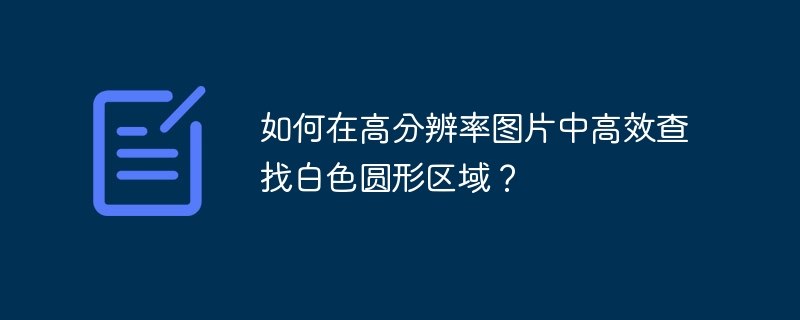
Accurately locate white circular targets in high-resolution images
When processing ultra-high resolution images (such as 9000x7000 pixels), it is crucial to quickly and accurately identify the white circular areas in it. This article is based on Python and OpenCV libraries and provides an optimization solution to effectively solve such image processing problems.
The original code is directly applied to high-resolution images with inefficiency. Therefore, we need to optimize the processing process and improve detection accuracy and speed.
Detailed explanation of optimization strategy
-
Image size adjustment: To reduce the computational complexity, the image is first scaled. Use the
cv2.resize()function to resize the image, for example, reduce the image to one-tenth of the original image.src = cv2.imread(image_path) scale_factor = 0.1 resized_image = cv2.resize(src, None, fx=scale_factor, fy=scale_factor)
-
Grayscale conversion and threshold segmentation: convert the scaled image into a grayscale map and use threshold segmentation to extract the white area. This step enhances the contrast of the target area.
gray = cv2.cvtColor(resized_image, cv2.COLOR_BGR2GRAY) _, thresh = cv2.threshold(gray, 200, 255, cv2.THRESH_BINARY)
-
Morphological processing: Use morphological closed operation (
cv2.MORPH_CLOSE) to connect the small gaps in the white area to form a complete circular contour, improving the reliability of detection.kernel = np.ones((5, 5), np.uint8) closing = cv2.morphologyEx(thresh, cv2.MORPH_CLOSE, kernel)
-
HoughCircle Transform: Use HoughCircle Transform (
cv2.HoughCircles) to detect circles in an image. The parameters need to be adjusted according to actual conditions to achieve the best detection effect.circles = cv2.HoughCircles(closing, cv2.HOUGH_GRADIENT, 1, 20, param1=50, param2=30, minRadius=0, maxRadius=0) If circles is not None: circles = np.uint16(np.around(circles)) for i in circles[0, :]: cv2.circle(resized_image, (i[0], i[1]), i[2], (0, 255, 0), 2) cv2.circle(resized_image, (i[0], i[1]), 2, (0, 0, 255), 3) -
Results are displayed: Finally, the processed image is displayed and the detected circular area is marked.
cv2.imshow("Detected Circles", resized_image) cv2.waitKey(0) cv2.destroyAllWindows()
Through the above steps, we can efficiently and accurately identify white circular areas in high-resolution images. It should be noted that the threshold and the parameters of the Hough transform need to be fine-tuned according to the specific image to obtain the best results.
The above is the detailed content of How to efficiently find white circular areas in high-resolution images?. For more information, please follow other related articles on the PHP Chinese website!

Hot AI Tools

Undress AI Tool
Undress images for free

Undresser.AI Undress
AI-powered app for creating realistic nude photos

AI Clothes Remover
Online AI tool for removing clothes from photos.

Clothoff.io
AI clothes remover

Video Face Swap
Swap faces in any video effortlessly with our completely free AI face swap tool!

Hot Article

Hot Tools

Notepad++7.3.1
Easy-to-use and free code editor

SublimeText3 Chinese version
Chinese version, very easy to use

Zend Studio 13.0.1
Powerful PHP integrated development environment

Dreamweaver CS6
Visual web development tools

SublimeText3 Mac version
God-level code editing software (SublimeText3)

Hot Topics
 How to Install PHP on Windows
Jul 15, 2025 am 02:46 AM
How to Install PHP on Windows
Jul 15, 2025 am 02:46 AM
The key steps to install PHP on Windows include: 1. Download the appropriate PHP version and decompress it. It is recommended to use ThreadSafe version with Apache or NonThreadSafe version with Nginx; 2. Configure the php.ini file and rename php.ini-development or php.ini-production to php.ini; 3. Add the PHP path to the system environment variable Path for command line use; 4. Test whether PHP is installed successfully, execute php-v through the command line and run the built-in server to test the parsing capabilities; 5. If you use Apache, you need to configure P in httpd.conf
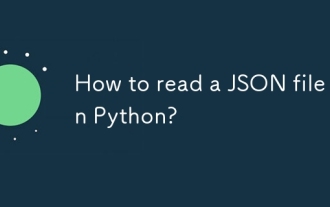 How to read a JSON file in Python?
Jul 14, 2025 am 02:42 AM
How to read a JSON file in Python?
Jul 14, 2025 am 02:42 AM
Reading JSON files can be implemented in Python through the json module. The specific steps are: use the open() function to open the file, use json.load() to load the content, and the data will be returned in a dictionary or list form; if you process JSON strings, you should use json.loads(). Common problems include file path errors, incorrect JSON format, encoding problems and data type conversion differences. Pay attention to path accuracy, format legality, encoding settings, and mapping of boolean values and null.
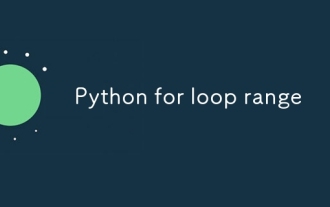 Python for loop range
Jul 14, 2025 am 02:47 AM
Python for loop range
Jul 14, 2025 am 02:47 AM
In Python, using a for loop with the range() function is a common way to control the number of loops. 1. Use when you know the number of loops or need to access elements by index; 2. Range(stop) from 0 to stop-1, range(start,stop) from start to stop-1, range(start,stop) adds step size; 3. Note that range does not contain the end value, and returns iterable objects instead of lists in Python 3; 4. You can convert to a list through list(range()), and use negative step size in reverse order.
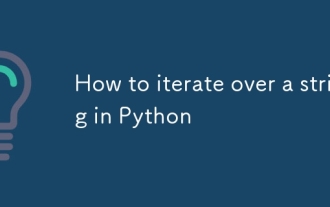 How to iterate over a string in Python
Jul 14, 2025 am 02:04 AM
How to iterate over a string in Python
Jul 14, 2025 am 02:04 AM
There are many ways to traverse strings in Python, depending on the requirements. First, using a for loop, you can directly access characters one by one: s="hello", forcharins:print(char), and each character will be output in turn. Secondly, if you need index information, you can combine the enumerate() function: s="hello", forindex,charinenumerate(s):print(f"Position{index}:{char}"), so as to obtain the characters and their positions at the same time. In addition, list comprehension is suitable for batch processing of characters
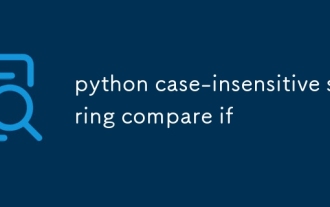 python case-insensitive string compare if
Jul 14, 2025 am 02:53 AM
python case-insensitive string compare if
Jul 14, 2025 am 02:53 AM
The most direct way to make case-insensitive string comparisons in Python is to use .lower() or .upper() to compare. For example: str1.lower()==str2.lower() can determine whether it is equal; secondly, for multilingual text, it is recommended to use a more thorough casefold() method, such as "stra?".casefold() will be converted to "strasse", while .lower() may retain specific characters; in addition, it should be avoided to use == comparison directly, unless the case is confirmed to be consistent, it is easy to cause logical errors; finally, when processing user input, database or matching
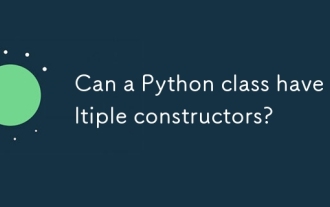 Can a Python class have multiple constructors?
Jul 15, 2025 am 02:54 AM
Can a Python class have multiple constructors?
Jul 15, 2025 am 02:54 AM
Yes,aPythonclasscanhavemultipleconstructorsthroughalternativetechniques.1.Usedefaultargumentsinthe__init__methodtoallowflexibleinitializationwithvaryingnumbersofparameters.2.Defineclassmethodsasalternativeconstructorsforclearerandscalableobjectcreati
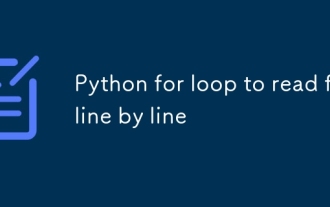 Python for loop to read file line by line
Jul 14, 2025 am 02:47 AM
Python for loop to read file line by line
Jul 14, 2025 am 02:47 AM
Using a for loop to read files line by line is an efficient way to process large files. 1. The basic usage is to open the file through withopen() and automatically manage the closing. Combined with forlineinfile to traverse each line. line.strip() can remove line breaks and spaces; 2. If you need to record the line number, you can use enumerate(file, start=1) to let the line number start from 1; 3. When processing non-ASCII files, you should specify encoding parameters such as utf-8 to avoid encoding errors. These methods are concise and practical, and are suitable for most text processing scenarios.
 Python JSON load from URL
Jul 14, 2025 am 02:13 AM
Python JSON load from URL
Jul 14, 2025 am 02:13 AM
The method of loading JSON data from URLs in Python is as follows: 1. Use the requests library to initiate a GET request and parse the response; 2. The optional json module cooperates with urllib processing. The specific steps are: first download the data through requests.get(), and use response.json() to convert the format, and check the status code to ensure the successful request; if you need to avoid third-party libraries, you can use urllib.request to combine json.loads() to manually parse it. Frequently asked questions include JSON format errors, connection timeouts, encoding mismatches, etc., which can be solved by setting timeouts, adding headers, or debugging output. The entire process requires that the URL is valid and the server is resounding normally





