CSS blend modes control how colors from different elements mix on a webpage. The two main properties are mix-blend-mode, which blends an element with content beneath it, and background-blend-mode, which blends an element’s own background layers. Common values include multiply, screen, overlay, and difference, each affecting visuals differently. Use cases include enhancing text over images, creating background overlays, designing interactive states, and crafting artistic layouts. However, consider performance and browser compatibility when applying these effects.

CSS blend modes let you control how colors from different elements mix together on a webpage — similar to how layers blend in graphic design tools like Photoshop. They open up creative possibilities for overlays, text effects, and image interactions without needing extra images or JavaScript.
There are two main properties: mix-blend-mode and background-blend-mode. Let’s break down what each does and when to use them.
What is mix-blend-mode?
This property controls how an element blends with the content beneath it, including the background and other overlapping elements.
Think of it like placing a colored layer over some text or an image and choosing how they interact visually.
Common values include:
-
multiply: Great for darkening underlying colors (like adding shadows). -
screen: Does the opposite — useful for lightening or creating glow effects. -
overlay: Combines multiply and screen based on brightness. -
difference: Inverts colors where the element overlaps — good for dramatic contrast.
? For example, if you have a red heading over an image and set mix-blend-mode: multiply, the text will darken the image behind it instead of covering it up.
Just remember: blending affects everything below the element, so overlapping elements matter. You might need to adjust z-index or structure to get the effect you want.
How about background-blend-mode?
This one is simpler — it only affects how an element’s own background layers blend together. That includes background color, images, gradients — anything set in the background shorthand.
Use this when you want to blend multiple background images or combine a color overlay with a texture.
Example:
.box {
background: url(image1.jpg), url(texture-overlay.png);
background-blend-mode: soft-light;
}Now, the texture overlay will softly blend with the image beneath it.
? Tip: If you're using a semi-transparent color or pattern over an image, try multiply or overlay to make it more readable or stylish.
You can also apply a single blend mode that affects all background layers at once — no need to repeat settings.
When should you use blend modes?
They’re not just for flashy effects. Here are real-world uses:
-
Text over images: Use
mix-blend-modeto make white or black text stand out better by blending it with the image underneath. -
Background overlays: Combine a gradient or color with a photo using
background-blend-modeto create moods or highlight areas. - Interactive states: Blend hover effects to smoothly transition between visual styles.
- Artistic layouts: Layer shapes or icons over backgrounds for modern UI designs.
?? Keep performance in mind. Overuse or complex stacking can slow things down, especially on mobile.
Also, test across browsers — while most modern ones support blend modes, older versions may not handle them well.
Blending in CSS gives you design-level control right in your code. Once you understand how mix-blend-mode and background-blend-mode work, you’ll start seeing new ways to enhance visuals without extra assets.
That’s basically it — not magic, just smart layering.
? ??? CSS ??? ?? ? ????? (?? ??? ??, ?? ??? ??)?? ?? ?????. ??? ??? PHP ??? ????? ?? ?? ??? ?????!

? AI ??

Undress AI Tool
??? ???? ??

Undresser.AI Undress
???? ?? ??? ??? ?? AI ?? ?

AI Clothes Remover
???? ?? ???? ??? AI ?????.

Clothoff.io
AI ? ???

Video Face Swap
??? ??? AI ?? ?? ??? ???? ?? ???? ??? ?? ????!

?? ??

??? ??

???++7.3.1
???? ?? ?? ?? ???

SublimeText3 ??? ??
??? ??, ???? ?? ????.

???? 13.0.1 ???
??? PHP ?? ?? ??

???? CS6
??? ? ?? ??

SublimeText3 Mac ??
? ??? ?? ?? ?????(SublimeText3)
 ?????? ???? ????? : ???, ????? : ?? ? ????? : ??? ???
Jul 11, 2025 am 03:25 AM
?????? ???? ????? : ???, ????? : ?? ? ????? : ??? ???
Jul 11, 2025 am 03:25 AM
themaindifferencesbetweendisplay : ???, ??, andinline-blockinhtml/cssarelayoutbehavior, spaceusage ? stylingcontrol.1.inlineElementsFlowWithText, do n'tStartonnewlines, ingorewidth/height, andonlyapplyhorizontalpadding/margins —IdealforIneTeTexting
 ????? CSS? ??? ??? ??????
Jul 11, 2025 am 03:26 AM
????? CSS? ??? ??? ??????
Jul 11, 2025 am 03:26 AM
??? ?? ???? ???? ??? ??, ?? ??? ??? ? ? ????? ??? ??? ???? ???? ? ? ?? ? ? ????. 1. CSS ?? : ?? ??? ???? ???? ?? ??; 2. ????? ?? ?? ?? ???? ?? ?? ??? ??? ? ????. 3. ?? ??? ??? ??? ??? ?? ?? ???? ????????. 4. ??? ????? ??? ???? ?? ? ??? ??? ?? ??? ?? ?? ??? ????? ???? ?? ????.
 CSS ?? ??? ??? ?? ??? ????
Jul 09, 2025 am 01:29 AM
CSS ?? ??? ??? ?? ??? ????
Jul 09, 2025 am 01:29 AM
CSS? ?? ?? ??? ??? ??? ???? ???? SVG? ???? ?? ???, ?? ????, ??? ?? ?? ??? ?? ???? ??????. ??? ??? ????. 1. ?, ??, ??? ?? ?? ??? ?? ??? ?????. 2. ?? ?? ? ??? ???? ??? ? ????. 3. ?????? ?? ?? ?? ?? ????? ???? ?? ??? ?? ? ? ????. 4. ???? ???? ??? ??? ??? ????? ?? ? ??? ????. ???? ???? ?? ?? ?? : ? (50pxatcenter) ? ??? ?? ?? : ??? (50%0%, 100 0%, 0%)? ?? ????. ????
 CSS? ???? ?? ? ???? ??? ???
Jul 15, 2025 am 01:10 AM
CSS? ???? ?? ? ???? ??? ???
Jul 15, 2025 am 01:10 AM
CSS? ???? ?? ? ???? ???? ??? ?? ??? ?? ?? ?? ? ? ????. 1. Max width : 100% ? ?? : Auto? ???? ???? ??? ????? ???? ??? ??? ? ??????. 2. HTML? SRCSET ? ?? ??? ???? ?? ??? ??? ??? ??? ???????????. 3. ?? ?? ? ?? ??? ???? ??? ??? ? ?? ?????? ??????. ? ??? ?? ???? ?? ???? ???? ???? ????????.
 ???? CSS ???? ???? ??????
Jul 26, 2025 am 07:04 AM
???? CSS ???? ???? ??????
Jul 26, 2025 am 07:04 AM
?? ????? CSS ?? ??? ????? ?? ?? ??? ??, ?? ?? ?? ??, Flexbox ? ??? ???? ?? ?? ? ?? CSS ??? ????? ??? ???? ???? ?? ????? ??? ?????. 1. ?? ??? ??? ???? ????. ???? CSSRESET ?? NALLER.CSS? ???? ?? ???? ???? ????. 2. IE? ?? ??? ?? ?? ?? ??? ????. ?? ?? : ?? ? ???? ??? ??? ???? ?? ????. 3. Flexbox ? Grid? Edge Case ?? Old ???? ??? ?????. ? ?? ??? ? AutopRefixer ??; 4. ?? CSS ?? ??? ???? ????. Caniuse? ???? ?? ?????????.
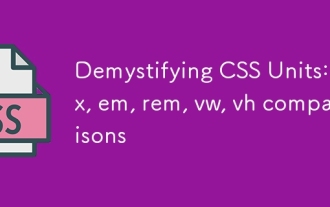 Demystifying CSS ?? : PX, EM, REM, VW, VH ??
Jul 08, 2025 am 02:16 AM
Demystifying CSS ?? : PX, EM, REM, VW, VH ??
Jul 08, 2025 am 02:16 AM
CSS ??? ??? ?? ?? ?? ? ?? ? ?? ??? ?? ????. 1.px? ?? ??? ????? ?? ??? ??? ?? ??? ?????. 2.EM? ?? ????, ?? ?? ??? ??? ?? ?? ???? ??, REM? ?? ??? ???? ? ????? ??? ????? ?????. 3.VW/VH? ?? ? ???? ??? ??? ??? ??????? ?? ???? ?????? ???????. 4. ??? ?? ?? ? ??, ?? ?? ?? ? ??? ???? ???? ???????. ???? ??? ???? ??? ? ?? ??? ???? ? ????.
 '???'??? ??????
Jul 15, 2025 am 01:23 AM
'???'??? ??????
Jul 15, 2025 am 01:23 AM
????? CSS? ???? ??? ?? ???? ???? ????, ?? 0 (??? ??)?? 1 (??? ???)???. 1. ??? ?? ??? ??? ???? ???? ??? ???? ??? ??? ??????. 2. ??? ???? ??????? ?? ??? ??? ???; 3. ??? ??? ?? ?? ?? ???? ??? ???. ??? ?? ???? ??? ??? RGBA? ?? ?? ?? ??? ??? ????. ???? ???? ?????? ?? ? ? ??? ?? ???? ??? ??? ? ? ????. ?? ?? ?? ??? ?? ???? ?? ????. ????? ????? ???? ??? ?? ? ?? ??? ???? ? ??? ????? ??? ??????.
 Accent-Color ??? ??????
Jul 26, 2025 am 09:25 AM
Accent-Color ??? ??????
Jul 26, 2025 am 09:25 AM
Accent-Color? CSS?? ???, ??? ?? ? ????? ?? ?? ??? ????? ??? ??? ???? ? ???? ?????. 1. ???? ??? ?? ??? ????? ???? ?? ?? ?? ???? ??? ??? ?? ??? ?? ?????. 2. ???? ??? type = "checkbox", type = "radio"? type = "range"? ?? ??? ?????. 3. Accent-Color? ???? ??? ??? ???? ?? DOM ??? ??? ?? ???? ??? ? ????. 4. ????? ??? ?????? ???? ??? ????? ?? ?????????. 5. Accent-col? ??????






