 pembangunan bahagian belakang
pembangunan bahagian belakang
 Tutorial Python
Tutorial Python
 Permainan dadu terminal sahaja yang menyeronokkan
Permainan dadu terminal sahaja yang menyeronokkan

Ini adalah salah satu projek awal. Saya masih memahami pelbagai elemen mengenai pengaturcaraan.
Ini adalah permainan dadu yang menyeronokkan yang saya buat berdasarkan permainan dadu dari kindom come deliverance. Saya telah menciptanya dalam terminal sahaja. Kebanyakannya disebabkan oleh fakta bahawa saya masih cuba menggunakan gl terbuka dan oputput grafik yang lain.
Sebarang maklum balas akan sangat dialu-alukan.
import random
# menu to welcome the player
def menu():
print("""
Welcome to dice\n
Would you like to: \n
1. Review the rule, \n
2. play a new game \n
3. review scoring of dice \n
""")
try:
menu_choice = input("")
except EOFError:
print("No input received. Please run the program in an interactive environment.")
return
if menu_choice == "1":
print_rules()
elif menu_choice == "2":
new_game()
elif menu_choice == "3":
print_scroing_values()
second_meu()
else:
print("Invalid choice please choose again")
second_meu()
#second menu to allow for a alteration of language
def second_meu():
print("""
What would you like to do now?
Would you like to: \n
1. Review the rule, \n
2. play a new game \n
3. review scoring of dice \n
""")
menu_choice = input("Please enter your choice: ")
if menu_choice == "1":
print_rules()
elif menu_choice == "2":
new_game()
elif menu_choice == "3":
print_scroing_values()
second_meu()
else:
print("Invalid choice please choose again")
second_meu()
#explantion of rules
def print_rules():
print("""
A player's turn always begins by throwing all six dice. The player then selects and set aside scoring dice, and at least one die must always be set aside. Then the player can throw the remaining dice again and the situation repeats. \n
Scoring combinations are counted only for the current throw, not the entire turn.\n
The key element of the game is that if a throw does not produce a single scoring die, then the player's turn is over and all points scored up to that throw are forfeit. It is then the opposing player's turn to throw. \n
For that reason, it's best to end your turn before the risk that not a single die will score gets too high. Sometimes it's better not to set aside all the scoring dice you you've thrown, so you stand a better chance of scoring higher on the next throw.\n\n
""")
second_meu()
#and the scroing system
def print_scroing_values():
print("""Scoring is as follows:
- a single 1 is worth 100 points; \n
- a single 5 is worth 50 points; \n
- three of a kind is worth 100 points multiplied by the given number, e.g. three 4s are worth 400 points; \n
- three 1s are worth 1,000 points;\n
- four or more of a kind is worth double the points of three of a kind, so four 4s are worth 800 points, five 4s are worth 1,600 points etc.\n
- full straight 1-6 is worth 1500 points.\n
- partial straight 1-5 is worth 500 points.\n
- partial straight 2-6 is worth 750 points.\n\n """)
# This die clas allows funtionality to roll a six sided dice and output the value.
class die:
def __init__(self):
self.value = 0
def __repr__(self):
return f"{self.value}"
def roll(self):
self.value = random.randint(1, 6)
#here is where the class objects are created and organised into a list for ease of use.
die1 = die()
die2 = die()
die3 = die()
die4 = die()
die5 = die()
die6 = die()
dice = [die1, die2, die3, die4, die5, die6]
#player class hold the dice values, the player name a method for rolling all 6 dice at one and rerolling specific dice.
class player:
def __init__(self, name, dice_list, score=4000):
self.name = name
self.score = score
self.dice_list = dice_list
def deduct_score(self, deduction):
self.score -= deduction
return self.score
def roll_d6(self):
roll_string: str = "" #this funtion rolls all the dice coverts them to string and labels them 1 to 6 producing eg 1: 6, 2: 6, 3: 1, 4: 2, 5: 3, 6: 2
i = 1
for die in dice:
die.roll()
data = die.value
str_data = str(data)
str_i = str(i)
roll_string += str_i + ": " + str_data + ", "
i += 1
return roll_string
def print_d6(self): #just print the values
roll_string: str = ""
i = 1
for die in dice:
data = die.value
str_data = str(data)
str_i = str(i)
roll_string += str_i + ": " + str_data + ", "
i += 1
return roll_string
def re_roll(self, index): #re rolls dice speficed
index-=1
dice[index].roll()
return dice[index].value
#This is the main game loop it has a lot of moving parts. Take your time reviewing.
def new_game():
print("Hi so what is your name?\n")
human_name = input("")
human_player = player(human_name, dice, 4000) #creating objects for both human and computer players in the player class
print("who do you wish to play against?")
computer_name = input("")
computer_player = player(computer_name, dice, 4000)
play = True
while (play):
print("""ok here is your roll:
you roll a: """)
print(human_player.roll_d6()) #use of the player class function roll_d6 to give a string of rolled dice
print("Time to score you dice")
total_dice_score = possible_to_score(human_player.dice_list) #this function is below and check to see if any of the dice can score
print(total_dice_score)
print("Whould you like to re-roll you any dice? Y/N") #allowing the player a chance to re roll dice
lroll = input("")
roll = lroll.upper()
if (roll == "Y"):
dice_choice(human_player)
#print(dice)
print("Time to score you dice")
total_dice_score = possible_to_score(dice)
print(total_dice_score)
human_player.deduct_score(total_dice_score)
print(f"Your score is now {human_player.score}")
print(f"Ok it's {computer_player.name} go they rolled")
print(computer_player.roll_d6())
print("They scored:")
total_dice_score = possible_to_score(dice)
print(total_dice_score)
computer_player.deduct_score(total_dice_score)
print(f"{computer_player.name} score is now {computer_player.score}")
input("")
if human_player.score <= 0 or computer_player.score <= 0:
if human_player.score <= 0:
print("You win well done!!")
else:
print("You lose to bad.")
play = False
def possible_to_score(dice): #dice is a alis for eaither human_player.dice_list or computer_player.dice_list which would look like [1, 2, 3, 4, 5, 6] with random numbers beteen 1 and 6 in each index.
dice_score = 0
numbers = count(dice) #this function count the number of each dice rolled is is a little complex
#print(dice) #more functionality checking
#print(numbers)
isone = one(numbers) #each of these are seperate function that check for andy 1s, 5s, any kinds e.g. dice that rolled the same number like four 5s, a full straight or a parital stright
isfive = five(numbers)
isthree_of_kind = three_of_kind(numbers)
isfour_of_kind = four_of_kind(numbers)
isfive_of_kind = five_of_kind(numbers)
issix_of_kind = six_of_kind(numbers)
isfull_straight = full_straight(numbers)
isone_to_five = one_to_five(numbers)
istwo_to_six = two_to_six(numbers)
#print(isone, isfive, isthree_of_kind, isfour_of_kind, isfive_of_kind, issix_of_kind, isfull_straight, isone_to_five, istwo_to_six) #used this to check the function was working in construction
if (isone == True):
dice_score = 10
if (isfive == True):
dice_score = 50
if (isthree_of_kind[0] == True):
dice_score = 100 * isthree_of_kind[1] #these function woudl assign score to the dice depeding on valibles
if (isfour_of_kind[0] == True):
dice_score = 200 * isfour_of_kind[1]
if (isfive_of_kind[0]):
dice_score = 400 * isfive_of_kind[1]
if (issix_of_kind[0]):
dice_score = 800 * issix_of_kind[1]
if (isfull_straight == True):
temp_dice_score = 1500
if temp_dice_score > dice_score:
dice_score = temp_dice_score
if (isone_to_five == True):
temp_dice_score = 500
if temp_dice_score > dice_score:
dice_score = temp_dice_score
if (istwo_to_six == True):
temp_dice_score = 600
if temp_dice_score > dice_score:
dice_score = temp_dice_score
return dice_score
def one(counts):
if counts[0] >= 1:
return True
else:
return False
def five(counts):
if counts[4] >= 1:
return True
else:
return False
def three_of_kind(counts):
if 3 in counts:
return True, counts.index(3)
else:
return False, None
def four_of_kind(counts):
if 4 in counts:
return True, counts.index
else:
return False, None
def five_of_kind(counts):
if 5 in counts:
return True, counts.index
else:
return False, None
def six_of_kind(counts):
if 6 in counts:
return True, counts.index
else:
return False, None
def full_straight(counts):
if all(value == 1 for value in counts):
return True
else:
return False
def one_to_five(counts):
if counts[0] <= 1 & counts[1] <= 1 & counts[2] <= 1 & counts[3] <= 1 & counts[4] <= 1:
return True
else:
return False
def two_to_six(counts):
if counts[1] <= 1 & counts[2] <= 1 & counts[3] <= 1 & counts[4] <= 1 & counts[5] <= 1:
return True
else:
return False
def count(dice): #dice is a alis for eaither human_player.dice_list or computer_player.dice_list which would look like [1, 2, 3, 4, 5, 6] with random numbers beteen 1 and 6 in each index.
value_counts = count_values(dice)
num_ones = value_counts[1] #the job of this to take the 1: prefix to all the counts to leave behind only the count itself
num_twos = value_counts[2]
num_threes = value_counts[3]
num_fours = value_counts[4]
num_fives = value_counts[5]
num_sixes = value_counts[6]
numbers_list = [num_ones, num_twos, num_threes, num_fours, num_fives, num_sixes]
return numbers_list #this goes back to new game
def count_values(dice_list):
counts = {i: 0 for i in range(1, 7)} #this created this {1: 0, 2: 0, 3: 0, 4: 0, 5: 0, 6: 0}
for die in dice_list:
counts[die.value] += 1 #assins each of the dice to a value in numerical order eg of output {1: 1, 2: 1, 3: 2, 4: 1, 5: 1, 6: 0}
return counts
def dice_choice(player): #alis for human_player
rolling = True
print("Please type the dice you want to re-roll after each choice press enter. When you finish type exit and press enter.")
while (rolling):
player_input = input("")
if player_input.isdigit(): #checks is the input is a number
number = int(player_input)
if 1 <= number <= 6: #checks if it falls between 1 and 6
player.re_roll(number) #rolls the dice specified
else:
print("Invalid entry must be a value between 1 and 6")
elif player_input == "exit":
print(f"Your new values are: {player.print_d6()} .") #outputs the results
rolling = False
else:
print("invalid entry must be a number or exit, please try again.")
menu()
Atas ialah kandungan terperinci Permainan dadu terminal sahaja yang menyeronokkan. Untuk maklumat lanjut, sila ikut artikel berkaitan lain di laman web China PHP!

Alat AI Hot

Undress AI Tool
Gambar buka pakaian secara percuma

Undresser.AI Undress
Apl berkuasa AI untuk mencipta foto bogel yang realistik

AI Clothes Remover
Alat AI dalam talian untuk mengeluarkan pakaian daripada foto.

Clothoff.io
Penyingkiran pakaian AI

Video Face Swap
Tukar muka dalam mana-mana video dengan mudah menggunakan alat tukar muka AI percuma kami!

Artikel Panas

Alat panas

Notepad++7.3.1
Editor kod yang mudah digunakan dan percuma

SublimeText3 versi Cina
Versi Cina, sangat mudah digunakan

Hantar Studio 13.0.1
Persekitaran pembangunan bersepadu PHP yang berkuasa

Dreamweaver CS6
Alat pembangunan web visual

SublimeText3 versi Mac
Perisian penyuntingan kod peringkat Tuhan (SublimeText3)
 Cara Mengendalikan Pengesahan API di Python
Jul 13, 2025 am 02:22 AM
Cara Mengendalikan Pengesahan API di Python
Jul 13, 2025 am 02:22 AM
Kunci untuk menangani pengesahan API adalah untuk memahami dan menggunakan kaedah pengesahan dengan betul. 1. Apikey adalah kaedah pengesahan yang paling mudah, biasanya diletakkan dalam tajuk permintaan atau parameter URL; 2. BasicAuth menggunakan nama pengguna dan kata laluan untuk penghantaran pengekodan Base64, yang sesuai untuk sistem dalaman; 3. OAuth2 perlu mendapatkan token terlebih dahulu melalui client_id dan client_secret, dan kemudian bawa bearertoken dalam header permintaan; 4. Untuk menangani tamat tempoh token, kelas pengurusan token boleh dikemas dan secara automatik menyegarkan token; Singkatnya, memilih kaedah yang sesuai mengikut dokumen dan menyimpan maklumat utama adalah kunci.
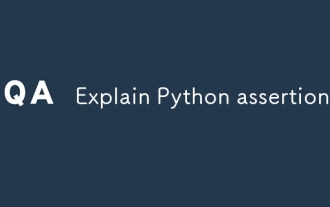 Terangkan pernyataan Python.
Jul 07, 2025 am 12:14 AM
Terangkan pernyataan Python.
Jul 07, 2025 am 12:14 AM
Menegaskan adalah alat pernyataan yang digunakan dalam Python untuk menyahpepijat, dan melemparkan pernyataan apabila keadaan tidak dipenuhi. Sintaksnya adalah menegaskan keadaan ditambah maklumat ralat pilihan, yang sesuai untuk pengesahan logik dalaman seperti pemeriksaan parameter, pengesahan status, dan lain -lain, tetapi tidak boleh digunakan untuk pemeriksaan input keselamatan atau pengguna, dan harus digunakan bersamaan dengan maklumat yang jelas. Ia hanya tersedia untuk debugging tambahan dalam peringkat pembangunan dan bukannya menggantikan pengendalian pengecualian.
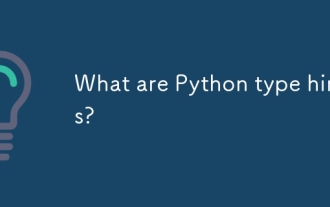 Apakah petunjuk jenis python?
Jul 07, 2025 am 02:55 AM
Apakah petunjuk jenis python?
Jul 07, 2025 am 02:55 AM
TypehintsinpythonsolvetheproblemofambiguityandpotentialbugsindynamiciallytypodeByallowingDeveloperStospecifyExpectedTypes.theyenhancereadability, enablearlybugdetection, andimprovetoLiaSareAdeAdeAdeAdeAdeAdeAdeAdeAdeAdeAdeAdeAdeAdeAdeAdeAdeAdeAdeAdeAdeAdeAdeAdeAdeAdeAdeSareadDeSareadDeSareadDeSareadDeSaread
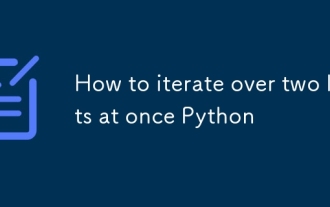 Cara Menghidupkan Dua Senarai Sekali Python
Jul 09, 2025 am 01:13 AM
Cara Menghidupkan Dua Senarai Sekali Python
Jul 09, 2025 am 01:13 AM
Kaedah yang sama untuk melintasi dua senarai secara serentak dalam Python adalah menggunakan fungsi zip (), yang akan memasangkan beberapa senarai dalam rangka dan menjadi yang paling singkat; Jika panjang senarai tidak konsisten, anda boleh menggunakan itertools.zip_longest () untuk menjadi yang paling lama dan mengisi nilai yang hilang; Digabungkan dengan penghitungan (), anda boleh mendapatkan indeks pada masa yang sama. 1.Zip () adalah ringkas dan praktikal, sesuai untuk lelaran data berpasangan; 2.zip_longest () boleh mengisi nilai lalai apabila berurusan dengan panjang yang tidak konsisten; 3.enumerate (zip ()) boleh mendapatkan indeks semasa traversal, memenuhi keperluan pelbagai senario kompleks.
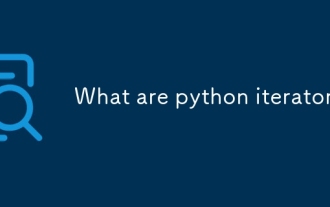 Apakah Iterator Python?
Jul 08, 2025 am 02:56 AM
Apakah Iterator Python?
Jul 08, 2025 am 02:56 AM
Inpython, iteratorsareObjectsThatallowLoopingthroughCollectionsByImplementing__iter __ () dan__Next __ ()
 Tutorial Python Fastapi
Jul 12, 2025 am 02:42 AM
Tutorial Python Fastapi
Jul 12, 2025 am 02:42 AM
Untuk mewujudkan API moden dan cekap menggunakan Python, FastAPI disyorkan; Ia berdasarkan kepada jenis python standard yang diminta dan secara automatik dapat menghasilkan dokumen, dengan prestasi yang sangat baik. Selepas memasang FastAPI dan Asgi Server UVicorn, anda boleh menulis kod antara muka. Dengan menentukan laluan, menulis fungsi pemprosesan, dan data yang kembali, API boleh dibina dengan cepat. FastAPI menyokong pelbagai kaedah HTTP dan menyediakan sistem dokumentasi Swaggersui dan Redoc yang dihasilkan secara automatik. Parameter URL boleh ditangkap melalui definisi laluan, manakala parameter pertanyaan boleh dilaksanakan dengan menetapkan nilai lalai untuk parameter fungsi. Penggunaan rasional model Pydantic dapat membantu meningkatkan kecekapan dan ketepatan pembangunan.
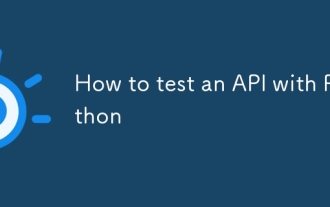 Cara Menguji API dengan Python
Jul 12, 2025 am 02:47 AM
Cara Menguji API dengan Python
Jul 12, 2025 am 02:47 AM
Untuk menguji API, anda perlu menggunakan Perpustakaan Permintaan Python. Langkah -langkahnya adalah untuk memasang perpustakaan, menghantar permintaan, mengesahkan respons, menetapkan masa dan cuba semula. Pertama, pasang perpustakaan melalui PipinstallRequests; kemudian gunakan permintaan.get () atau requests.post () dan kaedah lain untuk menghantar permintaan GET atau pos; Kemudian semak respons.status_code dan response.json () untuk memastikan hasil pulangan mematuhi jangkaan; Akhirnya, tambah parameter tamat masa untuk menetapkan masa tamat, dan menggabungkan perpustakaan semula untuk mencapai percubaan automatik untuk meningkatkan kestabilan.
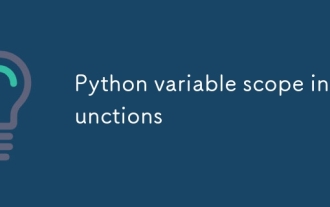 Skop pembolehubah python dalam fungsi
Jul 12, 2025 am 02:49 AM
Skop pembolehubah python dalam fungsi
Jul 12, 2025 am 02:49 AM
Dalam Python, pembolehubah yang ditakrifkan di dalam fungsi adalah pembolehubah tempatan dan hanya sah dalam fungsi; Ditakrifkan secara luaran adalah pembolehubah global yang boleh dibaca di mana sahaja. 1. Pembolehubah tempatan dimusnahkan kerana fungsi dilaksanakan; 2. Fungsi ini boleh mengakses pembolehubah global tetapi tidak dapat diubahsuai secara langsung, jadi kata kunci global diperlukan; 3. Jika anda ingin mengubah suai pembolehubah fungsi luar dalam fungsi bersarang, anda perlu menggunakan kata kunci nonlocal; 4. Pembolehubah dengan nama yang sama tidak mempengaruhi satu sama lain dalam skop yang berbeza; 5. Global mesti diisytiharkan apabila mengubah suai pembolehubah global, jika tidak, kesilapan unboundlocalerror akan dibangkitkan. Memahami peraturan ini membantu mengelakkan pepijat dan menulis lebih banyak fungsi yang boleh dipercayai.





