 Tutorial perisian
Tutorial perisian
 Perisian Pejabat
Perisian Pejabat
 5 Ciri Microsoft Excel Baru untuk dicuba pada bulan Julai 2025
5 Ciri Microsoft Excel Baru untuk dicuba pada bulan Julai 2025
Quick Links
- Let Copilot Determine Which Table to Manipulate
- Clearly See Linked Data Types in the Formula Bar
- Create a Formula Using Copilot by Typing the Equal Sign
- Open a Shared Office File on Android Without Signing In
- Search for Excel Templates on iPhone and iPad
Over the last few weeks, Microsoft has focused on improving the experiences of those using the Excel mobile and tablet apps, giving Copilot more capability to speed up your workflow, and tidying up the program's interface. Here are five new features you can try this month.
1 Let Copilot Determine Which Table to Manipulate| Prerequisites | You must be a Microsoft 365 personal subscriber with Copilot activated to access this feature. |
|---|---|
| Availability | This tool is available to those using Excel for Windows (Version 2505, build 18623.20058 or later), Excel for Mac (version 16.95, build 2506.3090 or later), or Excel for the web. |
Copilot in Excel can now automatically determine which table or range you want to manipulate based on a few keywords in your query.

3 Ways I Use Copilot to Improve My Microsoft Excel Experience
Don't like writing formulas?
4Indeed, before this update, whenever you wanted to use Copilot to make a change to a table or unstructured dataset in Microsoft Excel, you would first need to select a cell in the relevant range. This could be particularly time-consuming if you had to navigate between lots of tables or ranges in your workbook.
Let's say you have three tables on an Excel worksheet—one is a list of books and their authors, the second contains planets and their properties, and another shows the populations and areas of various cities.
Regardless of which cell is selected, when you ask Copilot, "Which city has the largest area?" the tool automatically evaluates your intent, identifies the appropriate data to analyze, and responds to your query in the Copilot sidebar.

Did you notice in the screenshot above that the relevant data is highlighted in pink? This is so you can be sure that Copilot is working with the correct information. If it's not, you can stop the response and add more details to your query.
Since this visual capability was introduced after the context inference tool itself, you need to use the following builds or later to see it in action: build 18705.20000 of version 2505 on Windows, or build 2506.4070 of version 16.96 on Mac.
Read More: Microsoft
2 Clearly See Linked Data Types in the Formula Bar
| Prerequisites | To see this feature, you must be using the desktop version of Excel as a Microsoft 365 subscriber and have the English, French, German, Italian, Spanish, or Portuguese editing language added to your preferences. |
|---|---|
| Availability | This visual feature is only currently available to those using Excel for Windows running version 2502, build 18623.20020 or later. Microsoft says it will be available in Excel for Mac, Excel for Android, Excel for iOS, and Excel for the web in the near future. |
When you enter certain types of data into an Excel spreadsheet, you can force the program to connect to reputable sources, like Bing and Power BI, to access and insert related information. For example, if you type a list of countries in an Excel column, select the cells, and click "Geography" in the Data tab on the ribbon, you'll see a small geographical icon next to these values.


How to Visualize Your Geographical Data in Excel With Interactive 3D Maps
You could spend hours playing with this tool!
1Then, you can click the "Insert Data" button next to those countries to generate a second column of related data. Clicking "Population" instructs Excel to search for the listed countries' populations and return them in the adjacent column.

However, before this update, the linked data type appeared as regular text in the formula bar, making differentiating between linked data and editable content challenging. In response, Microsoft has introduced what's called value tokens, which—although a minor tweak—make it easier to see in the formula bar that the active cell contains a linked data type.

| Prerequisites | To use this tool, you must have a Copilot license, either as a separate purchase or as part of your Microsoft 365 subscription. |
|---|---|
| Availability | This feature is only currently available to those using Excel for the web. |
Copilot has been around for a while now, but using the AI tool to generate a formula has always required you to click away from the active cell, thus disrupting your workflow.
However, thanks to this update, you can now trigger the Copilot formula helper by typing the equal (=) sign into a cell.

Then, in the floating helper window that appears, type your query in plain English. For example, you could instruct Copilot to "Generate a formula that sums the total sales per product in 2021" before pressing Enter to send the command.

On the other hand, if you know the formula you want to use, simply continue typing, and the Copilot helper window will disappear.

The Beginner’s Guide to Excel’s Formulas and Functions
Everything you need to know about Excel's engine room.
14 Open a Shared Office File on Android Without Signing In
| Prerequisites | As the file sender, you must be signed in to your personal Microsoft account (subscription not required), and the recipient of the shared file must have the Excel mobile app on their Android device. |
|---|---|
| Availability | File recipients who are Microsoft Insider members running version 16.0.18827.20066 on Android can use this feature. |
In March, Microsoft announced that you can open a shared Excel file on your iPhone or iPad without having or signing in to a Microsoft account—as long as you have the Excel app installed. Now, this capability is being extended to those with Android devices.
First, sign in to your Microsoft account, and open an Excel file you want to share. Then, in the top-right corner, click "Share," and in the drop-down menu, click "Share" again.

Once you send the Excel file and the recipient gets your notification on their Android device, they can open and view it via their Excel mobile app without signing in. If you made the file editable, they will still need to sign in before they can make any changes.
5 Search for Excel Templates on iPhone and iPad| Prerequisites | You must have the Excel mobile app on iOS to make the most of this new search tool. |
|---|---|
| Availability | The Insider phase of this feature is complete, meaning it is currently being rolled out to anyone with the latest version of Excel on their iPhone or iPad. |
Excel templates are a great way to speed up the creation of spreadsheets, though finding the right one has always taken too long, especially on the iOS Excel app.

Is the Excel Mobile App Worth Using?
The pros and cons of having a handheld spreadsheet.
Luckily, Microsoft has made this process much easier by allowing you to search for templates using keywords. To do this, open the Excel app on your iPhone or iPad, and tap the "+" icon to start creating a new workbook.

Then, in the search bar, type a keyword—such as Invoice—to find and select a suitable template.

If the suggested templates aren't what you're looking for, tap "Show More" to see whether there are any other options that fit the bill.
Microsoft 365 PersonalMicrosoft 365 includes access to Office apps like Word, Excel, and PowerPoint on up to five devices, 1 TB of OneDrive storage, and more.
$99.99 at Microsoft$99.99 at AmazonAtas ialah kandungan terperinci 5 Ciri Microsoft Excel Baru untuk dicuba pada bulan Julai 2025. Untuk maklumat lanjut, sila ikut artikel berkaitan lain di laman web China PHP!

Alat AI Hot

Undress AI Tool
Gambar buka pakaian secara percuma

Undresser.AI Undress
Apl berkuasa AI untuk mencipta foto bogel yang realistik

AI Clothes Remover
Alat AI dalam talian untuk mengeluarkan pakaian daripada foto.

Clothoff.io
Penyingkiran pakaian AI

Video Face Swap
Tukar muka dalam mana-mana video dengan mudah menggunakan alat tukar muka AI percuma kami!

Artikel Panas

Alat panas

Notepad++7.3.1
Editor kod yang mudah digunakan dan percuma

SublimeText3 versi Cina
Versi Cina, sangat mudah digunakan

Hantar Studio 13.0.1
Persekitaran pembangunan bersepadu PHP yang berkuasa

Dreamweaver CS6
Alat pembangunan web visual

SublimeText3 versi Mac
Perisian penyuntingan kod peringkat Tuhan (SublimeText3)
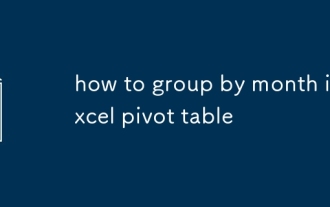 Cara berkumpul mengikut bulan dalam jadual pivot excel
Jul 11, 2025 am 01:01 AM
Cara berkumpul mengikut bulan dalam jadual pivot excel
Jul 11, 2025 am 01:01 AM
Kumpulan mengikut bulan dalam jadual pivot Excel memerlukan anda untuk memastikan bahawa tarikh itu diformat dengan betul, kemudian masukkan jadual pivot dan tambahkan medan tarikh, dan akhirnya klik kanan kumpulan untuk memilih "bulan" agregasi. Jika anda menghadapi masalah, periksa sama ada ia adalah format tarikh standard dan julat data adalah munasabah, dan menyesuaikan format nombor untuk memaparkan bulan dengan betul.
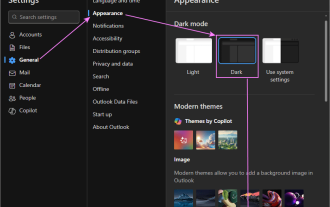 Cara menukar pandangan ke tema gelap (mod) dan matikannya
Jul 12, 2025 am 09:30 AM
Cara menukar pandangan ke tema gelap (mod) dan matikannya
Jul 12, 2025 am 09:30 AM
Tutorial menunjukkan bagaimana untuk bertukar -tukar mod cahaya dan gelap dalam aplikasi Outlook yang berbeza, dan bagaimana untuk menyimpan panel bacaan putih dalam tema hitam. Sekiranya anda sering bekerja dengan e -mel anda pada waktu malam, Outlook Mode Dark dapat mengurangkan ketegangan mata dan
 Cara Mengulangi Barisan Header Pada Setiap Halaman Semasa Mencetak Excel
Jul 09, 2025 am 02:24 AM
Cara Mengulangi Barisan Header Pada Setiap Halaman Semasa Mencetak Excel
Jul 09, 2025 am 02:24 AM
Untuk menetapkan tajuk berulang setiap halaman apabila cetakan Excel, gunakan ciri "Tajuk Top Top". Langkah -langkah khusus: 1. Buka fail Excel dan klik tab "Layout Page"; 2. Klik butang "Tajuk Cetak"; 3. Pilih "baris tajuk atas" dalam tetingkap pop timbul dan pilih baris untuk diulang (seperti baris 1); 4. Klik "OK" untuk melengkapkan tetapan. Nota termasuk: Hanya kesan yang boleh dilihat apabila pratonton percetakan atau percetakan sebenar, elakkan memilih terlalu banyak baris tajuk untuk mempengaruhi paparan teks, lembaran kerja yang berbeza perlu ditetapkan secara berasingan, ExcelOnline tidak menyokong fungsi ini, memerlukan versi tempatan, operasi versi MAC adalah serupa, tetapi antara muka sedikit berbeza.
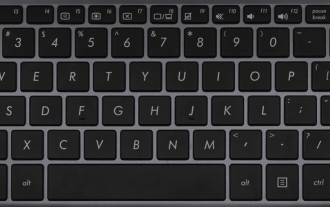 Cara tangkapan skrin pada PC Windows: Windows 10 dan 11
Jul 23, 2025 am 09:24 AM
Cara tangkapan skrin pada PC Windows: Windows 10 dan 11
Jul 23, 2025 am 09:24 AM
Ia biasa mahu mengambil tangkapan skrin pada PC. Jika anda tidak menggunakan alat pihak ketiga, anda boleh melakukannya secara manual. Cara yang paling jelas ialah memukul butang PRT SC/atau cetak butang SCRN (cetak kunci skrin), yang akan merebut keseluruhan skrin PC. Awak buat
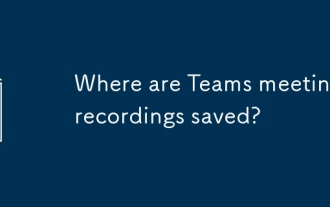 Di manakah rakaman mesyuarat pasukan disimpan?
Jul 09, 2025 am 01:53 AM
Di manakah rakaman mesyuarat pasukan disimpan?
Jul 09, 2025 am 01:53 AM
MicrosoftTeamsRecordingSarestoredIntHecloud, biasanya
 cara mencari nilai kedua terbesar dalam excel
Jul 08, 2025 am 01:09 AM
cara mencari nilai kedua terbesar dalam excel
Jul 08, 2025 am 01:09 AM
Mencari nilai kedua terbesar dalam Excel boleh dilaksanakan dengan fungsi yang besar. Formula adalah = besar (julat, 2), di mana julat adalah kawasan data; Jika nilai maksimum muncul berulang kali dan semua nilai maksimum perlu dikecualikan dan nilai maksimum kedua didapati, anda boleh menggunakan formula array = max (jika (rangemax (julat), julat)), dan versi lama Excel perlu dilaksanakan oleh CTRL Shift Enter; Bagi pengguna yang tidak biasa dengan formula, anda juga boleh mencari secara manual dengan menyusun data dalam urutan menurun dan melihat sel kedua, tetapi kaedah ini akan mengubah susunan data asal. Adalah disyorkan untuk menyalin data terlebih dahulu dan kemudian beroperasi.
 cara mendapatkan data dari web di excel
Jul 11, 2025 am 01:02 AM
cara mendapatkan data dari web di excel
Jul 11, 2025 am 01:02 AM
Topulldatafromthewebintoexcelwithoutcoding, usepowerQueryforstructuredHtmlTablesByenteringTheurlunderdata> getData> dariWebandSelectingThedesiredTable;
 Cara Menggabungkan Dokumen Pelbagai Word
Jul 08, 2025 am 12:36 AM
Cara Menggabungkan Dokumen Pelbagai Word
Jul 08, 2025 am 12:36 AM
Untuk menggabungkan pelbagai dokumen perkataan, tiga kaedah boleh diterima pakai: Pertama, gunakan fungsi "masukkan" terbina dalam perkataan untuk menyesuaikan dokumen dengan format bersatu dan sebilangan kecil daripada mereka; kedua, salin dan tampal dan pilih "mengekalkan teks" untuk mengelakkan konflik format, yang sesuai untuk situasi di mana jenis -jenis perlu dikawal secara fleksibel; Ketiga, gunakan ketiga, gunakan alat pihak ketiga seperti PowerAutomate, WPSOffice atau alat dalam talian untuk mencapai pemprosesan batch, yang sesuai untuk menggabungkan sejumlah besar dokumen. Setiap kaedah mempunyai senario tersendiri dan harus dipilih mengikut keperluan sebenar.





