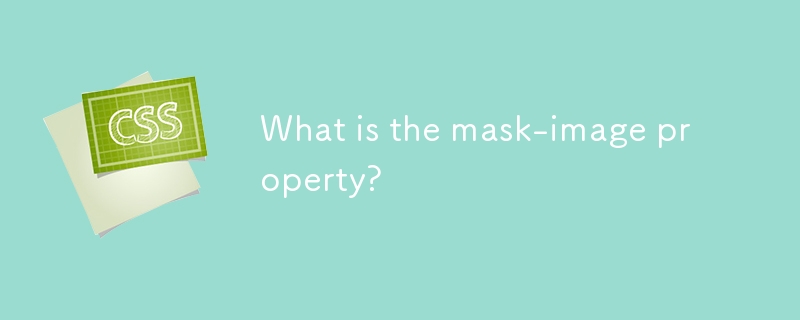Found a total of 10000 related content

How to add natural light and shadow effects to photos on PS?
Article Introduction:Adding natural light and shadow effects in Photoshop can be achieved through the following steps: 1. Create a new layer. 2. Use the Gradient Tool to add light and shadow effects, select "Radial Gradient", drag the mouse from one side of the screen to the other side, and the gradient color transitions from white to transparent. 3. Set the layer blending mode to "Soft Light" or "Overall" to adjust the transparency. 4. Use layer mask to refine the light and shadow effect, select the gradient layer, click the layer mask button, use the brush tool to draw on the mask, and adjust the range and intensity of light and shadow.
2025-05-21
comment 0
426

Creating complex CSS Gradient backgrounds and effects
Article Introduction:CSS gradient backgrounds enable complex visual effects through cascading, animation and blending modes. 1. Multiple gradients can be separated by commas, and the bottom layer is drawn from the upper layer. It is recommended to use translucent colors and different directions to enhance the levels; 2. Animation can be implemented through background-position or keyframes, pay attention to performance and transition effect control; 3. Mix-clip:text can make gradient text, mask-image combined with gradient can realize image masking, mix-blend-mode is used for element interaction design.
2025-07-12
comment 0
429
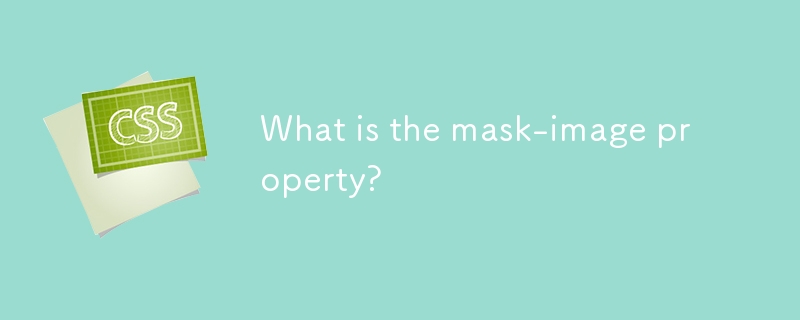
What is the mask-image property?
Article Introduction:mask-image is an attribute in CSS to apply an image as a mask layer to an element. It controls which parts of the element are visible through the transparency (alpha channel) or brightness (grayscale value) of the image, where the white area fully displays the element, the black area hides the element, and the gray area displays the translucent effect. Common uses include creating custom shapes, displaying content progressively, and designing overlay visual effects. When using it, it is recommended to use PNG images with transparency, and combine mask-repeat, mask-position and mask-size properties to adjust the mask performance. Pay attention to browser compatibility issues and provide alternative styles. For example: .masked{background:url('p
2025-06-30
comment 0
384

how to create a freeze frame title effect in Premiere Pro
Article Introduction:To create a FreezeFrameTitle effect in PremierePro, the key steps are as follows: 1. Intercept the frozen frame: Use the razor tool to cut out the target frame and copy it, or extract the frame as an image through the "Export Frame as Image" function; 2. Add title and animation: Insert text layer in the upper track, select the sans serif font, and set opacity, position or zoom animation to achieve a slow-in effect; 3. Enhance visual and auditory details: in conjunction with sound effects, adjust color contrast or add a viscera mask to enhance the sense of layering of the picture; 4. Optional multi-section freezing: Set multiple freezing frames continuously to enhance the rhythm. This process is simple but pays attention to detail and can effectively enhance the visual appeal.
2025-07-17
comment 0
948

How to create a simple popup or modal with HTML, CSS, and JS?
Article Introduction:To achieve a basic pop-up effect, you need to follow the following steps: 1. Structure: Use HTML to create trigger buttons, mask layer and pop-up content area; 2. Style: Set default hidden, centered layout, mask background and close button styles through CSS; 3. Interaction: Use JavaScript to bind click events to control pop-up display and hide, and can expand the ESC key closing function; 4. Optimization: Add CSS animation to improve user experience. The entire process does not require a third-party library, which is suitable for quickly realizing basic pop-up functions.
2025-07-12
comment 0
368

Advanced CSS hover effects tutorial
Article Introduction:The hover effect of CSS can enhance the interactive texture through various techniques. 1. Use transition to achieve smooth animation, control the process of color, size and position change, and enhance the sense of nature; 2. Use pseudo-elements (::before or ::after) to create mask or scan effects to enrich visual feedback; 3. Combine transform and filter to achieve dynamic effects such as image enlargement, contrast changes and shadows; 4. Pay attention to mobile compatibility issues, avoid relying on hover to display key information, and consider JavaScript or alternative interaction solutions.
2025-07-07
comment 0
989

How to add grain in Photoshop
Article Introduction:Adding film grain feel in Photoshop can be achieved through two methods; one is to use the "film grain" in the "film library", and after opening the photo, click Filter > Filter Library > Art Effect > Film Grains, and adjust the three parameters of light, highlight area and particle; the other is to combine the black and white adjustment layer with noise, and fill it with a 50% gray layer after creating a new black and white adjustment layer, add noise and set it to soft light or superposition mode, and use a mask to control the particles locally; when using it, be careful not to be too heavy to avoid affecting the main body. Use 3~5% of the small picture, and the large picture or printing can be appropriately enhanced, and can be used to light sharpen the details.
2025-07-03
comment 0
260

Describe the `opacity` property
Article Introduction:opacity is an attribute in CSS that controls the overall transparency of an element, with values ranging from 0 (fully transparent) to 1 (fully opaque). 1. It is often used for the image hover fade effect, and enhances the interactive experience by setting the opacity transition; 2. Making a background mask layer to improve text readability; 3. Visual feedback of control buttons or icons in the disabled state. Note that it affects all child elements, unlike rgba, which only affects the specified color part. Smooth animation can be achieved with transition, but frequent use may affect performance. It is recommended to use it in combination with will-change or transform. Rational application of opacity can enhance page hierarchy and interactivity, but it should avoid interfering with users.
2025-07-15
comment 0
504

how to make a video look like old film in Premiere Pro
Article Introduction:If you want the video to present the old movie effect in PremierePro, the core is to adjust color, add noise, simulate film scratches and adjust the frame rate appropriately. 1. Adjust the color style: Use the LumetriColor panel to reduce saturation, increase warm tones, or apply "antique" presets and fine-tune according to the picture; 2. Add particles and scratches: Add appropriate amount of particles through plug-ins or built-in effects, superimpose transparent scratch layers and select the appropriate blending mode; 3. Adjust frame rate and playback speed: Export high frame rate materials to lower frame rates or use frame fusion to simulate the playback rhythm of old movies; 4. Add black edges and slight jitter: Use a mask layer to add black edges, and retain slight shaking through WarpStabilizerVFX to enhance the sense of reality. Each step requires
2025-07-11
comment 0
402

How to fill a shape with an image in Photoshop
Article Introduction:There are three main ways to fill shapes with pictures in Photoshop, namely, using clipping masks, pattern overlays and path filling. First, using clipping masks is the most flexible and recommended way. First draw vector shapes, place the picture above the shape layer, right-click to select "Create clipping mask", and then adjust the image position by freely changing; secondly, pattern overlay is suitable for repeated filling of simple shapes as background textures, select "Pattern Overlay" through the "fx" button and load a custom picture, adjust the proportion and alignment method; finally, path filling is suitable for advanced users, use the pen tool to outline the path and copy the path and load it into the selection, drag in the picture and create a clipping mask to achieve a more accurate image filling effect. These three methods have their own applicable scenarios.
2025-07-13
comment 0
548

how to zoom in on Premiere Pro
Article Introduction:There are many ways to enlarge the picture in PremierePro. 1. Use the "Scaling Tool" (shortcut key Z) to enlarge the view of the timeline; 2. Press and hold the Alt (Windows) or Option (Mac) keys and scroll the mouse wheel, or adjust the preview screen scale through the zoom drop-down menu in the lower right corner of the "Program Monitor"; 3. Modify the "Scaling" value in the "Motion" option of the "Effect Control" panel to add keyframes to create animation effects; 4. nest the sequence and apply a unified zoom value to the entire sequence, which is suitable for overall zooming of multiple layers or complex synthesis. Each method is suitable for different scenarios, and reasonable choice can improve editing efficiency.
2025-07-10
comment 0
163


Dave The Diver: How To Catch Spider Crabs
Article Introduction:In Dave The Diver, there are some creatures that are not easy to catch. Or, catch alive that is. The spider crab is one of those very species, making it seem like the only way to bring these crustaceans back up to land is to viciously crack them up w
2025-01-10
comment 0
809

Prepare for Interview Like a Pro with Interview Questions CLI
Article Introduction:Prepare for Interview Like a Pro with Interview Questions CLI
What is the Interview Questions CLI?
The Interview Questions CLI is a command-line tool designed for JavaScript learners and developers who want to enhance their interview
2025-01-10
comment 0
1437

Soft Deletes in Databases: To Use or Not to Use?
Article Introduction:Soft Deletes: A Question of DesignThe topic of soft deletes, a mechanism that "flags" records as deleted instead of physically removing them, has...
2025-01-10
comment 0
1052