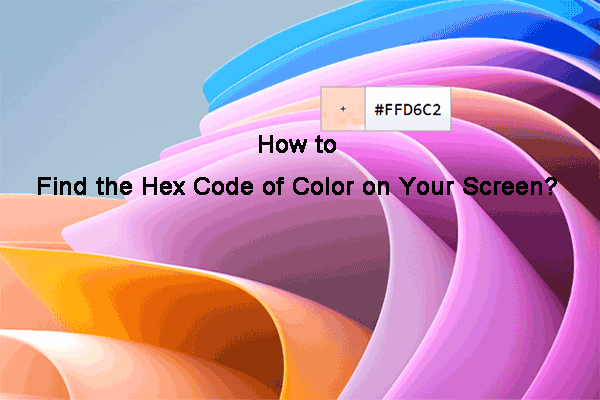Found a total of 10000 related content
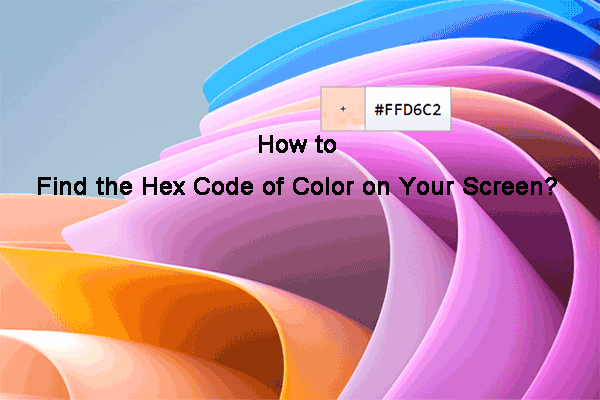

How to use a color picker from my screen
Article Introduction:The color selection can be achieved through the screen color picker, which is easy to operate and practical. Common tools include Windows' "magnifying glass", ColorPicker, macOS's "digital colorimeter", and cross-platform online tools. When using it, press the shortcut key (such as Ctrl/Cmd C) to activate the straw tool, and click on the target area to copy the color value. Techniques include observing color changes and selecting the closest color, sampling multiple points to average, and using magnification preview to improve accuracy. Application scenarios cover UI design, CSS style, brand color extraction, etc., but attention should be paid to the impact of screen brightness and device differences on color accuracy. It is recommended to take colors in standard display mode and combine multiple devices or professional color calibration tools to ensure consistency.
2025-07-17
comment 0
427

What is LESS preprocessor
Article Introduction:LESS is a CSS preprocessor that improves the maintainability and development efficiency of style code through compilation and generation of standard CSS. 1. It supports variable management, such as @primary-color, which can uniformly change the color style; 2. Provide nested structures to make the parent-child selector more intuitive and clear; 3. Use Mixin to implement style reuse and support parameterized calls; 4. Supports multiple compilation methods, such as Node.js tool, online compiler and browser-side real-time compilation, with simple installation and configuration, suitable for various projects.
2025-07-10
comment 0
173

In Firefox, some CSS gradient effects are displayed incorrectly. How to fix it?
Article Introduction:In Firefox, reasons for incorrect display of CSS gradients include too low browser version, erroneous format of gradient color values, and improper gradient direction settings. Solutions include: 1. Use standard CSS3 gradient syntax to avoid browser-specific prefixes; 2. Simplify gradient effects to reduce rendering burden; 3. Test gradient effects in different versions of Firefox to ensure compatibility; 4. Use the online gradient generation tool to generate code with better compatibility.
2025-05-21
comment 0
785

7 of the Best Code Playgrounds & CodePen Alternatives
Article Introduction:In recent years, various front-end code sandboxes have emerged one after another. Most sandboxes provide a quick and easy way to experiment with client (and sometimes server-side) code and then share it with others. The most popular is CodePen, which you most likely have seen or used. It's a great tool, but it doesn't offer all the features you might need. Here is our review of the seven best code sandboxes, comparing CodePen to some CodePen alternatives.
Online coding sandboxes usually include:
Color-coded HTML, CSS, and JavaScript editors
Code commands are automatically completed
Preview window (usually) reloads in real time without manual refresh
HTML Pre-
2025-02-09
comment 0
764

?imple TailwindCSS Tips for Faster Web Development
Article Introduction:TailwindCSS is a powerful front-end tool that provides developers and designers with a comprehensive approach to styling HTML and web components. Its built-in design system, rich color options, short class names and other features significantly simplify the style design process. This article will share 5 practical tips to help you quickly improve work efficiency, reduce repetitive steps, and focus on creating beautiful and practical components. These tips come from daily practice and I believe they can effectively improve your TailwindCSS usage level. 1. Abbreviated class names: Write less code and do more. Using TailwindCSS’s abbreviated class names is a convenient way to improve efficiency. Many attributes correspond to abbreviated class names. For example, the size class can set both width and height.
2025-01-07
comment 0
760

How to Create CSS Ribbon Shapes with a Single Element
Article Introduction:Using modern CSS tips, create cool CSS ribbon shapes with just a small amount of code! This article will demonstrate how to create various ribbon shapes using single elements and CSS variables and achieve beautiful hover animations without the need for fixed sizes or magic numbers.
Key points:
Modern CSS tips make it easy to create CSS ribbon shapes, controlled with just a single element and CSS variables, without the need for fixed sizes or magic numbers.
Creating a CSS ribbon shape involves defining variables that control shape and color, cropping the desired shape with clip-path, and creating folded portions of the ribbon using box-shadow.
CSS lh unit (corresponding to line-height value) is used to control the height of the ribbon, which can be compared with clip
2025-02-08
comment 0
778


Dave The Diver: How To Catch Spider Crabs
Article Introduction:In Dave The Diver, there are some creatures that are not easy to catch. Or, catch alive that is. The spider crab is one of those very species, making it seem like the only way to bring these crustaceans back up to land is to viciously crack them up w
2025-01-10
comment 0
832

Prepare for Interview Like a Pro with Interview Questions CLI
Article Introduction:Prepare for Interview Like a Pro with Interview Questions CLI
What is the Interview Questions CLI?
The Interview Questions CLI is a command-line tool designed for JavaScript learners and developers who want to enhance their interview
2025-01-10
comment 0
1460

Soft Deletes in Databases: To Use or Not to Use?
Article Introduction:Soft Deletes: A Question of DesignThe topic of soft deletes, a mechanism that "flags" records as deleted instead of physically removing them, has...
2025-01-10
comment 0
1066