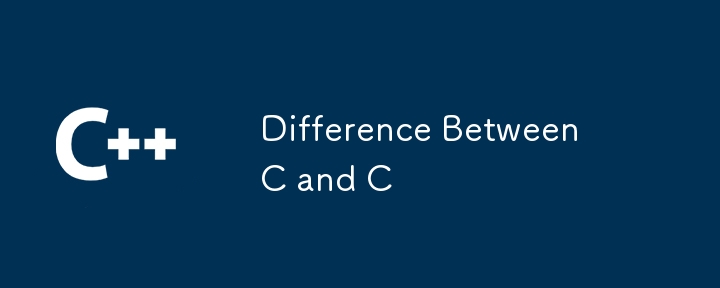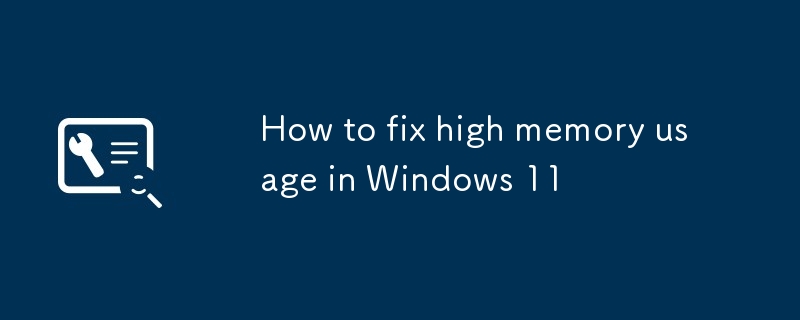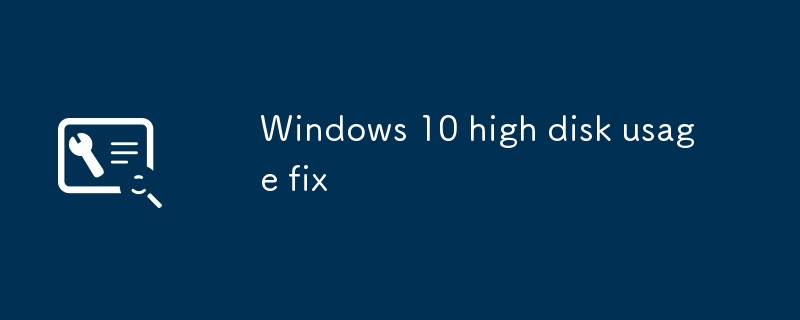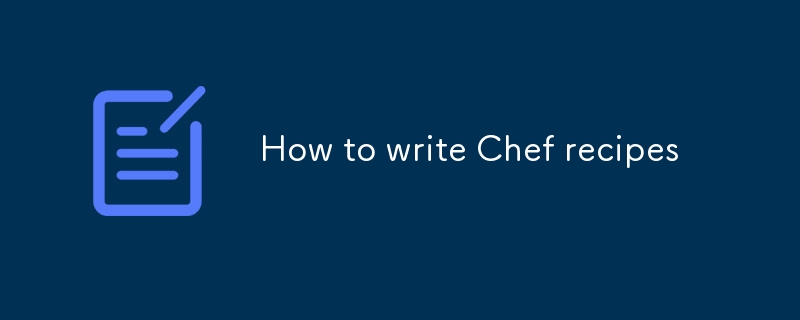Found a total of 10000 related content

Is WordPress a CMS?
Article Introduction:WordPress is a Content Management System (CMS). It provides content management, user management, themes and plug-in capabilities to support the creation and management of website content. Its working principle includes database management, template systems and plug-in architecture, suitable for a variety of needs from blogs to corporate websites.
2025-04-08
comment 0
731

yii2 admin finished using
Article Introduction:Yii2 AdminLTE is a backend management system template based on the Yii2 framework and AdminLTE management template. It provides a wealth of controls and features that can help developers quickly build powerful backend management systems. Installation and use: Install through composer: composer requires kartik-v/yii2-adminlte to configure the AdminLTE module in config/web.php to run the migration command: yii migrate/up --migrationPath=@kartik-v/yii2-adminlte/migrations
2025-04-18
comment 0
404

Creating HTML Templates with Mustache.js
Article Introduction:Web applications usually use MVC architecture to separate business logic from presentation views. Complex projects involve a large number of client HTML that uses JavaScript operations, which can be difficult to maintain. In this case, we can use a template system to improve reusability and simplify view management tasks. Mustache.js provides a well-documented template system that can be used to manage templates. Moreover, since Mustache supports multiple languages, we do not need to use a separate template system on the server side. This article describes the basics of using Mustache.
Key Points
Mustache.js is a well-documented template system that can be used to manage complex
2025-02-24
comment 0
652

What is real-time operating system programming in C?
Article Introduction:C performs well in real-time operating system (RTOS) programming, providing efficient execution efficiency and precise time management. 1) C Meet the needs of RTOS through direct operation of hardware resources and efficient memory management. 2) Using object-oriented features, C can design a flexible task scheduling system. 3) C supports efficient interrupt processing, but dynamic memory allocation and exception processing must be avoided to ensure real-time. 4) Template programming and inline functions help in performance optimization. 5) In practical applications, C can be used to implement an efficient logging system.
2025-04-28
comment 0
1189

Unlocking the Power of DPKG with Debian Package Management Skills
Article Introduction:introduction
In the Linux distribution field, Debian is known for its stability, security and rich software package resource library. Managing these packages efficiently is essential to maintain system integrity and ensure that the software runs smoothly. DPKG (Debian Package Manager) is the core of this management, which usually runs in the background, but is very powerful when used directly. This guide provides insight into the world of DPKG from basic usage to advanced management skills.
Understand DPKG and its ecosystem
What is DPKG? DPKG (Debian Package) is the core package management system for Debian-based Linux distributions. It is responsible for installing, deleting and providing related .deb
2025-03-10
comment 0
882

How to stop Microsoft Edge from running in the background
Article Introduction:There are four ways to turn off Microsoft Edge backend running. 1. Disable background running in Edge settings: Go to "Settings" → "System" and turn off the "Run Microsoft Edge in the background" option. 2. Close Edge in Windows startup item: Through the "Startup" tab of Task Manager, right-click Edge and select "Disable". 3. Modify the group policy or registry: Advanced users can create BackgroundModeEnabled registry key and set it to 0, or use the official group policy template. It is recommended to back up the system before operation. 4. Use Task Manager to manually end the process: temporary emergency plan, press Ctrl Shift Esc to open the Task Manager to end all Es
2025-07-16
comment 0
215

How to close Finder on Mac
Article Introduction:What to do if the Mac finder is not responding? This article will introduce several solutions.
The finder is the core application of the Mac system and is responsible for file management and many system functions. Therefore, macOS does not provide the traditional "close" option. But when the finder is unresponsive, we can take the following measures:
Why do I need to close the finder?
The Finder is different from other applications, and it always runs in the background. If a problem occurs, it will need to force exit. Here are some common reasons:
Insufficient storage space: Mac uses storage space as virtual memory.
Outdated apps or plug-ins: may be incompatible with the operating system or there are bugs.
Applications are unresponsive: Applications frozen in the background will affect the finder.
System settings are corrupted: possible by errors
2025-04-08
comment 0
425
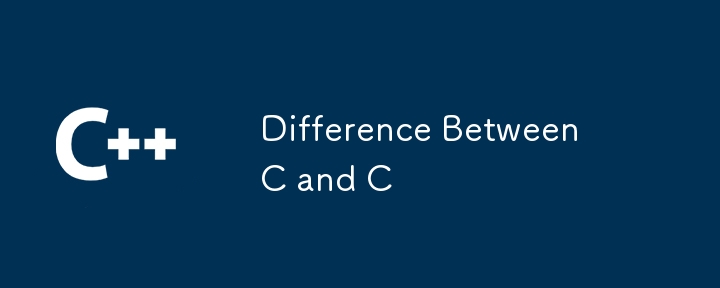
Difference Between C and C
Article Introduction:The main differences between C and C are design philosophy, memory management, and language features. 1.C is a process-oriented language that emphasizes simplicity and efficiency, while C supports object-oriented programming, and realizes modular development through classes and inheritance; 2.C requires manual memory management and malloc/free, while C provides automatic management resources for constructed destructors and smart pointers; 3.C's standard library is small and focuses on basic operations, while C includes STL template library and algorithms, and supports advanced features such as generic programming and exception handling. These differences make C suitable for underlying system development, and C is more suitable for large applications.
2025-07-18
comment 0
189

When was the Galaxy S25 released?
Article Introduction:Galaxy S25 was released on February 15, 2025. 1. The release time avoided the peak of competition, and the market was enthusiastic in February. 2. Release intensifies market competition, promotes technological innovation, and increases consumer choice. 3. Performance optimization suggestions: Clean the background application and update the system; Camera suggestions: Turn on the night mode in the night view; Battery management suggestions: Carry a portable charger.
2025-04-06
comment 0
745
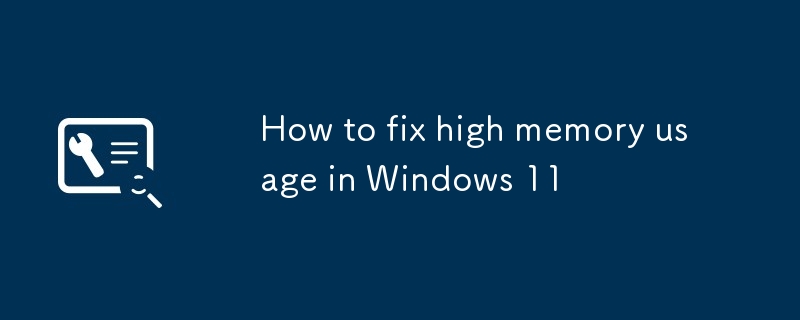
How to fix high memory usage in Windows 11
Article Introduction:The high memory footprint caused by lag can be solved by closing the startup items, adjusting the visual effects, limiting high occupancy programs, and cleaning up the background services. The specific steps include: 1. Disable non-essential startup programs such as QQ, WeChat, Chrome, etc. through the task manager; 2. Adjust the visual effect to the best performance in the system properties or manually turn off special effects; 3. Check the task manager process tab page, restart or update programs with abnormal memory usage, and browser users can install the tab management plug-in; 4. Check the memory usage, run sfc/scannow through the command prompt, update the system patches, or carefully disable non-essential background services.
2025-07-12
comment 0
791

How to Start, Stop, and Restart Services in Linux
Article Introduction:Linux service management is a must-have skill for Linux system administrators and users. A service is a process running in the background, providing various functions, such as a web server, a database, or a network service. This article will guide you on how to start, stop, and restart Linux services.
Why start, stop or restart the service?
Starting the Service: Services may be required to start after software is installed or when certain services are not automatically started when the system starts.
Stop Service: Stop Service can free up system resources or prevent unwanted programs from running.
Restart the service: If the service fails or after a configuration change is made, restarting is usually the fastest way to resolve the problem.
Key commands for managing services
In Linux, management services are the most common
2025-05-09
comment 0
1089

Detailed introduction to oracle database
Article Introduction:Oracle Database is a relational database management system known for its scalability, reliability and high performance. It is based on a relational model, supports massive data sets, and provides high availability, fast queries and SQL support. Its architecture includes instances, shared memory areas (SGAs) and background processes. It is widely used in e-commerce, finance, healthcare and manufacturing industries, and has advantages such as stability, performance, security, and manageability.
2025-04-11
comment 0
285

Laravel: A Framework for Modern Web Development
Article Introduction:Laravel is a modern PHP-based framework that follows the MVC architecture model, provides rich tools and functions, and simplifies the web development process. 1) It contains EloquentORM for database interaction, 2) Artisan command line interface for fast code generation, 3) Blade template engine for efficient view development, 4) Powerful routing system for defining URL structure, 5) Authentication system for user management, 6) Event listening and broadcast for real-time functions, 7) Cache and queue systems for performance optimization, making it easier and more efficient to build and maintain modern web applications.
2025-04-18
comment 0
829
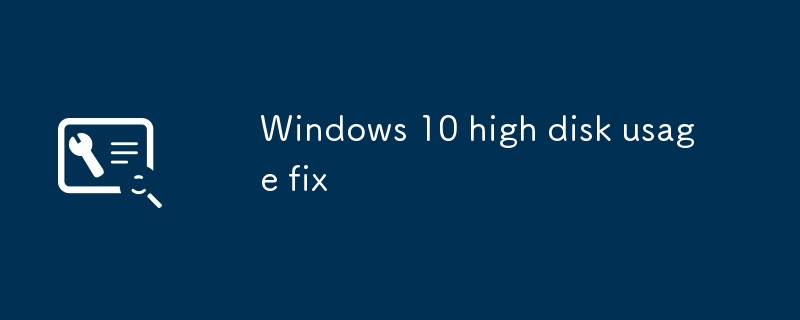
Windows 10 high disk usage fix
Article Introduction:The high system disk occupancy rate can be solved by checking the task manager, turning off unnecessary background services, adjusting power settings, updating drivers and system patches. First, open Task Manager to view processes with high disk occupancy, try to close third-party software or related Windows services; second, enter service management to disable "WindowsSearch" and "SysMain" services; then extend the hard disk shutdown time in the power option or set to Never; finally check the storage controller driver in Device Manager and update the motherboard driver and Windows patches.
2025-06-30
comment 0
586

Summary of basic knowledge of oracle database
Article Introduction:Oracle Database is a reliable, scalable and feature-rich relational database management system (RDBMS). Its architecture follows the client-server model, including server-side components (Oracle Net), instances, shared memory areas (SGAs), background processes, and database files that store data. Basic concepts include tables, rows, columns, primary keys, foreign keys, indexes and cursors. The database is known for its advantages such as high availability, big data support, rich features, strong security and ease of use.
2025-04-11
comment 0
416
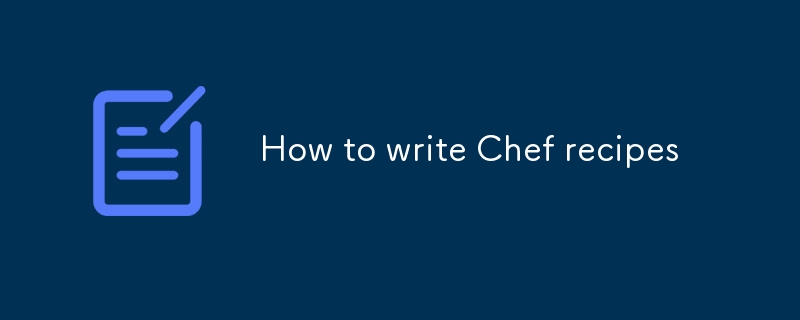
How to write Chef recipes
Article Introduction:The key to writing ChefRecipes is to have clear structure, single responsibilities, and strong maintainability. ChefRecipes is a declarative configuration that defines the system status through resources, such as package installation software, service control services, file/template management files, and user management users. 1. Each Recipe should only be responsible for one task, such as installing Nginx and configuring the site; 2. Use include_recipe to control the dependency order, use notifies and subscribes to achieve event-driven; 3. Improve readability, use meaningful variable names, unified indentation, avoid hard coding, and prioritize the use of attributes over direct values. Following these principles can improve R
2025-07-01
comment 0
170

Windows 11 slow after sleep
Article Introduction:The main reasons why the computer slows down after waking up from sleep include delayed network resource recovery, congestion in background programs, slow graphics card driver response and improper system settings. The solutions are: 1. Use a wired network instead or turn off the automatic mount network disk; 2. Disable unnecessary self-start programs through the task manager and check the timing tasks; 3. Update the graphics card driver and adjust the power management settings; 4. Turn off the mixed sleep and quick start function and switch to high-performance mode to optimize the system response speed.
2025-07-08
comment 0
346

How to fix DXGI_ERROR_DEVICE_HUNG
Article Introduction:When encountering DXGI_ERROR_DEVICE_HUNG error, it is usually caused by interruption of graphics card driver communication. The solutions are as follows: 1. Update or rollback the graphics card driver to a stable version; 2. Check and reduce GPU resource usage, close the high-load background program; 3. Modify the power management settings and switch to high-performance mode; 4. Reinstall the DirectX runtime library to check memory and memory stability; 5. Turn off the GPU overclocking settings; 6. Use sfc/scannow to repair system files or reinstall the system. In most cases, this problem can be solved through the above software and settings adjustments.
2025-07-14
comment 0
399

how to fix stuttering in games Windows 11
Article Introduction:Most of the game lags are caused by system settings or driver problems. 1. Update or roll back the graphics card driver to ensure stability; 2. Turn on the power management mode to high performance to unlock hardware potential; 3. Turn off the background program that occupies resources to reduce interference; 4. Turn on the game mode and hardware acceleration to improve resource allocation efficiency; if it is still stuck, check the hardware temperature, hard disk speed or game compatibility.
2025-07-16
comment 0
900

Disable These Unnecessary Windows Services to Boost PC Speed - Make Tech Easier
Article Introduction:The Windows operating system runs many background services that consume system resources even when you are not using it. Disabling the right service frees up memory and speeds up without affecting daily tasks. This article will share services you can safely turn off for a smoother experience. Directory How to Disable Windows Services Data Collection and Compatibility Services Connect User Experience and Telemetry Windows Error Reporting Services Program Compatibility Assistant Services Network and Shared Services Remote Registry Distributed Link Tracking Client Server Devices and Peripheral Management Services Bluetooth Support Services Windows Image Acquisition Smart Card Windows Biometric Services Systems and Utilities Services Secondary Login Download Map Manager Security Center Window
2025-05-30
comment 0
845