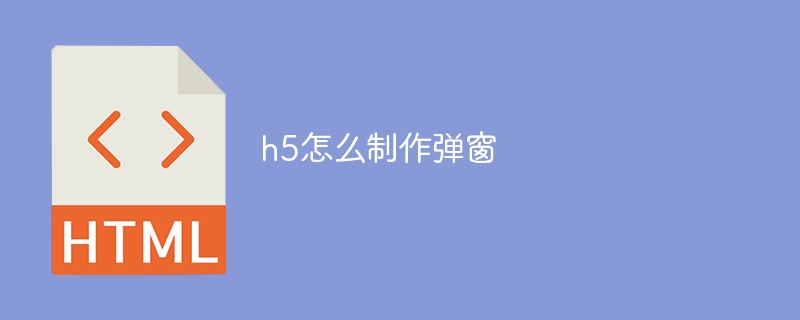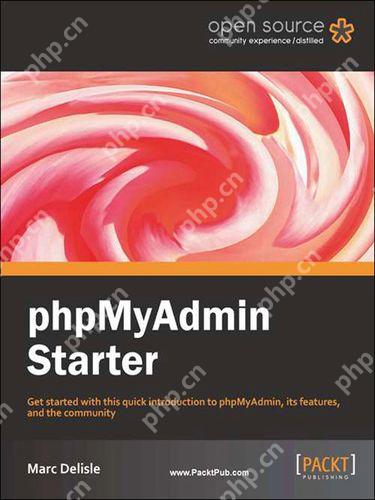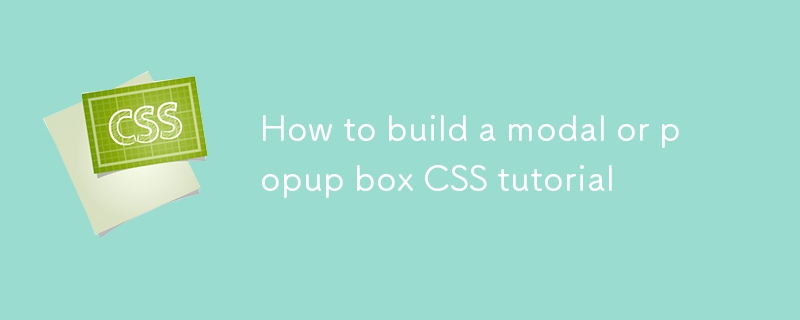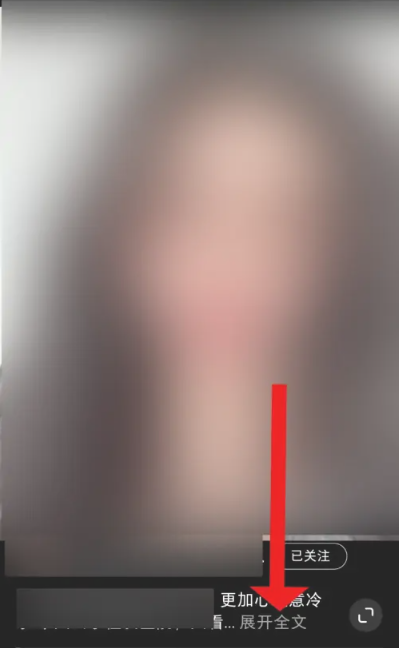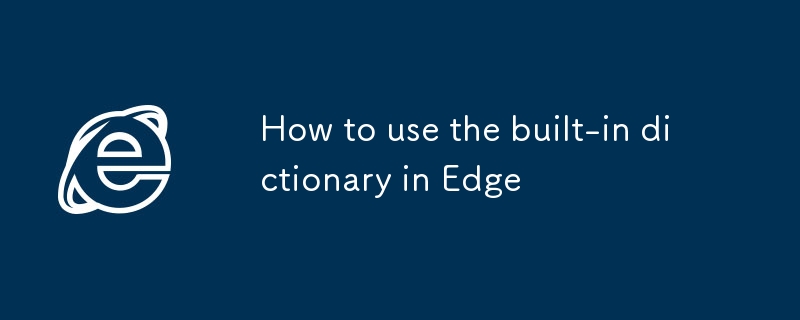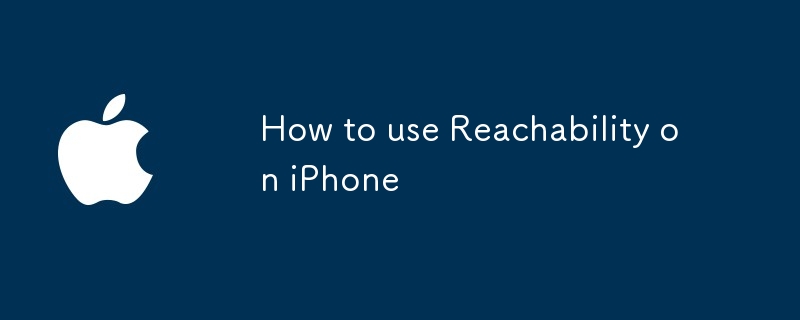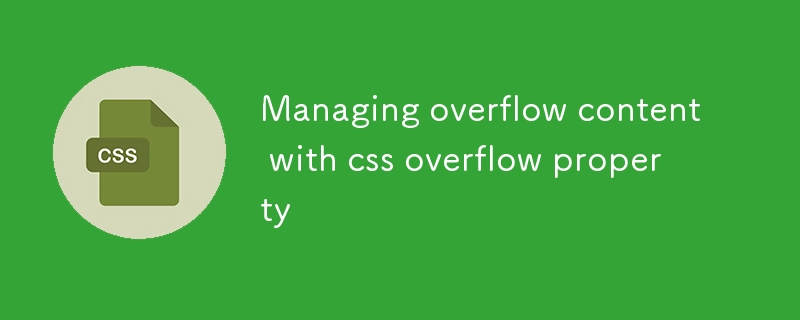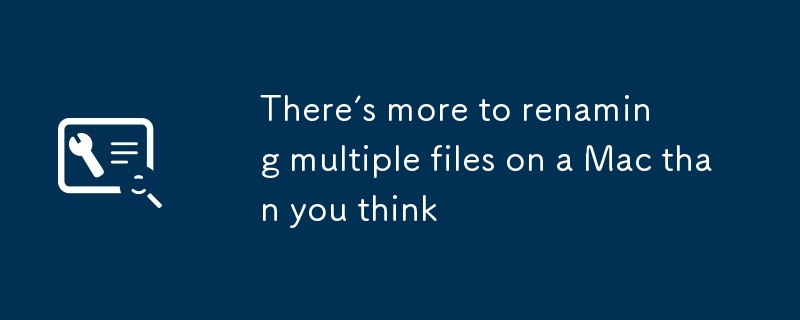Found a total of 10000 related content

How to create a simple popup or modal with HTML, CSS, and JS?
Article Introduction:To achieve a basic pop-up effect, you need to follow the following steps: 1. Structure: Use HTML to create trigger buttons, mask layer and pop-up content area; 2. Style: Set default hidden, centered layout, mask background and close button styles through CSS; 3. Interaction: Use JavaScript to bind click events to control pop-up display and hide, and can expand the ESC key closing function; 4. Optimization: Add CSS animation to improve user experience. The entire process does not require a third-party library, which is suitable for quickly realizing basic pop-up functions.
2025-07-12
comment 0
369


How to set print marks for export PDF on PS
Article Introduction:The printing mark setting for exporting PDFs on PS is crucial, it determines the printing effect of the final PDF file. Select PDF format in the PS "Save As" dialog box, click "Save", and set the print mark in the pop-up PDF options dialog box. Select the High Quality Print preset in Adobe PDF Presets, or set bleeding, crop marks, alignment marks, and more finely in the Mark or Output tab. Set the color space and resolution to ensure the print marker color is accurate and clear. Choose appropriate presets according to different scenarios, such as "high-quality printing" for commercial printing and "small files" for online sharing.
2025-04-06
comment 0
751
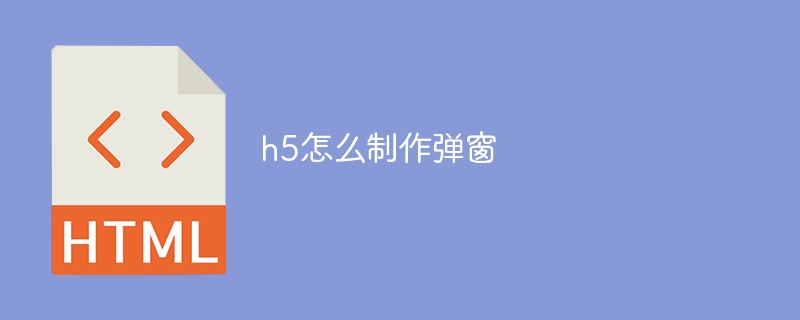
How to make pop-up windows with h5
Article Introduction:H5 pop-up window creation steps: 1. Determine the triggering method (click, time, exit, scroll); 2. Design content (title, text, action button); 3. Set style (size, color, font, background); 4. Implement code (HTML, CSS, JavaScript); 5. Test and deployment.
2025-04-06
comment 0
951
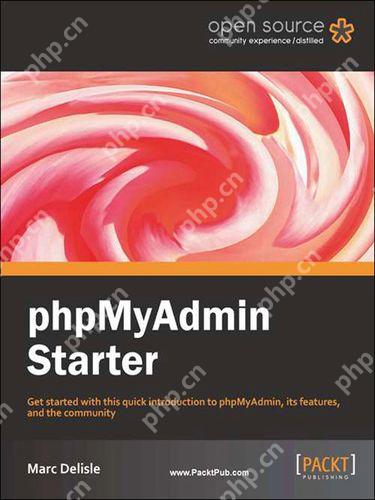
Tips for copying table structure and data using PHPMyAdmin
Article Introduction:There are two ways to quickly copy table structure and data using PHPMyAdmin: 1. Operation through interface, 2. Query through SQL. Interface operation steps: 1. Open PHPMyAdmin, select the database, find and click the table you want to copy. 2. On the detailed page of the table, click the "Operations" tab and select "Copy Table". 3. Enter the new table name in the pop-up dialog box, select whether to copy the structure and data, and click "Execute" to complete the copy.
2025-05-21
comment 0
764
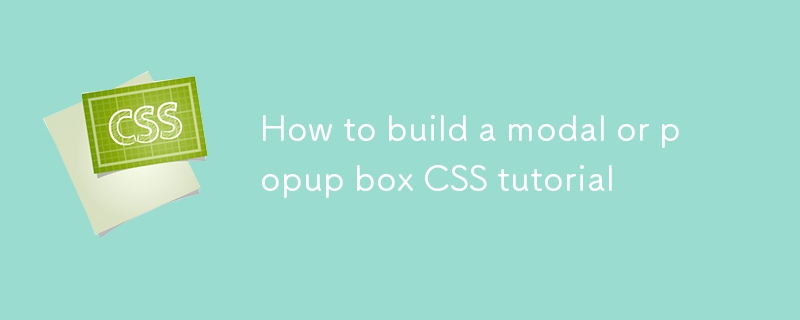
How to build a modal or popup box CSS tutorial
Article Introduction:To create a basic modal box or pop-up box, first build the structure using HTML, then style it through CSS, and optionally implement interaction using JavaScript. 1. The HTML part includes trigger buttons, modal box containers and contents; 2. CSS is used to set positioning, overlaying and centering effects; 3. JavaScript controls display and hide; 4. Responsive design recommends using percentage width and media query to adapt to different devices. The whole process is simple and effective and is suitable for most simple scenarios.
2025-07-13
comment 0
720
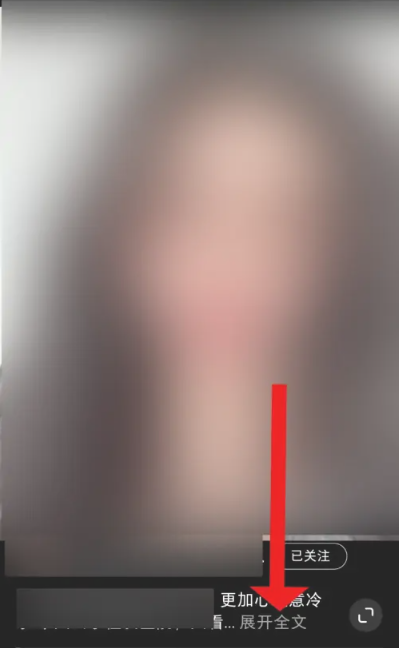
How to copy Xiaohongshu copywriting. Graphical tutorial on how to copy Xiaohongshu copywriting.
Article Introduction:Learn to easily copy Xiaohongshu copywriting! This tutorial teaches you step by step how to quickly copy Xiaohongshu video copy, saying goodbye to tedious steps. Open the Xiaohongshu APP, find the video you like, and click on the [Copywriting] area below the video. Long press the copy text and select the [Extract Text] function from the pop-up options. The system will automatically extract the text, click the [Copy] button in the lower left corner. Open WeChat or other applications, such as Moments, long press the input box, and select [Paste]. Click Send to complete the copy. It's that simple!
2025-01-16
comment 0
959

How to use the color picker in Safari Web Inspector?
Article Introduction:To use the Web inspector color picker function in Safari browser, 1. First, turn on the "Show the 'Development' menu in the menu bar" in the "Advanced" option of Safari preferences; 2. After opening the target web page, start the Web inspector through "Development" → "Show JavaScript Console" or the shortcut key Option Command I; 3. Find the color value (such as color or background-color) in the CSS style and click the value to enter the editing state. The system will automatically pop up the color selector that comes with macOS; 4. Select the color through the color panel to view the effect in real time. Press and hold the Option key to skip the input box and directly evoke the color plate. You can also use the straw worker to select the color palette.
2025-07-20
comment 0
438

What are some common CSS debugging techniques using browser developer tools?
Article Introduction:The key to debugging CSS is to use the browser DevTools to view and modify styles in real time, check box models, find hidden styles, and simulate different device statuses. 1. In the "Elements" panel, you can click on the element to view the style of the application, double-click to modify and preview the effect in real time. The crossed style indicates that it is overwritten, and priority needs to be checked; 2. Check whether the settings of margin, padding, border and box-sizing are reasonable through the bottom box model diagram; 3. Use the "Computed" panel to view all the styles that take effect, and trace the source; 4. Use the device simulation function to switch screen size and trigger hover, focus and other statuses to facilitate responsive debugging; 5. You can also temporarily
2025-06-19
comment 0
417

how to insert a checkbox in excel
Article Introduction:To insert a checkbox in Excel, first you need to call up the "Development Tools" tab: click "File" → "Options" → "Custom Ribbon", find "Development Tools" in the command list on the left and add it to the tab bar on the right to save it and restart Excel; then enter "Development Tools" → "Insert" → select "Check Box", click Place in the specified position of the table, you can edit or delete text, and copy multiple uses; finally, to achieve linkage effect, right-click the checkbox → "Format Control" → "Control" in the "Control" tab, and combine the IF function to achieve dynamic display such as "Completed" or "Incomplete".
2025-07-08
comment 0
456
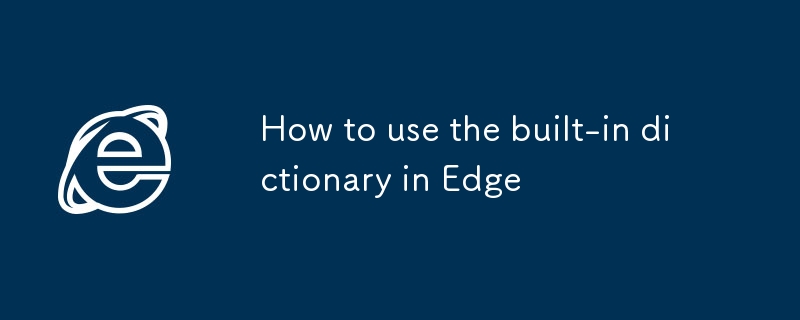
How to use the built-in dictionary in Edge
Article Introduction:The Edge browser has a built-in dictionary and does not require plug-ins. You can check the definition, pronunciation, translation and support offline use by selecting words. 1. Check words: Double-click or select the word to automatically pop up the definition, and you can turn on "Define words on web pages" in the settings; 2. Translation function: The dictionary box displays Chinese translation, the detailed page provides more options, and the "Always Show Translation Button" can be turned on; 3. Offline use: After downloading the language pack in advance, you can still view the basic definition when the network is disconnected; 4. Close pop-up window: The dictionary function can be turned off in the settings to avoid interfering with reading.
2025-07-20
comment 0
718

how to copy and paste attributes in Premiere Pro
Article Introduction:PremierePro's Copy and Paste Properties feature saves time and maintains edit consistency by copying the effects of one clip or tweaking it and applying it to another clip. When using it, first apply the desired effect to the source clip, right-click to select "Copy Properties", then right-click to select "Paste Properties" on the target clip, and check the specific attributes to be copied in the pop-up window, such as Lumetri color tuning, audio effects, transitions, speed changes, etc.; common application scenarios include the color of the unified interview clip, copying audio processing settings, and keeping the movement effects of similar shots consistent; precautions include the effects that may not be fully adapted between different clips, and the effect should be previewed and confirmed, and the efficiency can be further improved with presets.
2025-07-19
comment 0
723

How to make Chrome my default browser
Article Introduction:How to set Chrome as the default browser? On Windows, open "Settings" → "Apps" → "Default Apps" → "Web Browser" to select Google Chrome, then enter Chrome settings and click "Set as Default"; on macOS, go to "System Settings" → "Desktop and Screen Time" → "Default Web Browser" to select Chrome, and check the status in Chrome settings; on Android, go to "Settings" → "Apps" → "Default Apps" → "Browser Apps" to select Chrome. If the selection box does not pop up, you can clear the default value and try again. Note: After setting, it may fail due to system update, new software installation or Chrome not updated. It is recommended to set up
2025-07-13
comment 0
404

How do I find text in Notepad?
Article Introduction:To find text in Notepad, use the built-in Find feature. There are three specific methods: First, use the shortcut key Ctrl F to open the search window, enter the content to be searched, and choose to be case sensitive or match the whole word; second, click "Edit" through the menu bar and select "Find", and the search dialog box will also pop up; third, click "Find Next" multiple times in a long document to quickly jump to the next match, and at the same time, you can uncheck "Automatic Wrap" as needed. If you need advanced search features such as wildcards or regular expressions, you are advised to use Notepad instead.
2025-07-01
comment 0
225

How to create a PDF from multiple layouts in AutoCAD?
Article Introduction:The key to merging multiple layouts into one PDF in AutoCAD is to use the Publish feature. The operation steps are as follows: 1. Right-click any layout label and select "Publish selected layout"; 2. Check all layouts to be exported in the pop-up window, and select "DWGToPDF.pc3" or other PDF printers for the printer name; 3. Click "Publish" to generate a PDF file containing multiple layouts. In addition, when setting the output quality, the printing style sheet, drawing size, resolution (300dpi recommended) and orientation should be adjusted to ensure that the output effect is professional and clear. For small layouts or special order requirements, an alternative can be adopted: export them as PDFs and merge them using Adobe Acrobat.
2025-07-09
comment 0
652
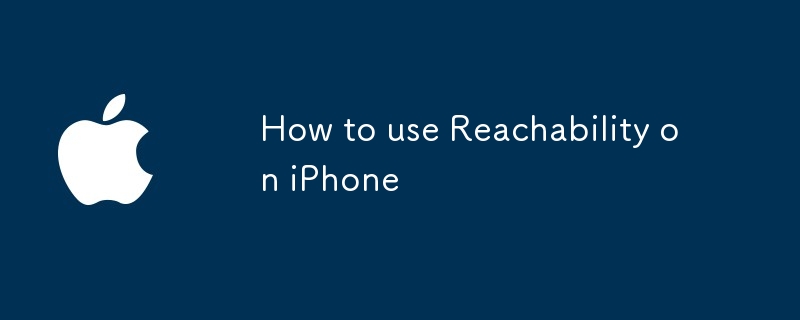
How to use Reachability on iPhone
Article Introduction:The Reachability feature of the iPhone can be enabled via settings and used for one-handed operation. 1. Turn on: Go to "Settings" → "Assisted Functions" → "Touch" → "Reachability" and turn on the switch; 2. Use: Tap the home button twice for iPhone with home button, and tap the bottom edge of the screen twice for full-screen iPhone; 3. Applicable scenarios: convenient to click on the top button, close pop-up windows or notification bar quick settings, etc.; 4. Frequently asked questions: If it does not take effect, check whether it is turned on, avoid accidentally touching, or confirm whether the double-click position is at the bottom edge. This function is simple and practical, and can effectively improve operational convenience.
2025-07-19
comment 0
793

Why is Windows SmartScreen blocking downloads?
Article Introduction:Windows SmartScreen blocks downloads mainly to prevent potentially harmful software from jeopardizing system security. 1. It protects by comparing downloaded files with malicious or suspicious program databases maintained by Microsoft. 2. Common reasons for blocking include: untrusted source, low file reputation, unsigned or invalid signature, and abnormal behavior analysis. 3. Users can check the reason for blocking by right-clicking the file. In some cases, you can click "Learn more information about this risk" to get more information. 4. If you confirm that the file is safe, click "More Information" in the warning dialog box and select "Run Still" or "Allow". 5. Special attention should be paid to when the file comes from pop-up ads, suspicious websites, unexpected emails, or claims to be uninitiated.
2025-07-18
comment 0
271
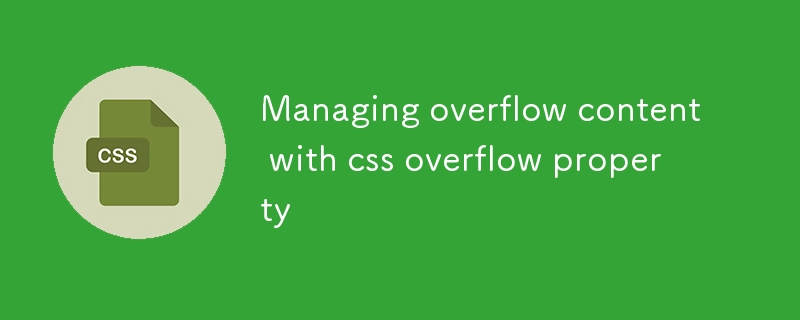
Managing overflow content with css overflow property
Article Introduction:When the content exceeds the container, it is necessary to use the overflow attribute of the CSS. Common scenarios include too long pop-up windows, truncated card information, and displaying some content in fixed height areas. How to use: 1. overflow: visible default overflow displays external; 2. overflow:hidden hides overflow content; 3. overflow:scroll always displays scroll bars; 4. Overflow:auto automatically displays scroll bars when it exceeds. Implementing the ellipsis effect requires other attributes: use white-space:nowrap and text-overflow:ellipsis to achieve single line omission, and use -webkit-line-clam to omit multiple line omissions
2025-07-13
comment 0
534
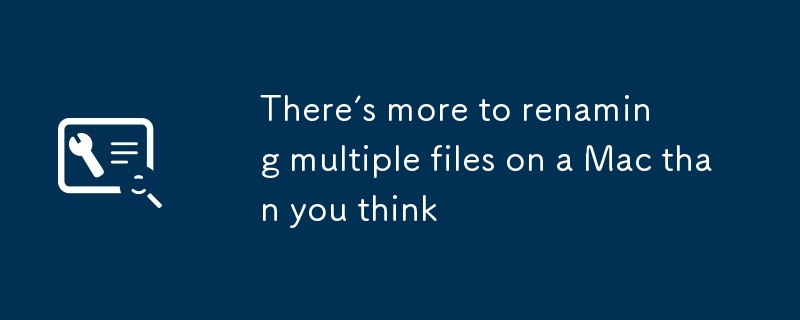
There’s more to renaming multiple files on a Mac than you think
Article Introduction:Batch renaming files in batches is not easy to do on Mac systems, and the number of options is staggering. This article will introduce in detail how to efficiently rename files in macOS.
Steps to batch rename files in Mac system
First, select all files that need to be renamed. You can use the shortcut key Cmd A to select all files in the folder, or hold the Shift key to click to select consecutive files, or hold the Cmd key to select any file. Flexible combination of these methods can effectively complete file selection.
Next, start renaming. Unlike the simple right-click "rename" on Windows system, a dialog box will pop up in the Mac system, providing three renaming modes:
Add text
This is the easiest mode. You just need to
2025-02-25
comment 0
1166

how to wrap text around a picture in Word
Article Introduction:The key to setting up text surround images in Word is to change the image format and adjust the position. First click on the picture, select "Environment Text" in the "Arrange" section of the "Image Format" toolbar, cancel "Embed" and select "Around" or "Close"; then drag the picture to the appropriate position, use the alignment tool to optimize the layout, and fine-tune the margins in "Other Layout Options". If it does not take effect, check whether it is still "Embed", whether it is located in the text box or table, or whether it is used with a Word version that does not support this function.
2025-07-07
comment 0
194