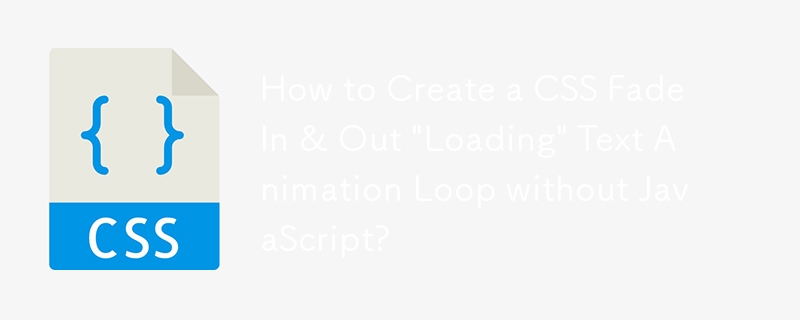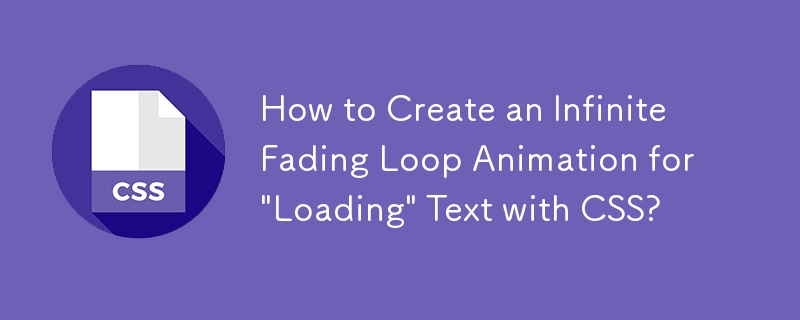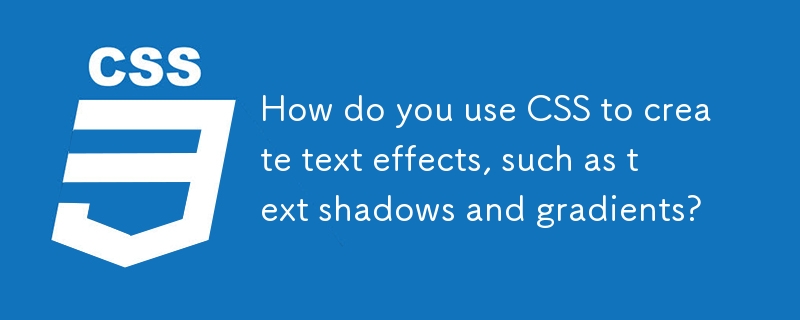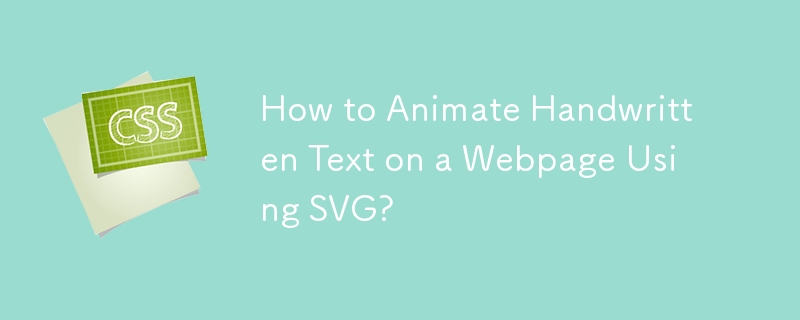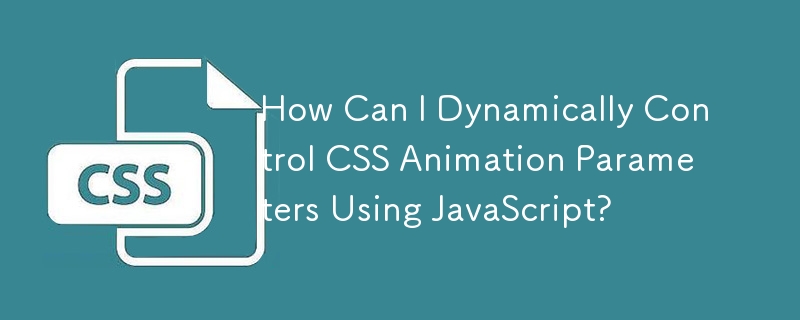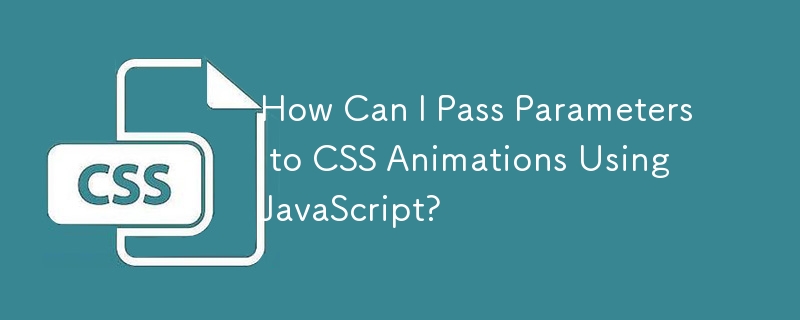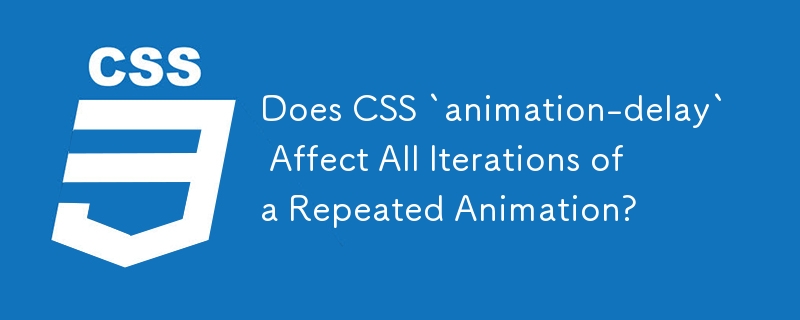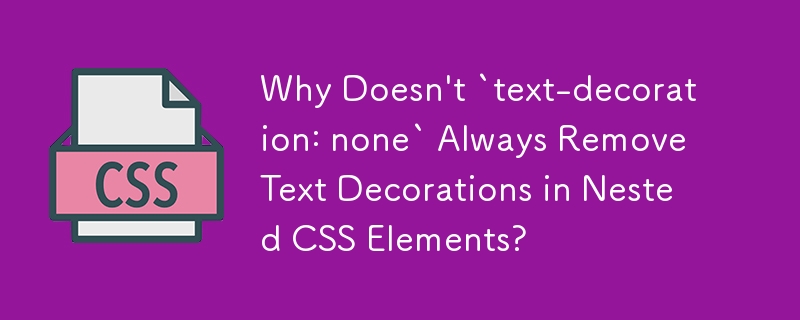Found a total of 10000 related content

How to achieve animation effects (such as 3D transformation, transition animation) through CSS?
Article Introduction:CSS can achieve animation effects through transition and animation properties. The specific steps are as follows: 1. Use transition properties to achieve simple transition effects, such as getting bigger and changing colors when the button is hovered. 2. Use transform and perspective properties to implement 3D transformation, such as creating and rotating cubes. 3. Optimize animation performance. It is recommended to use the will-change attribute to reduce animation complexity and use requestAnimationFrame to control the frame rate.
2025-05-20
comment 0
845


Vue realizes marquee/text scrolling effect
Article Introduction:Implement marquee/text scrolling effects in Vue, using CSS animations or third-party libraries. This article introduces how to use CSS animation: create scroll text and wrap text with <div>. Define CSS animations and set overflow: hidden, width, and animation. Define keyframes, set transform: translateX() at the beginning and end of the animation. Adjust animation properties such as duration, scroll speed, and direction.
2025-04-07
comment 0
453

How to Create a CSS Typewriter Effect for Your Website
Article Introduction:Pure CSS creates engaging typewriter text effects
Core points:
CSS typewriter effects make website content more dynamic and attractive by gradually displaying text, and can be used for login pages, personal websites and code demonstrations.
Typewriter effects can be created by using the CSS steps() function to change the width of the text element from 0% to 100%, and animation simulation of the cursor of "photo" the text.
Typing effects can be adjusted by increasing or decreasing the number of steps and duration of the typing animation to accommodate longer or shorter text.
Typewriter effects can be used in conjunction with flashing cursor animations to enhance the effect, and the cursor can be customized by adjusting its border-right attribute, color, flashing frequency, and more.
This article will
2025-02-08
comment 0
785

How to Get Started with CSS Animation
Article Introduction:CSS animation: Dynamic effects beyond CSS transition
CSS animation is an advanced version of CSS transition. It supports infinite loops, uses keyframes to create complex effects, and can be paused during animation playback. This article will explore all aspects of CSS animation to help you easily master this powerful web design technology.
Create CSS animation: Keyframes and animation properties
To create a CSS animation, you first need to define a @keyframes rule that specifies the animation name and groups the keyframe rules. Then, apply the animation to the target element.
CSS animation can be controlled through a variety of attributes, including: animation-delay and animation-duration.
2025-02-10
comment 0
600
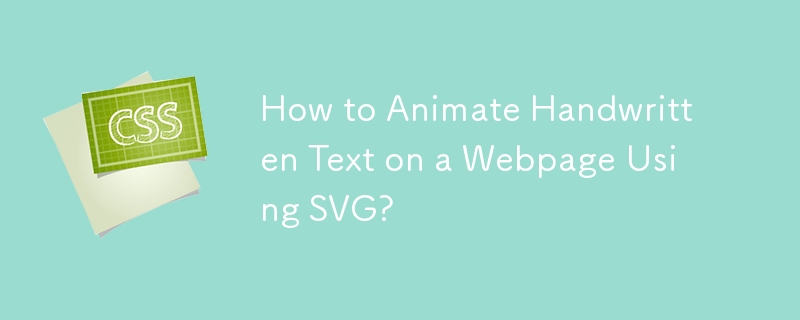

Combining CSS and Vue to achieve more advanced text scrolling animations
Article Introduction:Combining CSS and Vue to enable more advanced text scrolling animations to create responsive and engaging animations. CSS provides scrolling gradients, vertical text scrolling, and neon effects, while Vue provides dynamic control and responsive animation features, including the use of v-scroll instructions and the gsap library. The sample code demonstrates creating animations using Vue responsive features and gsap library, adjusting animation properties based on screen size, and changing text colors to indicate scrolling directions.
2025-04-07
comment 0
907

10 Magicial jQuery Text Effect Plugins
Article Introduction:10 magical jQuery text special effects plugins to make your website stand out! jQuery is not only used for menus and animation effects. With jQuery, you can also create attractive text effects and cleverly use text to communicate effectively with users. Through this collection, you can create text gradients, text fly-in effects, text glows, and more. Enjoy it!
Codename Rainbows
We use some JavaScript and CSS magic to apply a two-color gradient for any text. Shadows and highlights can also be applied. This is especially effective in large websites or dynamic content, as it is impractical to create images for each instance in these cases.
source
jQuer
2025-03-07
comment 0
1169
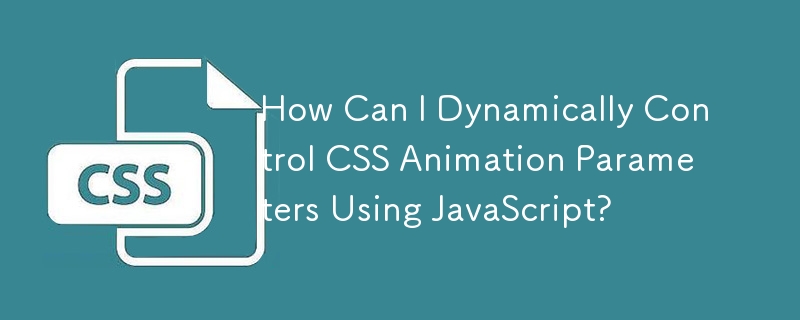

Create Powerful CSS Animation Effects without JavaScript
Article Introduction:This article explores the capabilities of CSS for creating web animations, minimizing the need for JavaScript. We'll build several animations, comparing CSS's strengths and limitations against JavaScript. A basic understanding of CSS and HTML is ass
2025-02-10
comment 0
397

Can H5 page production be made into animation?
Article Introduction:The H5 page can achieve animation effects. Common animation methods include CSS3 animation and JavaScript animation library. CSS3 animations are suitable for simple effects, such as element movement and rotation; the JavaScript animation library is powerful and can achieve dynamic effects, such as particle effects and easing animations. The choice of JavaScript animation library requires consideration of requirements and technical level. GSAP is a popular JavaScript animation library that provides rich APIs to easily create complex animations. To optimize animation performance, frequent DOM operations should be avoided, CSS animations should be used reasonably, and requestAnimationFrame and cache should be considered, and the code should be kept clean and structured and annotated.
2025-04-06
comment 0
414

Vue text scrolling effect implementation method
Article Introduction:The methods to implement Vue text scrolling effects are: use setInterval() to update the text content regularly and scroll the text character by character. Use CSS3 animations to set the animation to set the text to move a specified distance within a specified time. Use Vue Transition Groups to insert and delete characters one by one to simulate text scrolling effects.
2025-04-07
comment 0
822
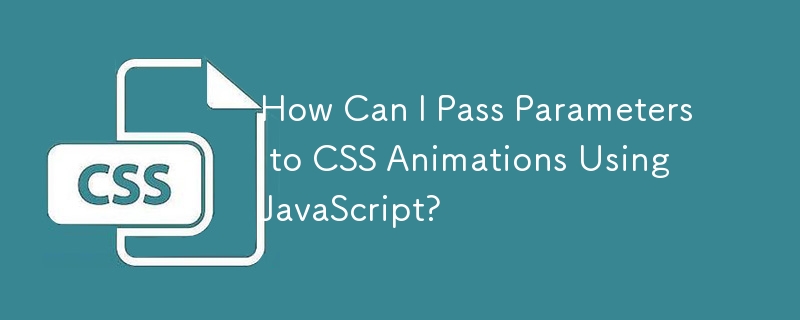
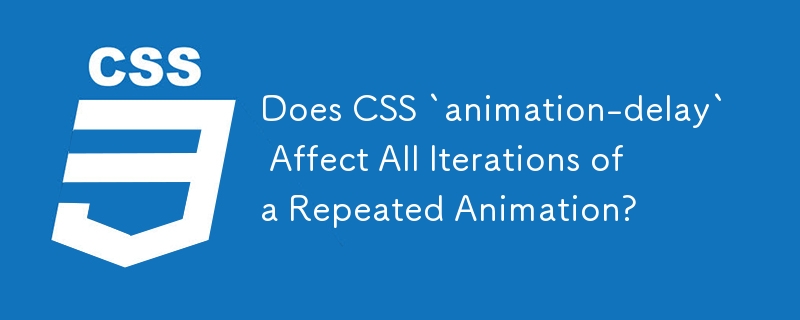
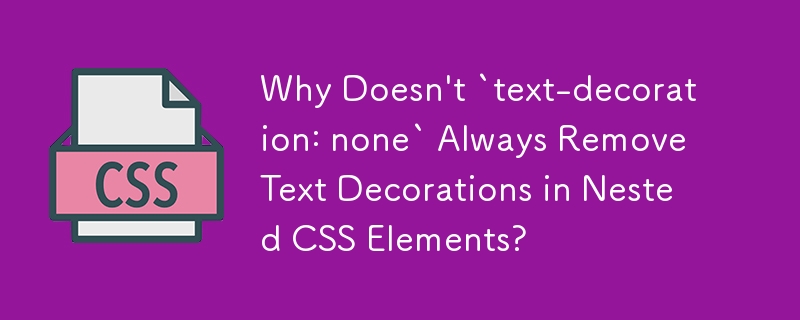

Animated Filtering & Sorting with the MixItUp 3 JS Library
Article Introduction:MixItUp 3: Web element filtering and sorting tool based on CSS animation
MixItUp 3 is a powerful JavaScript library that uses CSS animation to filter and sort web elements, which is ideal for organizing content-rich websites such as portfolios, photo albums, and blogs.
Core features of MixItUp 3:
Dependency-free: MixItUp 3 does not depend on any other libraries and is easy to use.
CSS animation: Use CSS animation to achieve smooth filtering and sorting effects.
Highly customizable: Provides rich configuration options, allowing you to customize animation effects, add custom class names, create custom filtering and sorting buttons, and more.
Cross-browser
2025-02-17
comment 0
988