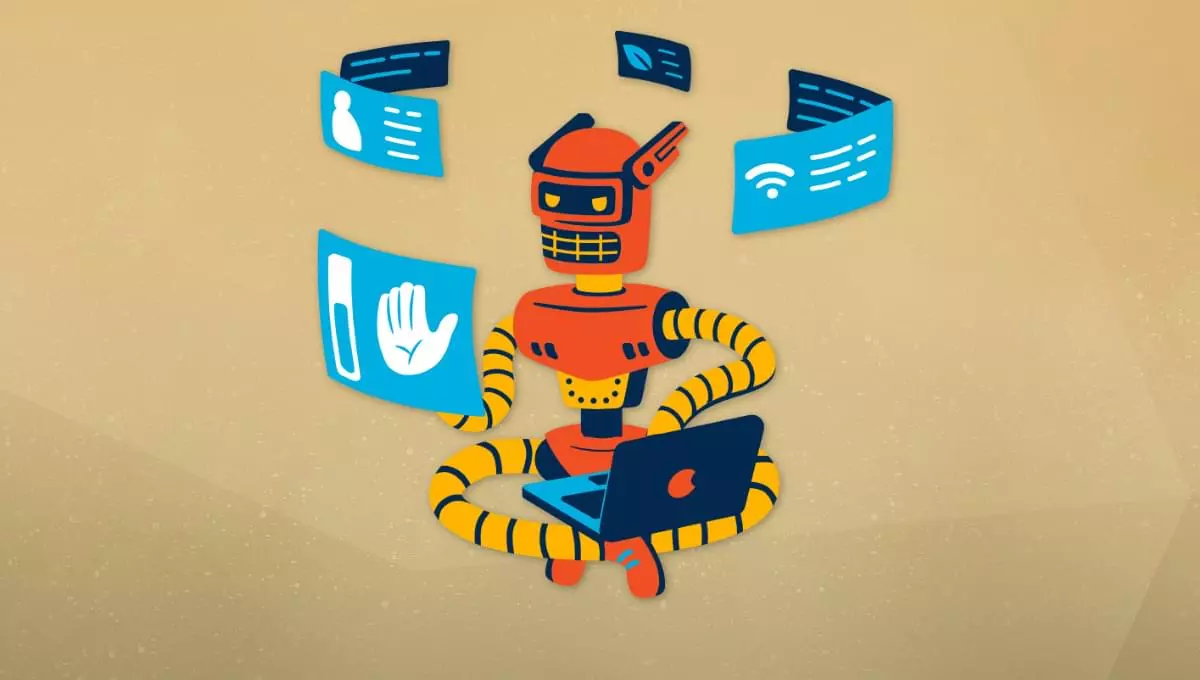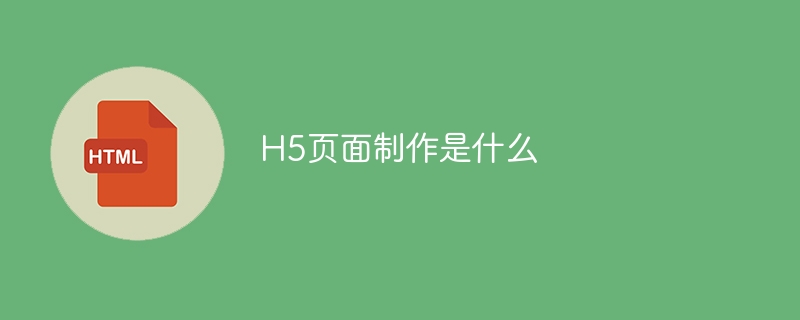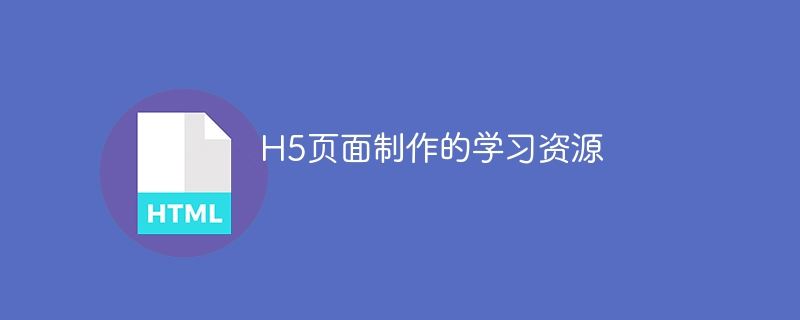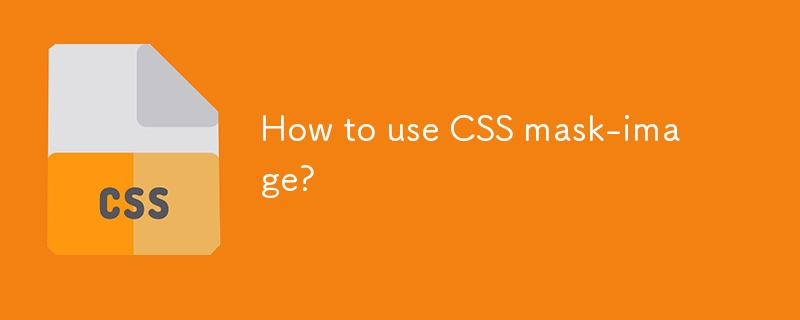Found a total of 10000 related content

How to Get Started with CSS Animation
Article Introduction:CSS animation: Dynamic effects beyond CSS transition
CSS animation is an advanced version of CSS transition. It supports infinite loops, uses keyframes to create complex effects, and can be paused during animation playback. This article will explore all aspects of CSS animation to help you easily master this powerful web design technology.
Create CSS animation: Keyframes and animation properties
To create a CSS animation, you first need to define a @keyframes rule that specifies the animation name and groups the keyframe rules. Then, apply the animation to the target element.
CSS animation can be controlled through a variety of attributes, including: animation-delay and animation-duration.
2025-02-10
comment 0
603

Can H5 page production be made into animation?
Article Introduction:The H5 page can achieve animation effects. Common animation methods include CSS3 animation and JavaScript animation library. CSS3 animations are suitable for simple effects, such as element movement and rotation; the JavaScript animation library is powerful and can achieve dynamic effects, such as particle effects and easing animations. The choice of JavaScript animation library requires consideration of requirements and technical level. GSAP is a popular JavaScript animation library that provides rich APIs to easily create complex animations. To optimize animation performance, frequent DOM operations should be avoided, CSS animations should be used reasonably, and requestAnimationFrame and cache should be considered, and the code should be kept clean and structured and annotated.
2025-04-06
comment 0
415

Vue realizes vertical text scrolling effect
Article Introduction:To implement vertical text scrolling effect in Vue, you need to define the container style (.vertical-scroll-container) for vertical scrolling, and set its height and overflow properties. Defines the style (.vertical-scroll-content) of the text content, position it absolutely, and initializes its position at the top. Use transition animation in Vue component to define the animation effect of text content movement. Use CSS to define transition effects (.vertical-scroll-enter-active and .vertical-scroll-leave-active), and set the transition time and transition type.
2025-04-07
comment 0
618

8 Animated Parallax Examples Using jQuery
Article Introduction:jQuery empowerment: 8 amazing parallax animation web page cases
jQuery has greatly improved the level of website animation effects. The parallax effect brings perception and depth to the animation by observing objects in different directions of sight to make them appear in different positions. The following are 8 wonderful cases of using jQuery parallax effects on different websites to inspire you to create your own jQuery parallax animation.
Parallaxbokeh
CSS & jQuery animation parallax bokeh effect created by David Leggett. It uses the animation parallax effect as a website background, and while the effect may slow down the website slightly, this is still a good example.
Come
2025-03-05
comment 0
711

H5 page making tips
Article Introduction:How to make a cool and easy-to-use H5 page: Learn about the role of the three musketeers of HTML5, CSS3 and JavaScript. Use CSS3 animations and JavaScript animations to create animation effects. Responsive design allows the page to be displayed perfectly on different devices. Use JavaScript to achieve interactive effects and improve user experience. Optimize images to reduce loading time. Improve page performance through performance optimization. Learn more, practice more, accumulate experience, and create a stunning H5 page.
2025-04-06
comment 0
1138

JavaScript Animations in AngularJS Applications
Article Introduction:Core points
AngularJS is an excellent framework for building single-page web applications, and its animation support is one of its key features. JavaScript animations can be used to add animation effects to AngularJS applications. The difference between CSS and JavaScript animations is only in the way they are defined.
Custom Angular JavaScript animations are defined in the animation method of the Angular module. The animation name begins with a dot. Each animation operation accepts two parameters: the object representing the current DOM element that will be applied to the animation, and the callback function called after the animation is completed.
Animation can be applied to various AngularJs
2025-02-21
comment 0
898

CSS Animations
Article Introduction:CSS animation: The key tool to enhance user experience
Core points:
CSS animation is a key tool to enhance the user experience, adding depth and meaning to interactions, guiding users to browse the interface, and providing user action feedback.
While JavaScript also provides animation features, CSS is the easiest way to get started with animation. JavaScript-based animations can be more complex and resource-intensive, which may slow down page loading times on slower connections or mobile devices.
CSS animations can be launched immediately with just a web browser and text editor, an easy to access and efficient way to bring your design to life. CSS animation has great potential, from smooth transition to using keyframes to creating complex effects.
Animation is becoming a must
2025-02-17
comment 0
1153

Advanced CSS hover effects tutorial
Article Introduction:The hover effect of CSS can enhance the interactive texture through various techniques. 1. Use transition to achieve smooth animation, control the process of color, size and position change, and enhance the sense of nature; 2. Use pseudo-elements (::before or ::after) to create mask or scan effects to enrich visual feedback; 3. Combine transform and filter to achieve dynamic effects such as image enlargement, contrast changes and shadows; 4. Pay attention to mobile compatibility issues, avoid relying on hover to display key information, and consider JavaScript or alternative interaction solutions.
2025-07-07
comment 0
990
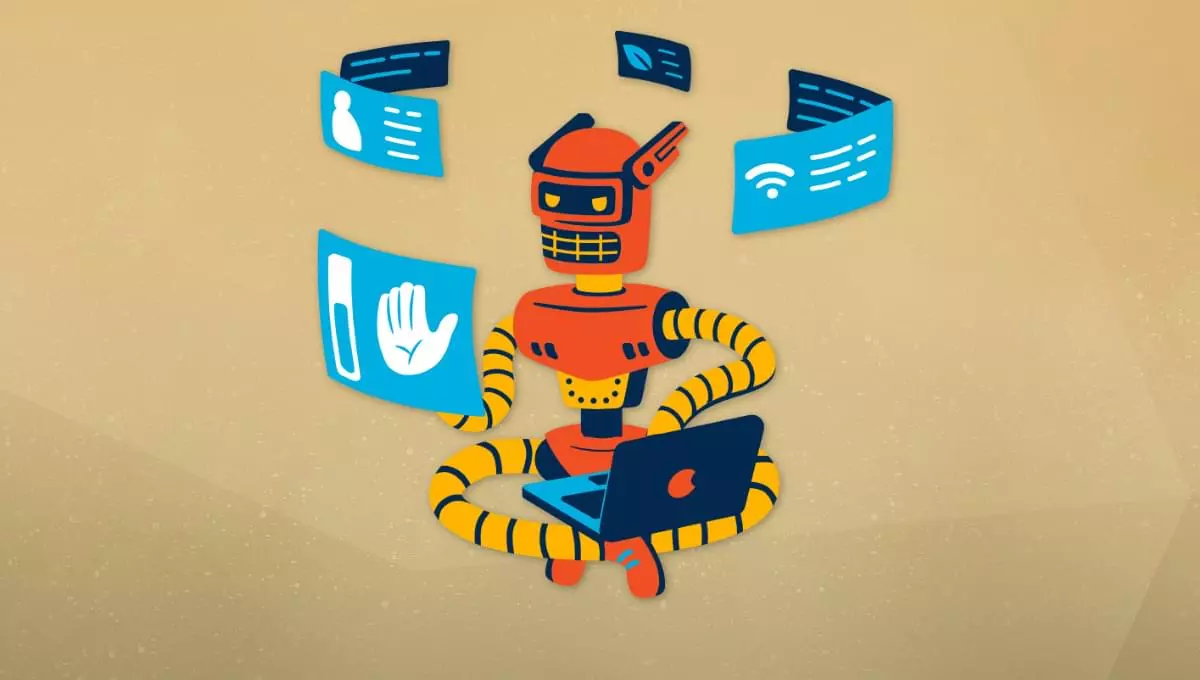
An Introduction to the View Transitions API
Article Introduction:View Transitions API: Innovative technologies to simplify web animation
The View Transitions API provides an easier way to animation between web page elements, allowing smooth transitions even between page loads. It is a progressive enhancement technology with good compatibility.
Traditional CSS transitions and animations have achieved remarkable achievements in web effects, but not all animations are easy to implement. For example, cross-fade animation of a list of ten images and titles requires the following steps:
Keep old DOM elements;
Create a new DOM element and add it to the appropriate location on the page;
Fade out the old elements while fading in new elements;
(
2025-02-08
comment 0
1003
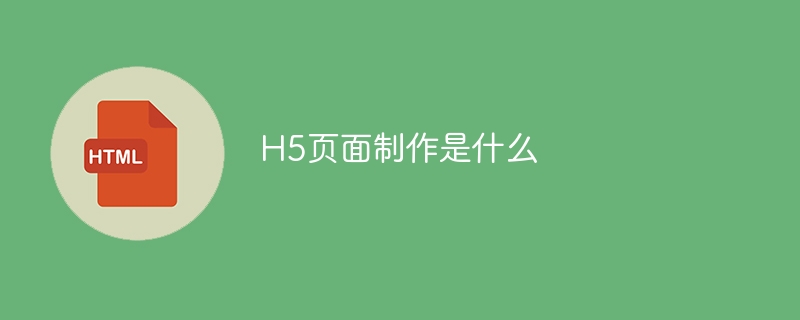
What is H5 page production
Article Introduction:H5 page making is not just code pileup, it combines creativity, design and technology, and needs to consider user experience and browser compatibility. It involves the collaborative work of HTML (skeleton), CSS (skin), and JavaScript (soul), and covers responsive design, animation effects, and data interaction.
2025-04-06
comment 0
639

How to Tell If Vue.js Is the Right Framework for Your Next Project
Article Introduction:Vue.js: Lightweight, flexible and easy to use JavaScript framework
Vue.js is ideal for small and large projects with its progressive features and ease of integration. It provides smooth transition effects in view switching, improving user experience, and is ideal for applications with rich animation and interactive elements.
The main advantages of Vue.js:
Easy to integrate: Vue.js is ideal for building single page applications (SPAs) and can be easily integrated into existing server-side rendering applications. It can be easily added to the server-rendered page for increased interactivity.
Rapid prototyping: Components can be written in pure HTML, CSS and JavaScript, lowering the development threshold, i.e.
2025-02-14
comment 0
691

JavaScript's Role: Making the Web Interactive and Dynamic
Article Introduction:JavaScript is at the heart of modern websites because it enhances the interactivity and dynamicity of web pages. 1) It allows to change content without refreshing the page, 2) manipulate web pages through DOMAPI, 3) support complex interactive effects such as animation and drag-and-drop, 4) optimize performance and best practices to improve user experience.
2025-04-24
comment 0
372

What is the CSS :target pseudo-class used for?
Article Introduction:CSS's :target pseudo-class is used to match and style target elements in the page based on the URL's fragment identifier (last part). 1. It is often used to highlight the page area that users jump to through anchor links, such as highlighting the target section through background color or border; 2. It can be used for simple tab pages or accordion effects without JavaScript, and control the display and hiding of the target elements through display attributes; 3. It can combine transition to achieve smooth animation effects when target switching; 4. It only takes effect when the URL fragment matches the element id, and does not affect the browser's default scrolling behavior, and is not supported but elegantly downgraded in old browsers such as IE8 and below.
2025-07-19
comment 0
244
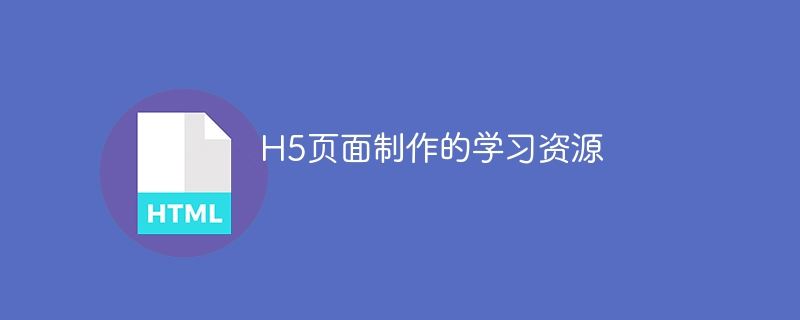
Learning resources for H5 page production
Article Introduction:To learn H5 page production, you need to master the three musketeers of HTML, CSS, and JavaScript, and to deeply study the new features of HTML5, CSS selector, layout, animation and other knowledge, master the basics and libraries of JavaScript. Advanced skills include animation effects, responsive design, and server interaction. If you encounter problems, you can use search engines, technology communities, and developer consultation to solve them. Continuously learn new technologies and maintain competitiveness, select suitable learning resources, and persist in practicing is the key.
2025-04-06
comment 0
1160

An Introduction to jQuery Scroll-based Animations
Article Introduction:Core points
Scroll-based animations and special effects are a technology that allows web developers to create dynamic interactive web experiences. They are triggered when the user scrolls down the page and can be manipulated and implemented with CSS and jQuery.
To create responsive scroll-based effects, you must define the width and height properties of the browser window. Without these properties, the effects will not work properly when the user resizes the window.
This tutorial provides four scroll-based animations and effects examples that demonstrate how they vary based on the value of the window width attribute. These examples include animation of opacity, height, width, left, right, and bottom properties of various elements.
This tutorial also contains a FAQ section that provides solutions to FAQ
2025-02-21
comment 0
1054

10 jQuery Flip Effect Plugins
Article Introduction:Ten excellent jQuery flip effects plugins allow your HTML content and images to achieve 360-degree flip animation effects, using the transform and rotate attributes of jQuery and CSS3. These plugins are perfect for displaying your portfolio, come and try it out!
Related recommendations:
15 amazing jQuery animation design plugins
10 Very Attractive JQuery Widgets
Paid Products – Responsive page turn book based on jQuery
Completely based on HTML and jQuery, no Flash player required. Supports desktop and mobile devices!
Portfolio flip slider based on jQuery and CSS3
Click the paging button to trigger the slider to flip, each time
2025-02-25
comment 0
1242

What is requestAnimationFrame
Article Introduction:requestAnimationFrame (rAF) is more suitable for animation than setTimeout or setInterval because it is synchronized with the browser refresh mechanism to achieve smoother and more efficient animation effects. ① rAF will call the specified function before the next repaint of the browser, usually execute at a frequency of 60 frames per second to make the animation smoother; ② When the tab page is not in the foreground, it will automatically pause and save resources; ③ When using it, start the animation loop by recursively calling requestAnimationFrame and stop avoiding memory leaks under appropriate conditions; ④ Pay attention to avoid frequent operation of DOM, it is recommended to use high-performance properties such as transform and use the timestamps received by the callback function for precise control; ⑤
2025-07-03
comment 0
204

What is the :target pseudo-class and how can it be used?
Article Introduction:CSS's :target pseudo-class is used to style the target element based on the URL fragment identifier. It works by the browser scrolling to the element when the URL contains a # symbol and element id and allows a specific style to be applied to the element via :target. Common use cases include highlighting the page section after navigation, creating tabs or slideshows without JavaScript, and improving accessibility to long pages. Usage tips include ensuring that id is unique, combining transition or animation effects, switching content visibility with display attributes, and considering compatibility with older browsers.
2025-06-22
comment 0
715
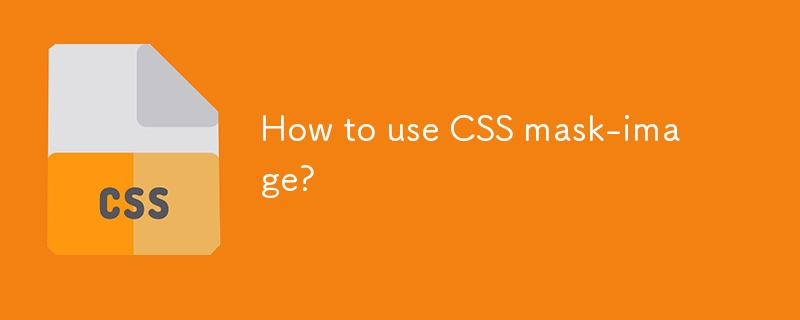
How to use CSS mask-image?
Article Introduction:The mask-image attribute of CSS controls the visible area of the element through pictures or gradients, achieving visual effects such as fading, hollowing out, and image cropping. 1. Use mask-image to set the mask image, white display, black hidden, gray translucent; 2. It is recommended to use PNG format, and use mask-repeat and mask-size to control the mask direction and size; 3. Add -webkit-prefix to improve browser compatibility; 4. It is often used in scenes such as image fading, text hollowing, dynamic mask transition; 5. Pay attention to the mask image scale, element background settings and Safari compatibility processing. Mastering the combination of black, white and gray control, compatibility processing and animation can achieve attractive visual effects.
2025-07-18
comment 0
140

What is the H5 programming language?
Article Introduction:H5 is not a standalone programming language, but a collection of HTML5, CSS3 and JavaScript for building modern web applications. 1. HTML5 defines the web page structure and content, and provides new tags and APIs. 2. CSS3 controls style and layout, and introduces new features such as animation. 3. JavaScript implements dynamic interaction and enhances functions through DOM operations and asynchronous requests.
2025-04-03
comment 0
865