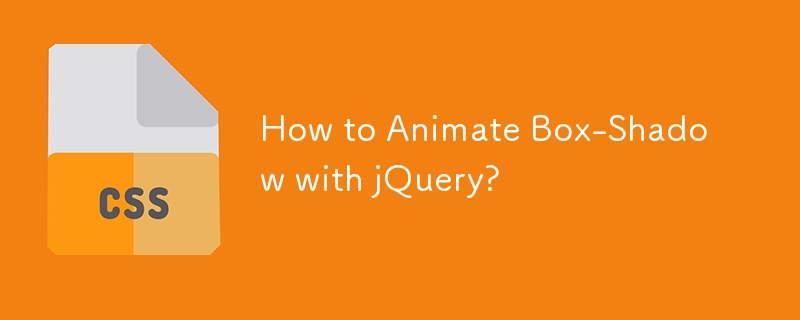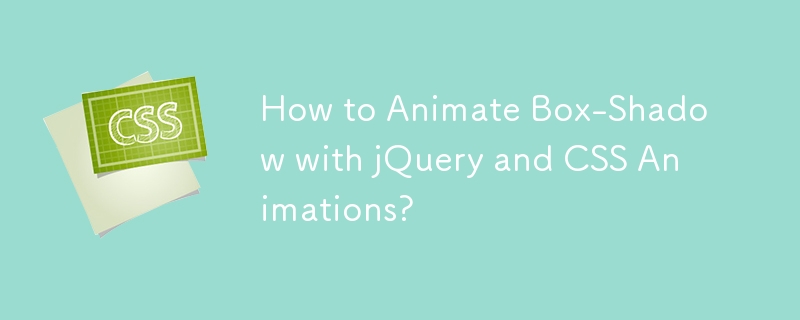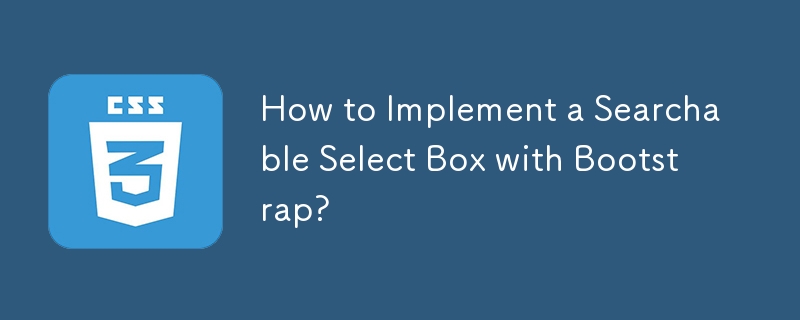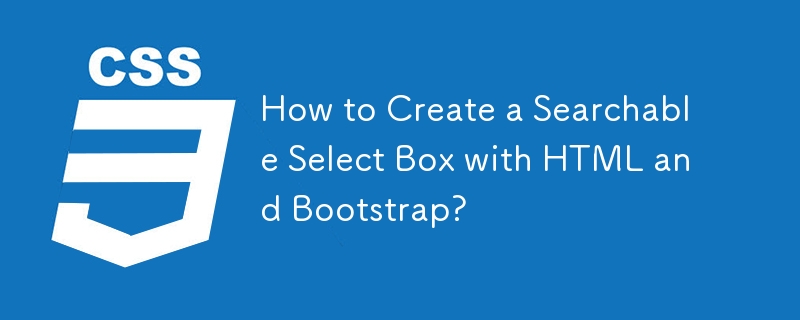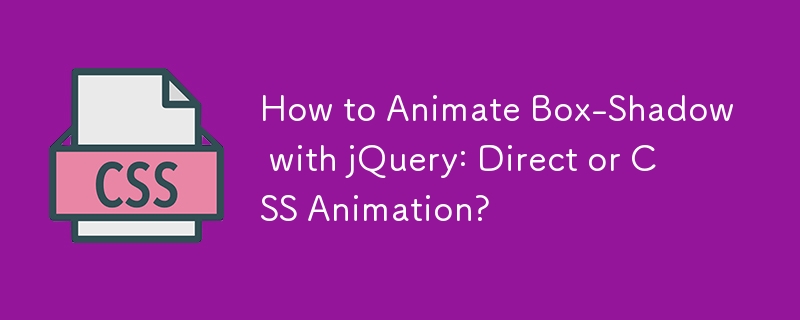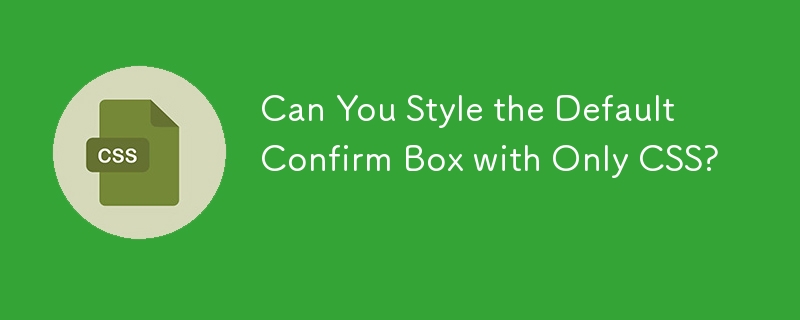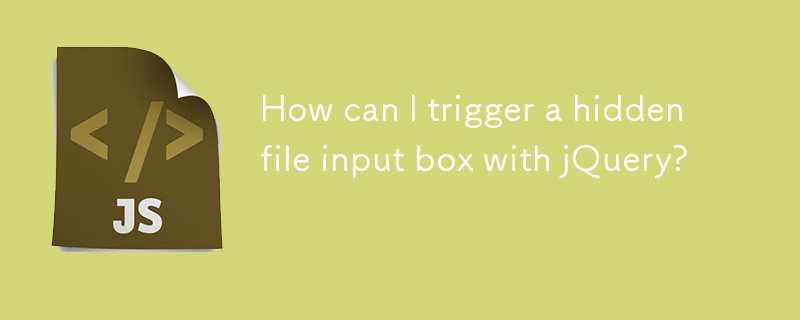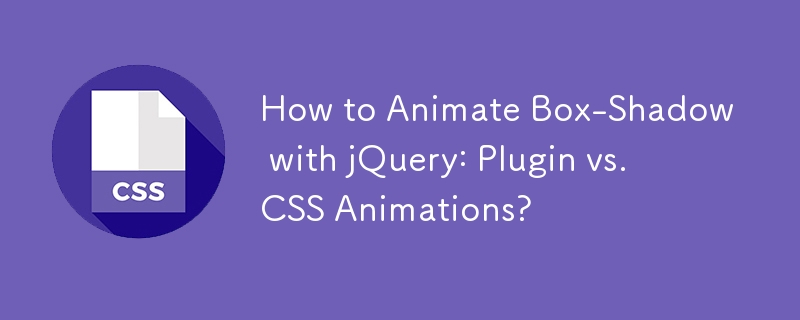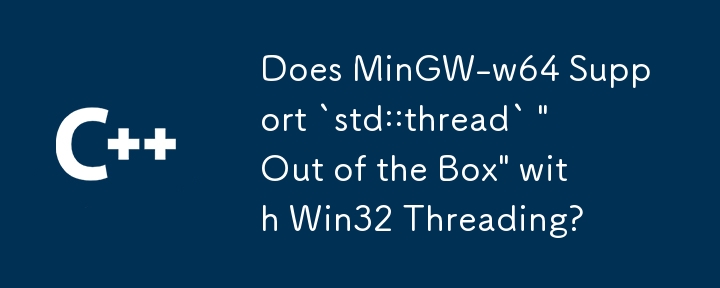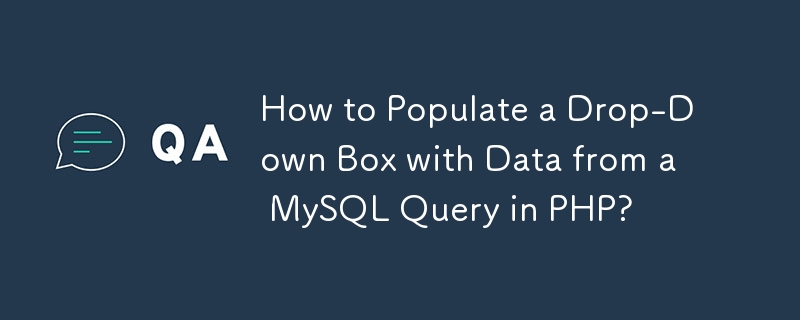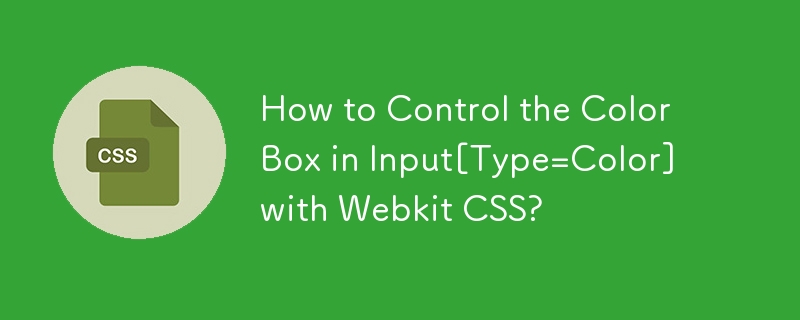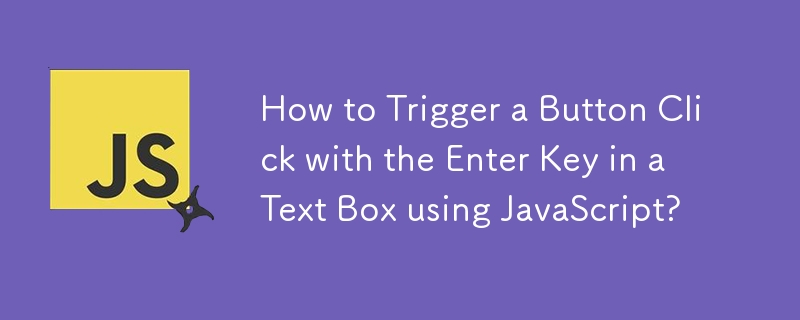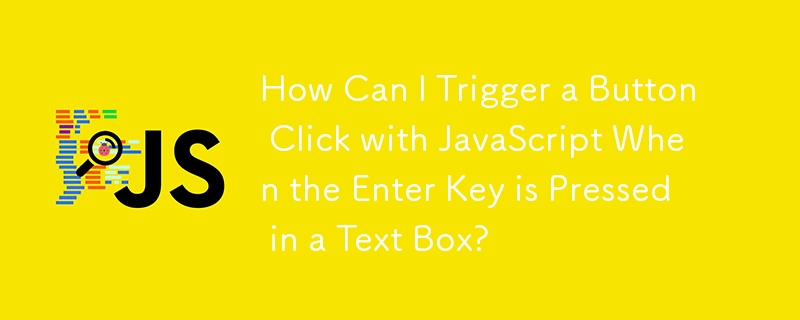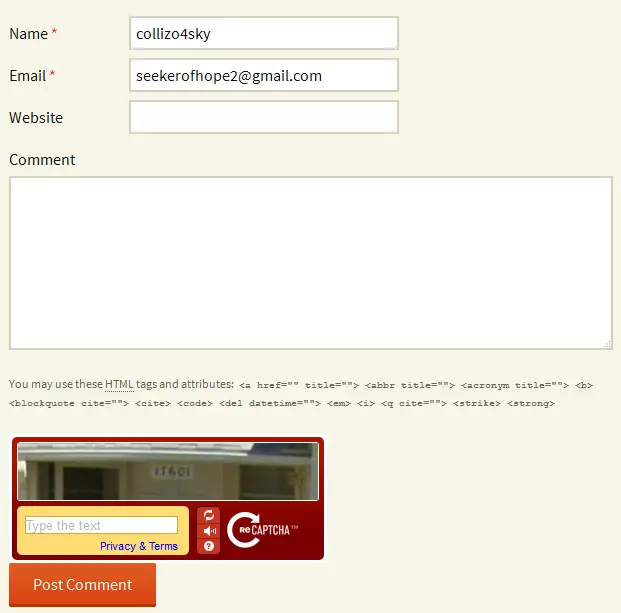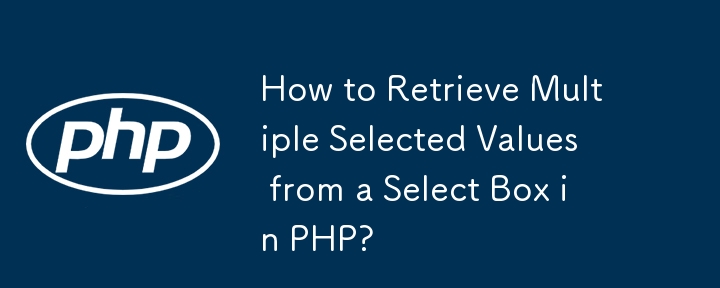Found a total of 10000 related content
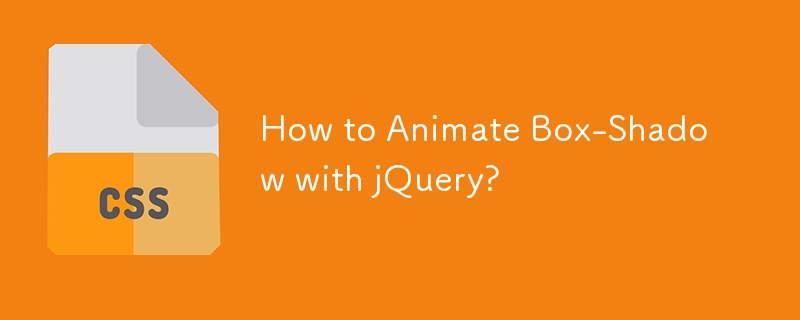
How to Animate Box-Shadow with jQuery?
Article Introduction:How to Animate Box-Shadow with jQueryQuestion:How can we utilize jQuery to animate the box-shadow property?Answer:Option 1: Using jQuery Shadow...
2024-10-30
comment 0
1061

How to add a comment box to WordPress
Article Introduction:Enable comments on your WordPress website to provide visitors with a platform to participate in discussions and share feedback. To do this, follow these steps: Enable Comments: In the dashboard, navigate to Settings > Discussions, and select the Allow Comments check box. Create a comment form: In the editor, click Add Block and search for the Comments block to add it to the content. Custom Comment Form: Customize comment blocks by setting titles, labels, placeholders, and button text. Save changes: Click Update to save the comment box and add it to the page or article.
2025-04-20
comment 0
1024

How to Create a Searchable Select Box with HTML5?
Article Introduction:Creating a Select Box with a Search Option Using HTML5A user has inquired about developing a select box that offers both search functionality and...
2024-10-29
comment 0
513
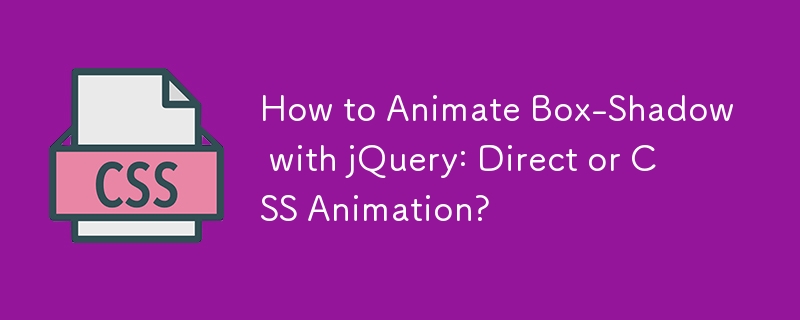


How to set the comment box for wordpress
Article Introduction:WordPress comment settings allow bloggers to include comments in posts and pages so readers can participate in discussions. The specific steps include: Enable comments: Select the "Allow visitors to comment" check box in the dashboard "Settings" > "Discussion". Adjust settings: Set comment review, comment author information, and comment pagination. Custom Appearance: Select the comment box location, comment template, and comment form fields. Manage attachments: Enable or disable attachment uploads and specify the allowed types. Comment Notification: Select the time and address to send the notification. Prevent spam: Activate the Akismet plug-in or enable verification code. Use shortcut keys: Review, reply, and delete comments in the toolbar
2025-04-20
comment 0
586

How to set comment box for wordpress
Article Introduction:Step-by-step guide to setting up WordPress comment box: Log in to the dashboard and enable comments; configure comment approvals, avatars, fields; use anti-spam measures; adjust nesting levels; customize comment text; save changes, and use plug-ins to enhance functionality as needed.
2025-04-20
comment 0
793
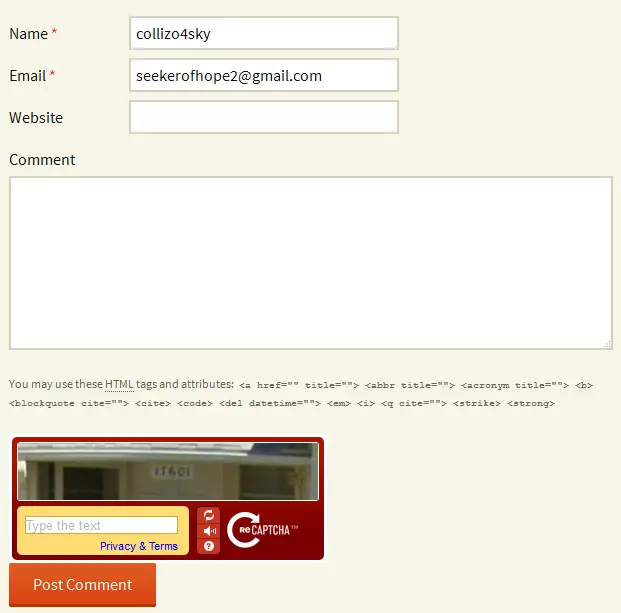
Integrating a CAPTCHA with the WordPress Comment Form
Article Introduction:Key Takeaways
Integrating a CAPTCHA with the WordPress comment form can deter bots from submitting spam comments, saving time and resources spent on moderating and deleting these comments.
The tutorial demonstrates how to use the WordPress HTTP
2025-02-18
comment 0
911