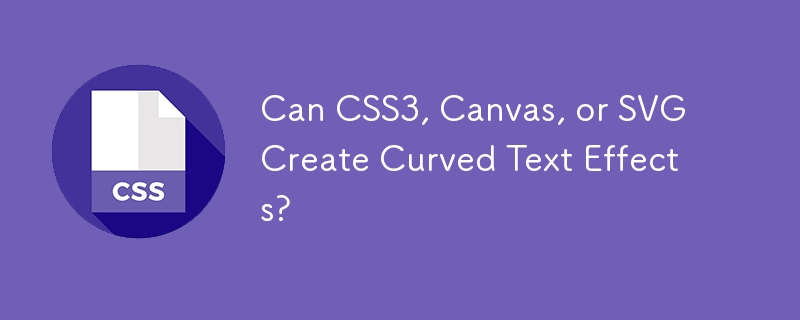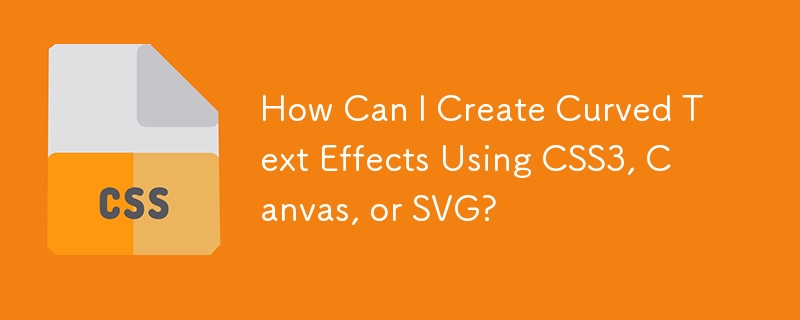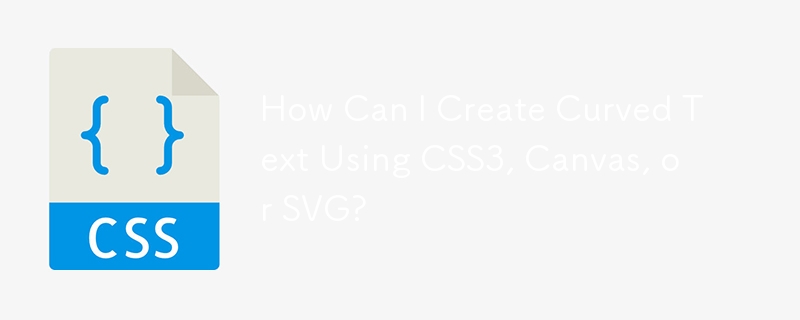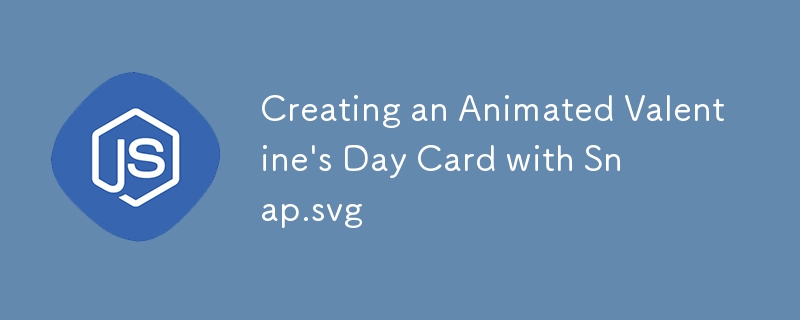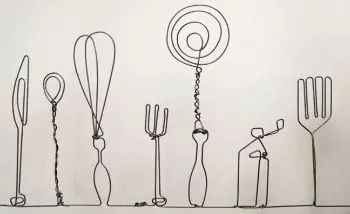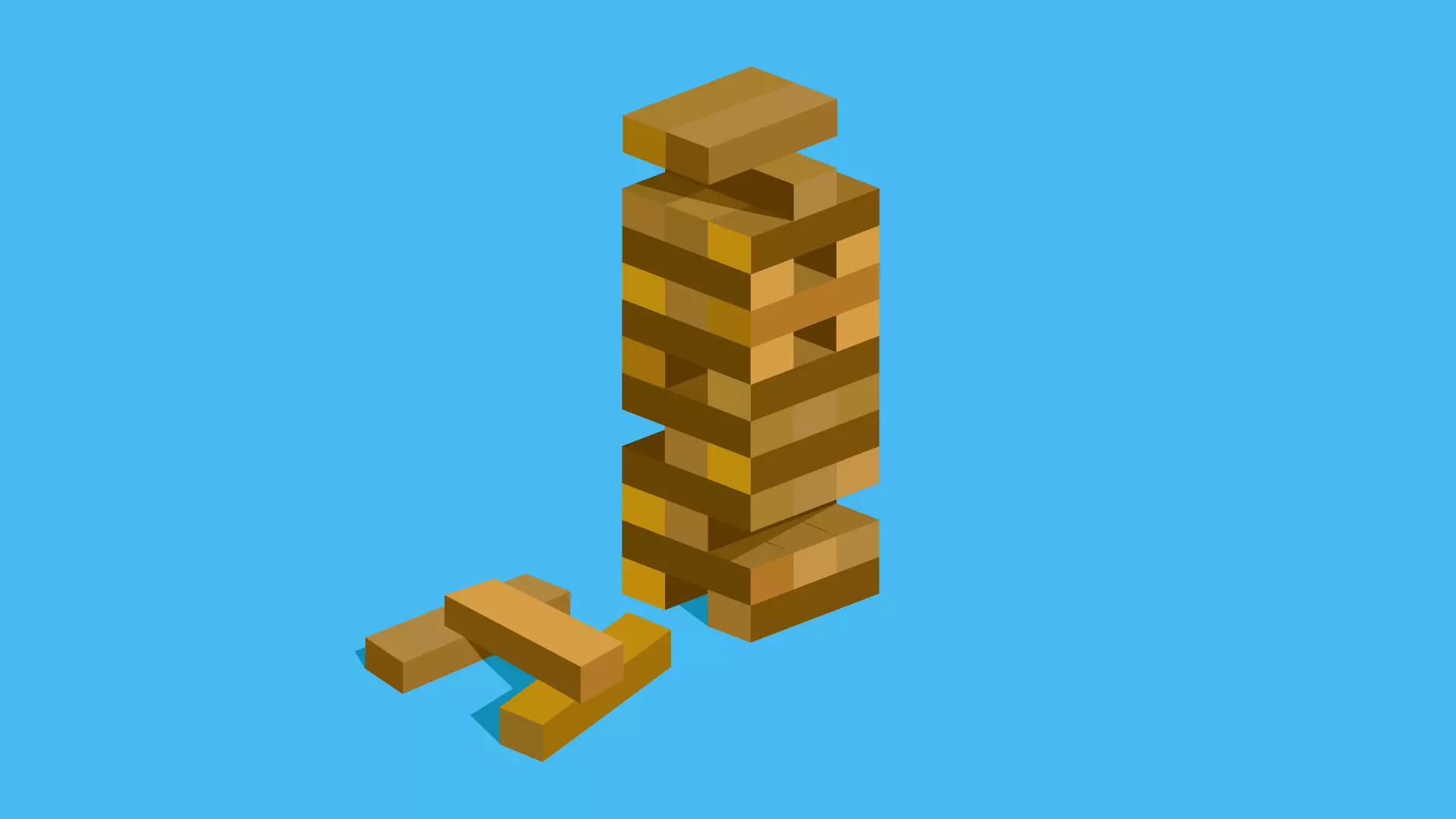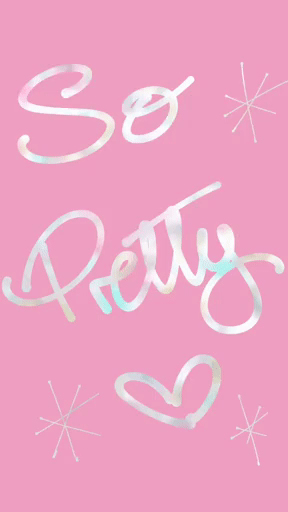Found a total of 10000 related content

4 Cool Hover Effects That Use CSS Text Shadow
Article Introduction:You may wonder how adding a text shadow creates a cool hover effect but we’re actually not going to use "shadows" for these text hover effects.
2025-03-13
comment 0
1173
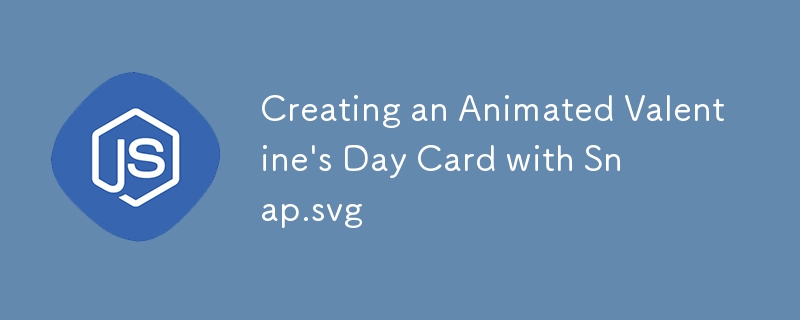
Creating an Animated Valentine's Day Card with Snap.svg
Article Introduction:This tutorial shows you how to create a dynamic, animated Valentine's Day card using the Snap.svg JavaScript library. We'll add cool effects and animations, incorporate Google Web Fonts, and create SVG drawings with advanced text manipulation.
Key
2025-02-20
comment 0
754

How to use the canvas element in HTML?
Article Introduction:How to draw graphics and implement animations in HTML5 Canvas? 1. Insert tags in HTML and set id and size; 2. Get the canvas element through JavaScript and create a 2D drawing context; 3. Use fillRect, strokeRect, arc and other methods to draw shapes; 4. Use fillText to add text and drawImage to draw pictures; 5. Use clearRect to clear the canvas and combine requestAnimationFrame to achieve animation effects. Master these basic operations and start drawing and animation development using Canvas.
2025-07-10
comment 0
249

15 Premium jQuery Designing Tools
Article Introduction:jQuery4u.com: Featured jQuery plug-ins and design tools! The following are some practical, beautiful and efficient design tools. Some of them have been tested by me and are powerful. Come and try it!
jQuery "Extraordinary" navigation
Cleverly imitate the Dock and Stack effects of OS X.
View the demo source code
jQuery keyword highlighting
Use this jQuery plugin to highlight important keywords easily.
View the demo source code
IE text shadow effect
With this jQuery plugin, IE browser can also easily achieve text shadowing effects.
View the demo source code
Cool jQuery menu
use
2025-03-09
comment 0
703
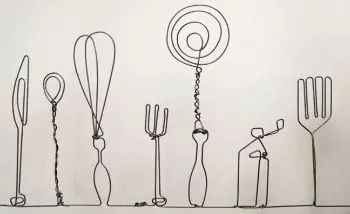
Introducing Portfolio WordPress Theme – and the Design Decisions Behind it
Article Introduction:SitePoint grandly launches the new premium WordPress theme "Portfolio", which aims to provide creatives such as designers, writers and artists with a minimalist and open platform to showcase their work. The theme was developed by SitePoint in collaboration with DroitLab's designer Shahadat.
Core design concept
Design decisions for Portfolio themes cover aspects such as typography, images, gallery views, and particle geometry effects. The theme uses Raleway font as the title and Open Sans Regular font as the text, both inspiring the lightweight, single-line thickness style of the icon. The gallery view focuses on displaying visual effects in a square tile layout, and
2025-02-10
comment 0
994


jQuery Matrix Effects
Article Introduction:Bring matrix movie effects to your page! This is a cool jQuery plugin based on the famous movie "The Matrix". The plugin simulates the classic green character effects in the movie, and just select a picture and the plugin will convert it into a matrix-style picture filled with numeric characters. Come and try it, it's very interesting!
How it works
The plugin loads the image onto the canvas and reads the pixel and color values:
data = ctx.getImageData(x, y, settings.grainSize, settings.grainSize).data
The plugin cleverly reads the rectangular area of ??the picture and uses jQuery to calculate the average color of each area. Then, use
2025-03-10
comment 0
951

How to design a simple style poster with PS?
Article Introduction:The key to designing a minimalist style poster is to convey the message through simple elements and tones. The steps are as follows: 1. Select the A3 size (297x420mm), and the resolution is 300dpi. 2. Use monochromatic or complementary tones, cool tones such as blue and white. 3. Add simple sans serif fonts and geometric figures, pay attention to white space and golden point typesetting. 4. Optimize details, such as text size, spacing and layer style effects.
2025-05-15
comment 0
511
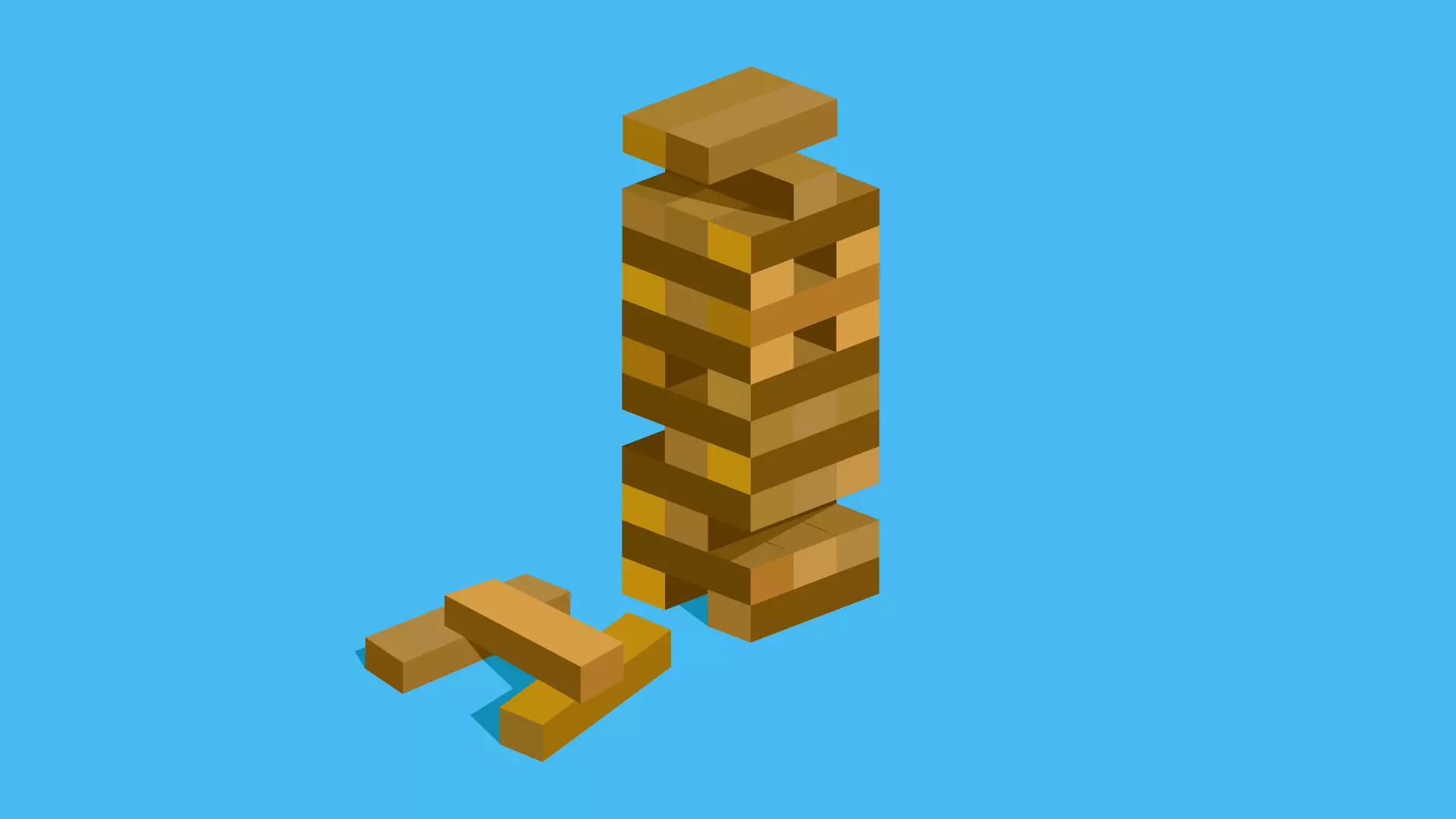
AtoZ CSS Quick Tip: Using Hover and Height
Article Introduction:This article is part of the AtoZ CSS series. You can find other entries in this series here: View the full series View the full video and text record of hover effects
Welcome to our AtoZ CSS series! In this series, I will start with letters in the alphabet and explore different CSS values ??(and properties). We know that sometimes screenshots are not enough, and in this post we have added a new tip for you about the effects of hovering.
H stands for hover and height
Regarding the hover effect, I have already introduced a lot in the video about the letter H, so I won't go into details here. However, you can apply some cool animations to the hover state. Search for "CSS hover effects on Google
2025-02-20
comment 0
409
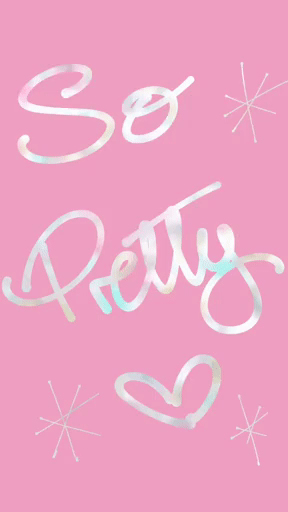
8 creative ways to add flair to your Instagram stories
Article Introduction:Instagram Stories Creative Customization Guide: Go beyond basic features and play with visual effects!
Do you think the customization options of Instagram Stories are a bit limited? Actually, it is not the case! Text, GIF, hand-drawn and music, these seemingly simple tools, can create eye-catching stories with clever use.
Turn periods into polka dots or squares to create a fashionable geometric background; short horizontal lines transform into lines, GIFs create cool special effects, and appropriate colors can also cleverly hide many hashtags. The possibilities are far beyond your imagination, here are just some introductory tips.
Hide hashtags to increase exposure
If you want your posts to go beyond your friends circle, you need to make them more social. Although
2025-02-28
comment 0
1014


Dave The Diver: How To Catch Spider Crabs
Article Introduction:In Dave The Diver, there are some creatures that are not easy to catch. Or, catch alive that is. The spider crab is one of those very species, making it seem like the only way to bring these crustaceans back up to land is to viciously crack them up w
2025-01-10
comment 0
821

Prepare for Interview Like a Pro with Interview Questions CLI
Article Introduction:Prepare for Interview Like a Pro with Interview Questions CLI
What is the Interview Questions CLI?
The Interview Questions CLI is a command-line tool designed for JavaScript learners and developers who want to enhance their interview
2025-01-10
comment 0
1445