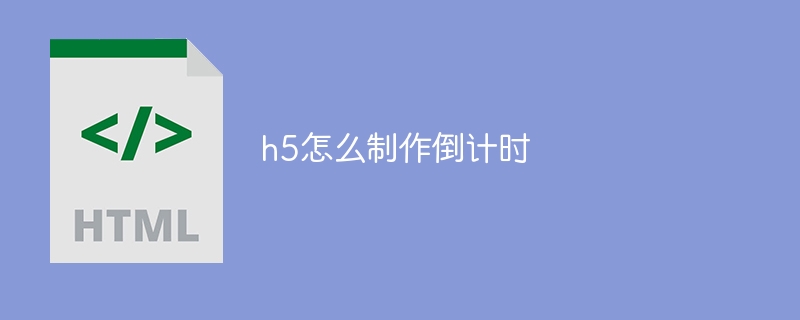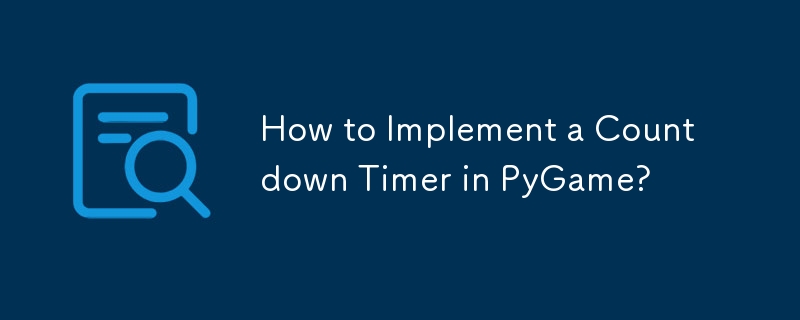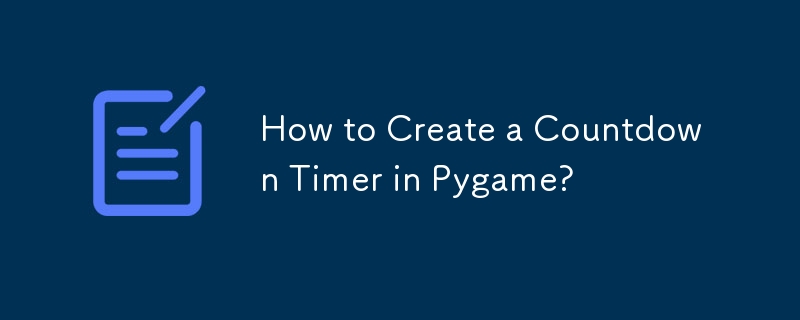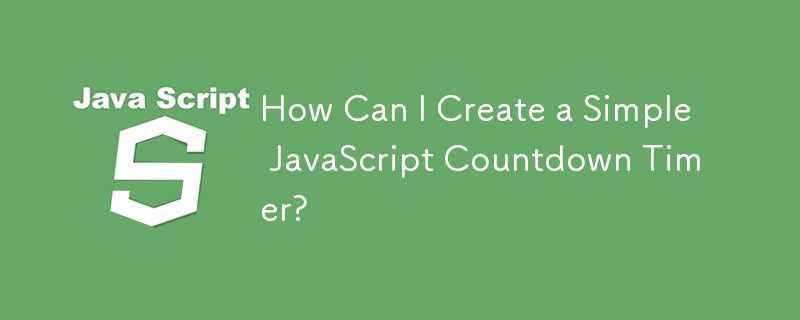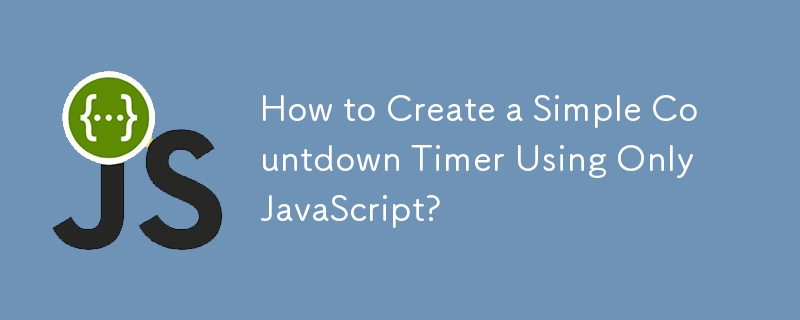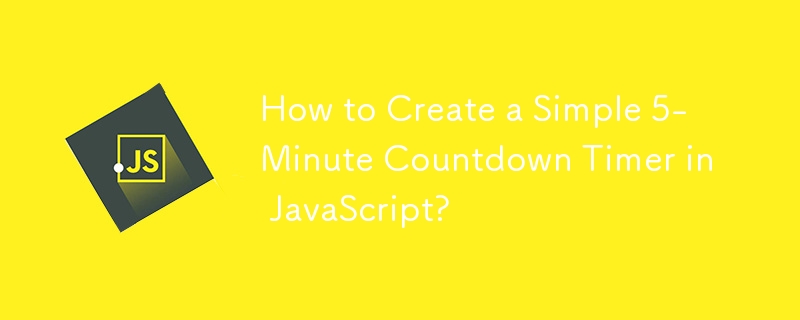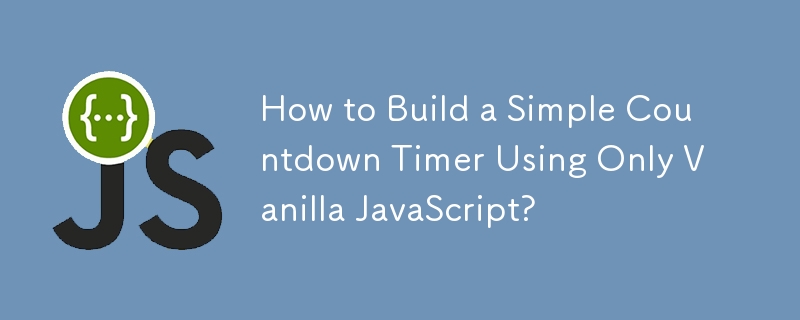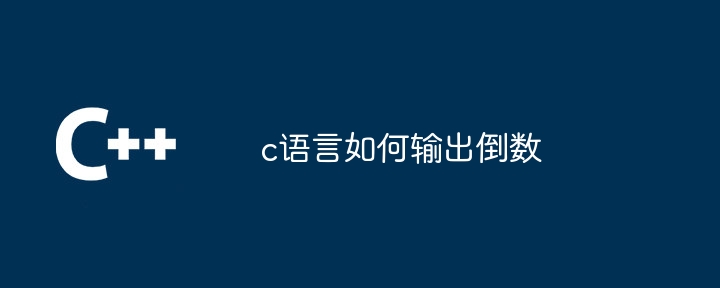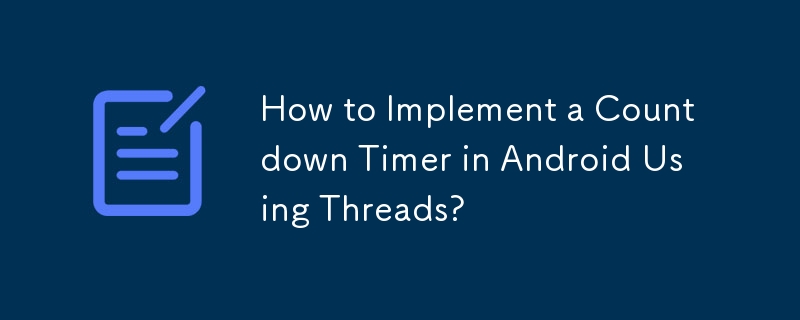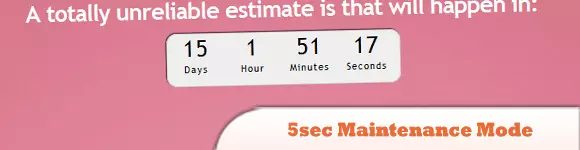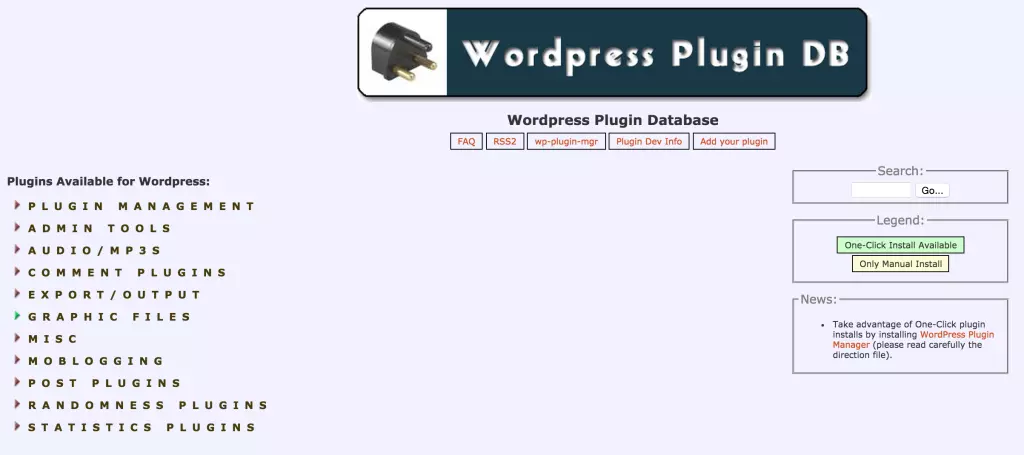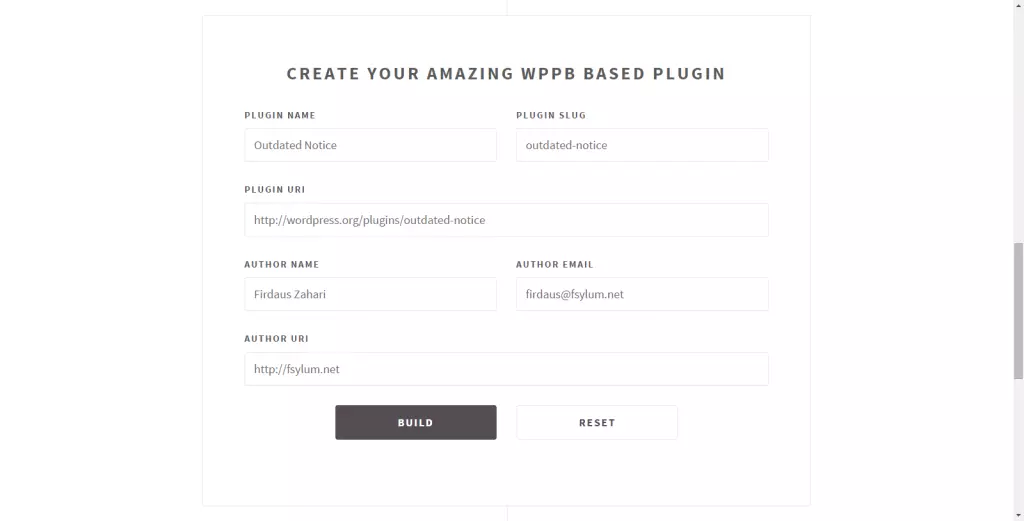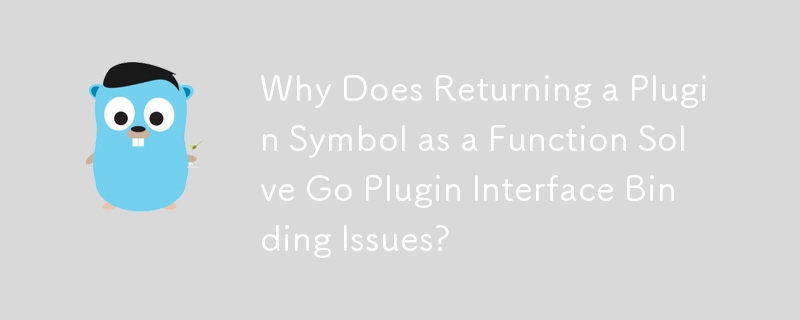Found a total of 10000 related content
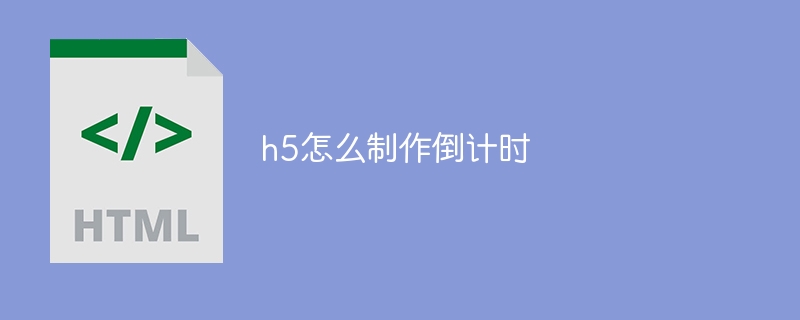
How to make h5 countdown
Article Introduction:The following steps are required to create an H5 countdown: Select and log in to the online H5 production platform and add a countdown component to the new page. Configure countdown settings, including deadline, countdown units, style, and alignment. Preview the countdown, make sure it works properly, and then publish the page to make it accessible online.
2025-04-06
comment 0
429
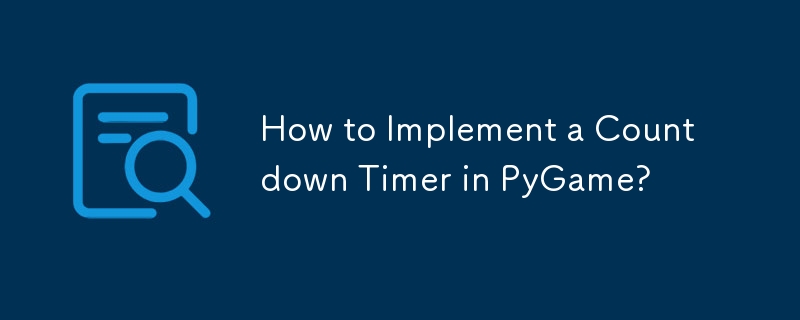
How to Implement a Countdown Timer in PyGame?
Article Introduction:Countdown Timer Implementation in PyGameCreating a countdown timer is essential for various game elements, such as timed levels or explosive...
2024-12-04
comment 0
646
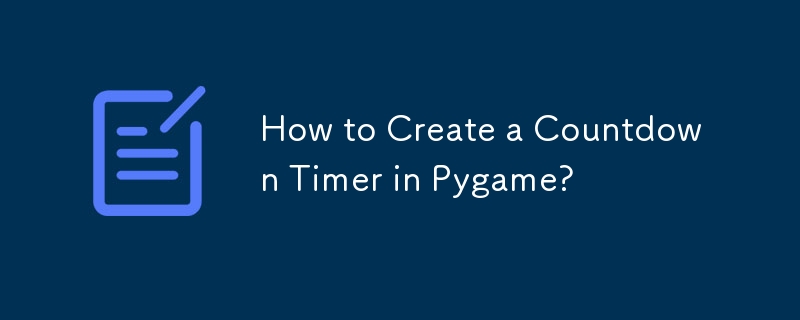
How to Create a Countdown Timer in Pygame?
Article Introduction:Countdown Timers in PygamePygame is a popular library for creating games in Python. One useful feature to include in games is a countdown timer....
2024-12-02
comment 0
575

The best countdown timer apps for Mac
Article Introduction:This article explores the best countdown timer options for Mac users, covering dedicated apps and online tools. It emphasizes the importance of time management and how countdown timers can help.
The article details several Mac apps, each with uniqu
2025-04-21
comment 0
889
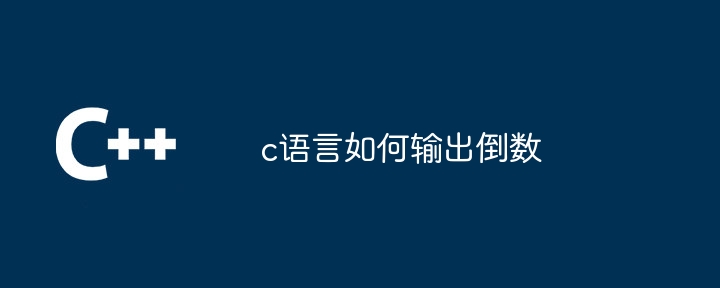
How to output a countdown in C language
Article Introduction:How to output a countdown in C? Answer: Use loop statements. Steps: 1. Define the variable n and store the countdown number to output; 2. Use the while loop to continuously print n until n is less than 1; 3. In the loop body, print out the value of n; 4. At the end of the loop, subtract n by 1 to output the next smaller reciprocal.
2025-04-04
comment 0
1366
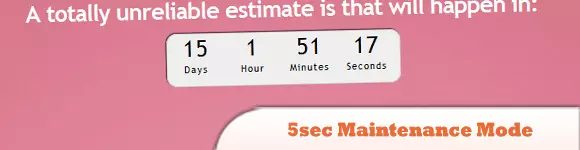
10 Cool Premium jQuery Countdown Scripts
Article Introduction:This post showcases 10 premium jQuery countdown scripts perfect for adding dynamic timers to your web pages. Let's dive in! Related articles: 10 Awesome jQuery Count Down Scripts; 10 jQuery Word/Text Counter Plugins.
5sec Maintenance Mode: Six sty
2025-02-28
comment 0
738


Build a Countdown Timer in Just 18 Lines of JavaScript
Article Introduction:Building a JavaScript countdown clock is sometimes necessary, whether it is an event, a promotion or a game. You can build the clock using native JavaScript without relying on any plugins. While there are many excellent clock plugins, using native JavaScript has the following advantages:
The code is lightweight and has zero dependencies.
The website performs better without loading external scripts and stylesheets.
With more control, you can precisely control the behavior of the clock without trying to flex the plug-in to suit your needs.
Here is how to create your own countdown clock with just 18 lines of JavaScript code:
To gain an in-depth understanding of JavaScript, please read our book "JavaScript:
2025-02-10
comment 0
626
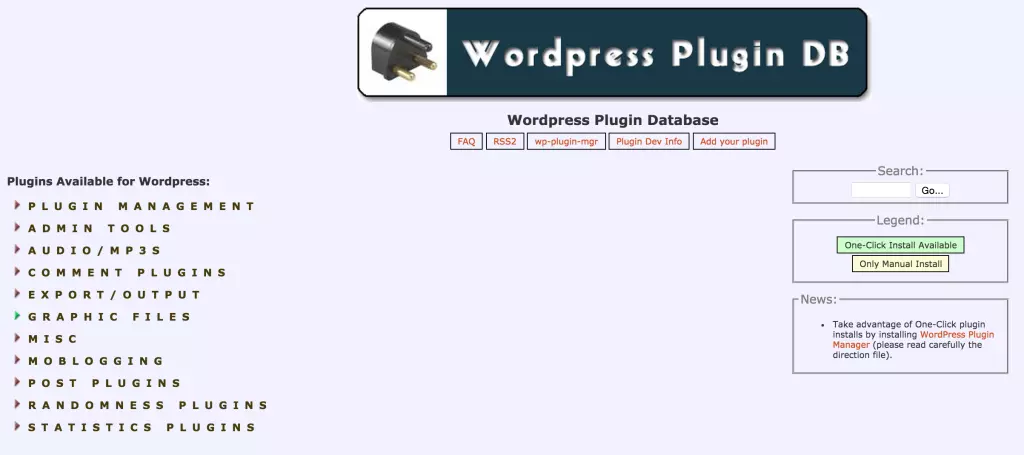
Publishing a Plugin to the WordPress Plugin Directory
Article Introduction:Key Takeaways
WordPress was created in 2003, and plugins were introduced in 2004 to extend its core functionality. As of 2016, there are over 42,697 plugins available in the WordPress Plugin Directory.
All plugins in the WordPress Plugin Directo
2025-02-15
comment 0
423
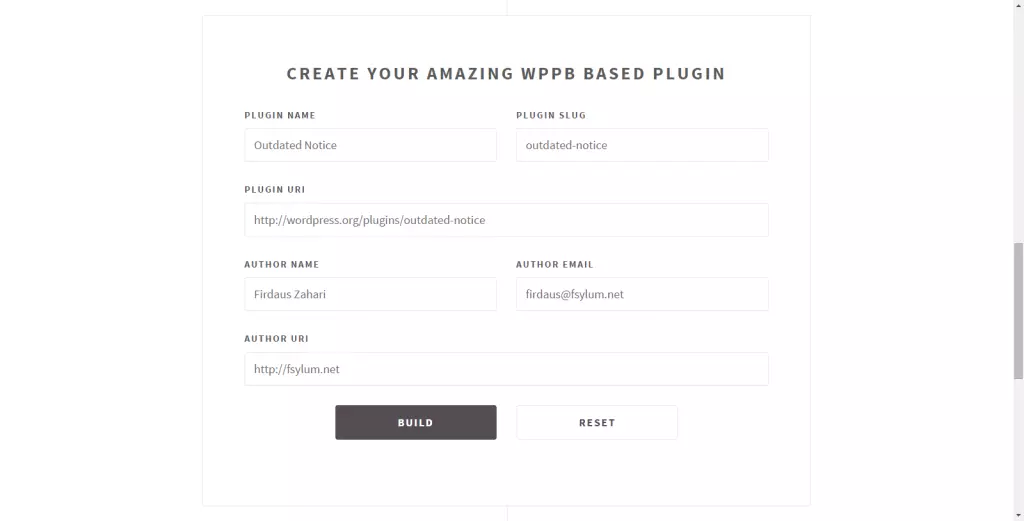
WordPress Plugin Boilerplate Part 2: Developing a Plugin
Article Introduction:In the first part of my series, an introduction to the WordPress Plugin Boilerplate, we looked at how the code is organised within the Boilerplate. To continue with this series, we’ll apply what we’ve learnt previously to build a real working plugin.
2025-02-16
comment 0
423

Create a Voting Plugin for WordPress
Article Introduction:This tutorial demonstrates building a WordPress plugin, "Vote Me," to add voting functionality to posts and display top-voted content.
Key Features:
Custom Voting Plugin: A voteme.php plugin file handles core functionality, including AJAX
2025-02-21
comment 0
790