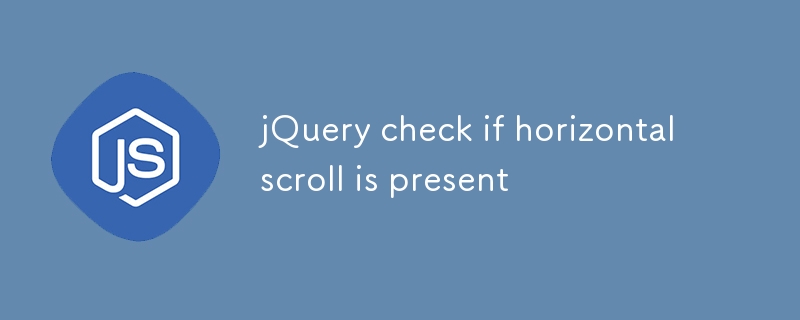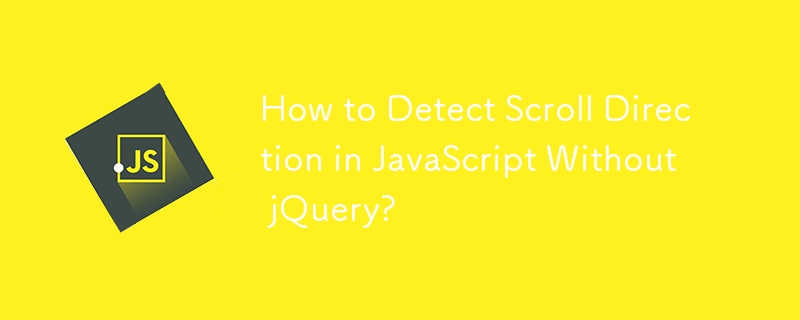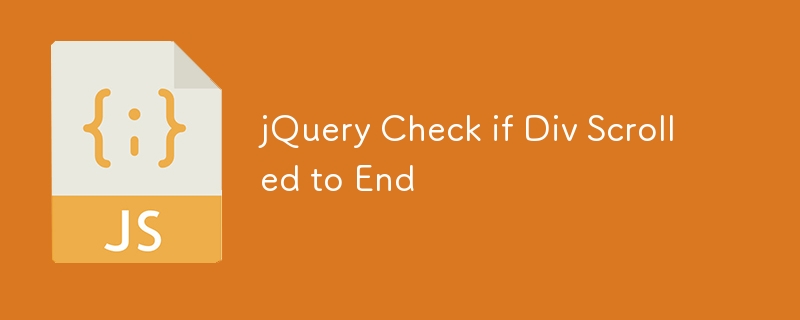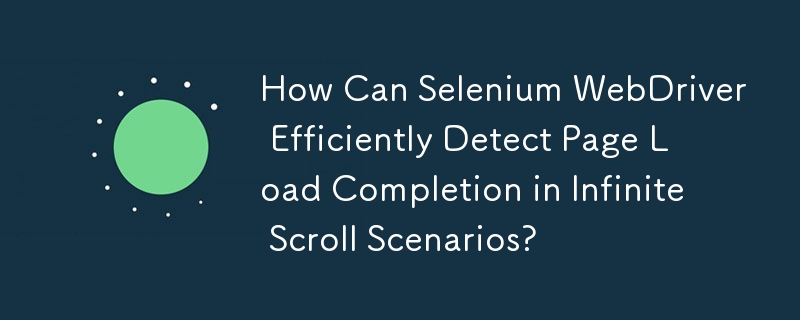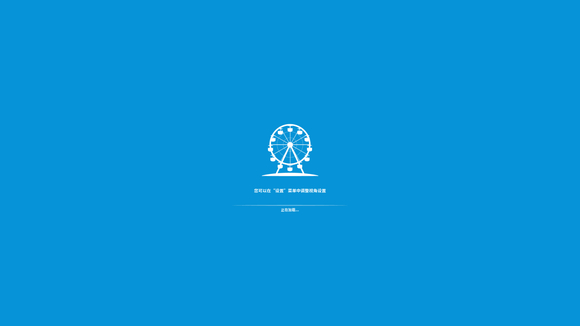Found a total of 10000 related content
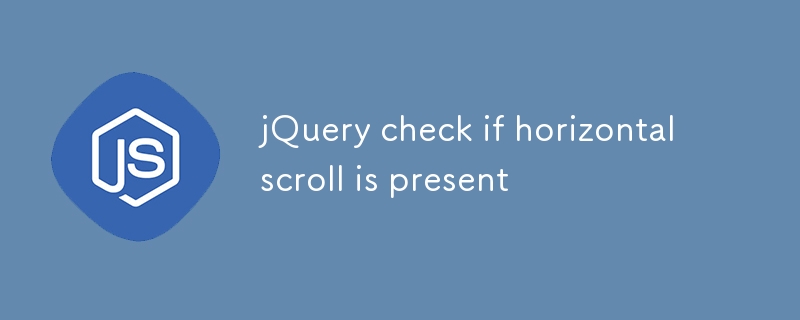
jQuery check if horizontal scroll is present
Article Introduction:Use jQuery to detect whether there is a horizontal scrollbar in an element hasHScrollBar() (and the vertical scrollbar detection function).
jQuery hasHScrollBar() function
// Utility function to check whether the element has scroll bars
jQuery.fn.hasScrollBar = function(direction) {
if (direction === 'vertical') {
return this.get(0).scrollHeight > this.innerHeight();
2025-02-27
comment 0
657

jQuery Detect Scroll to Bottom - Read T&C
Article Introduction:Use jQuery detection to scroll to the bottom and enable the terms and conditions checkbox after the user scrolls to the bottom of the page (or div with scrolling).
The following jQuery code snippet can detect whether the user has scrolled to the bottom of the page:
jQuery(document).ready(function() {
jQuery("input#TERMS_ACCEPTED_YN").attr("disabled", true);
var $box = $("#scrollPane"),
2025-03-04
comment 0
1049
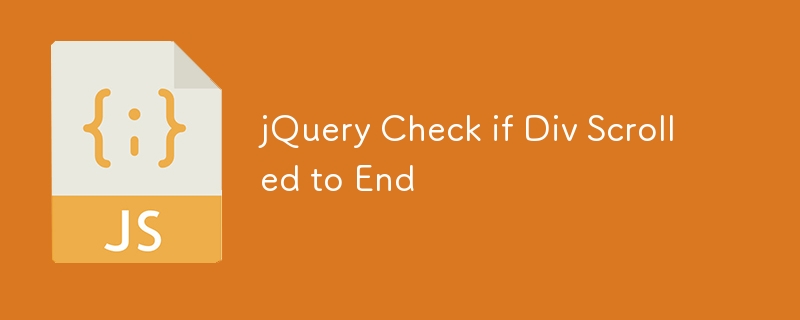
jQuery Check if Div Scrolled to End
Article Introduction:This clean jQuery code snippet is used to detect whether the user scrolls to the bottom of the div element and triggers an event. This is useful in need of knowing whether the user scrolls to the bottom (overflow: scroll), for example, to check if the user has read the terms and conditions in the registration form.
$(document).ready(function(){
$('div').bind('scroll', chk_scroll);
});
function chk_scroll(e){
var elem = $(e.currentTarget);
2025-03-06
comment 0
380
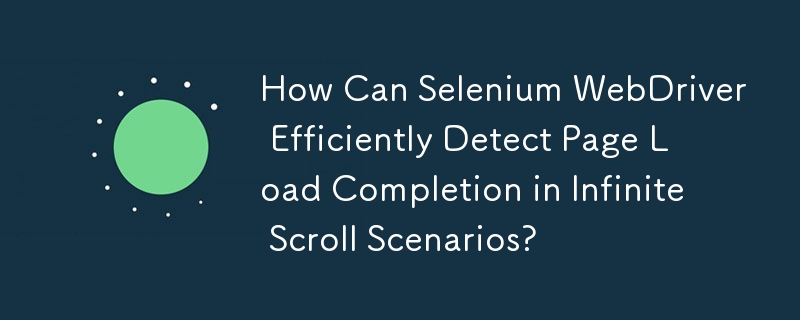

CSS implementation back to top and smooth transition
Article Introduction:Implementing a back to top button with a smooth transition effect in CSS requires the following steps: Add an element with id="back-to-top"; set the button to fixed positioning, add styles (including initial transparency of 0); set the transparency to 1 when the button is hovered, and add a smooth transition effect; add scroll detection for the button using JavaScript, display the button when scrolling more than 100 pixels, and scroll smoothly to the top when clicking the button.
2025-04-04
comment 0
517

How to create a 'back to top' button with HTML and JavaScript?
Article Introduction:To add the "Back to Top" button, first create the button element in HTML and set the id, such as ↑ back to top; then set the fixed positioning, lower right corner position and hide the default display through CSS, and add styles such as background color, rounded corners and shadows; then listen to scroll events in JavaScript, and display the button when the scroll distance exceeds the set value (such as 300 pixels), otherwise hide it; finally bind the click event for the button, and use window.scrollTo({top:0, behavior:'smooth'}) to achieve a smooth return to the top effect.
2025-07-12
comment 0
236

What to do if arrow keys not working in Excel
Article Introduction:ScrollLock may be enabled, causing the arrow keys to scroll the worksheet instead of moving cells. You can confirm through the status bar and press the ScrLk key to close; 2. Excel may be in "end mode", displaying "END" in the status bar, just press the Esc key to exit; 3. Keyboard navigation may be set or plug-in restrictions, you need to check the advanced options and plug-ins to ensure that you use the desktop version to get full functionality.
2025-07-16
comment 0
599

How to detect race conditions in Go
Article Introduction:Using the -race detector can effectively detect race conditions; write test triggering problems that cover concurrent scenarios; combine static analysis tools to assist in troubleshooting; and reasonably choose locking or channel to control synchronization. Specifically, 1. Run getest-race or gorun-racemain.go to enable race detection; 2. Write test code for multiple goroutines to concurrently modify shared resources; 3. Use govet, IDE plug-in, golangci-lint and other tools to analyze potential risks; 4. Use sync.Mutex locking or channel to control access order, and ensure that all paths are processed synchronously to prevent deadlocks and performance problems; 5. Include race detection in daily development and
2025-07-15
comment 0
638

how to fix can't middle click to open new tab
Article Introduction:The problem of the middle click cannot open a new tab in the browser, which is usually caused by plug-in conflicts, browser settings abnormalities, mouse driver configuration or system shortcut keys. 1. First check whether all extension test functions can be temporarily disabled due to browser extensions (such as ad blocking plug-ins), and troubleshoot problems plug-ins one by one; 2. Troubleshoot the browser's own settings, cache exceptions or experimental function restrictions, try to clear cache, use incognito mode, or check event blocking behavior in the developer tool; 3. Check the mouse driver settings, confirm that the intermediate scroll wheel action has not been remapped, and test the mouse's performance on other devices or browsers; 4. If the problem is still not solved, technical users can simulate the intermediate click behavior through scripts or key mapping tools as an alternative.
2025-07-12
comment 0
487

How to fix second monitor not detected in Windows?
Article Introduction:When Windows cannot detect a second monitor, first check whether the physical connection is normal, including power supply, cable plug-in and interface compatibility, and try to replace the cable or adapter; secondly, update or reinstall the graphics card driver through the Device Manager, and roll back the driver version if necessary; then manually click "Detection" in the display settings to identify the monitor to confirm whether it is correctly identified by the system; finally check whether the monitor input source is switched to the corresponding interface, and confirm whether the graphics card output port connected to the cable is correct. Following the above steps to check in turn, most dual-screen recognition problems can usually be solved.
2025-07-12
comment 0
407
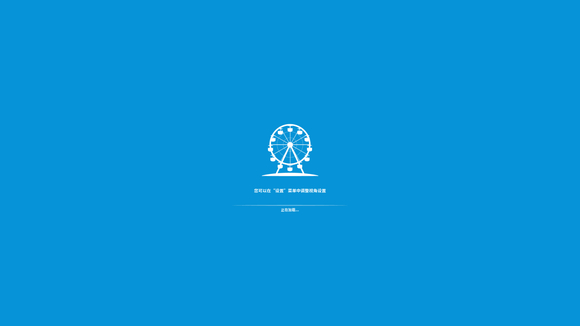
How to rotate the map in Star Coaster 2
Article Introduction:In the game Star Coaster 2, if you need to complete the operation of rotating the map, you can use the mouse and keyboard combination to rotate the perspective, and with specific keys, click z to rotate the map. How to rotate the map in Star Coaster 2 Answer: This function can be achieved with the help of rotating perspective. 1. The middle button of the mouse controls the direction and angle, and the scroll wheel adjusts the distance. 2. The "Z" key is a rotation key. Press lightly to achieve 90-degree rotation; long press to achieve 360-degree free rotation. At the same time, hold down the "Shift" key to adjust the height of the viewing angle vertically. 3. In addition, hold down the "Ctrl" key to move the perspective horizontally and linearly.
2024-11-17
comment 0
498


Dave The Diver: How To Catch Spider Crabs
Article Introduction:In Dave The Diver, there are some creatures that are not easy to catch. Or, catch alive that is. The spider crab is one of those very species, making it seem like the only way to bring these crustaceans back up to land is to viciously crack them up w
2025-01-10
comment 0
811

Prepare for Interview Like a Pro with Interview Questions CLI
Article Introduction:Prepare for Interview Like a Pro with Interview Questions CLI
What is the Interview Questions CLI?
The Interview Questions CLI is a command-line tool designed for JavaScript learners and developers who want to enhance their interview
2025-01-10
comment 0
1439