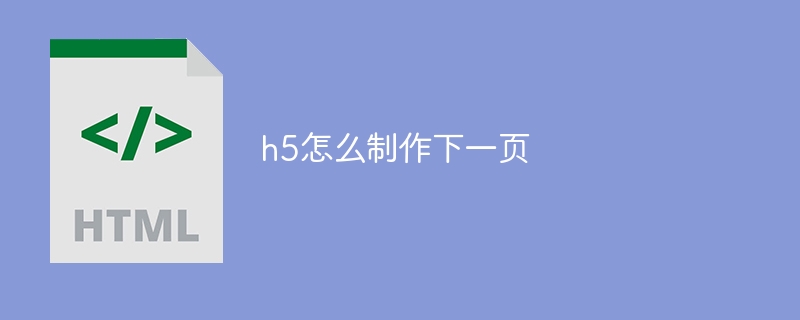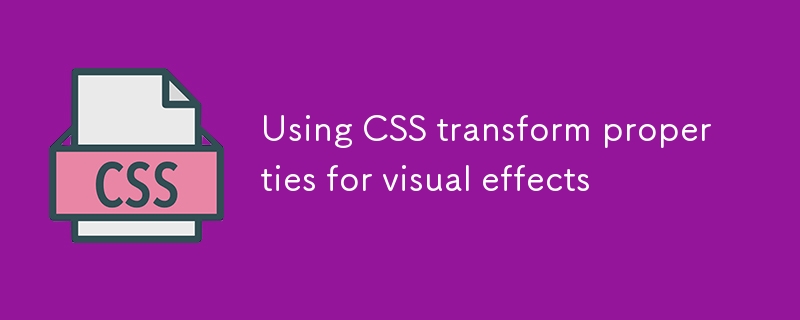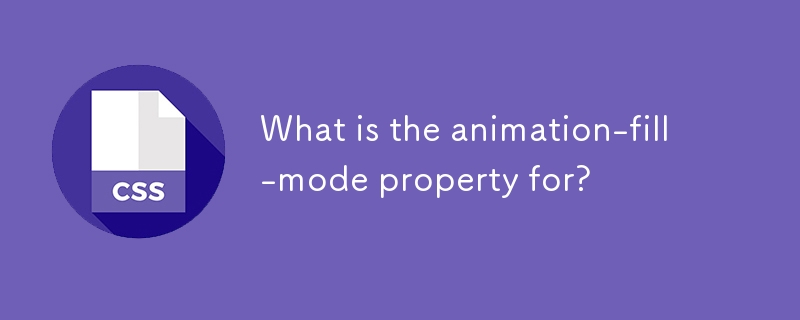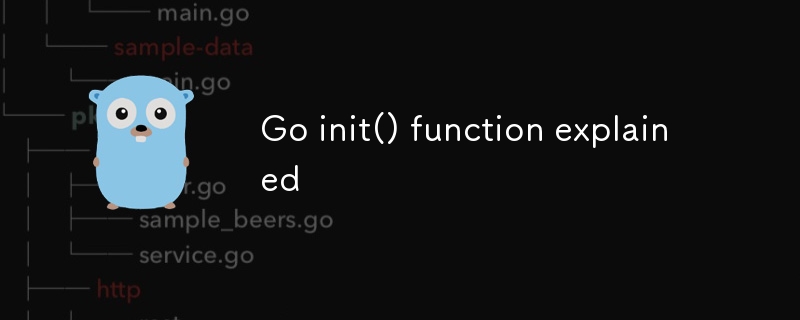Found a total of 10000 related content

How to add a preloader or loading screen to an HTML website?
Article Introduction:To add loading animation to a web page, first create an animation structure and set the style with HTML and CSS, and then hide the animation after the page loading is completed through JavaScript. The specific steps are as follows: 1. Create an HTML structure for loading animations, such as a div containing a rotating icon; 2. Use CSS to set animation styles, including centered display, background color and animation effects; 3. Listen to the window.onload event through JavaScript, and hide the animation after the page resource is loaded; 4. You can combine the DOMContentLoaded event or imagesLoaded library to achieve more accurate load control; 5. Pay attention to avoiding animations hindering user interaction, adapt to mobile terminals and optimize page loading
2025-07-13
comment 0
158

8 Cool jQuery Animation Effects Tutorials
Article Introduction:jQuery animation effect tutorial: Say goodbye to Flash animation and embrace the era of jQuery animation!
In the past, animation effects on websites usually rely on Flash. But now, with jQuery, you can easily create various animation effects. The following are some jQuery animation effects tutorials to help you start your journey of painting! Related readings:
10 CSS3 and jQuery loading animation solutions
3D JavaScript animation—three.js
JQuery animation feed display imitating Foursquare
This tutorial will show you how to easily create an RSS scrolling subtitle effect using jQuery.
Source Code Demo
jQue
2025-02-26
comment 0
477

H5 page making tips
Article Introduction:How to make a cool and easy-to-use H5 page: Learn about the role of the three musketeers of HTML5, CSS3 and JavaScript. Use CSS3 animations and JavaScript animations to create animation effects. Responsive design allows the page to be displayed perfectly on different devices. Use JavaScript to achieve interactive effects and improve user experience. Optimize images to reduce loading time. Improve page performance through performance optimization. Learn more, practice more, accumulate experience, and create a stunning H5 page.
2025-04-06
comment 0
1138

What are the difficulties in making H5 pages
Article Introduction:Difficulties in H5 page production include: mastering the characteristics of HTML, CSS, and JavaScript, especially for mobile browsers; animation and interaction design, you need to be proficient in CSS and JavaScript animation libraries, and pay attention to user experience; cross-platform compatibility, understand the support differences between different browsers and operating systems; performance optimization, and make good use of lazy loading, code segmentation and other technologies to improve page loading speed.
2025-04-06
comment 0
234

What are the successful cases of H5 page production
Article Introduction:The key tips for successful H5 page production cases are carefully arranged to ensure smooth and natural. Cleverly utilize touch screen events to realize user interaction. Adopt lazy loading technology to improve page loading speed. Pay attention to user experience and avoid blindly pursuing cool effects. Focus on performance optimization and code maintainability. Comprehensive testing to ensure proper use on all browsers and devices.
2025-04-06
comment 0
293
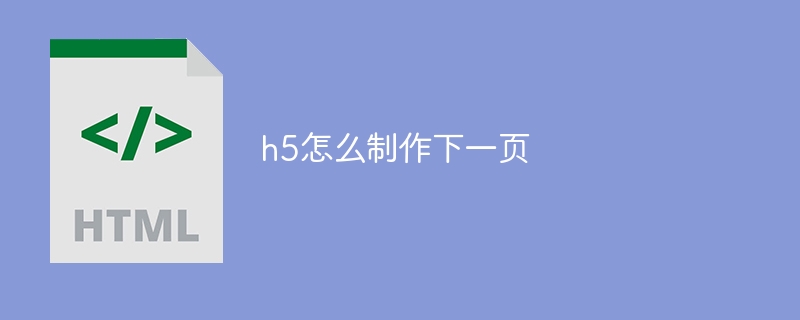
How to make h5 next page
Article Introduction:There are two common ways to create the next page in the H5 page: jump directly: use the <a> tag to link to the target page. Ajax Loading: Dynamically load new page content through Ajax requests, providing smooth transition effects.
2025-04-06
comment 0
969

What exactly does H5 page production mean?
Article Introduction:H5 page production refers to the creation of cross-platform compatible web pages using technologies such as HTML5, CSS3 and JavaScript. Its core lies in the browser's parsing code, rendering structure, style and interactive functions. Common technologies include animation effects, responsive design, and data interaction. To avoid errors, developers should be debugged; performance optimization and best practices include image format optimization, request reduction and code specifications, etc. to improve loading speed and code quality.
2025-04-06
comment 0
1462

What is a CSS animation defined with @keyframes?
Article Introduction:@keyframes is used in CSS to create keyframe animations, allowing developers to define the styles of elements at different stages of the animation. 1. Specify the style of each stage of the animation through percentage or from/to, such as 0%, 50%, and 100% respectively representing the start, middle and end states respectively; 2. Use the animation attribute to apply the defined keyframe animation to elements, including setting the animation name, duration, speed function, delay and number of playbacks, etc.; 3. Commonly used to implement complex custom animation effects, such as loading indicators, hover effects, UI feedback and background animation; 4. Notes include ensuring that the start and end frames are included, avoiding layout jitter caused by animation, testing browser compatibility, and using animation
2025-06-22
comment 0
654

Can H5 page production be used for promotion?
Article Introduction:H5 page production can definitely be used for promotion. It is an interactive marketing tool. Its advantages include lightness and flexibility, support for cool animation effects and interactive design, which can attract users to participate and improve promotion effect. But it also has limitations, such as weak support for complex business logic and data interactions, and excessive pursuit of showing off will be counterproductive. The key technical point of H5 promotion lies in interactivity, which increases user participation and interest through games, Q&A, etc., and achieves communication through social sharing. In addition, the H5 page can embed data analysis code to track user behavior data to evaluate promotional effects and accurately deliver. When making H5 pages, you should pay attention to performance optimization and best practices, such as reducing HTTP requests, using caches, optimizing image loading and code writing specifications, etc.
2025-04-06
comment 0
426
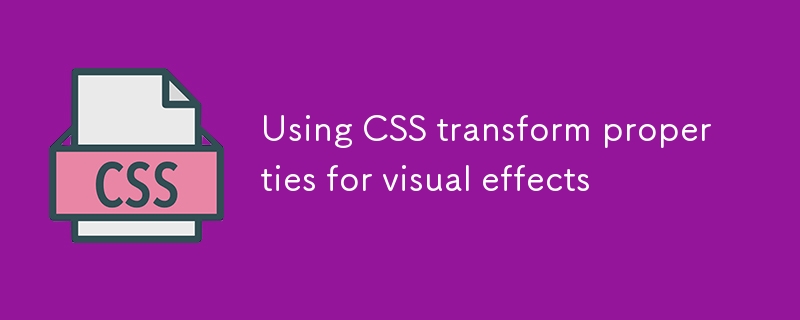
Using CSS transform properties for visual effects
Article Introduction:The CSStransform property implements the translation, rotation and scaling effects of elements through functions such as translate, rotate, scale. 1. Translate is used for smooth movement, such as button hover displacement; 2. Rotate implements rotation animation, suitable for loading icons; 3. Scale produces scaling feedback, such as image hovering; 4. Multiple functions can be used in combination to enhance visual effects without affecting layout and improve interactive experience.
2025-07-10
comment 0
394

10 Funny and Entertaining JavaScript Effects
Article Introduction:Interesting JavaScript effects: Tips to improve user experience
Core points
JavaScript can create various interesting effects, such as allowing images to fly around the mouse pointer, converting web pages into editable modes, and creating fake warning boxes to improve the user experience of the website.
While these effects are fun and engaging, they must be used with caution to avoid cluttered web pages or slower loading.
These effects can be implemented using JavaScript libraries such as jQuery or Three.js, or writing custom JavaScript code. Websites such as GitHub, SitePoint and online learning platforms provide resources to learn to create these special effects.
Ready to have a happy Friday
2025-03-01
comment 0
966
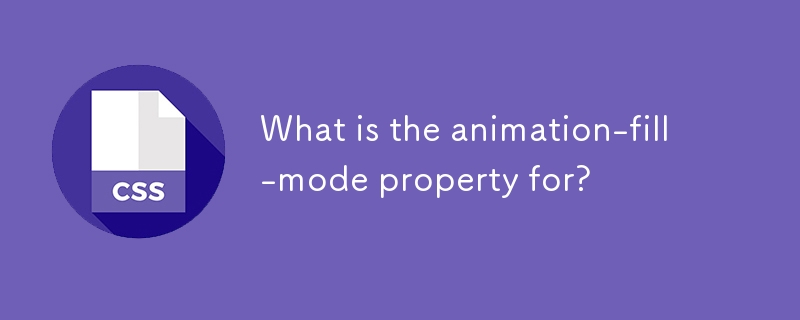
What is the animation-fill-mode property for?
Article Introduction:The animation-fill-mode attribute is used to control the element style representation before and after the animation starts, and it contains four values: none, forwards, backwards and both. none is the default value, and the elements return to the original style after the animation is over; forwards keep the last frame style after the animation is over; backwards applies the first frame style during the animation delay; both combine the effects of both. This property is suitable for scenes where animations need to be maintained, such as menu slide in, loading instructions, etc., and can be used in combination with animation-delay and animation-direction to take effect in non-infinite repeat animations. Use the genus correctly
2025-06-24
comment 0
550

Can I write JS code in H5?
Article Introduction:Of course, it's as easy as eating with a spoon. H5 provides an environment, and JS is like an actor performing various dynamic effects on the stage. Use the <script> tag to write JS code to H5 and can be optimized through external files, modularity, asynchronous loading and code compression techniques. It is necessary to pay attention to potential issues such as browser compatibility and error handling to ensure the smooth execution of JS code.
2025-04-06
comment 0
578

The process of H5 page production
Article Introduction:H5 page production process: design: plan page layout, style and content; HTML structure construction: use HTML tags to build a page framework; CSS style writing: use CSS to control the appearance and layout of the page; JavaScript interaction implementation: write code to achieve page animation and interaction; Performance optimization: compress pictures, code and reduce HTTP requests to improve page loading speed.
2025-04-06
comment 0
1108

Memory Management and Leak Prevention in H5
Article Introduction:Prevention measures for memory leaks on H5 pages include: 1. Timely clean up object references that are no longer used, manually unbinding events and clearing timers; 2. Avoid circular references caused by closures, and reduce strong references to external variables; 3. Rationally load and release resources, such as lazy image loading, clearing DOM and Canvas contexts; 4. Use ChromeDevTools and other tools to detect memory problems, and regularly check memory growth and object retention.
2025-07-17
comment 0
389

Advantages of H5 page production
Article Introduction:Advantages of H5 page production: Lightweight: HTML5 semantic tags, cache optimization and other technologies make the page small in size and fast loading speed, especially suitable for mobile terminals. Powerful multimedia support: supports audio, video, animation and other elements to improve user experience and interactivity. Offline caching and local storage: allows users to access some page content in a network-free environment, improving access convenience.
2025-04-06
comment 0
983

CSS Animations
Article Introduction:CSS animation: The key tool to enhance user experience
Core points:
CSS animation is a key tool to enhance the user experience, adding depth and meaning to interactions, guiding users to browse the interface, and providing user action feedback.
While JavaScript also provides animation features, CSS is the easiest way to get started with animation. JavaScript-based animations can be more complex and resource-intensive, which may slow down page loading times on slower connections or mobile devices.
CSS animations can be launched immediately with just a web browser and text editor, an easy to access and efficient way to bring your design to life. CSS animation has great potential, from smooth transition to using keyframes to creating complex effects.
Animation is becoming a must
2025-02-17
comment 0
1153
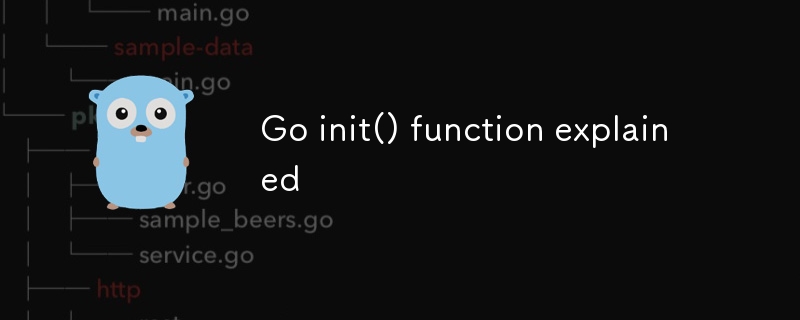
Go init() function explained
Article Introduction:The init() function is used in Go language to initialize package-level variables and set the running environment. Its execution rules include: 1. Each package can define multiple init() functions and execute them in declaration order; 2. The execution order of init() in different files is uncertain; 3. The initialization of package-level variables is preceded by init(). Typical uses such as registering components, loading configurations, binding hooks, etc., such as automatic registration of database drivers. When using it, you should pay attention to avoid problems such as excessive side effects, circular dependence, debugging difficulties and inconsistent testing behavior. It is recommended to keep init() light and have no side effects.
2025-07-09
comment 0
945

How to create an H5 page?
Article Introduction:The key steps to creating an H5 page include preparing the infrastructure, adding content, beautifying the page, and adding interactive effects. 1. Prepare the infrastructure: Use HTML5 standard templates, including basic elements such as DOCTYPE declarations, html, head and body; 2. Add content: Use h1, p, img and other tags to insert titles, paragraphs and pictures, and pay attention to paths and alt attributes; 3. Beautify the page: Set styles such as fonts, colors, spacings, etc. through style tags or external CSS files; 4. Add interactive effects: Use JavaScript to implement simple functions, such as clicking on a pop-up window on a button, it is recommended to place the script before the body end tag to optimize the loading speed.
2025-07-09
comment 0
444

10 jQuery and CSS3 Mobile App Styles
Article Introduction:10 amazing jQuery and CSS3 mobile application styles are worth a try!
Today we show you 10 amazing jQuery and CSS3 mobile app styles, they are so cool and definitely worth your experience!
Anonymous pen: Responsive web design detector
Source code and demonstration
Twitter button without iframe
Embedding Tweets or following buttons on responsive websites can be a bit tricky because they can greatly increase page loading time. However, they are a great way to spread a new blog post or article.
Source code and demonstration
Android clock animation
Create animated effects of Android docking clock.
Source code and demonstration
Device switcher
Show responsive
2025-02-23
comment 0
752