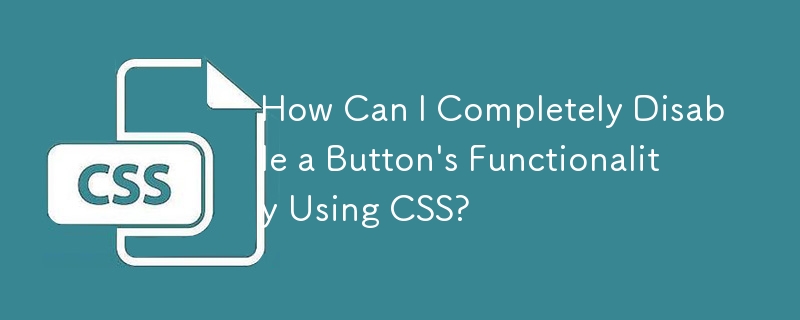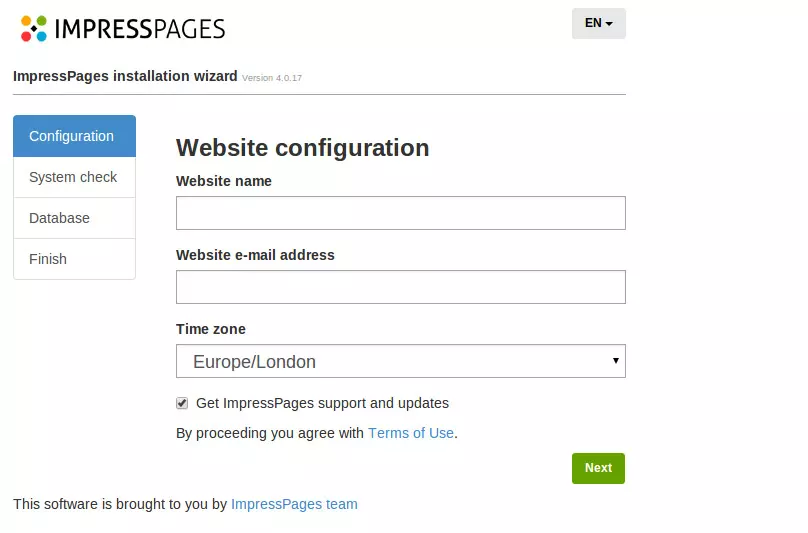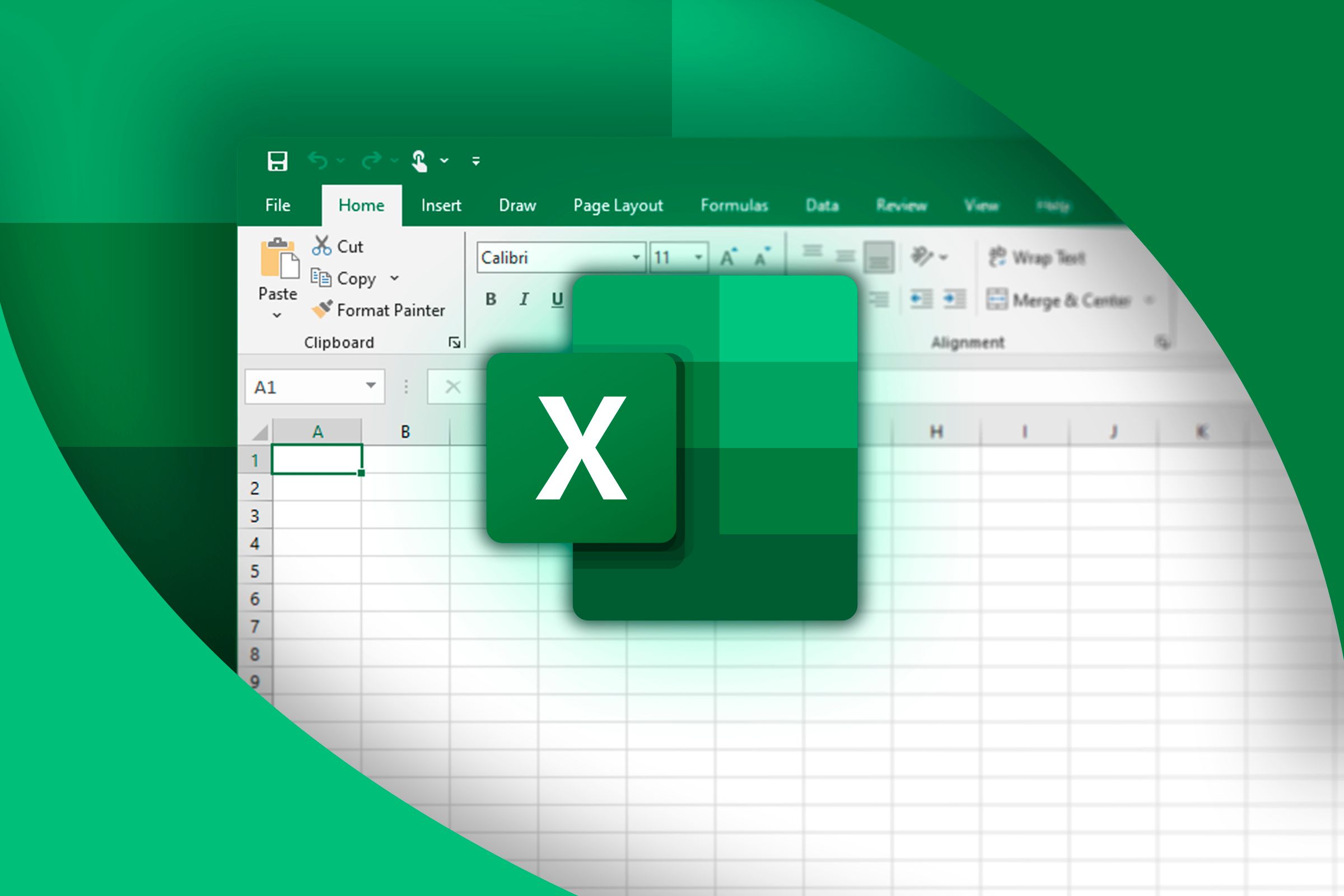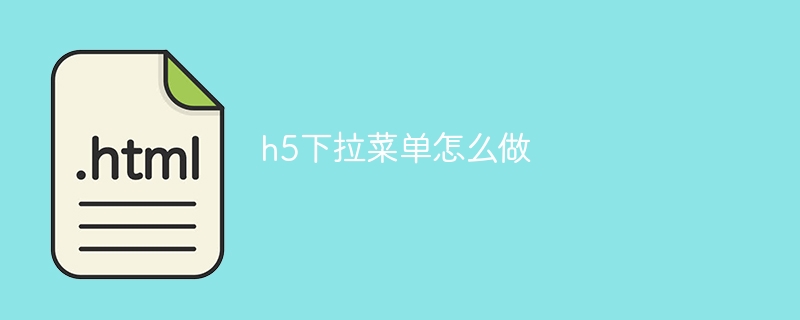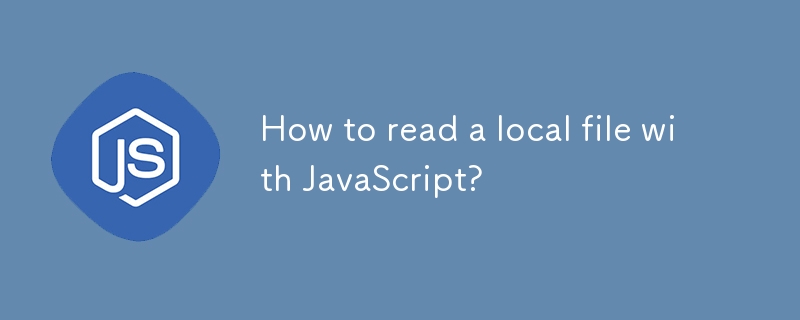Found a total of 10000 related content

Advanced H5 Drag and Drop File Uploads
Article Introduction:To implement advanced H5 drag and drop file upload function, the key is to use HTML5 drag and drop API and file API, and handle user experience, file type restrictions, multi-file upload and status feedback. 1. Create drag-and-drop areas and listen to dragover, dragleave and drop events; 2. Get file objects in drop events and perform type and size verification; 3. Use XMLHttpRequest to implement file upload and listen to upload progress; 4. Support the control of concurrency quantity during multi-file upload to optimize performance; 5. Provide visual feedback such as highlighted areas, loading prompts and progress bars to improve user experience.
2025-07-21
comment 0
455
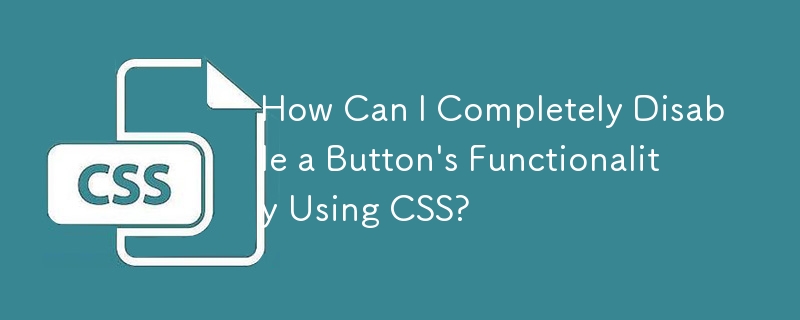
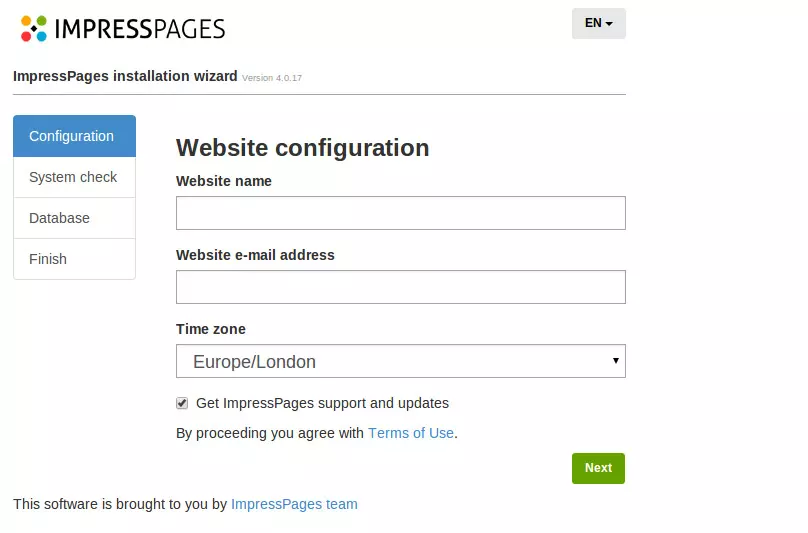
Getting Started with ImpressPages
Article Introduction:ImpressPages: An easy-to-use PHP framework that helps create responsive websites easily
ImpressPages is a PHP-based CMS with a unique code structure, highly customizable, Bootstrap-based admin panel, and an inline drag-and-drop editor. This article will guide you step by step how to quickly build a website using ImpressPages.
Advantages of ImpressPages:
Unique code structure and high customizability: distinguish it from other CMSs.
Bootstrap-based admin panel and inline drag-and-drop editor: Provides a user-friendly operation experience.
Easy theme installation and customization: Similar to Word
2025-02-19
comment 0
838

How to move pictures in dreamweaver
Article Introduction:This article details image manipulation in Dreamweaver. It covers drag-and-drop, precise pixel-based positioning using the Properties panel, and advanced arrangement via divs and CSS. Keyboard shortcuts for efficient image movement are also explai
2025-03-06
comment 0
389

How do I transfer data during a drag-and-drop operation using the dataTransfer object?
Article Introduction:In the drag-and-drop operation, the dataTransfer object realizes data transfer through setData() and getData(). 1. Use setData() to set data in the dragstart event. You need to specify the MIME type and content, such as 'text/plain' and 'text/uri-list'; 2. Use getData() to extract data according to the same type in the drop event, and you can also use the type attribute to determine the available types; 3. You can control the drag effect prompts through effectAllowed and dropEffect, such as copying or moving; 4. When dragging multiple items, you can use JSON format to encapsulate and drag text
2025-06-24
comment 0
681
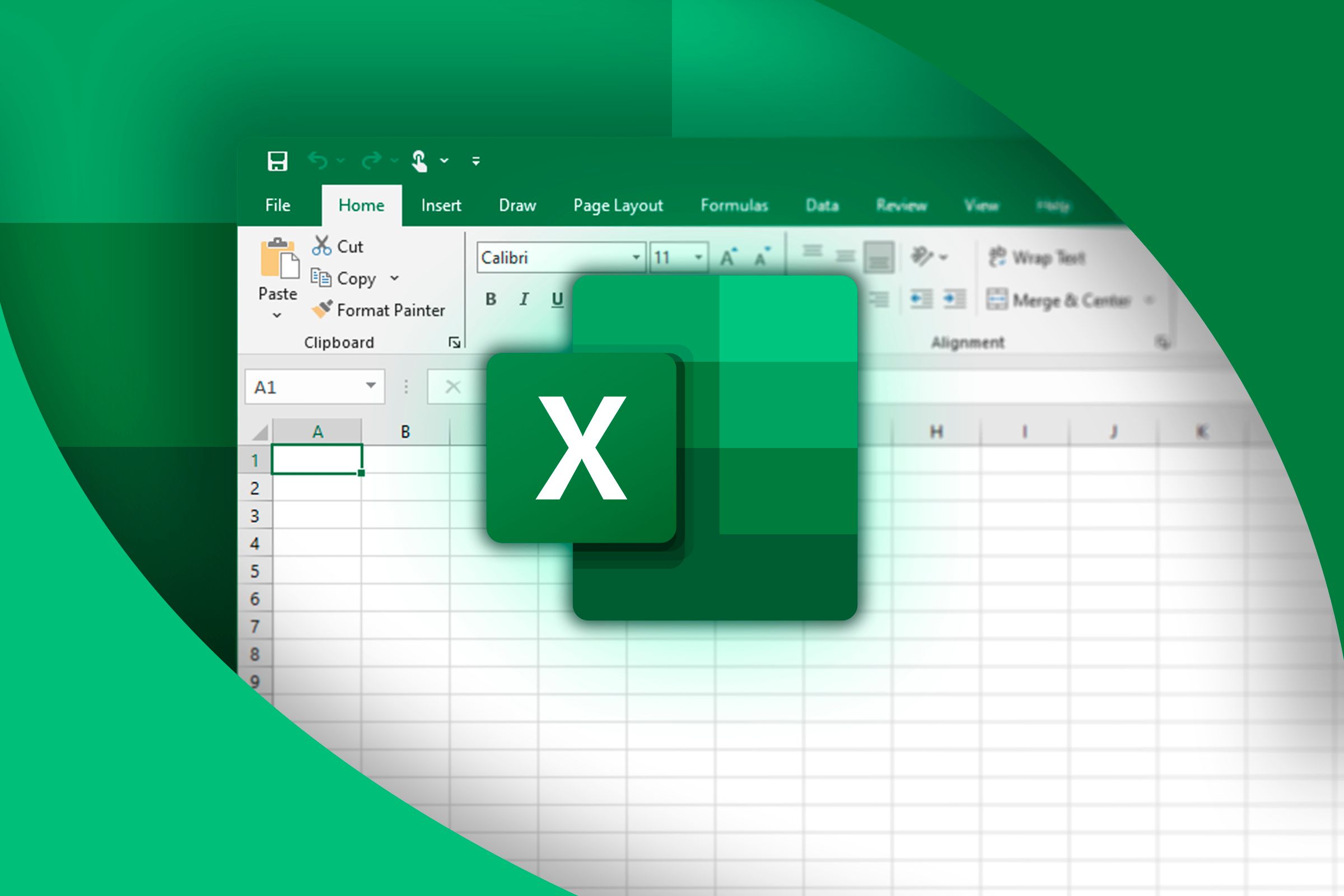
Microsoft Excel's Web App Just Got a Massive Overhaul
Article Introduction:The browser-based version of Microsoft Excel just gained a redesigned interface with a ton of convenient mouse controls, including the ability to drag and drop elements within a spreadsheet. This update should make web-based Excel more intuitive, par
2025-02-06
comment 0
758

How to Get Gingeritis Effect in Schedule 1
Article Introduction:Want to add a stunning Gingeritis effect to Schedule 1 product? This is very simple! The following steps will guide you to implement it easily:
More information: Schedule 1 Effect List
Step 1: Prepare the mixer
First, make sure you have unlocked and placed a mixing bench. Without a hybrid workbench, the next step cannot be performed.
Step 2: Buy bananas
Head to Gas Mart and buy something as magical: bananas. Yes, you read that right, it's a banana!
Step 3: Start mixing
Go back to your mixing bench and do the following:
Drag and drop any type of product (regardless of variety) into the left slot.
Drag and drop the banana to the right slot.
Click the "Mix" button to witness the miracle
2025-04-07
comment 0
687
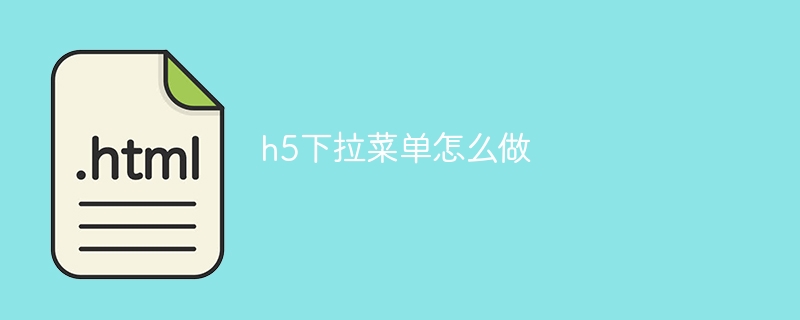
How to make the h5 drop-down menu
Article Introduction:The Create H5 drop-down menu includes the following steps: Create a drop-down list, apply a CSS style, add toggle effects, and handle user selections. The specific steps are as follows: Use HTML to create a drop-down list. Use CSS to adjust the appearance of the drop-down menu. Use JavaScript or CSS to achieve the switching effect. Listen to change events to handle user selections.
2025-04-06
comment 0
1267
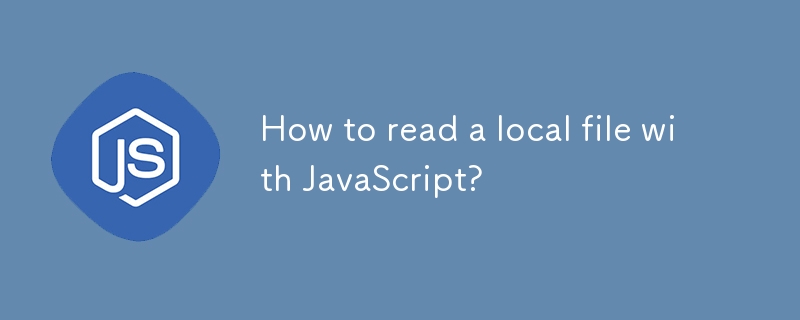
How to read a local file with JavaScript?
Article Introduction:JavaScript needs to be triggered through user interaction. 1. Use the file to get and read the content through FileReader, supporting text, Base64, binary and other formats; 2. When parsing CSV, process by line, JSON uses JSON.parse and catches exceptions; 3. Supports listening to dragover and drop events during drag and drop upload to improve user experience; all methods are implemented based on FileAPI and are suitable for most front-end scenarios.
2025-07-20
comment 0
659

How to use Automator to create a simple workflow?
Article Introduction:Creating a macOSAutomator workflow takes only three steps. First, when opening Automator, select the "Workflow" template, which is suitable for beginners and intuitive to operate; second, drag and drop the required steps from the left operation list to the workspace, such as "Get the specified Finder Project" and "Move Finder Project", and adjust the order to define the execution process; finally, click "Run" to test the process effect, and then save it as "Workflow" or export it as "Application" for quick access. The whole process is simple and efficient, suitable for automated repetitive tasks.
2025-07-13
comment 0
664

How do I update Sublime Text to the latest version?
Article Introduction:SublimeText will not be updated automatically and requires manual operation. 1. First visit the official website sublimetext.com to view the latest version number and confirm whether the current installed version is too old; 2. View the local version through the Help>AboutSublimeText menu and compare it; 3. Backup settings before update: Enter Preferences>BrowsePackages to copy the Packages folder or use the PackageControl synchronization function; 4. After downloading the new version, operations are based on different systems: Windows run the installer, macOS drag and drop to replace the application, Linux is decompressed to the original directory; 5. Check after the update is completed
2025-06-27
comment 0
646

Quantitative Exchange Ranking 2025 Top 10 Recommendations for Digital Currency Quantitative Trading APPs
Article Introduction:The built-in quantization tools on the exchange include: 1. Binance: Provides Binance Futures quantitative module, low handling fees, and supports AI-assisted transactions. 2. OKX (Ouyi): Supports multi-account management and intelligent order routing, and provides institutional-level risk control. The independent quantitative strategy platforms include: 3. 3Commas: drag-and-drop strategy generator, suitable for multi-platform hedging arbitrage. 4. Quadency: Professional-level algorithm strategy library, supporting customized risk thresholds. 5. Pionex: Built-in 16 preset strategy, low transaction fee. Vertical domain tools include: 6. Cryptohopper: cloud-based quantitative platform, supporting 150 technical indicators. 7. Bitsgap:
2025-04-30
comment 0
893

How to associate a table with navicat
Article Introduction:Association tables can link data in different tables based on shared fields to create a more comprehensive view of data. When using Navicat to associate tables, you can follow these steps: 1. Open the table you want to associate; 2. Drag and drop fields in one table onto the corresponding fields in another table; 3. Select the association type (such as inline, left outreach, or right outreach); 4. Set the association conditions (if necessary); 5. Click OK to save the changes.
2025-04-09
comment 0
1125

Dave The Diver: How To Catch Spider Crabs
Article Introduction:In Dave The Diver, there are some creatures that are not easy to catch. Or, catch alive that is. The spider crab is one of those very species, making it seem like the only way to bring these crustaceans back up to land is to viciously crack them up w
2025-01-10
comment 0
819

Prepare for Interview Like a Pro with Interview Questions CLI
Article Introduction:Prepare for Interview Like a Pro with Interview Questions CLI
What is the Interview Questions CLI?
The Interview Questions CLI is a command-line tool designed for JavaScript learners and developers who want to enhance their interview
2025-01-10
comment 0
1445