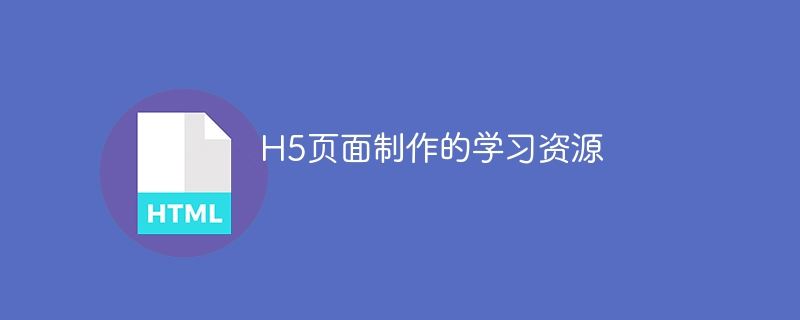Found a total of 10000 related content

What is the process of making H5 pages
Article Introduction:The H5 page production process is divided into three stages: design, coding, testing and online. The design stage requires determining the user experience, visual effects and interaction details. The encoding stage uses HTML5, CSS3 and JavaScript technology stacks, focusing on responsive design, JavaScript framework and animation effects. The testing and online stages include compatibility testing, abnormal situation testing and post-online monitoring.
2025-04-06
comment 0
258

H5 page making tips
Article Introduction:How to make a cool and easy-to-use H5 page: Learn about the role of the three musketeers of HTML5, CSS3 and JavaScript. Use CSS3 animations and JavaScript animations to create animation effects. Responsive design allows the page to be displayed perfectly on different devices. Use JavaScript to achieve interactive effects and improve user experience. Optimize images to reduce loading time. Improve page performance through performance optimization. Learn more, practice more, accumulate experience, and create a stunning H5 page.
2025-04-06
comment 0
1129

How to use the canvas element in HTML?
Article Introduction:How to draw graphics and implement animations in HTML5 Canvas? 1. Insert tags in HTML and set id and size; 2. Get the canvas element through JavaScript and create a 2D drawing context; 3. Use fillRect, strokeRect, arc and other methods to draw shapes; 4. Use fillText to add text and drawImage to draw pictures; 5. Use clearRect to clear the canvas and combine requestAnimationFrame to achieve animation effects. Master these basic operations and start drawing and animation development using Canvas.
2025-07-10
comment 0
243

What is requestAnimationFrame
Article Introduction:requestAnimationFrame (rAF) is more suitable for animation than setTimeout or setInterval because it is synchronized with the browser refresh mechanism to achieve smoother and more efficient animation effects. ① rAF will call the specified function before the next repaint of the browser, usually execute at a frequency of 60 frames per second to make the animation smoother; ② When the tab page is not in the foreground, it will automatically pause and save resources; ③ When using it, start the animation loop by recursively calling requestAnimationFrame and stop avoiding memory leaks under appropriate conditions; ④ Pay attention to avoid frequent operation of DOM, it is recommended to use high-performance properties such as transform and use the timestamps received by the callback function for precise control; ⑤
2025-07-03
comment 0
204
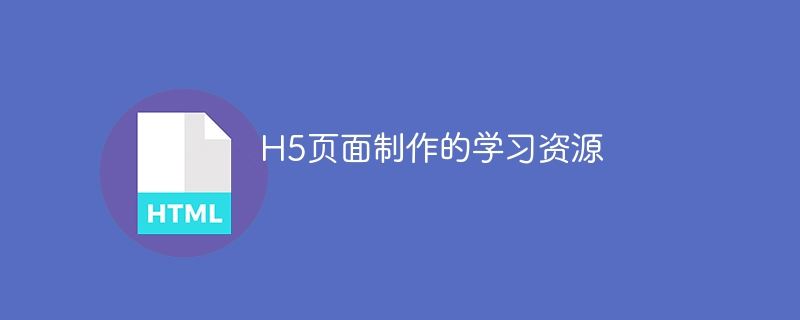
Learning resources for H5 page production
Article Introduction:To learn H5 page production, you need to master the three musketeers of HTML, CSS, and JavaScript, and to deeply study the new features of HTML5, CSS selector, layout, animation and other knowledge, master the basics and libraries of JavaScript. Advanced skills include animation effects, responsive design, and server interaction. If you encounter problems, you can use search engines, technology communities, and developer consultation to solve them. Continuously learn new technologies and maintain competitiveness, select suitable learning resources, and persist in practicing is the key.
2025-04-06
comment 0
1156

What is the :target pseudo-class and how can it be used?
Article Introduction:CSS's :target pseudo-class is used to style the target element based on the URL fragment identifier. It works by the browser scrolling to the element when the URL contains a # symbol and element id and allows a specific style to be applied to the element via :target. Common use cases include highlighting the page section after navigation, creating tabs or slideshows without JavaScript, and improving accessibility to long pages. Usage tips include ensuring that id is unique, combining transition or animation effects, switching content visibility with display attributes, and considering compatibility with older browsers.
2025-06-22
comment 0
710

What exactly does H5 page production mean?
Article Introduction:H5 page production refers to the creation of cross-platform compatible web pages using technologies such as HTML5, CSS3 and JavaScript. Its core lies in the browser's parsing code, rendering structure, style and interactive functions. Common technologies include animation effects, responsive design, and data interaction. To avoid errors, developers should be debugged; performance optimization and best practices include image format optimization, request reduction and code specifications, etc. to improve loading speed and code quality.
2025-04-06
comment 0
1461

How to Tell If Vue.js Is the Right Framework for Your Next Project
Article Introduction:Vue.js: Lightweight, flexible and easy to use JavaScript framework
Vue.js is ideal for small and large projects with its progressive features and ease of integration. It provides smooth transition effects in view switching, improving user experience, and is ideal for applications with rich animation and interactive elements.
The main advantages of Vue.js:
Easy to integrate: Vue.js is ideal for building single page applications (SPAs) and can be easily integrated into existing server-side rendering applications. It can be easily added to the server-rendered page for increased interactivity.
Rapid prototyping: Components can be written in pure HTML, CSS and JavaScript, lowering the development threshold, i.e.
2025-02-14
comment 0
679

View Transitions in Astro
Article Introduction:View conversion in Astro: A sharp tool for smooth page switching
This article is excerpted from SitePoint Premium's book "Unleashing the Power of Astro", which introduces the view conversion function in Astro.
The View Transformation API provides a convenient way to simultaneously update DOM content in a single operation and generate animation conversion effects between individual DOM states. Implementing this on the web in the past was very difficult, but with this new API, the transformation became fairly easy. Research shows that using the view conversion API can speed up the perceived performance of a website.
Astro natively supports view conversion and has built-in fallback mechanism to support the A is not currently supported.
2025-02-08
comment 0
737

What are CSS transitions
Article Introduction:CSS transitions enable switching between CSS attribute values ??through smooth animations, which are suitable for user interaction scenarios such as button hovering effects, menu expansion and collapse. Common usages include button closure effect, drop-down menu gradient, background color gradient, image transparency or zoom changes. The basic syntax is a transition: attribute duration time sequence function, which can specify a single or multiple attributes, or all can be used to represent all attributes, but it should be used with caution. Timing functions such as ease, linear, and ease-in-out control the animation speed curve, and can also be customized by cubic-bezier. It is recommended to prioritize opacity and transform for better performance, combined with @media(prefers-
2025-07-01
comment 0
300

Creating a fixed or sticky CSS header
Article Introduction:There are three main ways to fix the head of a web page: 1. Use position:sticky is the most common and lightweight method. It needs to be used with the top value and avoid the parent container having properties such as overflow:hidden or transform; 2. Use position:fixed to make the head completely fixed to the top, but pay attention to content occlusion. It is recommended to add margin-top to the main content and test the performance of different devices; 3. Combined with JavaScript, more complex logic can be implemented, such as switching to fixed states after scrolling for a certain distance or adding animation effects, which is suitable for dynamic interactive scenarios. Just choose the right method according to your needs.
2025-07-11
comment 0
879

Integrating SVG graphics into HTML5 documents
Article Introduction:There are three ways to embed HTML5 in SVG: inline SVG, img tag references and CSS links. Inline SVG allows style and interaction control, suitable for small icons or dynamic graphics; img tags are simpler but restrict interaction, suitable for independent illustrations; CSS backgrounds are suitable for layout elements but not for dynamic content. SVG can use CSS or JavaScript for style design and animation effects, and need to add ARIA attributes to improve accessibility, such as role="img" and aria-label. When optimizing, use SVGO to clean up redundant data, avoid embedding fonts, and ensure that the viewBox attribute is correct for responsive scaling. Mastering these techniques can help create flexible and beautiful
2025-07-15
comment 0
228


Dave The Diver: How To Catch Spider Crabs
Article Introduction:In Dave The Diver, there are some creatures that are not easy to catch. Or, catch alive that is. The spider crab is one of those very species, making it seem like the only way to bring these crustaceans back up to land is to viciously crack them up w
2025-01-10
comment 0
797

Prepare for Interview Like a Pro with Interview Questions CLI
Article Introduction:Prepare for Interview Like a Pro with Interview Questions CLI
What is the Interview Questions CLI?
The Interview Questions CLI is a command-line tool designed for JavaScript learners and developers who want to enhance their interview
2025-01-10
comment 0
1424