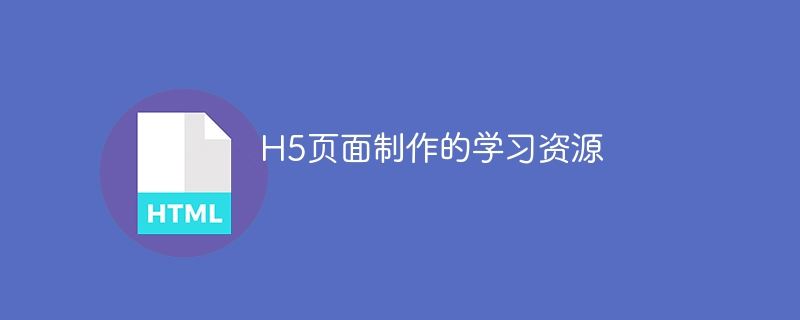Found a total of 10000 related content

H5 page making tips
Article Introduction:How to make a cool and easy-to-use H5 page: Learn about the role of the three musketeers of HTML5, CSS3 and JavaScript. Use CSS3 animations and JavaScript animations to create animation effects. Responsive design allows the page to be displayed perfectly on different devices. Use JavaScript to achieve interactive effects and improve user experience. Optimize images to reduce loading time. Improve page performance through performance optimization. Learn more, practice more, accumulate experience, and create a stunning H5 page.
2025-04-06
comment 0
1143

What is the process of making H5 pages
Article Introduction:The H5 page production process is divided into three stages: design, coding, testing and online. The design stage requires determining the user experience, visual effects and interaction details. The encoding stage uses HTML5, CSS3 and JavaScript technology stacks, focusing on responsive design, JavaScript framework and animation effects. The testing and online stages include compatibility testing, abnormal situation testing and post-online monitoring.
2025-04-06
comment 0
261

Integrating SVG graphics into HTML5 documents
Article Introduction:There are three ways to embed HTML5 in SVG: inline SVG, img tag references and CSS links. Inline SVG allows style and interaction control, suitable for small icons or dynamic graphics; img tags are simpler but restrict interaction, suitable for independent illustrations; CSS backgrounds are suitable for layout elements but not for dynamic content. SVG can use CSS or JavaScript for style design and animation effects, and need to add ARIA attributes to improve accessibility, such as role="img" and aria-label. When optimizing, use SVGO to clean up redundant data, avoid embedding fonts, and ensure that the viewBox attribute is correct for responsive scaling. Mastering these techniques can help create flexible and beautiful
2025-07-15
comment 0
249

An Introduction to jQuery Scroll-based Animations
Article Introduction:Core points
Scroll-based animations and special effects are a technology that allows web developers to create dynamic interactive web experiences. They are triggered when the user scrolls down the page and can be manipulated and implemented with CSS and jQuery.
To create responsive scroll-based effects, you must define the width and height properties of the browser window. Without these properties, the effects will not work properly when the user resizes the window.
This tutorial provides four scroll-based animations and effects examples that demonstrate how they vary based on the value of the window width attribute. These examples include animation of opacity, height, width, left, right, and bottom properties of various elements.
This tutorial also contains a FAQ section that provides solutions to FAQ
2025-02-21
comment 0
1058
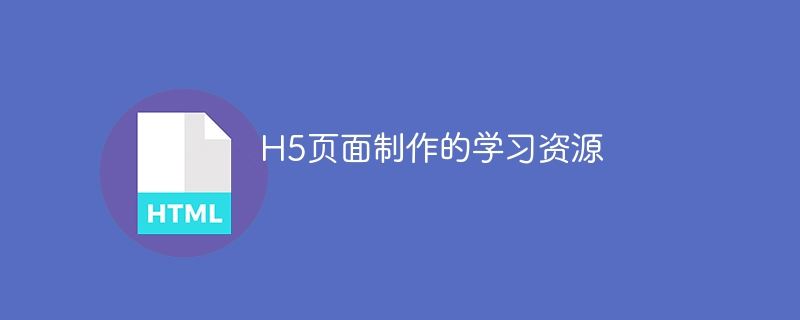
Learning resources for H5 page production
Article Introduction:To learn H5 page production, you need to master the three musketeers of HTML, CSS, and JavaScript, and to deeply study the new features of HTML5, CSS selector, layout, animation and other knowledge, master the basics and libraries of JavaScript. Advanced skills include animation effects, responsive design, and server interaction. If you encounter problems, you can use search engines, technology communities, and developer consultation to solve them. Continuously learn new technologies and maintain competitiveness, select suitable learning resources, and persist in practicing is the key.
2025-04-06
comment 0
1164

What exactly does H5 page production mean?
Article Introduction:H5 page production refers to the creation of cross-platform compatible web pages using technologies such as HTML5, CSS3 and JavaScript. Its core lies in the browser's parsing code, rendering structure, style and interactive functions. Common technologies include animation effects, responsive design, and data interaction. To avoid errors, developers should be debugged; performance optimization and best practices include image format optimization, request reduction and code specifications, etc. to improve loading speed and code quality.
2025-04-06
comment 0
1483

Introducing GraphicsJS, a Powerful Lightweight Graphics Library
Article Introduction:HTML5: The cornerstone of modern networks. Today, SVG and Canvas are often the technology of choice when creating interactive images—Flash has been forgotten, Silverlight has become a rare unicorn at the edge of the network, and few people remember third-party plugins.
The pros and cons of each technique are well documented, but in short, SVG is better suited to creating and handling interactive elements. This is because SVG is an XML-based vector format that when an image is loaded into a page using tags, each element in it can be used in the SVG DOM.
In this article, I want to introduce you to GraphicsJS, a new and powerful open source J based on SVG
2025-02-17
comment 0
483


Dave The Diver: How To Catch Spider Crabs
Article Introduction:In Dave The Diver, there are some creatures that are not easy to catch. Or, catch alive that is. The spider crab is one of those very species, making it seem like the only way to bring these crustaceans back up to land is to viciously crack them up w
2025-01-10
comment 0
835

Prepare for Interview Like a Pro with Interview Questions CLI
Article Introduction:Prepare for Interview Like a Pro with Interview Questions CLI
What is the Interview Questions CLI?
The Interview Questions CLI is a command-line tool designed for JavaScript learners and developers who want to enhance their interview
2025-01-10
comment 0
1465

Soft Deletes in Databases: To Use or Not to Use?
Article Introduction:Soft Deletes: A Question of DesignThe topic of soft deletes, a mechanism that "flags" records as deleted instead of physically removing them, has...
2025-01-10
comment 0
1068