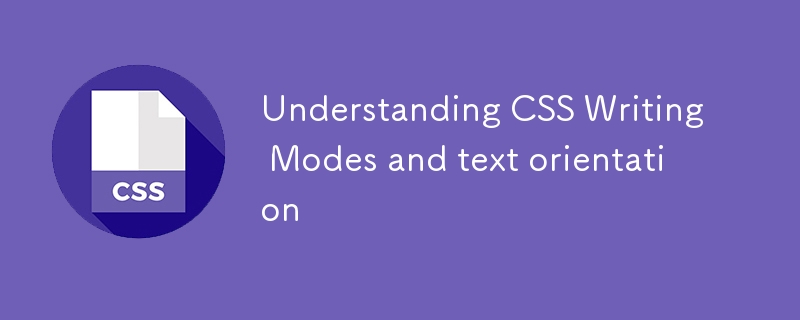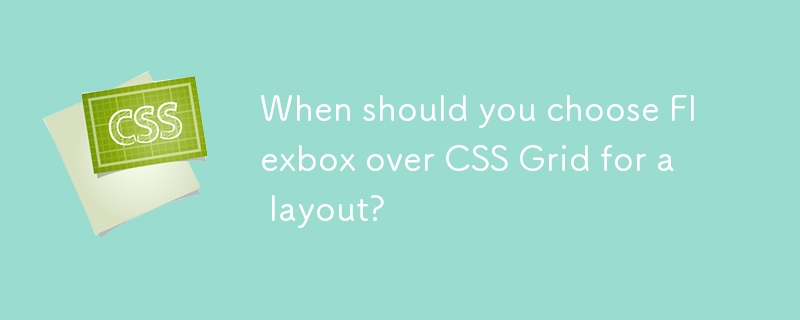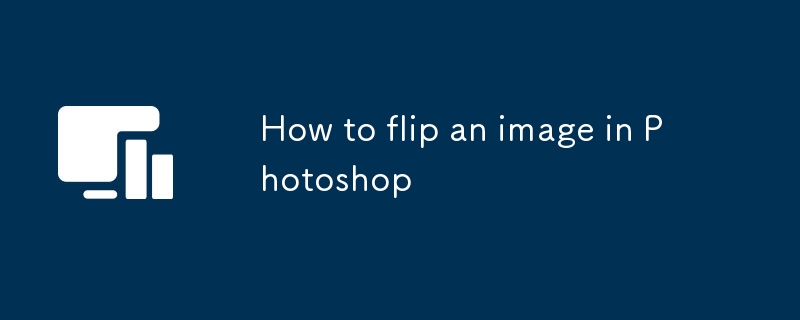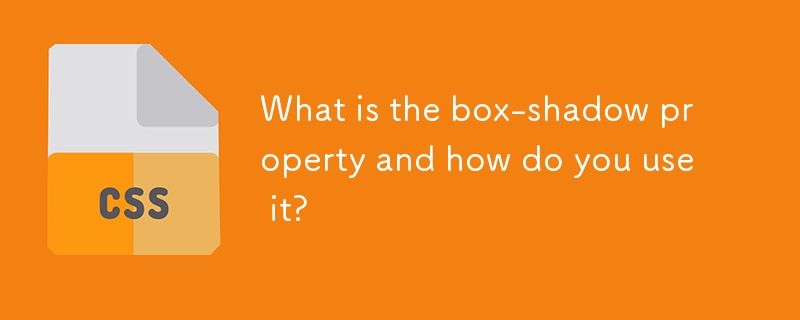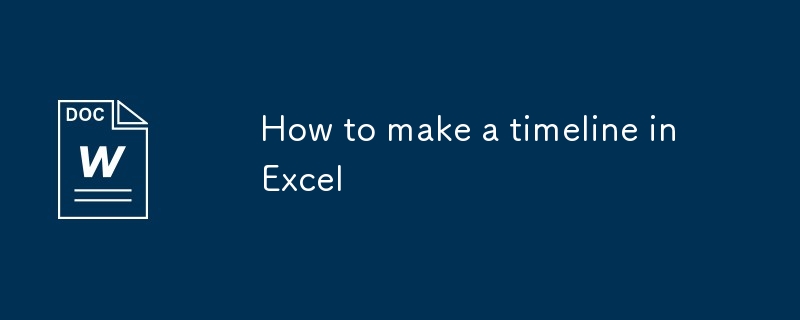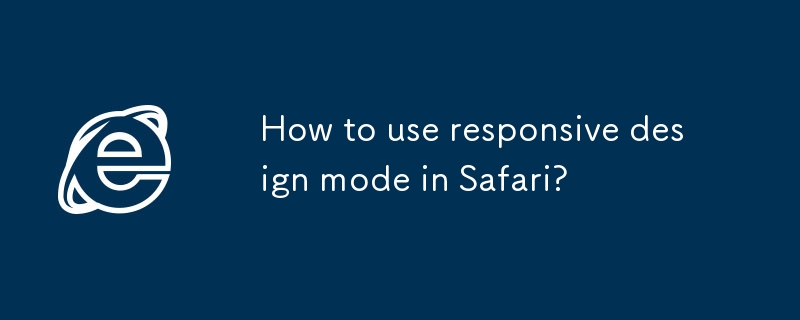Found a total of 10000 related content

How to make a vertical navbar in Bootstrap?
Article Introduction:The method of making a vertical navigation bar in Bootstrap is as follows: 1. Use the flex-column class to change the default horizontal navigation to vertical arrangement, and the structure code is; 2. Add p-3, mb-2 and other classes to optimize the spacing and inner margins, use bg-light and text-dark to adjust the color to improve the appearance; 3. Optionally add icons (such as BootstrapIcons) or static submenu to enhance functions and visual effects. These steps allow you to quickly build a responsive and uniformly styled vertical side navigation bar.
2025-07-20
comment 0
234

Creating Guided Scrolling Experiences with CSS Scroll Snap
Article Introduction:CSSScrollSnap improves the scrolling experience through adsorption effects. Common scenarios include horizontal scrolling navigation bar, vertical paginated scrolling and local adsorption in multi-column layouts. For horizontal scrolling, you need to set the container to flex layout and use scroll-snap-align:start; for vertical scrolling, you must unify the page height and combine scroll-snap-type:ymandatory; local adsorption is suitable for card lists, and scroll-snap-align:center is commonly used to achieve centered sliding. Notes include compatibility issues, incomplete support for some browsers, and conflicts with fixed positioning or transform. It is recommended to test different devices and browsers during development.
2025-07-05
comment 0
941
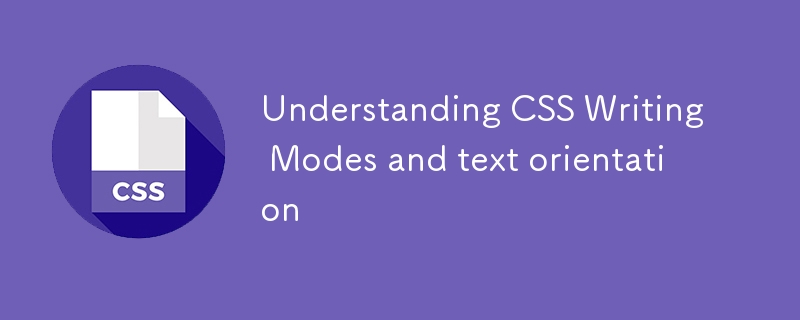
Understanding CSS Writing Modes and text orientation
Article Introduction:Writing-mode is an attribute in CSS that controls the writing direction of text. Common values ??include horizontal-tb (default), vertical-rl (vertical from right to left) and vertical-lr (vertical from left to right); its common uses include vertical text that supports Japanese and Korean languages, vertical navigation bar layout, PDF reader interface adaptation, etc.; text-orientation is used to control the direction of a single character in vertical mode. Common values ??include mixed (default, Latin characters remain horizontal), upright (all characters are displayed vertically), sideways (characters rotate 90 degrees clockwise); when processing RTL languages ??such as Arabic, dire must be used to deal with RTL languages ??such as Arabic.
2025-07-09
comment 0
1027
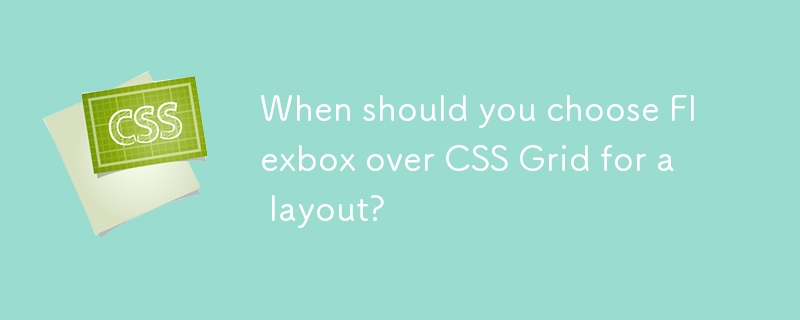
When should you choose Flexbox over CSS Grid for a layout?
Article Introduction:Flexbox should be selected for one-dimensional layout, such as navigation bar, responsive components, and vertical centering; use CSSGrid to handle two-dimensional layouts. 1. Flexbox is suitable for horizontal or vertical arrangement of elements, such as link alignment and spacing control in the navigation bar; 2. When building responsive components (such as buttons and form controls), Flexbox provides more intuitive layout adjustments; 3. Flexbox simplifies the vertical centering problem, which can be achieved through align-items and justify-content. For complex layouts that require both rows and columns to be managed simultaneously, CSSGrid should be selected.
2025-07-02
comment 0
468

How to add text to a photo in Photoshop
Article Introduction:Use Photoshop to add text to photos to follow the following steps: 1. Select the right tool: Use the text tool (T-shaped icon) to enter text, select horizontal or vertical rows, and set the font, size and color in advance; 2. Adjust the style and position: Adjust the style through the option bar or panel, such as adding a translucent background box, stroke effect, changing color contrast, etc.; 3. Let the text be integrated into the picture style: match the font according to the picture style, try embossing effects, blending modes, projection and other methods to enhance the sense of nature.
2025-07-13
comment 0
1015

Progress Bars and Meters with HTML5
Article Introduction:Used for dynamic task progress, used for static metric values. 1. It indicates that tasks with clear starting point and end point, such as file upload, supports value and max attributes, and can be updated dynamically; 2. The measurement values within the display range, such as battery percentage, include min, max, low, high and optimum attributes, affecting color rendering; 3. Both can be beautified through CSS, but there are differences in browser compatibility and display effects. If necessary, div can be used to simulate the progress bar.
2025-07-17
comment 0
857

How to align objects in Photoshop
Article Introduction:Aligning layer objects in Photoshop can be achieved in a variety of ways. 1. Use the "Alignment" panel of the top menu bar. After selecting multiple layers, you can perform left alignment, vertical centering or horizontal distribution, which is suitable for neatly arranging multiple elements; 2. Turn on the "Smart Reference Line" to display alignment prompts in real time when dragging objects, which helps maintain visual consistency; 3. You can optionally install plug-ins such as CutterPro or GuideGuide to provide more refined alignment and distribution control and improve complex layout efficiency. Mastering these techniques can significantly improve the professionalism and productivity of the design.
2025-07-17
comment 0
486
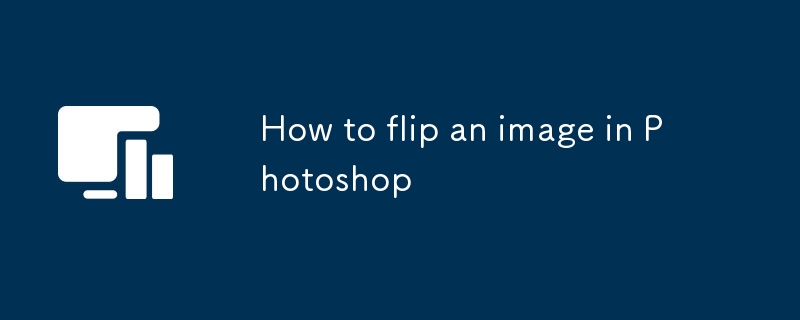
How to flip an image in Photoshop
Article Introduction:Flipped pictures can be achieved in Photoshop in a variety of ways. 1. Flip the entire image: Click "Image" → "Image Rotation" in the top menu bar, and select "Flip Canvas Horizontal" or "Flip Canvas Vertical". 2. Flip a specific layer: After selecting the layer, press Ctrl T (Windows) or Cmd T (Mac), and right-click to select "Flip Horizontal" or "Flip Vertical". 3. Flip the local content: Use the Lasso tool or the Quick Selection tool to create a selection, then flip it through Ctrl T or Cmd T combined with the right-click menu, and adjust the details with the "Deform" tool. These methods are suitable for the flip needs of overall mirroring, local objects and fine areas, respectively.
2025-07-24
comment 0
541
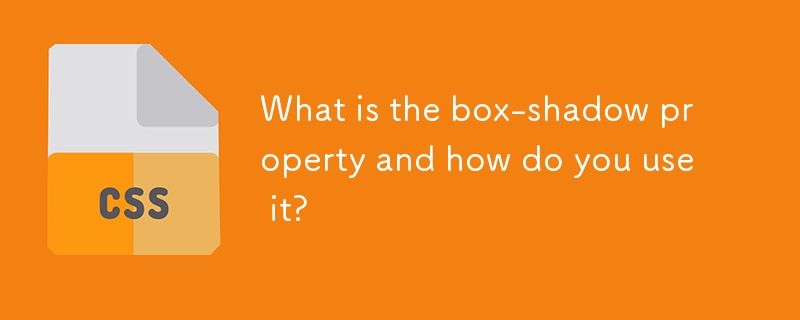
What is the box-shadow property and how do you use it?
Article Introduction:The box-shadow property of CSS is used to add shadow effects around elements. Its core usage includes: 1. Define horizontal offset, vertical offset, blur radius, extension radius, color and inset keywords; 2. Add multiple shadows with commas separated; 3. Dropshadows is used to make elements look out of the page, while insetshadows is used for internal shadows; 4. Use reasonably to avoid affecting performance. For example, box-shadow:5px5px10pxrgba(0,0,0,0.3) creates a shadow that is in the lower right corner and translucent.
2025-06-30
comment 0
190
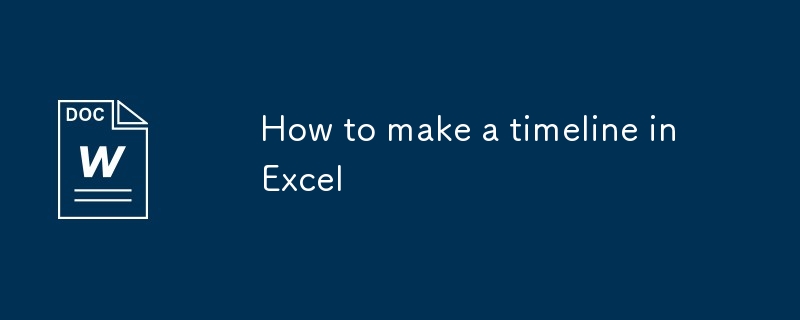
How to make a timeline in Excel
Article Introduction:The key to making a timeline in Excel is to organize your data and select the right chart type. First, organize the data structure, including at least three columns: task name, start time and end time; second, insert the "cluster bar chart" as the timeline chart, and set the horizontal axis to date format to correctly display the time sequence; finally, beautify the chart by removing the legend, adjusting the colors, hiding grid lines, adding data labels, etc., and you can also insert shapes to connect the task to form a flow chart effect. In addition, you can quickly display time progress in a table using the "data stripes" in the conditional format, suitable for informal occasions.
2025-07-17
comment 0
262
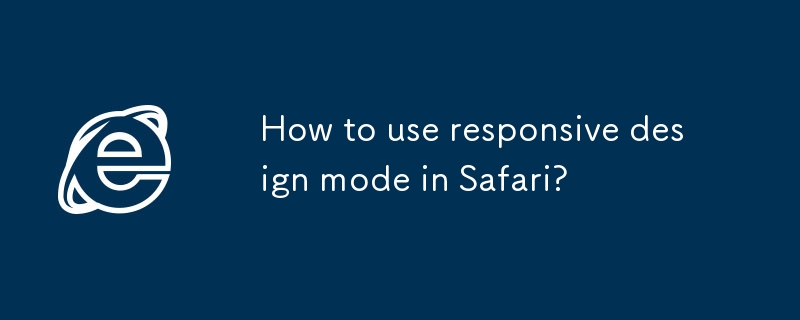
How to use responsive design mode in Safari?
Article Introduction:To open Safari's responsive design mode, you must first open the "Development" menu: go to "Preferences" → "Advanced" → check "Show the "Development" menu in the menu bar", then click the "Development" menu and select "Enter Responsive Design Mode", or use the shortcut key Command Option R; common uses include dragging the edge to adjust the viewport size, selecting preset device size, switching horizontal and vertical screens, enabling touch simulation, and viewing the current viewport width and height; during debugging, you can combine the element inspector and network panel to edit the DOM and style in real time, and monitor resource loading; Notes include that this mode only simulates the viewport size, does not support certain mobile APIs, some dynamic loading resources may not be loaded immediately, and only the macOS version supports
2025-07-18
comment 0
352


Dave The Diver: How To Catch Spider Crabs
Article Introduction:In Dave The Diver, there are some creatures that are not easy to catch. Or, catch alive that is. The spider crab is one of those very species, making it seem like the only way to bring these crustaceans back up to land is to viciously crack them up w
2025-01-10
comment 0
833

Prepare for Interview Like a Pro with Interview Questions CLI
Article Introduction:Prepare for Interview Like a Pro with Interview Questions CLI
What is the Interview Questions CLI?
The Interview Questions CLI is a command-line tool designed for JavaScript learners and developers who want to enhance their interview
2025-01-10
comment 0
1461

Soft Deletes in Databases: To Use or Not to Use?
Article Introduction:Soft Deletes: A Question of DesignThe topic of soft deletes, a mechanism that "flags" records as deleted instead of physically removing them, has...
2025-01-10
comment 0
1066