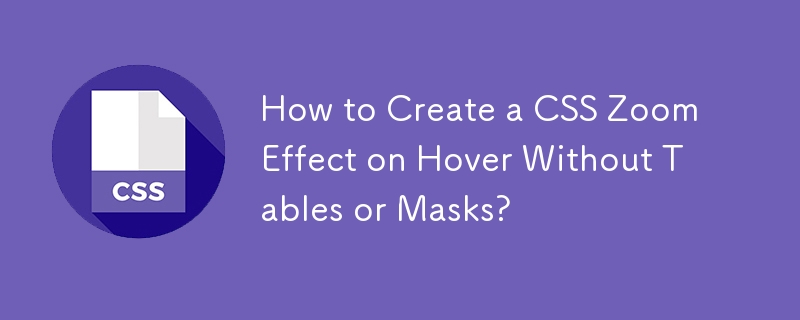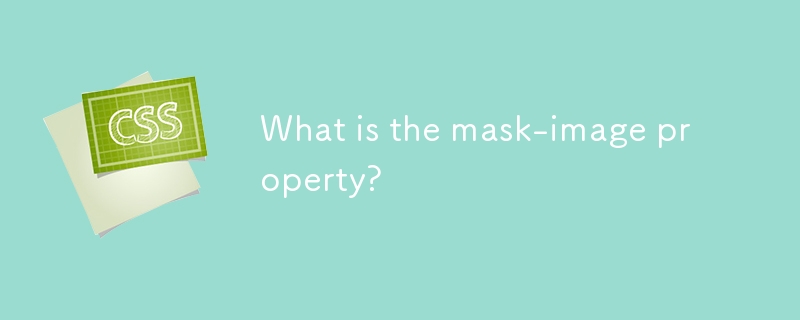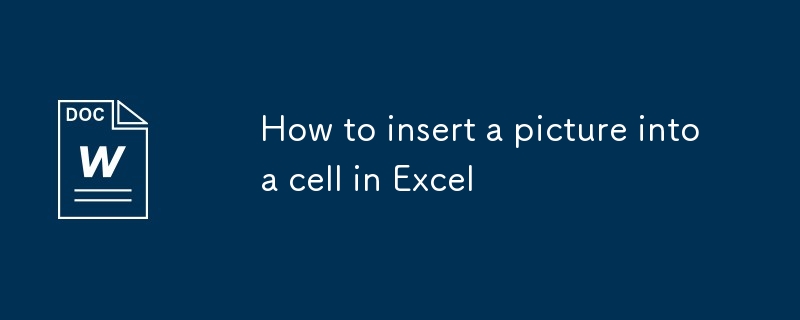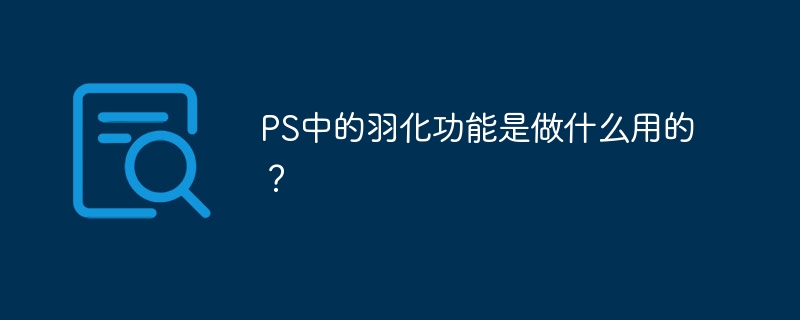Found a total of 10000 related content
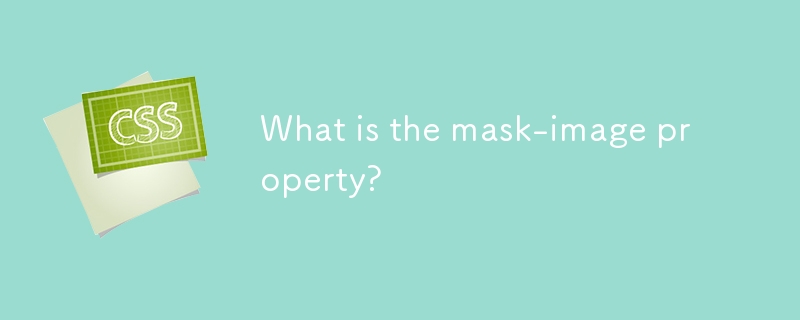
What is the mask-image property?
Article Introduction:mask-image is an attribute in CSS to apply an image as a mask layer to an element. It controls which parts of the element are visible through the transparency (alpha channel) or brightness (grayscale value) of the image, where the white area fully displays the element, the black area hides the element, and the gray area displays the translucent effect. Common uses include creating custom shapes, displaying content progressively, and designing overlay visual effects. When using it, it is recommended to use PNG images with transparency, and combine mask-repeat, mask-position and mask-size properties to adjust the mask performance. Pay attention to browser compatibility issues and provide alternative styles. For example: .masked{background:url('p
2025-06-30
comment 0
384

Photoshop's Core Function: Image Editing and Manipulation
Article Introduction:Photoshop's core functions are image editing and operation, including adjusting the color, brightness, contrast of images, applying filter effects, cropping and adjusting image size, performing image synthesis, etc. 1. Adjust brightness and contrast: Open the image, select the "Adjust" option in the "Image" menu, select "Brightness/Contrast", and adjust the slider. 2. Use the color level adjustment layer and layer mask: Click the "Create a new fill or adjust layer" button, select "Scale", adjust the color level, add a layer mask, and use the brush tool to control the adjustment effect.
2025-04-29
comment 0
1120

how to create a freeze frame title effect in Premiere Pro
Article Introduction:To create a FreezeFrameTitle effect in PremierePro, the key steps are as follows: 1. Intercept the frozen frame: Use the razor tool to cut out the target frame and copy it, or extract the frame as an image through the "Export Frame as Image" function; 2. Add title and animation: Insert text layer in the upper track, select the sans serif font, and set opacity, position or zoom animation to achieve a slow-in effect; 3. Enhance visual and auditory details: in conjunction with sound effects, adjust color contrast or add a viscera mask to enhance the sense of layering of the picture; 4. Optional multi-section freezing: Set multiple freezing frames continuously to enhance the rhythm. This process is simple but pays attention to detail and can effectively enhance the visual appeal.
2025-07-17
comment 0
965

Creating complex CSS Gradient backgrounds and effects
Article Introduction:CSS gradient backgrounds enable complex visual effects through cascading, animation and blending modes. 1. Multiple gradients can be separated by commas, and the bottom layer is drawn from the upper layer. It is recommended to use translucent colors and different directions to enhance the levels; 2. Animation can be implemented through background-position or keyframes, pay attention to performance and transition effect control; 3. Mix-clip:text can make gradient text, mask-image combined with gradient can realize image masking, mix-blend-mode is used for element interaction design.
2025-07-12
comment 0
433
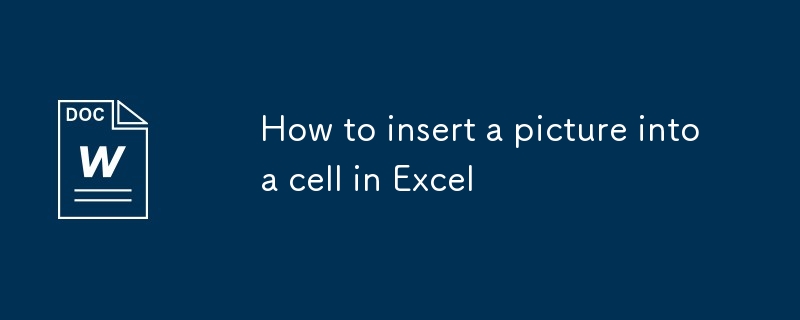
How to insert a picture into a cell in Excel
Article Introduction:To embed an image into a cell in Excel, you need to set the position attribute and resize the cell. First, right-click and select "Size and Properties" after inserting the picture, and check "Change position and size with the cell"; secondly, adjust the cell row height or column width to adapt to the picture, or crop the picture to maintain the proportion; finally, you can use "As Image (Fill Cells)" in "Paste Special" to achieve the background filling effect.
2025-07-21
comment 0
427

How to fill a shape with an image in Photoshop
Article Introduction:There are three main ways to fill shapes with pictures in Photoshop, namely, using clipping masks, pattern overlays and path filling. First, using clipping masks is the most flexible and recommended way. First draw vector shapes, place the picture above the shape layer, right-click to select "Create clipping mask", and then adjust the image position by freely changing; secondly, pattern overlay is suitable for repeated filling of simple shapes as background textures, select "Pattern Overlay" through the "fx" button and load a custom picture, adjust the proportion and alignment method; finally, path filling is suitable for advanced users, use the pen tool to outline the path and copy the path and load it into the selection, drag in the picture and create a clipping mask to achieve a more accurate image filling effect. These three methods have their own applicable scenarios.
2025-07-13
comment 0
550

Advanced CSS hover effects tutorial
Article Introduction:The hover effect of CSS can enhance the interactive texture through various techniques. 1. Use transition to achieve smooth animation, control the process of color, size and position change, and enhance the sense of nature; 2. Use pseudo-elements (::before or ::after) to create mask or scan effects to enrich visual feedback; 3. Combine transform and filter to achieve dynamic effects such as image enlargement, contrast changes and shadows; 4. Pay attention to mobile compatibility issues, avoid relying on hover to display key information, and consider JavaScript or alternative interaction solutions.
2025-07-07
comment 0
992

Understanding the purpose and usage of HTML attributes.
Article Introduction:HTML attributes are the way to add extra information to HTML tags, used to configure elements or adjust their behavior. Common attributes include class, id, src, alt, placeholder, etc. They are written in the start tag in the form of name="value", such as href specifying the link address, and alt provides alternative text for the image. Attributes are widely used, such as required to set the input box, triggering JS functions (onclick), and boolean attributes (disabled, checked) to take effect without a value. When using it, you should use quotes to wrap the attribute value, especially if it contains spaces or special characters; specific attributes are only applicable to the corresponding tag; custom
2025-07-02
comment 0
183
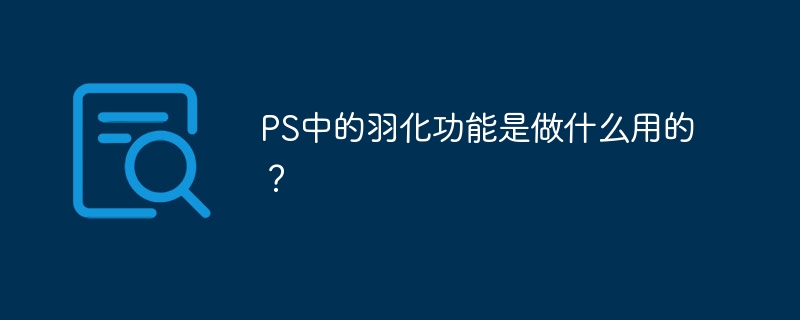
What is the feathering function in PS for?
Article Introduction:The feathering function blurs the edges of the image in PS to form a soft transition area. Its core principle is to use Gaussian fuzzy kine to weight average the edges of the selection through convolution operation. The larger the feather radius, the larger the blur area, but the details may be lost; using feather on the mask can control the effect range and intensity more finely. When encountering excessive blur or unnatural edges during feathering, you can try to reduce the radius or optimize the selection; for super-large-size images, reducing the resolution and then restoring to increase the speed.
2025-04-06
comment 0
862

How to create a reflection in Photoshop
Article Introduction:To create a realistic reflection effect in Photoshop, follow the following steps: 1. Copy the layer and flip it vertically to ensure that the position is close to the bottom of the original image; 2. Add a black and white gradient mask from bottom to top to reduce the transparency to 30%~60% to achieve a transparent transition; 3. Optionally add Gaussian blur or corrugated filters to enhance the reality; 4. Adjust the reflection angle to fit the environment, and fine-tune the sense of space based on the direction of the light source. Follow these steps to make the reflection more natural.
2025-07-24
comment 0
657

How to create a motion blur effect in Photoshop
Article Introduction:To add dynamic to photos, using Photoshop's motion blur feature is an effective way. 1. First make sure that the image is on an editable independent layer. If the background layer is required to unlock or copy a layer to retain the original image; 2. Use the "Dynamic Blur" filter to set the angle and distance to control the blur direction and intensity, and try different values to obtain natural effects; 3. For more complex dynamic effects, you can use "Path Blur" to draw the motion trajectory, which is suitable for curve movement but pay attention to the path accuracy; 4. Finally, use the layer mask to erase unnecessary blur areas to enhance the realism and layering of the picture, and make the dynamic effect more natural and professional.
2025-07-24
comment 0
179

How to invert colors in Photoshop
Article Introduction:The core method of inverting colors in Photoshop is to use the "Inverting" function. The operation steps are: make sure that the layer is a normal layer, press Ctrl I (Windows) or Cmd I (Mac), or use the menu bar "Image" → "Adjust" → "Inverting"; if you need more flexible control, you can use "Curves" to adjust the layer and invert the curve to simulate the inverting effect, and make local adjustments with the mask; if you encounter smart objects or transparent layers that cannot be directly inverted, you can solve the problem by rasterizing the layer or using the adjustment layer, but it is recommended to copy the layer before operation to prevent quality loss.
2025-07-13
comment 0
797

Advanced H5 Pointer Events for Complex Interactions
Article Introduction:pointer-events is a CSS attribute that controls whether an element responds to pointer events. Common values include auto, none, visiblePainted, etc.; 1. It can be used to achieve "visual existence but not clickable", such as button disable effect; 2. Intercept clicks in the pop-up mask layer to prevent background elements from being operated; 3. Control multi-layer interactions and dynamically switch layers that can respond to events; 4. It is necessary to combine JS event management to avoid relying solely on pointer-events:none to prevent event triggering; 5. Mobile terminals need to pay attention to compatibility issues, and it is recommended to cooperate with opacity and event listeners to unified control of interaction logic.
2025-07-19
comment 0
294

Describe the `opacity` property
Article Introduction:opacity is an attribute in CSS that controls the overall transparency of an element, with values ranging from 0 (fully transparent) to 1 (fully opaque). 1. It is often used for the image hover fade effect, and enhances the interactive experience by setting the opacity transition; 2. Making a background mask layer to improve text readability; 3. Visual feedback of control buttons or icons in the disabled state. Note that it affects all child elements, unlike rgba, which only affects the specified color part. Smooth animation can be achieved with transition, but frequent use may affect performance. It is recommended to use it in combination with will-change or transform. Rational application of opacity can enhance page hierarchy and interactivity, but it should avoid interfering with users.
2025-07-15
comment 0
522

Optimizing H5 Largest Contentful Paint (LCP)
Article Introduction:The core of LCP optimization is to accelerate the loading of key content on the first screen and reduce rendering blockage. 1. Load key resources on the first screen in advance, use WebP/AVIF format, fix image size, use lazy loading reasonably, and check the CDN acceleration effect; 2. Reduce blockage items on the key rendering path, split non-critical CSS, asynchronous loading of JS, and give priority to server-side rendering to speed up first screen rendering; 3. Use font loading strategies reasonably, use font-display:swap, streamline word weight and character set, compress font files, or use system fonts to reduce loading delay.
2025-07-17
comment 0
477

Expedition 33 Quality vs Performance Mode: Which Should You Use? (PS5, Xbox, PC)
Article Introduction:The difficulty of selecting the quality mode and performance mode of "Shadow Blur: Adventure 33": The nuances are easily overlooked. This article will provide a detailed interpretation of PS5, Xbox and PC platforms.
PS5 picture quality mode vs performance mode
Image quality mode:
30 frames/second
Higher resolution
Better lighting and graphics effects
Motion blur effect makes 30 frames smoother
Performance mode:
60 frames/second
Lower resolution
Partial lighting and special effects are reduced
Camera movement and quick movements are smoother
Most players reported that although the picture quality mode is good, the smooth gaming experience brought by the performance mode is better. The visual differences are mainly reflected in lighting and shadows, and there is little difference in clarity and texture.
Xbox quality mode vs
2025-05-08
comment 0
684

Building H5 Augmented Reality Experiences with AR.js
Article Introduction:AR.js is a lightweight open source AR framework based on web technology. Users can experience AR content through their browser without installing an app. It uses HTML5 and JavaScript to combine A-Frame or Three.js to render 3D scenes, and realizes image recognition and overlay through the camera, supporting image recognition, position positioning and other functions. When using it, you can quickly start by following the following steps: 1. Introduce the JS library of A-Frame and AR.js; 2. Create the basic A-Frame scene and embed the AR configuration; 3. Use Hiro images as the default identification mark to test the effect. Frequently asked questions include that the camera cannot be accessed and that HTTPS and permissions are required. It is recommended to use high contrast diagrams and keep the light good.
2025-07-20
comment 0
520

How to use the color replacement tool in Photoshop
Article Introduction:The key to replacing colors in Photoshop is to use the "Color Replacement Tool". The operation steps and precautions are as follows: 1. Find the color replacement tool, usually in the same group as the brush tool, right-click the brush tool to select the tool; 2. Set the foreground color as the target color, select the "Color" mode and adjust the flow control replacement intensity; 3. Adjust the sampling method (recommended "continuous"), restriction type (selected according to the area) and tolerance in the top option bar (it is recommended to try it from 30); 4. Pay attention to the light and darkness and saturation of the original image color when replacing, avoid blurring of edges, and combine selection or mask when dealing with complex backgrounds; 5. If the color does not change, check the foreground color and mode settings. Mastering these key points can effectively improve the color replacement effect.
2025-07-23
comment 0
299