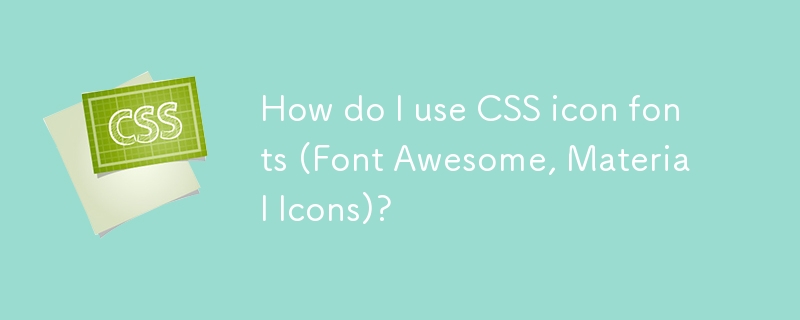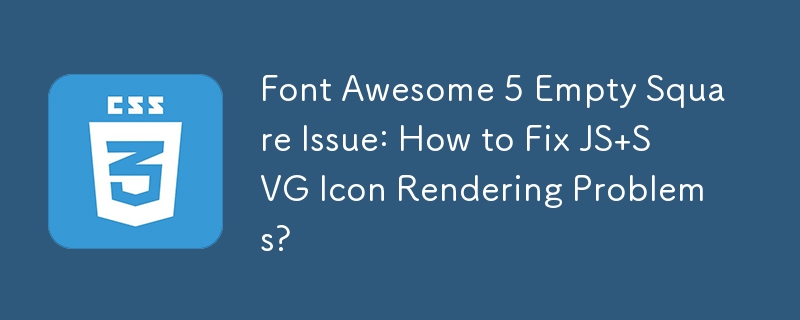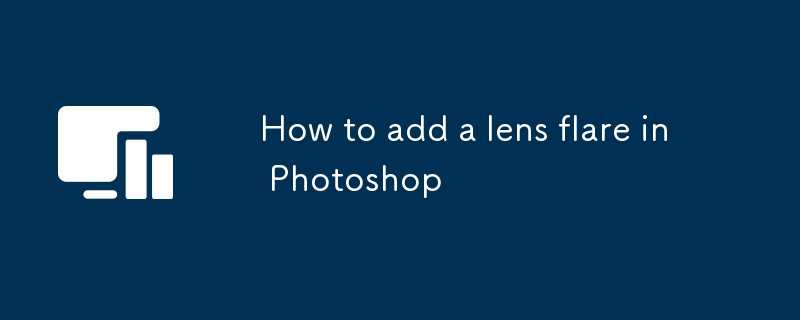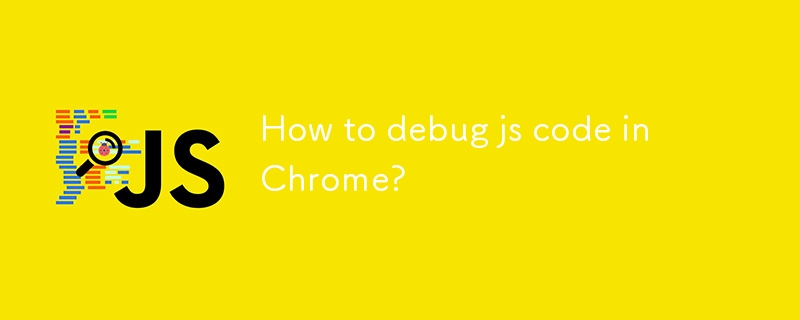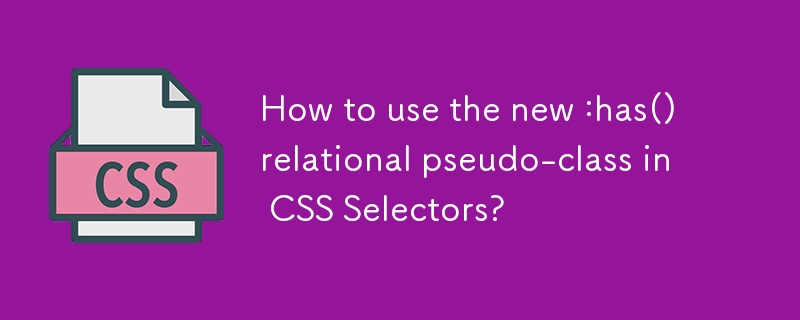Found a total of 10000 related content
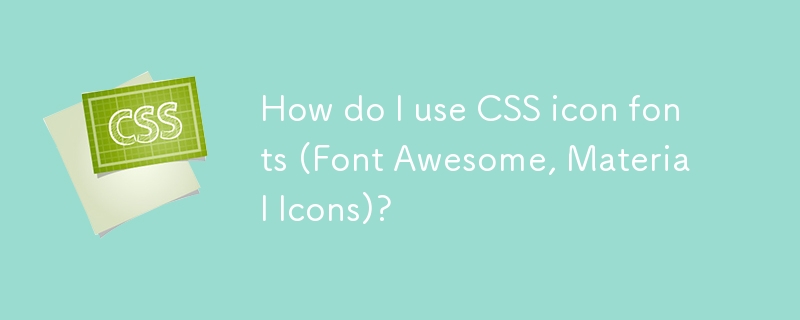
How do I use CSS icon fonts (Font Awesome, Material Icons)?
Article Introduction:Article discusses using CSS icon fonts like Font Awesome and Material Icons, focusing on integration, usage, styling, and accessibility in web projects.Main issue: How to effectively integrate and customize these icon fonts for responsive design.
2025-03-18
comment 0
434

Adding favicons and site icons using HTML `` tags.
Article Introduction:To add Favicon and website icons to a web page, use HTML tags and reference them in the area. 1. Select the appropriate icon format (such as .ico, PNG or SVG) and place it in the correct path; 2. Add basic Favicon link, such as; 3. Support Apple devices, add AppleTouchIcon, such as and specify multi-size adaptation; 4. Support other platforms and PWAs, use manifest.json to define icon collections and reference them to achieve a more comprehensive icon configuration.
2025-07-02
comment 0
811

How to add a favicon to an HTML website
Article Introduction:Adding favicon to an HTML website is simple, just prepare the icon file and introduce it in HTML. 1. Prepare 16x16 or 32x32 pixel images in .ico or .png format, and place them in the website root directory or the same layer as index.html; 2. Add an introduction icon in the part of the HTML file; 3. If the browser does not update the icon, try to clear the cache or use force refresh; 4. Check the Network panel to confirm whether the icon is loaded successfully, the path is wrong or the file is damaged may cause the icon to not be displayed, and the link address needs to be regenerated and checked.
2025-07-05
comment 0
229
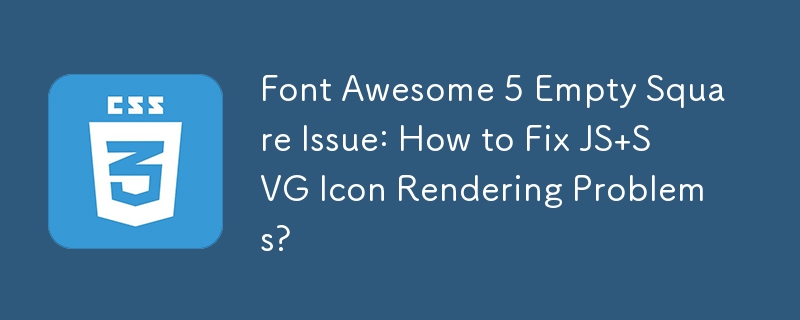

Best ways to change app icons on Mac, iPhone, and iPad
Article Introduction:Say goodbye to annoying app icons! Customize your Mac, iPhone and iPad icons
Tired of new icons for the application? This article will guide you on how to easily replace app icons on your Mac, iPhone, and iPad, and introduce some practical tools.
The icons have changed a lot after many apps are updated, for example, Slack caused a lot of controversy after changing the logo in 2019. Some users finally adapt, but some still don't like the new icon. Fortunately, we can replace them with old icons or custom icons.
Mac App Icon Replacement Guide
The macOS system itself supports changing application icons, but finding the right icon format is the difficulty. You need to convert images such as png or jpg
2025-04-19
comment 0
498

How to add a favicon to a website?
Article Introduction:Adding website Favicon requires preparing icon files, placing the correct path and quoting them. 1. Prepare multi-size .ico or .png icons, which can be generated by online tools; 2. Put favicon.ico in the website root directory; 3. If you need to customize the path or support more devices, you need to add a link tag reference in the HTMLhead; 4. Clear the cache or use the tool to check whether it is effective.
2025-07-09
comment 0
149

HTML `link` Tag for External Resources
Article Introduction:HTML tags are mainly used to introduce CSS files, website icons, preload resources, etc.; 1. When introducing CSS files, it should be placed in, and the loading style will overwrite the previous rules; 2. Setting website icons requires the icon type, and multi-size PNG supports high-resolution screens; 3. Using preload to preload key resources, the as attribute and crossorigin attribute must be correctly set; 4. Other uses include preloading the content on the next page.
2025-07-17
comment 0
360

Methods for regular expression matching URLs
Article Introduction:Methods for regular expression matching URLs include: Match typical URLs: (?:https?://|www.)\S .\S Extract URL Components: Protocol: ^(?:https?://|www.) Domain name: \w (?:.\w ) File path: \S*.(?:html|php|js|css) Match a specific type of URL: Image URL: (?:https?://|www.)\S .(?:jpg|jpeg|png|gif)PDF URL: (?:https?://|www.)\S .pdf
2025-04-17
comment 0
338

How to add a favicon to your HTML website?
Article Introduction:The steps to add Favicon are as follows: prepare the icon file and place it in the appropriate directory, add the corresponding tags in the HTML part, and finally check whether it takes effect. First, make or obtain icon files of commonly used sizes such as 16x16, 32x32, and recommend using .ico, .png or .svg formats and place them in the website root directory or images/assets folder. Next, introduce icons in the HTML page. The basic code is that if you provide multi-size versions, you need to specify them with different sizes attributes. Finally, refresh the page and view the effect in the browser tag. If it is not displayed, you need to check the file path, case matching and browser cache. You can also access https://yoursite.c
2025-07-16
comment 0
487

How to beautify vscode
Article Introduction:To make VS Code shine, you need: Beautify the interface: Choose pleasing themes and icons such as One Dark Pro theme and Material Icon Theme. Improve encoding speed: Use code snippet extensions to speed up encoding, such as ES7 React/Redux/React-Native snippets, and create custom code snippets. Efficient version control: Proficient in using VS Code's Git integration, and use the Git command line tools to solve complex problems when necessary. Quickly locate problems: master the debugger, correctly set breakpoints and start programs, and shorten debugging time. Extension management: select only the extensions you really need
2025-04-15
comment 0
320
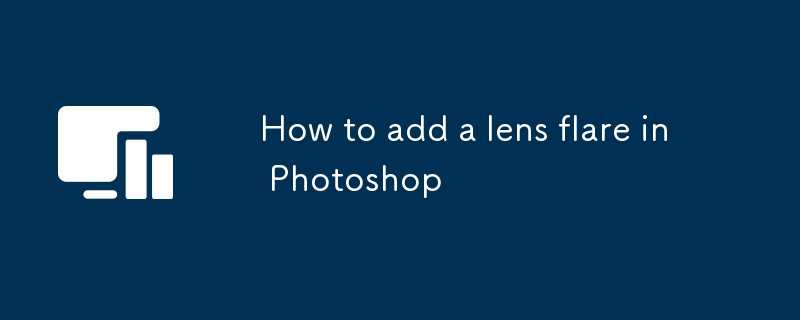
How to add a lens flare in Photoshop
Article Introduction:To add a natural lens flare to Photoshop, you must first select the right material or use built-in filters, and then adjust the position and color. Specific steps include: 1. Select a PNG halo map or brush, or use the "Lens Flare" filter; 2. Place the halo in the direction of the light source and adjust the size; 3. Set the layer blending mode to "Screen" or "Overall" to reduce transparency; 4. Use masks to erase the excess parts and superimpose multiple halo enhancement levels; 5. Adjust the halo tone through "Color Balance" or "Photo Filter" to match the picture, and copy the blur layer to simulate light scattering if necessary, to ensure that the overall effect is natural and real.
2025-07-14
comment 0
310

H5 WebGPU for Physically Based Rendering (PBR)
Article Introduction:WebGPU is the preferred solution for H5 to implement PBR because it provides the underlying GPU access capability and supports high-quality lighting and material effects. 1. Support prerequisites include browser compatibility (Chrome and Edge native support) and using WGSL to write shaders to process albedo, metallic and other properties; 2. The rendering process includes preparing G-Buffer, sampling textures and fragment shaders BRDF calculations, and combining IBL technology to enhance the sense of reality; 3. Optimization suggestions include multiplexing texture channels, rational use of Mipmap, dynamic adjustment of quality levels, early compilation of shaders, and paying attention to memory management; 4. Recommended tools include wgpu-js, Babylon.js and glTF standard model formats,
2025-07-16
comment 0
595

Implementing simple data lists with the HTML `` element.
Article Introduction:Using HTML elements can easily realize the automatic completion function of the input box. Its core advantage is that it can complete the basic functions without JavaScript; the specific steps are as follows: 1. Associate the and through list attributes with id; 2. Define multiple suggestions in it; 3. The browser automatically matches and displays suggestions when user inputs; this function supports user selection or free input, and is suitable for searching for cities, product keywords and other scenarios; however, it is necessary to note that there are limited style control, mobile Safari compatibility issues, and no grouping or icon support, and if complex interactions are required, JS scheme is still required.
2025-07-03
comment 0
863
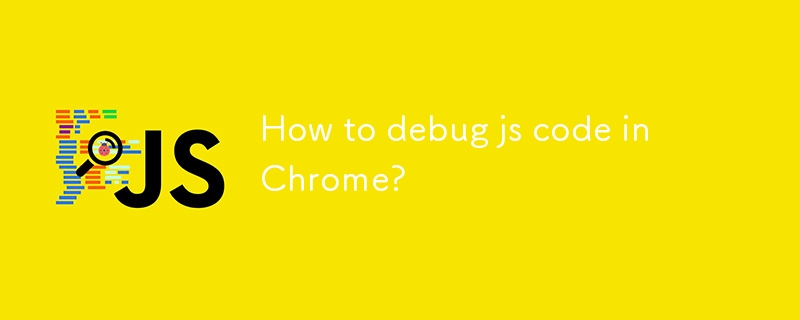
How to debug js code in Chrome?
Article Introduction:The key to debugging JavaScript code in Chrome is to be proficient in using Developer Tools (DevTools). 1. Open DevTools and switch to Sources tab, find and open the JS file that needs to be debugged; 2. Click to set a breakpoint next to the line number, press F8 or click the ?? icon to continue execution, and use StepOver (F10) and StepInto (F11) to debug line by line; 3. When pausing, you can hover the mouse over the variable to view the value, or view the variable scope through the Scope panel, and view the call chain through CallStack; 4. Execute expression testing logic in Console; 5. Listen to event and asynchronous operations, you can use the Elements panel.
2025-07-08
comment 0
761
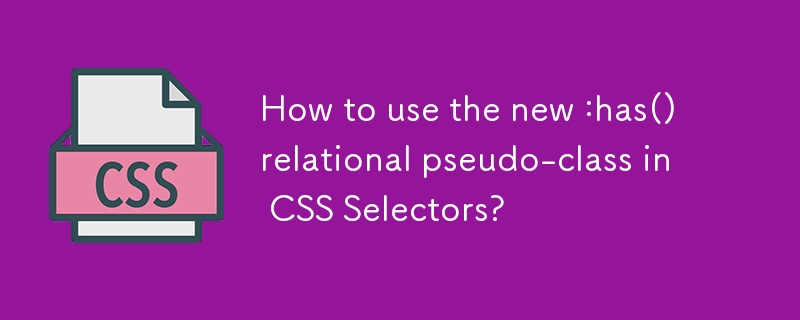
How to use the new :has() relational pseudo-class in CSS Selectors?
Article Introduction::has() is a new relational pseudo-class added by CSS, allowing the parent element to be selected based on whether the child element exists. The basic usage is parent:has(child){style}, such as p:has(img) will select the paragraph containing the image and apply the style. Practical scenarios include: 1. Automatically adjust the style, such as adding an inner margin to the div containing links; 2. Exact match, such as adding an icon to the paragraph containing external links; 3. Structural style control can be achieved without class or JS. Notes include: 1. Mainstream browsers have supported but Firefox has not been followed up yet; 2. Nested use is not supported: has(:has(...)); 3. The selector should be kept concise to avoid performance problems. Alternatives include adding class manually
2025-07-03
comment 0
146

Employing CSS pseudo-elements (`::before`, `::after`)
Article Introduction:Use CSS pseudo-elements (::before and ::after) to insert content and enhance visual effects without modifying HTML. 1. The basic usage is to add text or symbols through the content attribute, such as inserting red prompt text before the paragraph; 2. Common techniques include inserting quotes, arrows, icon fonts and implementing small triangles and other UI details; 3. You can use to match positioning and styles to achieve decorative effects, such as small triangles in the prompt box, button hovering effect, etc.; 4. It was used to clear floats, such as .clearfix::after to solve the floating collapse problem; 5. Notes include: the content must exist, the pseudo-element defaults to inline, and cannot be operated by JS, and is not suitable for placing important content, because of its influence.
2025-07-06
comment 0
870


Dave The Diver: How To Catch Spider Crabs
Article Introduction:In Dave The Diver, there are some creatures that are not easy to catch. Or, catch alive that is. The spider crab is one of those very species, making it seem like the only way to bring these crustaceans back up to land is to viciously crack them up w
2025-01-10
comment 0
809

Prepare for Interview Like a Pro with Interview Questions CLI
Article Introduction:Prepare for Interview Like a Pro with Interview Questions CLI
What is the Interview Questions CLI?
The Interview Questions CLI is a command-line tool designed for JavaScript learners and developers who want to enhance their interview
2025-01-10
comment 0
1437