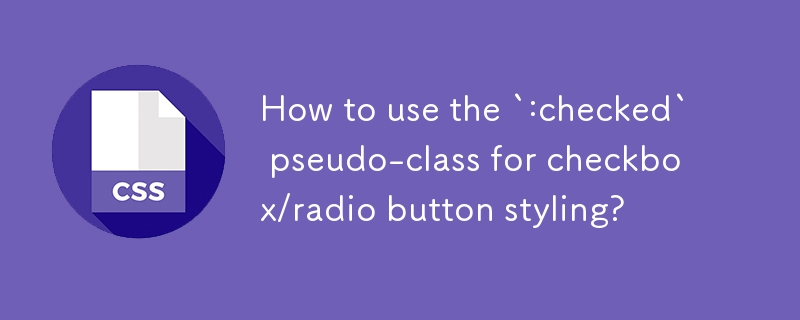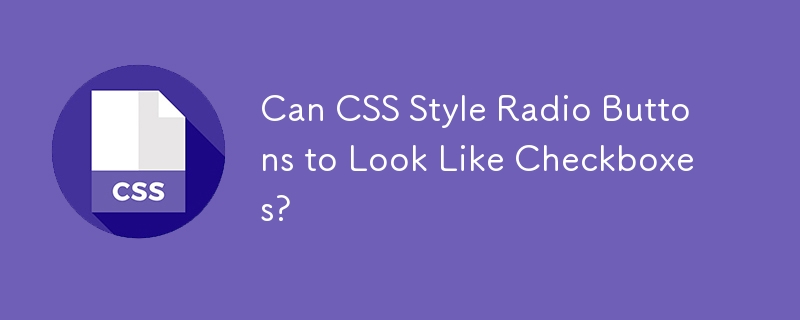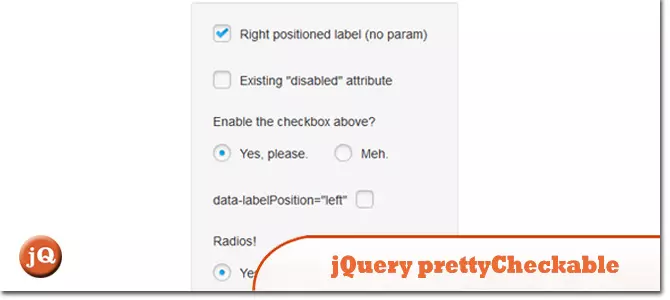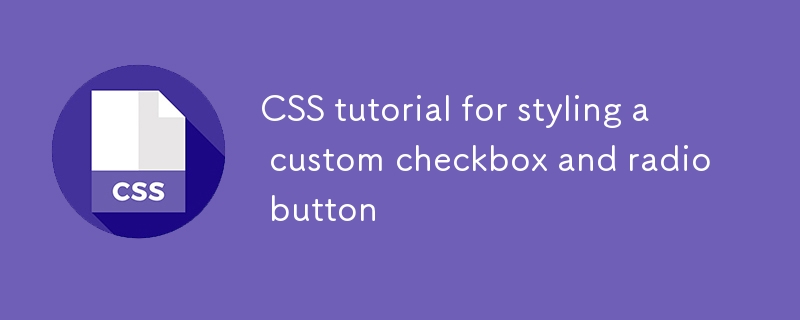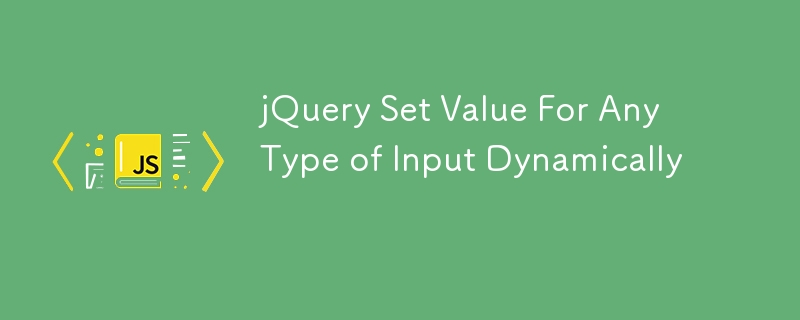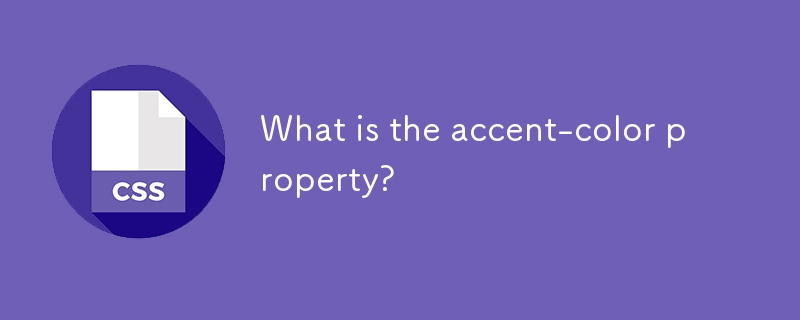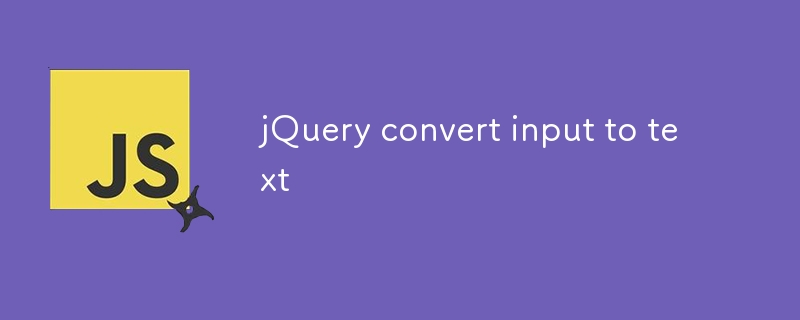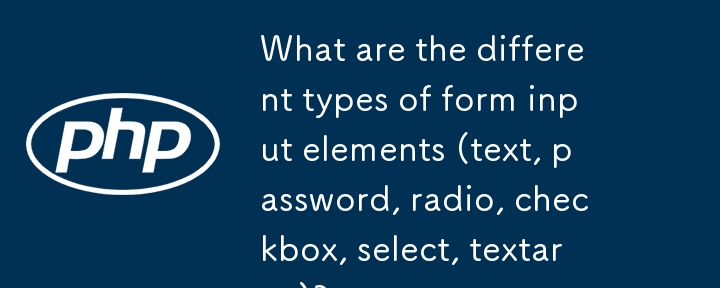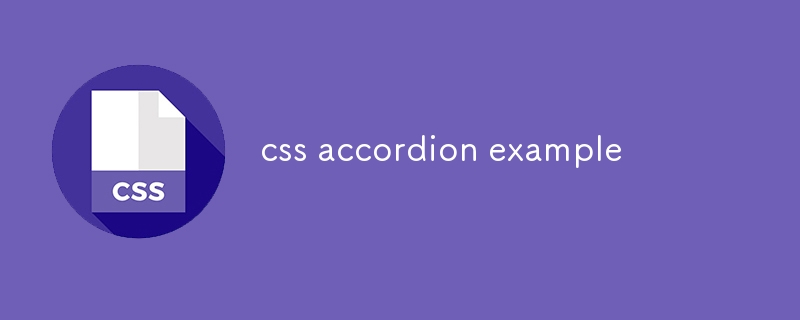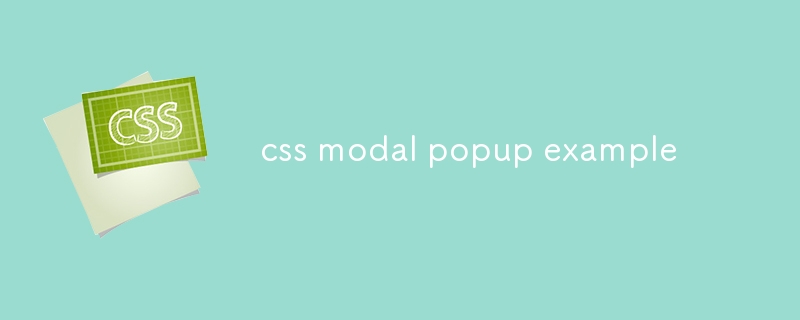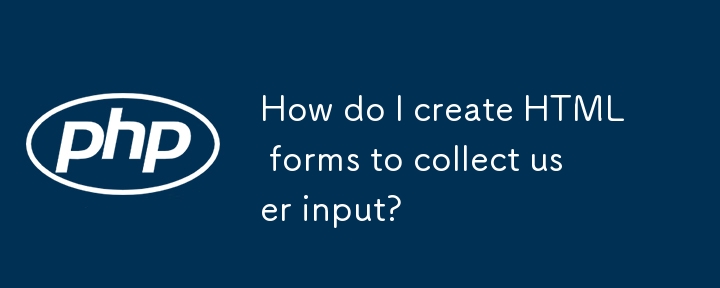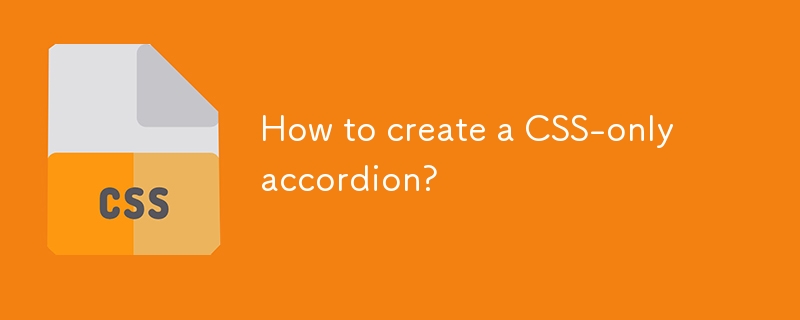Found a total of 10000 related content
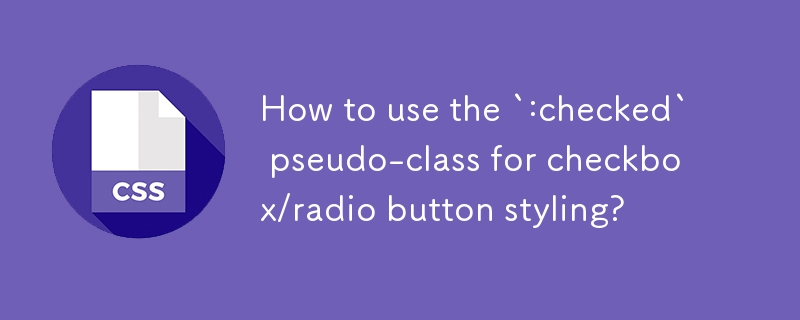
How to use the `:checked` pseudo-class for checkbox/radio button styling?
Article Introduction:Use the :checked pseudo-class to customize checkbox and radio button styles based on the selection state, but because native controls are difficult to beautify directly, they usually need to be implemented in combination with other selectors or custom visual elements. The basic usage is to directly apply:checked to input, such as: input[type="checkbox"]:checked{border-color:green;}, but the cross-browser effect is limited. A more reliable way is to hide the default input and build custom controls: 1. Hide the real input (input[type="checkbox"]{display:none;}); 2. Create from
2025-07-20
comment 0
289

What are the different types of input fields (text, password, email, number, date, checkbox, radio, file, submit, reset)?
Article Introduction:Common input fields for web forms include text, password, email, number, date, radio boxes, check boxes, file upload, submit buttons and reset buttons. 1. Text input (text) is used to freely enter text content, requiring additional verification; 2. Password input (password) hides user input and is often used with confirmation of passwords; 3. Email input (email) automatically checks the format, mobile adaptation optimization; 4. Number input (number) limits input to numbers and supports setting range and step size; 5. Date selection (date) provides calendar controls to improve experience, but compatibility needs to be considered; 6. Radio box (radio) is used for multi-option radio, and the name attribute must be consistent; 7. Checkbox (checkbox) is used for multiple
2025-06-26
comment 0
902
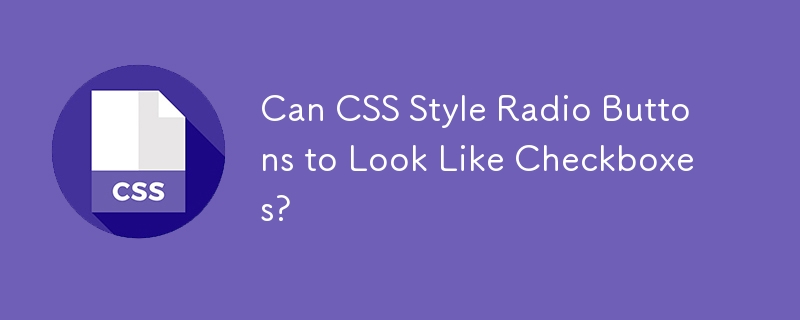

How do I create input fields in HTML using the element?
Article Introduction:TocreateinputfieldsinHTML,usetheself-closingelementwithappropriateattributes.1.Choosethecorrecttypesuchastext,password,email,number,checkbox,radio,orsubmittodefineinputbehavior.2.Includeessentialattributeslikename,placeholder,required,value,readonly,
2025-06-21
comment 0
784
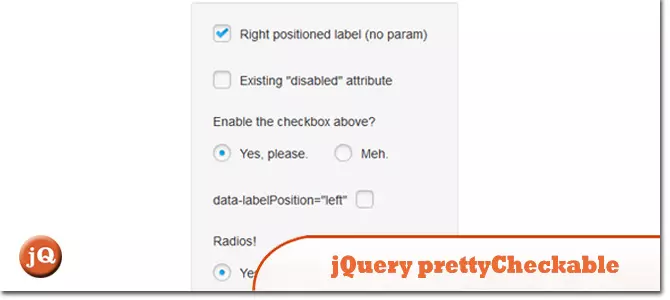
15 jQuery Radio Button & Checkbox Style Plugins
Article Introduction:This article showcases 17 jQuery plugins for styling radio buttons and checkboxes, offering enhanced visual appeal and functionality. Let's explore these options!
Plugin Highlights:
jQuery prettyCheckable: Replaces default checkboxes and radio b
2025-02-23
comment 0
748

Time Travelling CSS With :target
Article Introduction:Checkbox and radio button hacks?are the?(in)famous?trick for creating games using just CSS.?But it turns out?that other
2025-03-08
comment 0
544
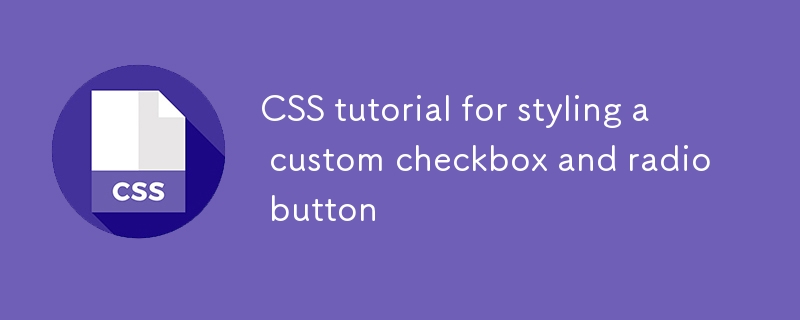
CSS tutorial for styling a custom checkbox and radio button
Article Introduction:TostylecheckboxesandradiobuttonswithCSS,firsthidethedefaultinputusingopacity:0whilekeepingitfunctional.1.Wraptheinputinalabelanduseabsolutepositioning.2.CreateacustomcheckmarkelementstyledwithCSS.3.Use:checkedpseudo-classwithsiblingselectorstoreflect
2025-07-02
comment 0
1020
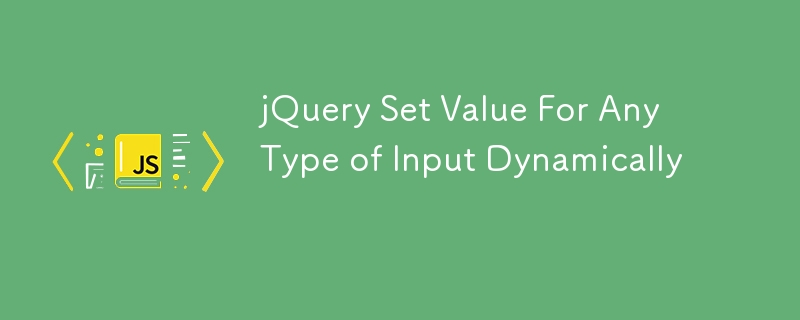
jQuery Set Value For Any Type of Input Dynamically
Article Introduction:This jQuery plugin simplifies setting values for various input types dynamically. It addresses the issue of needing different methods for different input types (text, select, checkbox, radio, etc.) by providing a single function.
The Problem:
Dynam
2025-02-28
comment 0
1047
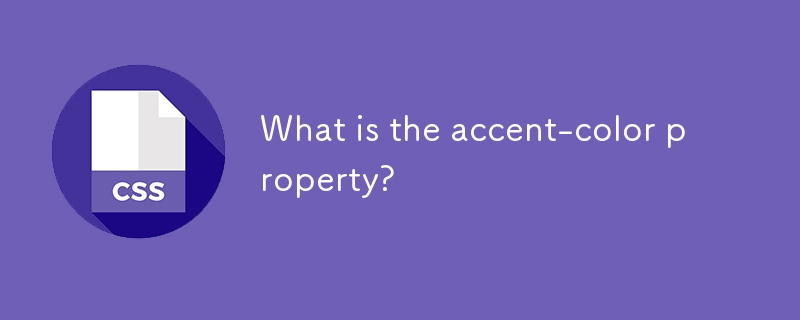
What is the accent-color property?
Article Introduction:accent-color is an attribute used in CSS to customize the highlight colors of form elements such as checkboxes, radio buttons and sliders; 1. It directly changes the default color of the selected state of the form control, such as changing the blue check mark of the checkbox to red; 2. Supported elements include input boxes of type="checkbox", type="radio" and type="range"; 3. Using accent-color can avoid complex custom styles and extra DOM structures, and maintain native accessibility; 4. It is generally supported by modern browsers, and old browsers need to be downgraded; 5. Set accent-col
2025-07-26
comment 0
795
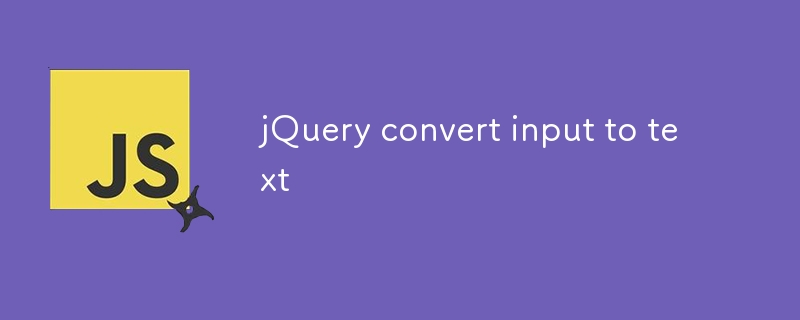
jQuery convert input to text
Article Introduction:Use jQuery to convert your form inputs into text elements
. At the moment the script only works for text inputs but could easily be extended to work for other input types such as textarea, radio, checkbox etc…
$form = $('#register-form1');
$form.fin
2025-02-26
comment 0
907

How to get the index of the selected row in a layui table
Article Introduction:Getting the index of the selected row in the layui table can be achieved by listening to checkbox or radio events and using the table.checkStatus method. 1) Initialize the table and listen for checkbox events. 2) Use table.checkStatus to get the data of the selected row. 3) Get the index through the LAY_TABLE_INDEX attribute. Make sure the table ID is correct and the data is loaded to avoid common errors.
2025-05-16
comment 0
395
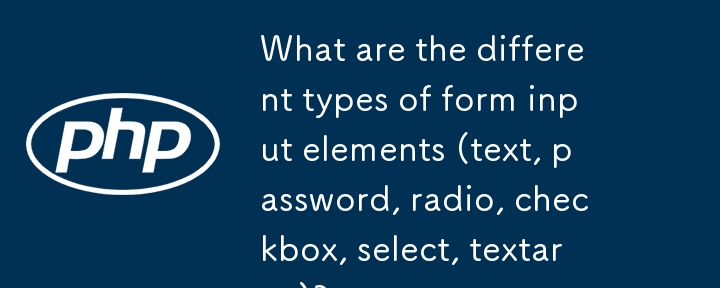
What are the different types of form input elements (text, password, radio, checkbox, select, textarea)?
Article Introduction:When building a web form, you should select the appropriate input element according to the required data type. 1. Text input is used for short text such as name or email, and is used with placeholders, maximum character restrictions and labels; 2. Password field hides user input, requires pairing verification and prompts for requirements; 3. Radio buttons are used to select one of multiple options, and share name attributes; 4. Check boxes allow multiple selections, suitable for boolean values ??or function selection; 5. The drop-down menu saves space and is suitable for known option lists; 6. Multi-line text boxes are used for long content input, supporting line breaks. Rationally combining these elements can improve form functionality and user experience.
2025-06-26
comment 0
793
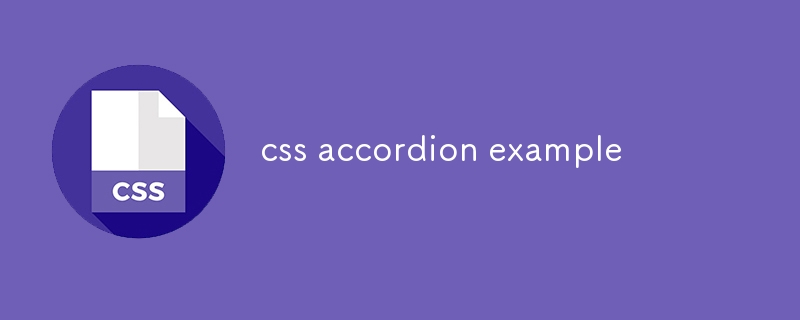
css accordion example
Article Introduction:The answer is: the accordion effect can be achieved through the checkbox of HTML and the checked state of CSS. 1. Use checkbox as the state controller; 2. Use selector to control adjacent labels and contents; 3. Use max-height transition to realize the expansion and closing animation; 4. It can be replaced with radio to implement the single-select mode; 5. Support hover highlighting and style customization, with clear structure and good compatibility, suitable for use on FAQ pages and end with a complete sentence.
2025-07-29
comment 0
153
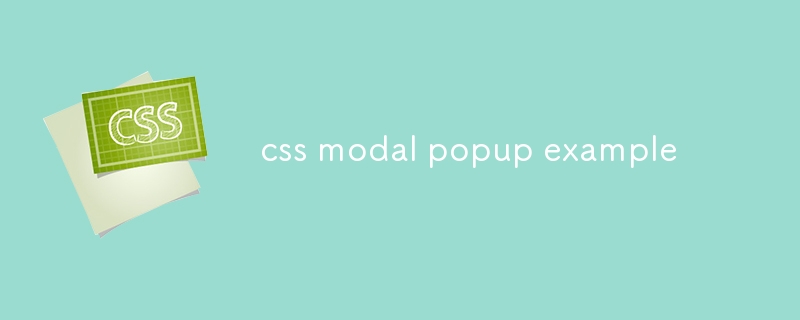
css modal popup example
Article Introduction:Use pure CSS to implement modal pop-up windows to control the visible and hidden checkbox. 1. Use input[type="checkbox"] as the status switch; 2. Use: checked .modal to control the display of modal boxes; 3. Use label[for] to trigger checking to achieve opening and closing; 4. Add @keyframes animation to achieve fade-in pop-up effect; 5. The close button or mask click area in the modal box can be bound to label control hidden. The entire process does not require JavaScript, is very compatible and has strong accessibility, and is suitable for static pages or lightweight interactive scenarios.
2025-07-28
comment 0
911
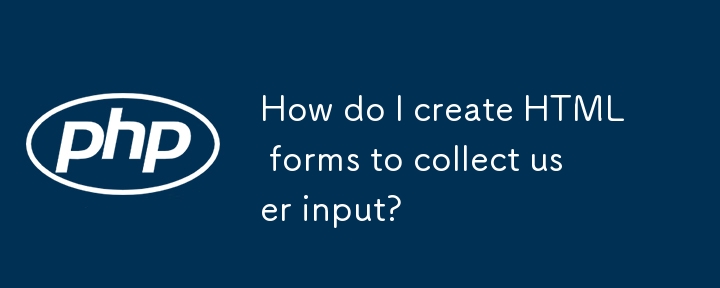
How do I create HTML forms to collect user input?
Article Introduction:To create an HTML form, first use the tag and specify the action and method attributes; then use different types of the tag (such as text, email, radio, checkbox, submit) to add input fields; finally improve the user experience through elements such as, placeholder and required. The specific steps are as follows: 1. Use define the form container; 2. Use various input controls to add; 3. Use extra elements to optimize form interaction design.
2025-06-29
comment 0
837
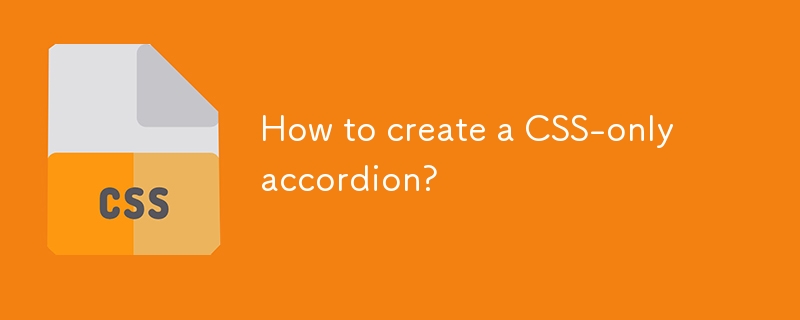
How to create a CSS-only accordion?
Article Introduction:Use hidden check boxes or radio buttons as switches to control the display of content through the :after pseudo-class and sibling selector; 2. Use CSS to hide the input box, style the label to clickable title, and use the checked state to switch the content's max-height to achieve expansion and collapse; 3. Ensure that the label is associated with the input box to improve accessibility, add the :focus style to support keyboard navigation; 4. If you need to expand only one panel at a time, you can use the radio type input box with the same name attribute instead. This method does not require JavaScript, is lightweight and efficient, is suitable for interactive display of static content, and has good accessibility.
2025-08-02
comment 0
176

Top 15 jQuery Forms Examples
Article Introduction:jQuery empowers form design: improve user experience and visual effects
jQuery simplifies form design, allowing you to easily achieve various graphic designs and interactive effects. Some jQuery plug-ins can enlarge text boxes to make them more eye-catching; some plug-ins provide ready-made form templates, including basic elements such as text boxes, radio buttons, and check boxes. Related readings: 30 jQuery form plugins
iPhone Style Checkbox
Check boxes that mimic the famous switch style of iPhone. Source: http://awardwinningfjords.com/2009/06/16/iphone-style-checkboxe
2025-03-07
comment 0
735

Adding Placeholder Text to Form Inputs with HTML5
Article Introduction:The method to add placeholder text in HTML5 forms is to use the placeholder attribute. The specific steps are as follows: 1. Add the placeholder attribute in or label, for example: 2. Pay attention to the moderate text length to avoid affecting the layout; 3. Do not use placeholder instead of label tags; 4. Supported input types include text, email, url, search, tel, password; 5. It is not recommended to use in checkbox, radio, and file types; 6. You can customize the styles through CSS pseudo-classes, such as input::placeholder{color:#999;font-style:i
2025-07-07
comment 0
795

How do I create forms in HTML using the element?
Article Introduction:To create an HTML form, first use elements as containers and collect user input in combination with , , etc.; 1. When defining the form structure, you must include action attributes to specify the submission address and method attributes to specify the submission method; 2. Use common input types such as text, email, password, number, checkbox and radio to improve user experience and verification functions; 3. Form submission can be implemented through server-side processing or client-side JavaScript custom logic; 4. When optimizing forms, tags, required attributes should be added, and content should be used and organized to improve accessibility and readability.
2025-06-22
comment 0
533

How does the required attribute work for form validation?
Article Introduction:The required property is used to set the form field to be required, and the user cannot submit it if it has not filled in. 1. Add required attributes to HTML, without JavaScript; 2. It is often used with input types such as text, email, number, checkbox, radio, etc.; 3. The default prompt information of the browser cannot be customized, and JavaScript must be matched when a unified prompt is required; 4. Situations that may not work include: the submission button has formnovalidate attribute, the input box is disabled, the label structure is incorrect, or browser compatibility issues.
2025-06-28
comment 0
204