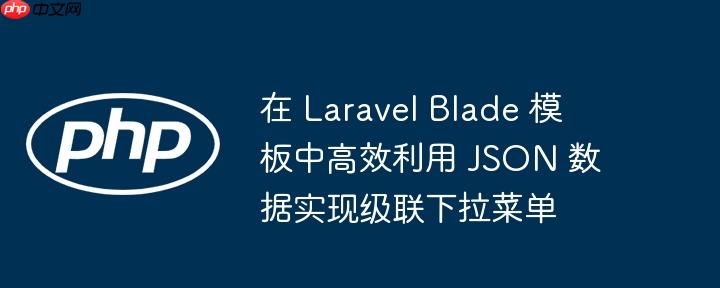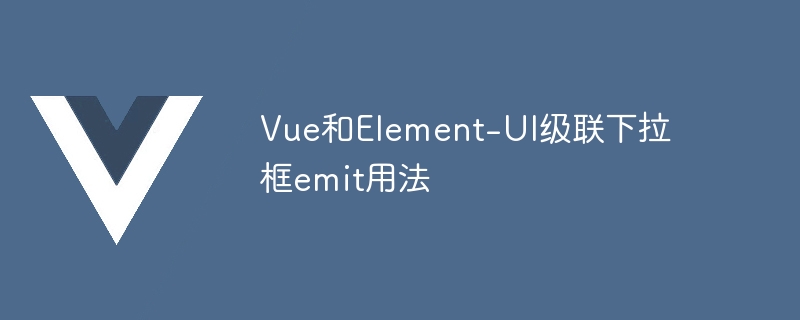Found a total of 10000 related content
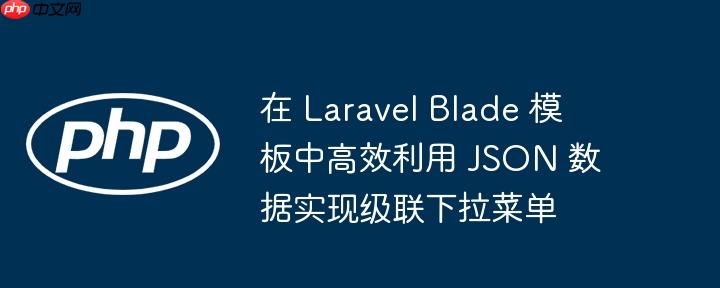
Efficiently use JSON data to implement cascading drop-down menus in Laravel Blade templates
Article Introduction:This article details how to load a local JSON file in a Laravel application and pass its data to a Blade template. By processing JSON parsing by the controller, the view layer uses Blade's @foreach instruction to traverse the data, thereby realizing dynamically generating drop-down menus. In particular, the article also explores in-depth how to combine JavaScript to implement multi-level linkage drop-down menu functions to provide users with dynamic content display based on selection, and provides practical code examples and precautions for implementing such interactions.
2025-07-23
comment 0
842

Providing Input Suggestions with HTML5 datalist Element
Article Introduction:Using HTML5 elements can easily implement input suggestions. 1. By associating the list attribute with the id, native drop-down suggestions can be implemented; 2. Support input types such as text, search, url, etc., but the browser supports different levels of support; 3. You can dynamically update options through JavaScript, but the style is limited to the browser's default style; 4. Compared with JavaScript plug-in, it is lighter and requires no dependencies, but lacks advanced functions such as remote loading and keyword highlighting, and is suitable for simple local suggestions.
2025-07-14
comment 0
350
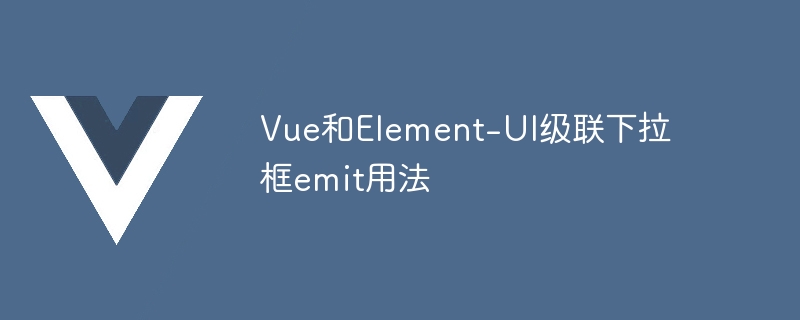
Vue and Element-UI cascade drop-down box emit usage
Article Introduction:The Element-UI cascading drop-down box realizes parent-child component communication through custom events: the parent component listens to the change event issued by the child component and obtains the selection result. The handleChange method is used to handle selection logic and can perform different operations based on hierarchical differences. In order to obtain intermediate process information, you need to customize events inside the cascading selection box, and one event is triggered at each selection level. For large data sets, it is necessary to optimize the data loading method and use packaging components for complex logic processing. Code readability and maintainability cannot be ignored, and clear naming and annotation can help with post-maintenance.
2025-04-07
comment 0
865

Eagle's own crawler function image database
Article Introduction:Eagle is a powerful image database software with built-in crawler function that can batch capture pictures on Huabaiwang to meet your needs for image management. Eagle not only automatically recognizes the tone of the picture, but also supports finding the picture through color. In addition, it also provides various functions such as shape search, source search and size search to help you easily manage and find pictures. Whether you are using Windows, Mac or ChromeOS, Eagle can run smoothly in various environments to meet your multi-platform needs. Eagle also provides convenient browser plug-ins that support batch saving of pictures on the current web page. You can quickly save screenshots, original web page images or local files, and use simple drag and drop operations to transfer your favorite pictures
2025-05-07
comment 0
841

What is the element and how does it work with an ?
Article Introduction:Is an element in HTML that provides predefined suggestions for fields, which is used in conjunction with list attributes with matching ids to display drop-down options when user input. The specific steps are as follows: 1. Define and set the id; 2. Use the list attribute to associate the id. For example, the input box will automatically filter and display the matching fruit name based on the user input. Notes include: Users can select suggestions or enter them by themselves, browser support is inconsistent, and JavaScript dynamic fill options are available. In addition, the default filtering method of the browser is simple, and it needs to be implemented manually if advanced filtering (such as fuzzy search). This function is suitable for scenarios that require speeding up data input but allow custom input, such as search bars, city names, labels, etc., but is not suitable for strict
2025-06-30
comment 0
735


Dave The Diver: How To Catch Spider Crabs
Article Introduction:In Dave The Diver, there are some creatures that are not easy to catch. Or, catch alive that is. The spider crab is one of those very species, making it seem like the only way to bring these crustaceans back up to land is to viciously crack them up w
2025-01-10
comment 0
834

Prepare for Interview Like a Pro with Interview Questions CLI
Article Introduction:Prepare for Interview Like a Pro with Interview Questions CLI
What is the Interview Questions CLI?
The Interview Questions CLI is a command-line tool designed for JavaScript learners and developers who want to enhance their interview
2025-01-10
comment 0
1462

Soft Deletes in Databases: To Use or Not to Use?
Article Introduction:Soft Deletes: A Question of DesignThe topic of soft deletes, a mechanism that "flags" records as deleted instead of physically removing them, has...
2025-01-10
comment 0
1066

Terraria: How To Make A Loom
Article Introduction:There are a lot of crafting stations that you can make in Terraria. This ranges from simple anvils to unique stations meant for one specific type of resource. Early into the game, you'll be able to make your own Loom, which is primarily used to make
2025-01-10
comment 0
1346