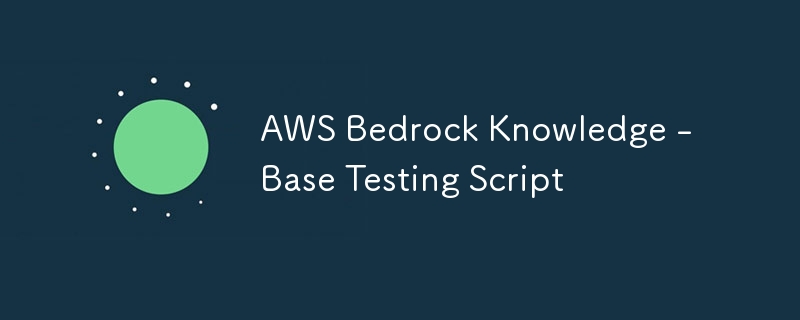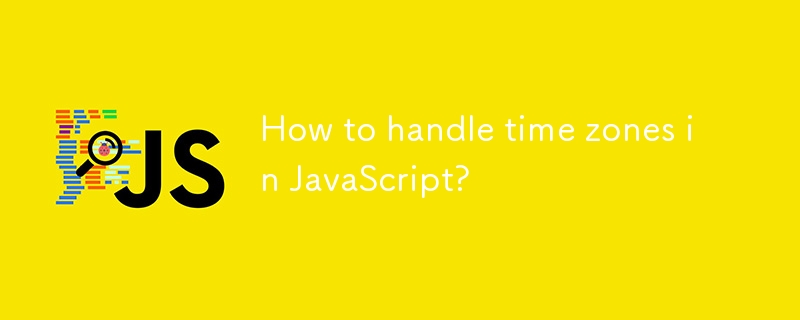Found a total of 10000 related content

How to cancel the editing date of wordpress
Article Introduction:WordPress editing dates can be canceled in three ways: 1. Install the Enable Post Date Disable plug-in; 2. Add code in the functions.php file; 3. Manually edit the post_modified column in the wp_posts table.
2025-04-20
comment 0
693

How do I write my own Sublime Text package?
Article Introduction:To create a SublimeText plug-in, you must first master the basics of Python, understand the Sublime API documentation, and clarify the goals. Then create a new folder in the Preferences>BrowsePackages... directory to store plug-in files. Taking the creation of the insert date command as an example, create a new .py file and define a class that inherits sublime_plugin.TextCommand, and implement the run method call self.view.insert() to insert the current date. After saving, you can execute the command through the command panel. Finally, you can add shortcut keys such as {"ke through Preferences>KeyBindings
2025-07-11
comment 0
623
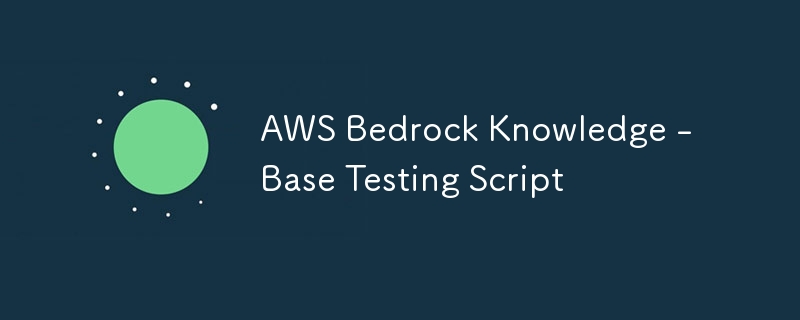
AWS Bedrock Knowledge - Base Testing Script
Article Introduction:This is a simple, but helpful testing script to help you quickly test and validate your AWS bedrock KB setup. Just update your AWS region if different, and plug in your Bedrock KB ID.
import boto3
import json
import time
from datetime import date
2024-11-02
comment 0
627

excel shortcut to insert current date
Article Introduction:The most common shortcut to quickly insert the current date in Excel is Ctrl;. 1. Press Ctrl; insert a static date into the selected cell, which is suitable for data records and report updates; 2. If you need to insert time at the same time, press Ctrl Shift: and the system will automatically add spaces to separate the date and time; 3. If you want the date to be updated automatically, you should use the =TODAY() or =NOW() function, which depends on the system time and refresh dynamically; 4. When the shortcut key is invalid, it may be due to cell locking, input method is not in English, plug-in interference or localization problems, and should be investigated and solved one by one. Mastering these skills can significantly improve office efficiency.
2025-07-06
comment 0
638

HTML5 input type='date' formatting issues
Article Introduction:When using HTML5 inputtype="date", the core reasons and solutions for inconsistent date format display are as follows: 1. You must always use the YYYY-MM-DD format to set and get the value, otherwise it may cause recognition failure; 2. The browser display format varies according to system and region settings, but does not affect the actual value; 3. If you need to uniformly display the format, you should use a third-party library to replace the native controls; 4. Server-side verification is required and a fallback solution is provided for unsupported browsers, such as using the text type to cooperate with the JS plug-in to handle it.
2025-07-05
comment 0
579

PS lags and slow response, how to optimize performance?
Article Introduction:Methods to optimize Photoshop performance include: 1. Adjust memory usage to the maximum value in the "Performance" setting, but pay attention to the memory requirements of other programs. 2. Enable GPU acceleration, but make sure the graphics card driver is up to date. 3. Plan the project, merge layers or use smart objects to reduce the number of historical records. 4. Upgrade the hardware to at least 16GB of memory and a GPU with good performance. 5. Use the "Bridge" function to manage files to avoid opening too many documents at the same time. 6. Only install necessary plug-ins to avoid too many plug-ins affecting performance. 7. Ensure efficient and necessary when using the "action" function. These methods can significantly improve Photoshop's productivity.
2025-05-19
comment 0
653

How to load URLs and websites into ChatGPT! Plugins also introduced
Article Introduction:Although ChatGPT is a powerful AI, its knowledge base is not updated in real time, so it cannot guarantee that it will always be kept up to date. This article will explain in detail how to enable ChatGPT to directly access the latest web page information, including using plug-ins to enhance the interaction between ChatGPT and specific websites, as well as simple and easy copy-paste methods. In addition, we will also introduce precautions when using URLs to help you use ChatGPT safely and effectively.
For details of the latest AI agent "OpenAI Deep Research" released by OpenAI, please click the link below:
[ChatGPT] OpenAI Deep Research Detailed explanation: How to use and charging system!
Table of contents
ChatGPT
2025-05-12
comment 0
288
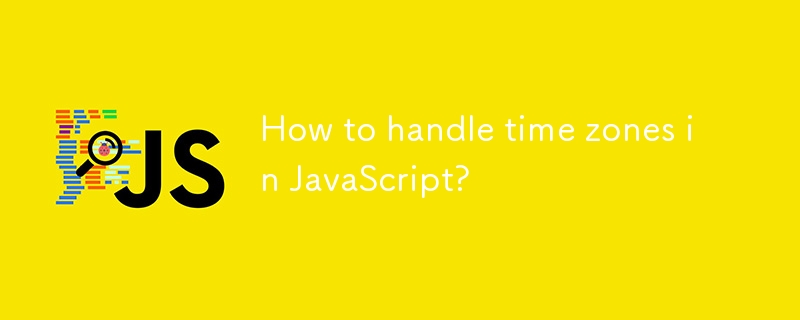
How to handle time zones in JavaScript?
Article Introduction:The key to dealing with JavaScript time zone issues is to choose the right method. 1. When using native Date objects, it is recommended to store and transfer in UTC time and convert it to the user's local time zone when displaying; 2. For complex time zone operations, moment-timezone can be used, which supports IANA time zone database and provides convenient formatting and conversion functions; 3. If you need to localize the display time and do not want to introduce third-party libraries, you can use Intl.DateTimeFormat; 4. It is recommended to modern lightweight solution day.js and timezone and utc plug-in, which has a concise API, good performance and supports timezone conversion.
2025-07-11
comment 0
647

How to update all my software at once
Article Introduction:All software cannot be updated at once, but the process can be simplified by combining tools and regular maintenance. First, use the "Settings" → "Windows Update" function that comes with Windows system to enable automatic updates to ensure that the operating system, drivers and some pre-installed software are kept up to date; second, use third-party batch update tools such as NiniteUpdater, SUMo or Chocolatey to centrally manage common software updates; at the same time, combine browser plug-in reminders such as Chrome's extended update prompts, and develop the habit of setting a "update day" checklist and viewing change logs every month, so as to efficiently complete software maintenance.
2025-07-17
comment 0
217

Key Technical Differences: HTML vs HTML5
Article Introduction:The main differences between HTML5 compared to original HTML are reflected in four aspects: First, the introduction of semantic tags, such as,, etc., to make the page structure clearer and improve accessibility and SEO; Second, the native support for multimedia elements, and the audio and video can be played without plug-ins through tags; Third, the form function is enhanced, and a variety of new input types such as email, date, number and placeholder attributes are added to improve user experience and verification mechanism; Fourth, the document type declaration is simplified, and error handling is optimized to improve browser parsing consistency. These improvements make modern web development more efficient and more compatible.
2025-07-13
comment 0
980


Dave The Diver: How To Catch Spider Crabs
Article Introduction:In Dave The Diver, there are some creatures that are not easy to catch. Or, catch alive that is. The spider crab is one of those very species, making it seem like the only way to bring these crustaceans back up to land is to viciously crack them up w
2025-01-10
comment 0
815

Prepare for Interview Like a Pro with Interview Questions CLI
Article Introduction:Prepare for Interview Like a Pro with Interview Questions CLI
What is the Interview Questions CLI?
The Interview Questions CLI is a command-line tool designed for JavaScript learners and developers who want to enhance their interview
2025-01-10
comment 0
1442

Soft Deletes in Databases: To Use or Not to Use?
Article Introduction:Soft Deletes: A Question of DesignThe topic of soft deletes, a mechanism that "flags" records as deleted instead of physically removing them, has...
2025-01-10
comment 0
1054