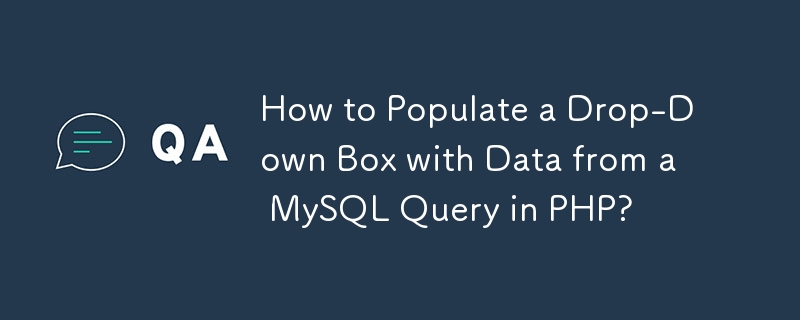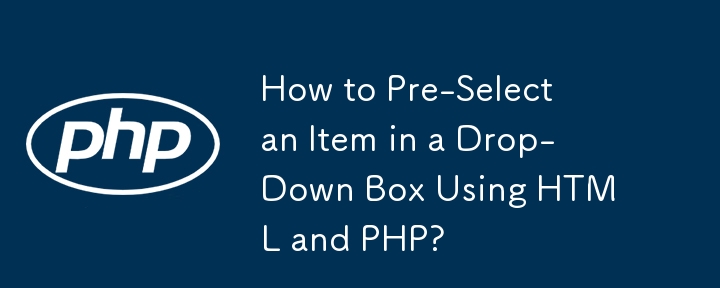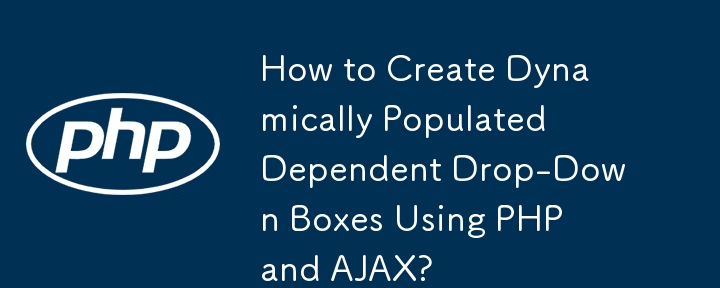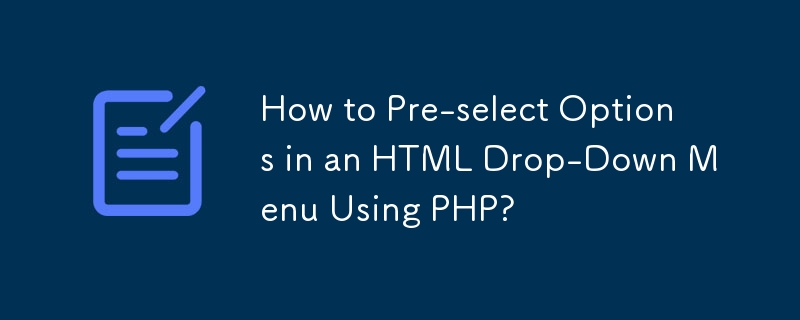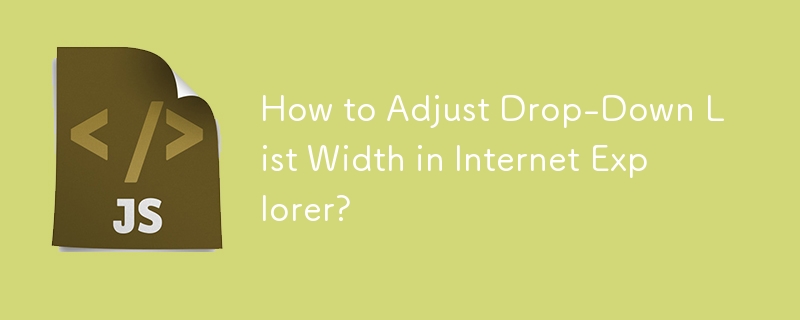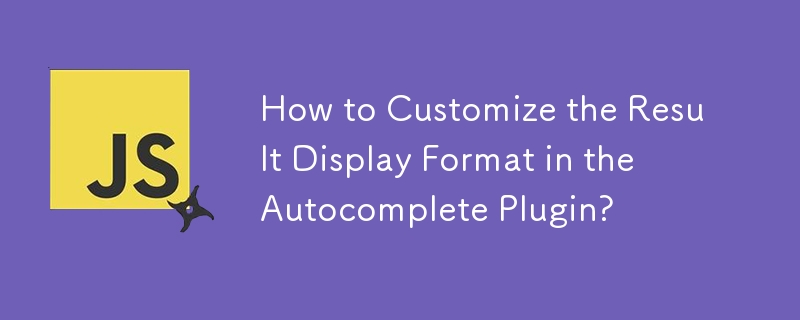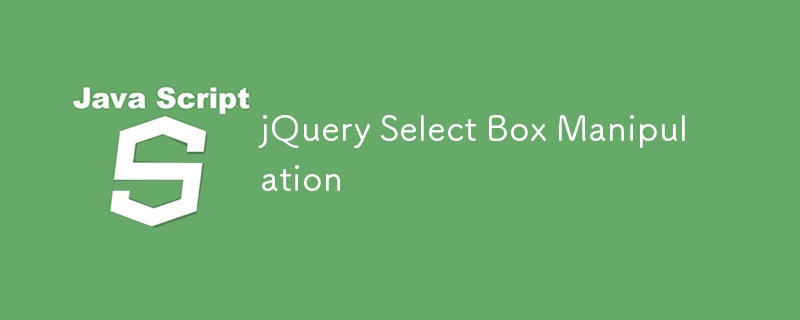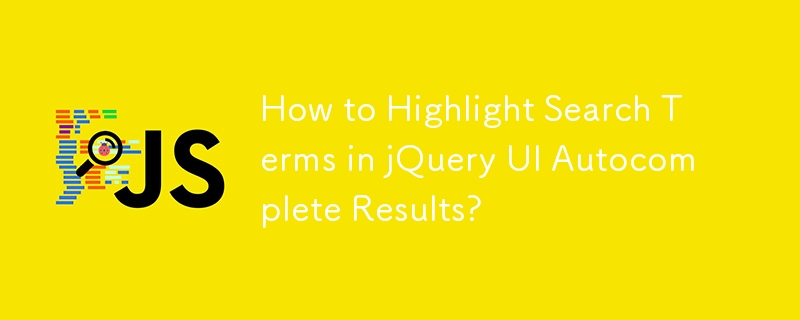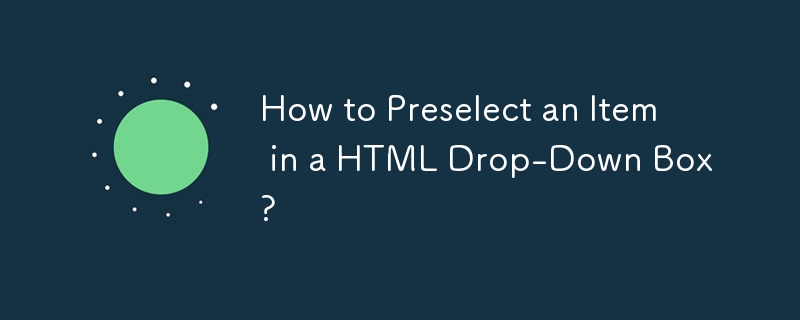Found a total of 10000 related content
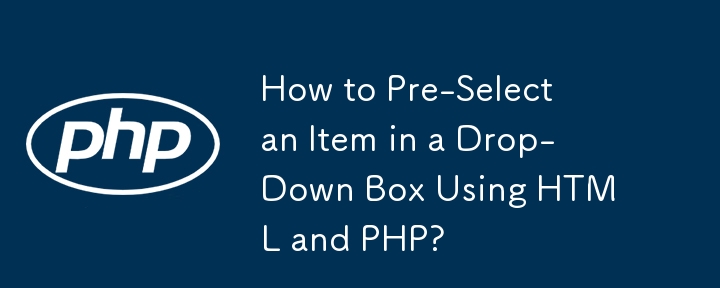
How to Pre-Select an Item in a Drop-Down Box Using HTML and PHP?
Article Introduction:This article provides a solution for pre-selecting an item in a drop-down box based on a database value using HTML and PHP. The main issue addressed is the incorrect setting of the selected attribute on the select element. The article offers correcte
2024-10-21
comment 0
1253
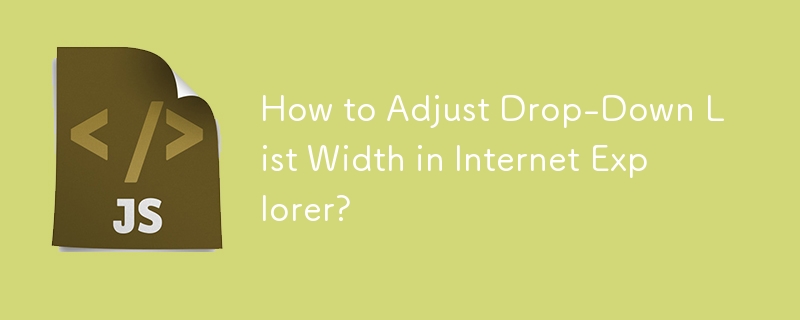
How to Adjust Drop-Down List Width in Internet Explorer?
Article Introduction:IE Drop-Down List Width ControlProblem:In Internet Explorer (IE), drop-down lists inherit the width of their parent drop-down box, resulting in an unwieldy appearance when the longest option selector extends beyond the width of the drop-down box.Solu
2024-10-20
comment 0
1207
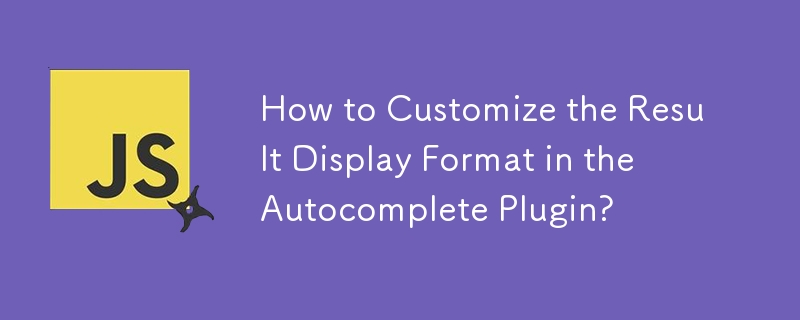
How to Customize the Result Display Format in the Autocomplete Plugin?
Article Introduction:Customizing Result Display Format in Autocomplete PluginThe jQuery UI Autocomplete plug-in provides a powerful way to handle user input and suggest relevant options. By default, the drop-down results display the matches of user input within the sugge
2024-10-21
comment 0
941
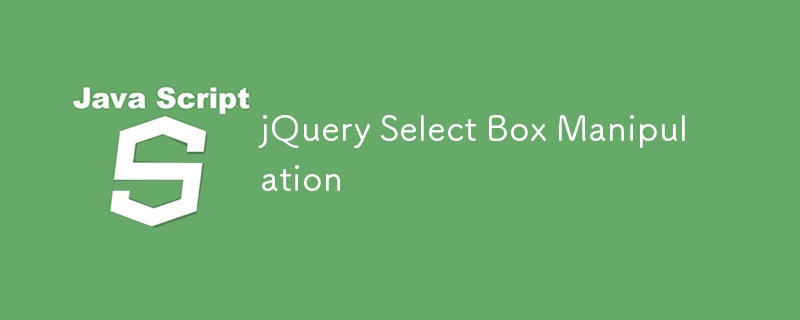
jQuery Select Box Manipulation
Article Introduction:Core points
jQuery provides a variety of methods to manipulate drop-down boxes, including adding, removing, and changing options using methods such as append(), remove() and val(). Be sure to use the $() function to select the drop-down box before applying any method.
To get the current value of the selected option, use the val() method. You can use the text() method to get the text of the selected option. Multiple values ??can be retrieved using the each() function.
The onChange event in jQuery can be used to identify the selected options in the drop-down box. This event triggers a function that looks for the text of the selected option.
Introduction
Operating the drop-down box in jQuery requires
2025-03-05
comment 0
1131
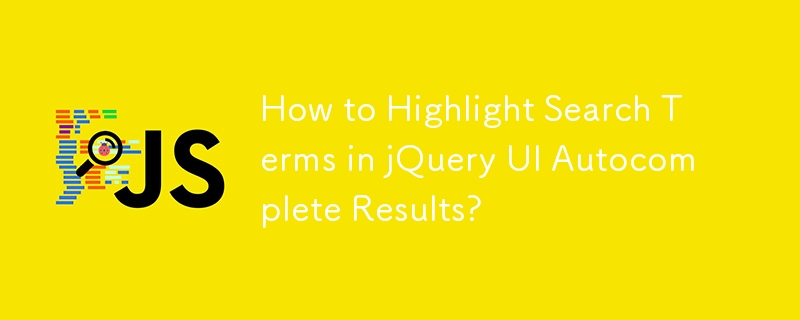
How to Highlight Search Terms in jQuery UI Autocomplete Results?
Article Introduction:Customizing Autocomplete Plug-in ResultsQ: Can I Highlight Search Terms in Autocomplete Drop-Down Results?Yes, you can customize the format of Autocomplete plug-in results to highlight searched characters.A: Monkey-Patching the Autocomplete WidgetTo
2024-10-21
comment 0
955

How to Set a Default Selection in a Dynamically Generated Drop-Down Box?
Article Introduction:This article discusses setting a specific option as the default selection in a drop-down list generated using a tag. It presents different approaches, including using the selected attribute with PHP and an array-based solution, to dynamically select
2024-10-21
comment 0
1050

13 jQuery SelectBox/Drop-down Plugins
Article Introduction:13 jQuery drop-down menu plug-ins help you improve your web interactive experience! This article was updated on October 12, 2016 to reflect the current status of the drop-down menu plug-in.
The default drop-down menu style is not satisfactory for everyone. Sometimes you may need to control its appearance (to maintain consistency across browsers and devices), or you may need other features that are not natively supported.
Fortunately, there are many excellent jQuery-based plugins that can simplify this process.
We'll cover some plugins that you can integrate into your next project. Some of these plugins have highly configurable options, methods, and events, while others are simple drop-down menu style replacements that are easy to use.
Key Points
This article outlines 13 custom web pages that can be used
2025-02-17
comment 0
847

how to create a form in word with drop-down lists and text fields
Article Introduction:Word forms can be collected by adding drop-down menus and text input boxes. 1. First enable the "Development Tools" tab: click "File" → "Options" → "Custom Ribbon" → check "Development Tools"; 2. Insert the drop-down menu: Select "Drop-down List Content Control" in the "Controls" group of "Development Tools", add options through "Properties" and set the default value; 3. Insert the text input box: Select "Text Content Control" or "Rich Text Content Control" to insert, for user free input; 4. Protect the form: Select "Fill in Form" through the "Restricted Editing" function and enable protection to prevent the format from being modified.
2025-07-28
comment 0
932

What is VS Code, and why is it popular among developers?
Article Introduction:VSCode is a free, open source code editor developed by Microsoft. It is lightweight, efficient and powerful, suitable for a variety of programming languages ??and development scenarios. It meets different user needs through the "out-of-the-box expansion" model; 1. Its core design is light and fast, supports mainstream languages ??and built-in Git support, and has fast response speed; 2. It has rich plug-in ecosystem, providing multiple functions such as code formatting, debugging support, theme beautification, etc., achieving high customization; 3. It runs across platforms and supports remote development, which is convenient for team collaboration; 4. The community is active, rich in resources, and easy to learn and solve problems. Rationally selecting plug-ins and configurations can significantly improve development efficiency.
2025-07-12
comment 0
286

How to create a dropdown list in HTML5?
Article Introduction:In web development, creating drop-down lists using HTML5 mainly depends on select and option tags. 1. Basic structure: define options by defining the drop-down box; 2. Add default selections: Use selected attribute to set the default options; 3. Group display options: use the classification of options; 4. Optional advanced functions: realize multiple selection through multiple, and control the number of display options through size. These tips can improve form clarity and user experience.
2025-07-19
comment 0
508

VLOOKUP Example: Vlookup with a Drop Down List
Article Introduction:The VLOOKUP function in Excel can be made more interactive and powerful by integrating it with a Data Validation feature, specifically a drop-down menu/list, as the Lookup_Value. This setup allows the VLOOKUP result to change dynamically as you alter
2025-05-28
comment 0
808

How to Use PHP to Preselect an Item in a Drop-Down Menu?
Article Introduction:This article explores a method for selecting a specific item from a drop-down box in PHP. The main issue addressed is how to set the 'selected' attribute for the desired option tag, ensuring the accurate representation of user's existing settings whe
2024-10-21
comment 0
1177

How can I prevent Notepad from automatically adding a .txt extension when saving?
Article Introduction:To prevent Notepad from automatically adding .txt extensions, wrap the file name in quotes when saving and select All Files in the Save Type drop-down menu. The specific steps are as follows: 1. Enter a quoted name in the file name field of the "Save As" dialog box, such as "config"; 2. Select "All Files" from the "Save Type" drop-down menu to disable the behavior of automatically adding extensions; 3. Note that Windows may hide known extensions. You can check "File Name Extension" in the "View" tab of File Explorer to confirm that the saving is correct. Follow these steps to ensure that Notepad saves files in the specified format without automatically adding the default .txt extension.
2025-07-13
comment 0
416

Index Match 2 Criteria with Data Validation
Article Introduction:Using the INDEX-MATCH formula and combining the data to verify the drop-down menu, you can return values ??based on two conditions. This method is a bit advanced and requires you to temporarily put down the work at hand and concentrate. Let's get started... Key points combine INDEX and MATCH for powerful searches - Using INDEX MATCH is more flexible than VLOOKUP, especially when dealing with non-adjacent columns. Handle multiple conditions using array formulas - multiple conditions can be used in MATCH by combining conditions (e.g., using & or *) to find the exact row that satisfies both conditions. Integrate data verification for dynamic input - Add a data verification drop-down list, allowing users to dynamically select conditions to ensure that the inputs found are clean and
2025-05-17
comment 0
730