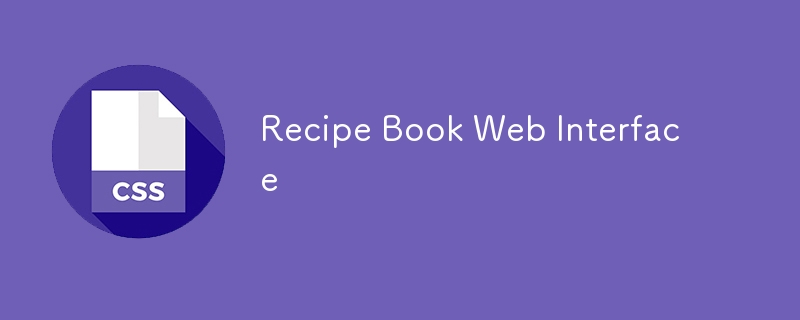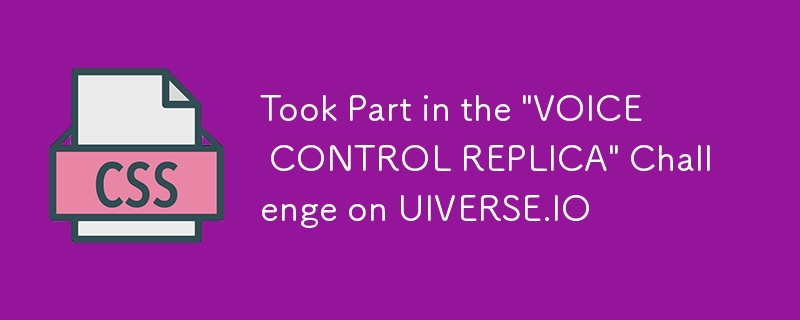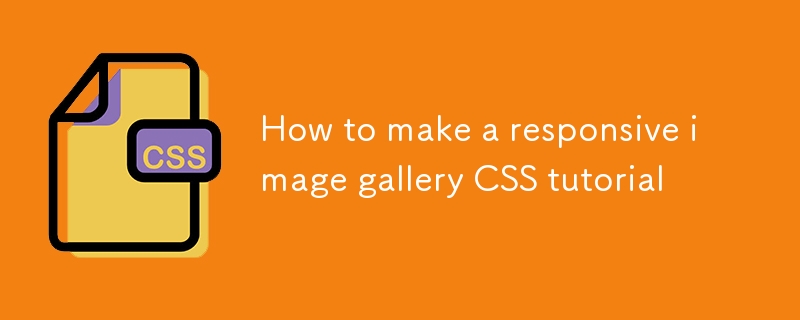Found a total of 10000 related content
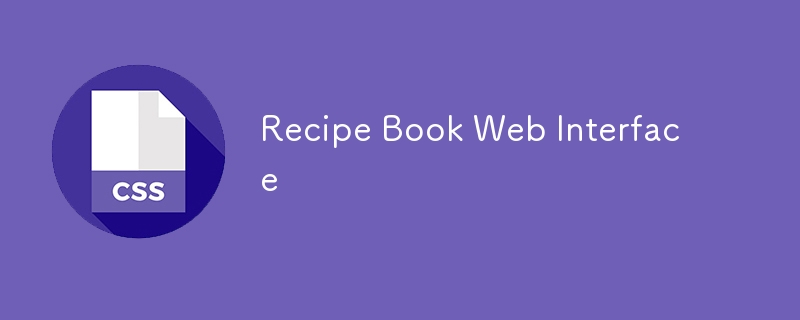
Recipe Book Web Interface
Article Introduction:In this project, you'll build a Recipe Book Web Interface using HTML and CSS. This project introduces learners to advanced layout concepts like CSS Grid, Flexbox, and hover effects, while also covering the use of images and responsive design.
2024-12-27
comment 0
382
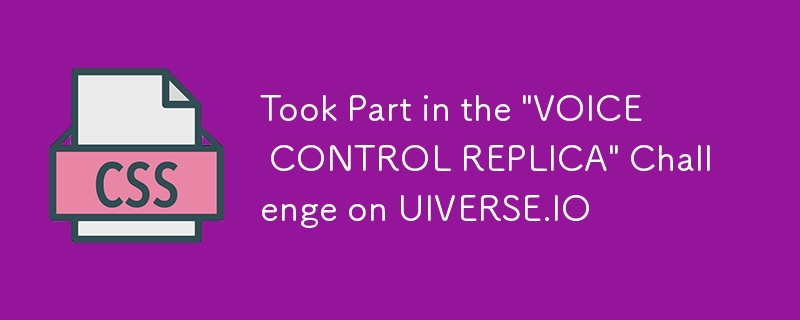
Took Part in the \'VOICE CONTROL REPLICA\' Challenge on UIVERSE.IO
Article Introduction:Hey everyone! ?
? I recently took part in a "VOICE CONTROLL REPLICA" challenge on Uiverse.io, where the goal was to recreate a card using only HTML and CSS, based on a provided photo. I added hover effects and some fun animations to enhanc
2024-10-25
comment 0
1139

CSS tutorial for building a navigation menu from scratch
Article Introduction:To create a CSS navigation menu, first build the structure using HTML's nav elements and an unordered list, then implement horizontal layout through Flexbox, and add hover effects and responsive design. 1. Use semantic HTML structures to include nav, ul, li and a tags; 2. Use Flexbox to set display:flex, gap and list-style:none to achieve horizontal arrangement; 3. Add link styles, hover effects, transition animations and focus states; 4. Use media query to adjust the flex-direction under the small screen to column to achieve vertical stacking layout. The whole process is simple and clear, suitable for mastering basic layout techniques.
2025-07-02
comment 0
888
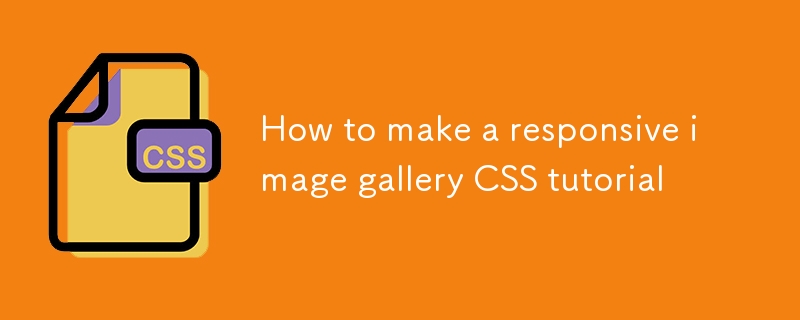
How to make a responsive image gallery CSS tutorial
Article Introduction:The key to responsive picture gallery is to use the right CSS layout and styling skills. First, use Flexbox or Grid layout, where Grid is more suitable for multi-column responsive gallery, and automatically arranges by setting .gallery{display:grid;grid-template-columns:repeat(auto-fit,minmax(200px,1fr));gap:1rem;}; secondly, ensure the image is adaptable, maintain the proportion and fill the container through img{max-width:100%;height:auto;display:block;}; thirdly, add hover effects such as magnification and shadow
2025-07-02
comment 0
444

How to create a simple image gallery in HTML?
Article Introduction:To create a simple image gallery on a web page, use HTML and CSS to do so. 1. Use div to wrap multiple img tags to build the basic structure; 2. Use flex or grid layout to display pictures side by side, and set gap control spacing; 3. Add hover effects to improve the interactive experience, such as border changes and image enlargement; 4. Optional responsive design to adapt to different screen sizes.
2025-07-14
comment 0
771

Creating custom shapes with css clip-path
Article Introduction:Use the clip-path attribute of CSS to crop elements into custom shapes, such as triangles, circular notches, polygons, etc., without relying on pictures or SVGs. Its advantages include: 1. Supports a variety of basic shapes such as circle, ellipse, polygon, etc.; 2. Responsive adjustment and adaptable to mobile terminals; 3. Easy to animation, and can be combined with hover or JavaScript to achieve dynamic effects; 4. It does not affect the layout flow, and only crops the display area. Common usages are such as circular clip-path:circle (50pxatcenter) and triangle clip-path:polygon (50%0%, 100 0%, 0 0%). Notice
2025-07-09
comment 0
223

Bootstrap 5 Mastery: From Zero to Pro in Building Modern Websites
Article Introduction:Bootstrap5 is a front-end framework based on HTML, CSS and JavaScript. It provides a wealth of components and tools to help developers quickly build responsive websites. 1) The grid system is one of its core functions, organizing content through rows and columns to ensure that it can be displayed well on different devices. 2) Provides rich components, such as buttons, forms, navigation bars, etc., to achieve various styles and interactive effects through simple class names. 3) It contains many JavaScript plug-ins, such as modal boxes, carousel pictures, etc., to enhance the interactivity of the website. 4) The basic usage includes creating a navigation bar, and the advanced usage includes using card components to create dynamic product display pages. 5) Common errors and debugging techniques include checking the spelling of class names and using developers
2025-04-03
comment 0
962


Dave The Diver: How To Catch Spider Crabs
Article Introduction:In Dave The Diver, there are some creatures that are not easy to catch. Or, catch alive that is. The spider crab is one of those very species, making it seem like the only way to bring these crustaceans back up to land is to viciously crack them up w
2025-01-10
comment 0
800

Prepare for Interview Like a Pro with Interview Questions CLI
Article Introduction:Prepare for Interview Like a Pro with Interview Questions CLI
What is the Interview Questions CLI?
The Interview Questions CLI is a command-line tool designed for JavaScript learners and developers who want to enhance their interview
2025-01-10
comment 0
1431

Soft Deletes in Databases: To Use or Not to Use?
Article Introduction:Soft Deletes: A Question of DesignThe topic of soft deletes, a mechanism that "flags" records as deleted instead of physically removing them, has...
2025-01-10
comment 0
1046