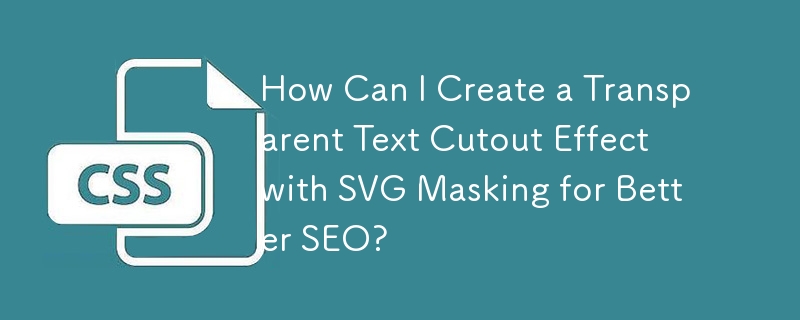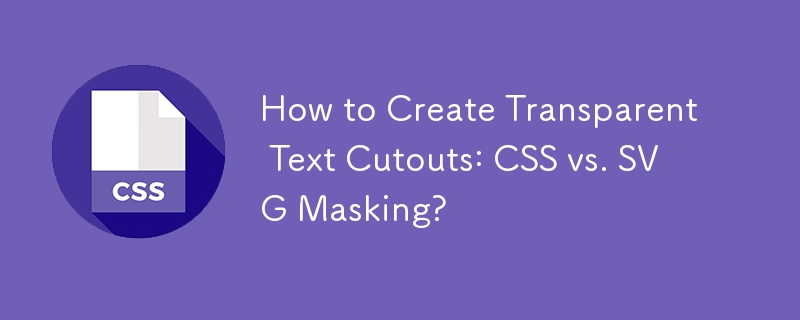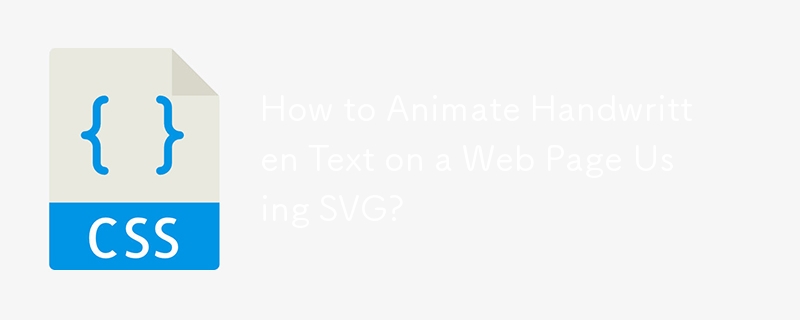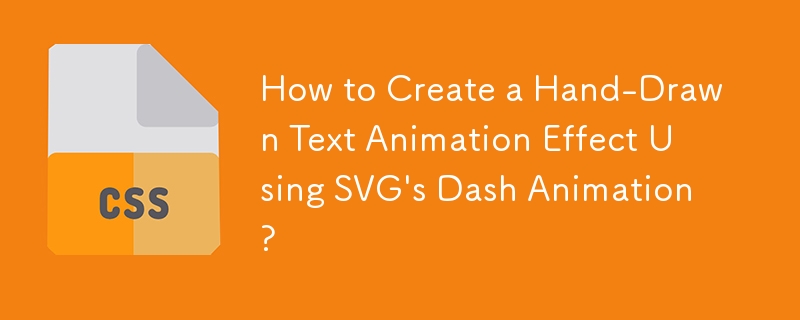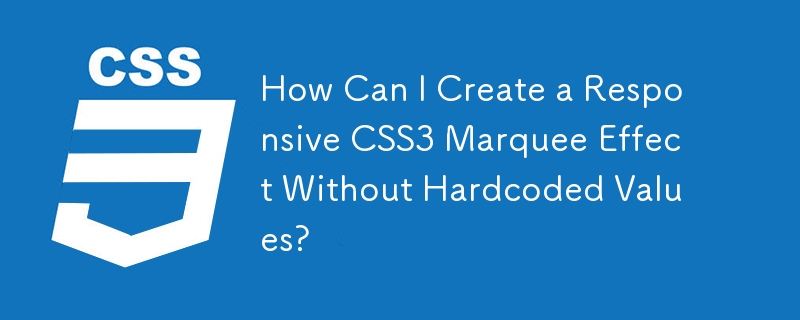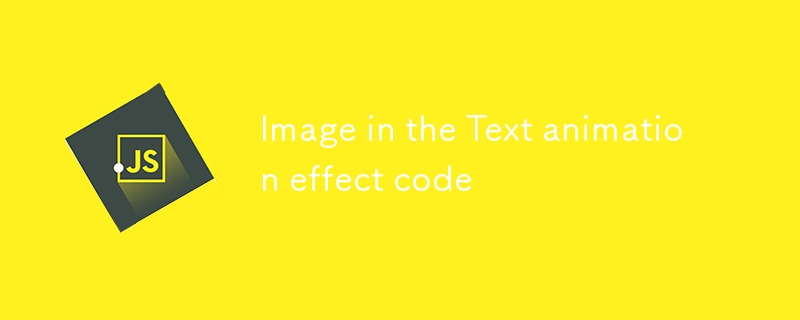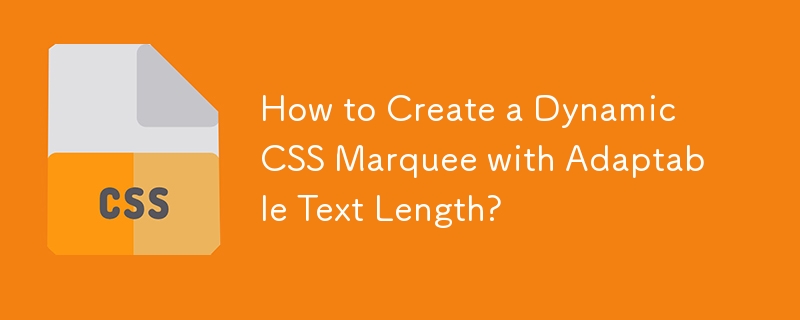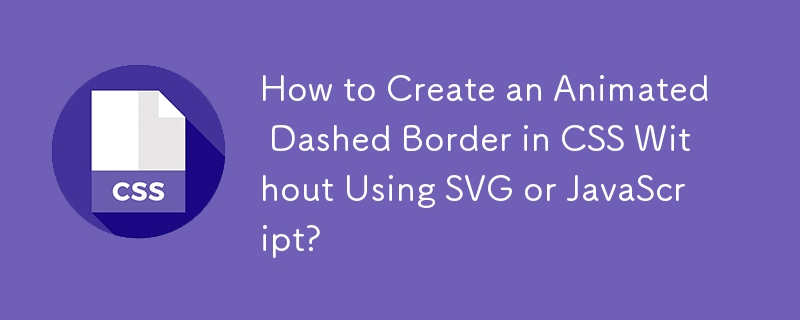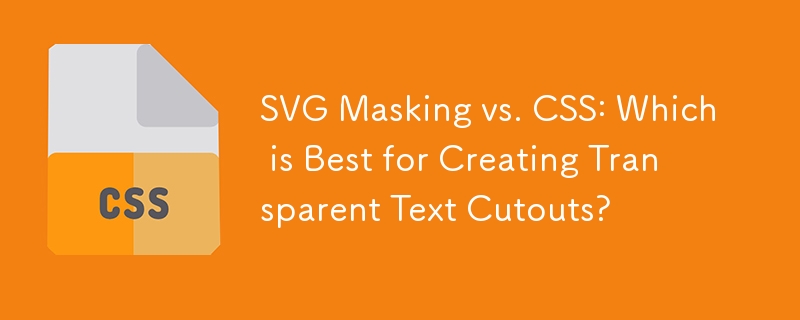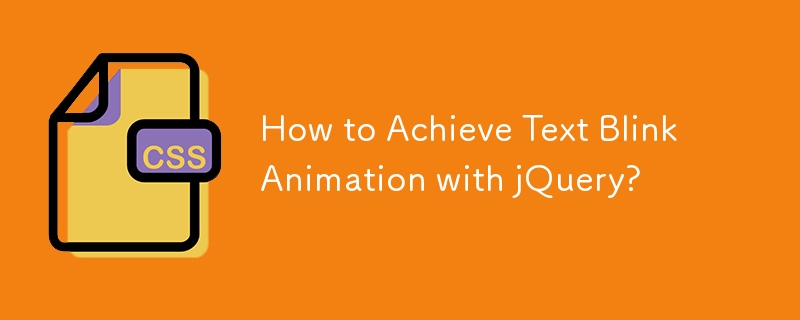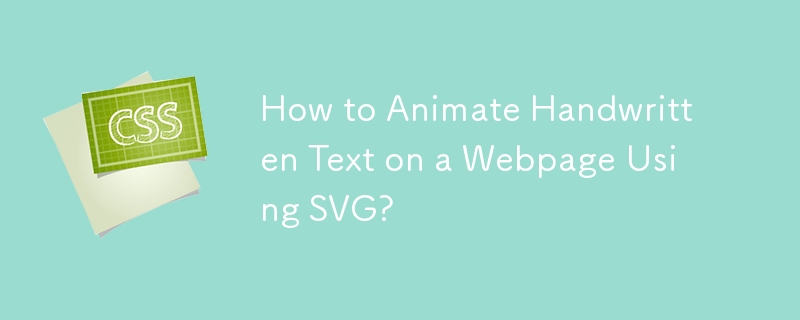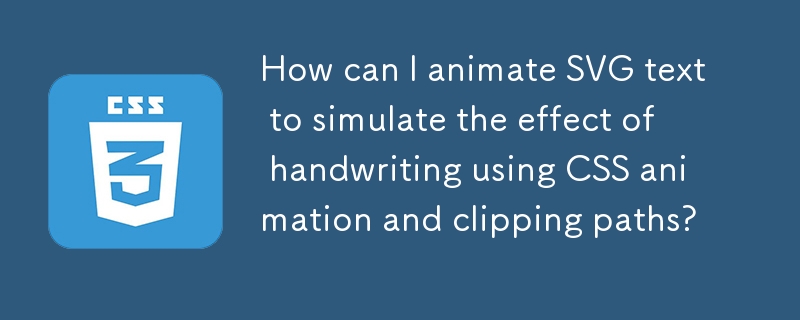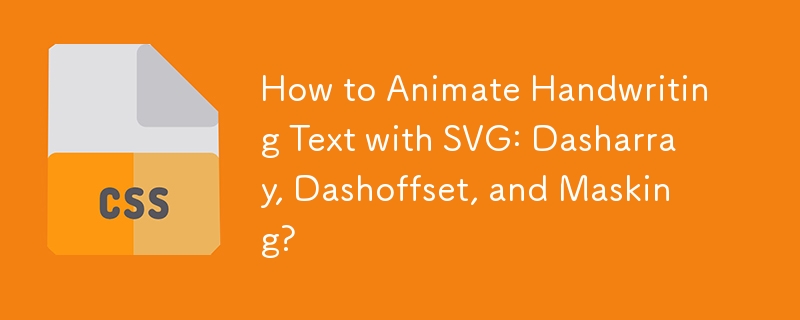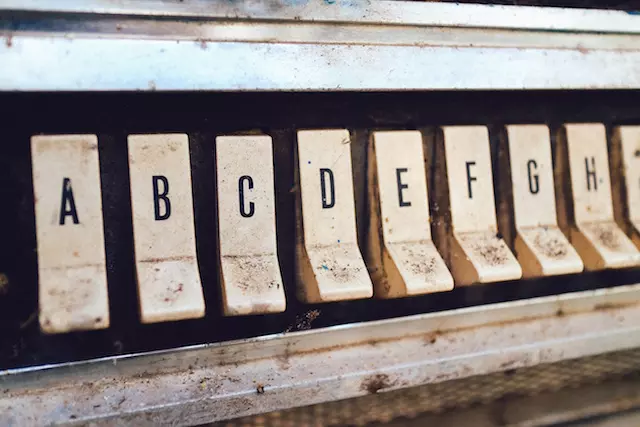Found a total of 10000 related content

Create circular progress bar animation effect using CSS3 and SVG
Article Introduction:You can use CSS3 and SVG to create a circular progress bar animation effect. The steps are as follows: Create an SVG element and define a circular path; set a dotted line style for the circular path; use CSS3 animation to control the offset of the dashed line; set a progress percentage by adjusting the initial offset of the dashed line.
2025-04-04
comment 0
749
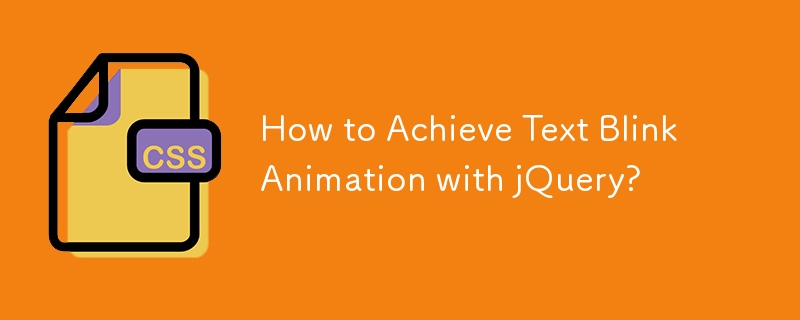
How to Achieve Text Blink Animation with jQuery?
Article Introduction:Achieving Text Blink Animation with jQueryIn this query, we seek a simple yet effective method to create a blinking text effect using jQuery....
2024-10-30
comment 0
820

Vue realizes vertical text scrolling effect
Article Introduction:To implement vertical text scrolling effect in Vue, you need to define the container style (.vertical-scroll-container) for vertical scrolling, and set its height and overflow properties. Defines the style (.vertical-scroll-content) of the text content, position it absolutely, and initializes its position at the top. Use transition animation in Vue component to define the animation effect of text content movement. Use CSS to define transition effects (.vertical-scroll-enter-active and .vertical-scroll-leave-active), and set the transition time and transition type.
2025-04-07
comment 0
618

how to create a freeze frame title effect in Premiere Pro
Article Introduction:To create a FreezeFrameTitle effect in PremierePro, the key steps are as follows: 1. Intercept the frozen frame: Use the razor tool to cut out the target frame and copy it, or extract the frame as an image through the "Export Frame as Image" function; 2. Add title and animation: Insert text layer in the upper track, select the sans serif font, and set opacity, position or zoom animation to achieve a slow-in effect; 3. Enhance visual and auditory details: in conjunction with sound effects, adjust color contrast or add a viscera mask to enhance the sense of layering of the picture; 4. Optional multi-section freezing: Set multiple freezing frames continuously to enhance the rhythm. This process is simple but pays attention to detail and can effectively enhance the visual appeal.
2025-07-17
comment 0
951
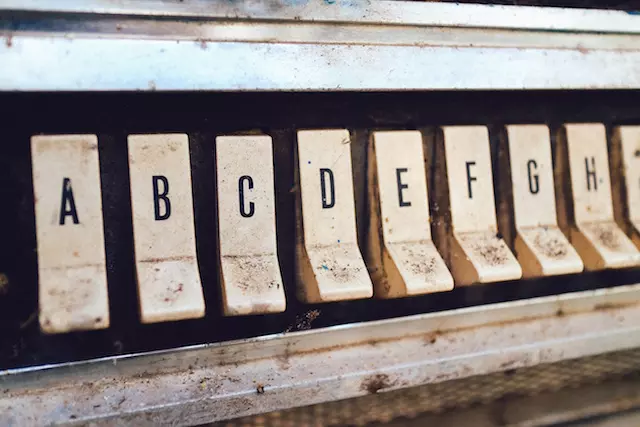
Quick Tip: Single Character Transforms with CSS and JS
Article Introduction:This article demonstrates how to create a visually engaging text animation effect by individually animating characters within a sentence using CSS and JavaScript. The technique involves wrapping each character in a tag and applying CSS animations t
2025-02-21
comment 0
908